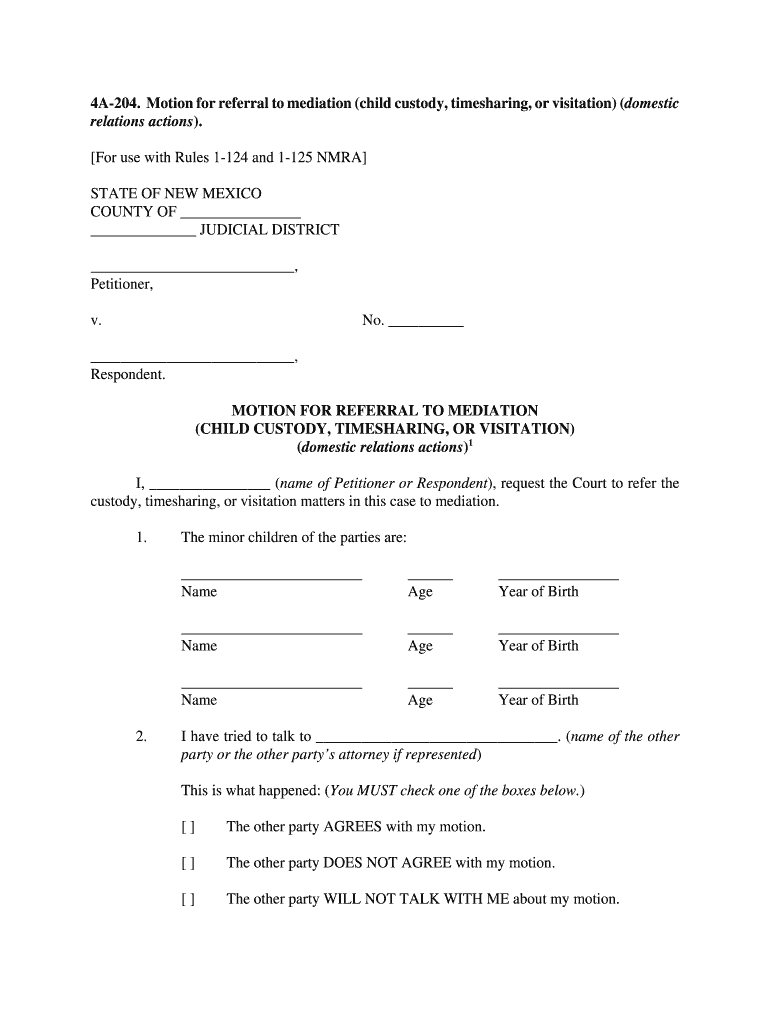
4A 204 New Mexico Supreme Court Nmsupremecourt Nmcourts Form


Understanding the 4A 204 New Mexico Supreme Court Form
The 4A 204 form is a crucial document used in New Mexico's legal system, specifically within the context of divorce proceedings. This form is recognized by the New Mexico Supreme Court and is essential for individuals seeking to file for divorce. It outlines the necessary information and legal requirements needed to initiate the divorce process in the state.
Steps to Complete the 4A 204 New Mexico Supreme Court Form
Completing the 4A 204 form involves several important steps to ensure accuracy and compliance with legal standards. First, gather all relevant personal information, including the names, addresses, and dates of birth of both spouses. Next, clearly outline the grounds for divorce as specified by New Mexico law. After filling out the form, review it thoroughly for any errors or omissions. It is essential to sign and date the document before submission to ensure it is legally binding.
How to Obtain the 4A 204 New Mexico Supreme Court Form
The 4A 204 form can be obtained through various channels. It is available online via the official New Mexico courts website, where users can download and print the form. Additionally, physical copies can be requested at local district court offices. It is advisable to ensure that you are using the most current version of the form to avoid any complications during the filing process.
Legal Use of the 4A 204 New Mexico Supreme Court Form
The legal use of the 4A 204 form is strictly regulated by New Mexico law. This form must be filled out accurately and submitted to the appropriate district court to initiate divorce proceedings. Failure to comply with the legal requirements associated with this form may result in delays or dismissals of the divorce case. It is important to consult legal resources or professionals if there are uncertainties regarding the completion or submission of this form.
Required Documents for Filing Divorce Papers in New Mexico
When filing the 4A 204 form, several supporting documents are typically required. These may include proof of residency, marriage certificates, and any existing agreements regarding child custody or property division. It is essential to compile all necessary documents before filing to ensure a smooth process. Checking with the local court for specific requirements can help avoid any potential issues.
Form Submission Methods for the 4A 204 New Mexico Supreme Court Form
The 4A 204 form can be submitted through various methods, including online filing, mail, or in-person submission at the local district court. Each method has its own set of guidelines and processing times, so it is important to choose the one that best fits your needs. Online submission is often the quickest option, while in-person filing allows for immediate confirmation of receipt.
Quick guide on how to complete 4a 204 new mexico supreme court nmsupremecourt nmcourts
Finalize and submit your 4A 204 New Mexico Supreme Court Nmsupremecourt Nmcourts swiftly
Robust tools for digital document transmission and verification are essential for enhancing processes and the ongoing enhancement of your forms. When managing legal documents and signing a 4A 204 New Mexico Supreme Court Nmsupremecourt Nmcourts, the appropriate signature method can conserve considerable time and resources with every submission.
Search, complete, modify, endorse, and distribute your legal documents with airSlate SignNow. This platform provides everything required to create streamlined document submission workflows. Its comprehensive legal forms repository and intuitive navigation can assist you in obtaining your 4A 204 New Mexico Supreme Court Nmsupremecourt Nmcourts promptly, and the editor featuring our signature capability will enable you to fill out and authenticate it immediately.
Sign your 4A 204 New Mexico Supreme Court Nmsupremecourt Nmcourts in a few easy steps
- Locate the 4A 204 New Mexico Supreme Court Nmsupremecourt Nmcourts you require in our repository using search or catalog options.
- Review the form details and preview it to ensure it meets your requirements and state regulations.
- Click Obtain form to access it for modification.
- Complete the form utilizing the all-inclusive toolbar.
- Check the information you provided and click the Sign option to validate your document.
- Choose one of three ways to add your signature.
- Conclude any adjustments and save the file in your directory, then download it to your device or share it right away.
Enhance every phase of your document preparation and validation with airSlate SignNow. Experience a more effective online solution that considers all aspects of working with your documents.
Create this form in 5 minutes or less
Create this form in 5 minutes!
How to create an eSignature for the 4a 204 new mexico supreme court nmsupremecourt nmcourts
How to make an electronic signature for the 4a 204 New Mexico Supreme Court Nmsupremecourt Nmcourts in the online mode
How to create an eSignature for your 4a 204 New Mexico Supreme Court Nmsupremecourt Nmcourts in Google Chrome
How to generate an electronic signature for signing the 4a 204 New Mexico Supreme Court Nmsupremecourt Nmcourts in Gmail
How to create an electronic signature for the 4a 204 New Mexico Supreme Court Nmsupremecourt Nmcourts straight from your smartphone
How to create an electronic signature for the 4a 204 New Mexico Supreme Court Nmsupremecourt Nmcourts on iOS devices
How to make an eSignature for the 4a 204 New Mexico Supreme Court Nmsupremecourt Nmcourts on Android OS
People also ask
-
What are NM district court forms?
NM district court forms are standardized documents used in New Mexico's district courts for various legal proceedings. These forms ensure that all required information is included for effective processing of your case. Using the appropriate NM district court forms can streamline your legal processes signNowly.
-
How can airSlate SignNow help with NM district court forms?
airSlate SignNow provides an intuitive platform to easily fill out, sign, and send NM district court forms. Our solution eliminates paperwork hassle, allowing you to manage your legal documents electronically. This ensures quicker processing times and helps you stay organized.
-
Are NM district court forms available for free?
While some NM district court forms may be available for free from court websites, using airSlate SignNow offers a comprehensive solution that includes additional features. With our service, you get access to a streamlined process for completing and managing these forms, often at a low subscription rate. This convenience adds signNow value beyond just the forms themselves.
-
Can I integrate airSlate SignNow with other tools for managing NM district court forms?
Yes, airSlate SignNow integrates seamlessly with various business tools to help you manage NM district court forms effectively. Whether you're using CRM systems or document management applications, our integrations streamline your workflow and enhance productivity. This ensures that your legal documents are accessible and easy to manage.
-
What features does airSlate SignNow offer for NM district court forms?
airSlate SignNow offers features like e-signatures, document tracking, and templates for NM district court forms. These tools are designed to make the process of preparing and submitting legal documents efficient and secure. Additionally, the user-friendly interface ensures that you can navigate seamlessly through the platform.
-
Is airSlate SignNow secure for handling NM district court forms?
Absolutely! Security is a top priority at airSlate SignNow, particularly for sensitive NM district court forms. We employ advanced encryption and compliance with legal standards to ensure that your documents are protected throughout the signing and submission process.
-
Can I access NM district court forms from mobile devices using airSlate SignNow?
Yes, airSlate SignNow is mobile-friendly, allowing you to access NM district court forms from any device. This flexibility means you can complete, sign, and send your documents on-the-go. The mobile app provides full functionality so that you never miss a beat in your legal process.
Get more for 4A 204 New Mexico Supreme Court Nmsupremecourt Nmcourts
- Notice of appointment of emergency guardian and notice of right to hearing pursuant to 15 14 312 crs colorado form
- Substitute guardian form
- Order appointing guardian for adult colorado form
- Colorado subpoena 497300549 form
- Guardian s report adult colorado form
- Co successor form
- Instructions for appointment of a conservator minor colorado form
- Conservator form
Find out other 4A 204 New Mexico Supreme Court Nmsupremecourt Nmcourts
- eSign Ohio Real Estate LLC Operating Agreement Now
- eSign Ohio Real Estate Promissory Note Template Online
- How To eSign Ohio Real Estate Residential Lease Agreement
- Help Me With eSign Arkansas Police Cease And Desist Letter
- How Can I eSign Rhode Island Real Estate Rental Lease Agreement
- How Do I eSign California Police Living Will
- Can I eSign South Dakota Real Estate Quitclaim Deed
- How To eSign Tennessee Real Estate Business Associate Agreement
- eSign Michigan Sports Cease And Desist Letter Free
- How To eSign Wisconsin Real Estate Contract
- How To eSign West Virginia Real Estate Quitclaim Deed
- eSign Hawaii Police Permission Slip Online
- eSign New Hampshire Sports IOU Safe
- eSign Delaware Courts Operating Agreement Easy
- eSign Georgia Courts Bill Of Lading Online
- eSign Hawaii Courts Contract Mobile
- eSign Hawaii Courts RFP Online
- How To eSign Hawaii Courts RFP
- eSign Hawaii Courts Letter Of Intent Later
- eSign Hawaii Courts IOU Myself