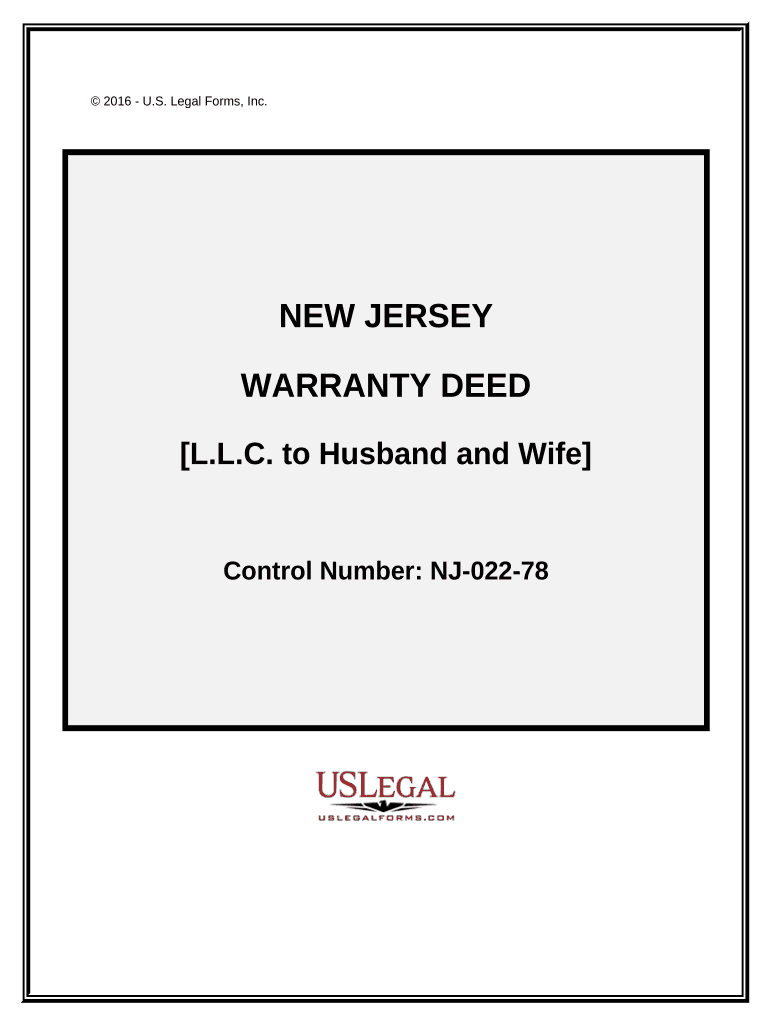
New Jersey Limited Form


What is the New Jersey Limited
The New Jersey Limited refers to a limited liability company (LLC) formed under New Jersey state law. This business structure provides personal liability protection to its owners, known as members, while allowing for flexible management and tax benefits. An LLC can be particularly advantageous for small businesses and entrepreneurs, as it combines the benefits of a corporation with the simplicity of a partnership.
How to Use the New Jersey Limited
Utilizing a New Jersey Limited involves several key steps. First, members should draft an operating agreement that outlines the management structure and operational guidelines of the LLC. This document is not mandatory but is highly recommended for clarity. Next, members must file the Certificate of Formation with the New Jersey Division of Revenue and Enterprise Services. Once established, the LLC can operate under its chosen name, enter contracts, and open bank accounts in its name.
Steps to Complete the New Jersey Limited
Completing the formation of a New Jersey Limited requires specific actions:
- Choose a unique name for the LLC that complies with New Jersey naming rules.
- Designate a registered agent who will receive legal documents on behalf of the LLC.
- File the Certificate of Formation with the New Jersey Division of Revenue, including necessary details such as the LLC's name, registered agent, and business purpose.
- Obtain an Employer Identification Number (EIN) from the IRS for tax purposes.
- Consider creating an operating agreement to define member roles and responsibilities.
Legal Use of the New Jersey Limited
The legal use of a New Jersey Limited is governed by state laws that outline the rights and responsibilities of LLC members. This includes compliance with local, state, and federal regulations, maintaining proper records, and filing annual reports. Members must also adhere to tax obligations, which may include sales tax, income tax, and employment taxes, depending on the nature of the business.
Key Elements of the New Jersey Limited
Key elements of a New Jersey Limited include:
- Limited Liability: Members are not personally liable for the debts and obligations of the LLC.
- Pass-Through Taxation: Profits and losses can be reported on members' personal tax returns, avoiding double taxation.
- Flexible Management: LLCs can be managed by members or appointed managers, providing operational flexibility.
- Fewer Formalities: Compared to corporations, LLCs have fewer regulatory requirements and formalities.
Required Documents
To establish a New Jersey Limited, the following documents are typically required:
- Certificate of Formation, which includes the LLC's name, registered agent, and business purpose.
- Operating Agreement, although not mandatory, is recommended for outlining the management structure.
- Employer Identification Number (EIN) application, necessary for tax purposes.
Quick guide on how to complete new jersey limited
Effortlessly Prepare New Jersey Limited on Any Device
Digital document management has become increasingly favored by organizations and individuals alike. It offers an ideal eco-friendly substitute for traditional printed and signed paperwork, allowing you to locate the appropriate form and securely archive it online. airSlate SignNow provides you with all the necessary tools to construct, modify, and electronically sign your documents promptly without any delays. Handle New Jersey Limited across any platform with the airSlate SignNow apps for Android or iOS, and simplify any document-centric process today.
How to Alter and eSign New Jersey Limited with Ease
- Locate New Jersey Limited and click Get Form to begin.
- Utilize the tools at your disposal to complete your document.
- Emphasize pertinent sections of your documents or obscure sensitive information with tools specifically provided by airSlate SignNow for that purpose.
- Create your electronic signature using the Sign tool, which takes mere seconds and holds the same legal validity as a conventional wet ink signature.
- Review the information carefully and click the Done button to save your changes.
- Select your preferred method for sharing your form: via email, SMS, invite link, or download it to your computer.
Eliminate worries about lost or mislaid documents, tedious form searching, or errors that require new document prints. airSlate SignNow meets all your document management needs in just a few clicks from any device you prefer. Modify and electronically sign New Jersey Limited to ensure excellent communication at every stage of your document preparation process with airSlate SignNow.
Create this form in 5 minutes or less
Create this form in 5 minutes!
People also ask
-
What is airSlate SignNow and how does it serve New Jersey limited businesses?
airSlate SignNow is a powerful eSignature solution that enables New Jersey limited businesses to digitize their document signing processes. With its easy-to-use interface, companies can quickly send, sign, and manage documents legally and securely, enhancing productivity and efficiency.
-
How much does airSlate SignNow cost for New Jersey limited businesses?
Pricing for airSlate SignNow is competitive and tailored for New Jersey limited businesses of all sizes. Our plans start at an affordable monthly fee, ensuring that even small enterprises can access premium eSignature features without breaking the bank.
-
What features does airSlate SignNow offer for New Jersey limited companies?
airSlate SignNow provides a variety of features perfect for New Jersey limited companies, including customizable templates, in-person signing options, and robust security measures. These tools help streamline workflows and ensure compliance with industry regulations, making document management hassle-free.
-
How can airSlate SignNow benefit New Jersey limited business owners?
For New Jersey limited business owners, airSlate SignNow offers signNow time savings and increased efficiency in managing documents. By digitizing the signing process, businesses can reduce paperwork, enhance collaboration, and expedite transactions, ultimately driving business growth.
-
Does airSlate SignNow integrate with other tools used by New Jersey limited businesses?
Yes, airSlate SignNow seamlessly integrates with a variety of popular tools and applications that New Jersey limited businesses commonly use. From CRM systems to cloud storage services, our integrations help ensure a smooth transition and simplified workflow when managing documents.
-
Is airSlate SignNow secure for New Jersey limited businesses?
Absolutely! airSlate SignNow prioritizes security, adhering to high industry standards to protect the sensitive information of New Jersey limited businesses. With encryption and secure cloud storage, you can trust that your documents are safe and compliant with legal regulations.
-
Can I use airSlate SignNow on mobile devices for my New Jersey limited business?
Yes, airSlate SignNow offers a mobile-friendly experience that allows New Jersey limited businesses to manage documents on-the-go. Whether you’re in the office or out in the field, you can easily send, sign, and track your documents from your smartphone or tablet.
Get more for New Jersey Limited
- Residential job site readiness release form nicor gas
- Questionnaire de style de vie de mayers 1 form
- Unit rates and ratios of fractions matching worksheet answers 94795249 form
- Michigangovemployer report of injury form
- Section i hardship withdrawal instructions cuna mutual group form
- Ssa 89 form
- Mortgage document checklist pdf form
- Forms equity trust company
Find out other New Jersey Limited
- Can I eSign Washington Charity LLC Operating Agreement
- eSign Wyoming Charity Living Will Simple
- eSign Florida Construction Memorandum Of Understanding Easy
- eSign Arkansas Doctors LLC Operating Agreement Free
- eSign Hawaii Construction Lease Agreement Mobile
- Help Me With eSign Hawaii Construction LLC Operating Agreement
- eSign Hawaii Construction Work Order Myself
- eSign Delaware Doctors Quitclaim Deed Free
- eSign Colorado Doctors Operating Agreement Computer
- Help Me With eSign Florida Doctors Lease Termination Letter
- eSign Florida Doctors Lease Termination Letter Myself
- eSign Hawaii Doctors Claim Later
- eSign Idaho Construction Arbitration Agreement Easy
- eSign Iowa Construction Quitclaim Deed Now
- How Do I eSign Iowa Construction Quitclaim Deed
- eSign Louisiana Doctors Letter Of Intent Fast
- eSign Maine Doctors Promissory Note Template Easy
- eSign Kentucky Construction Claim Online
- How Can I eSign Maine Construction Quitclaim Deed
- eSign Colorado Education Promissory Note Template Easy