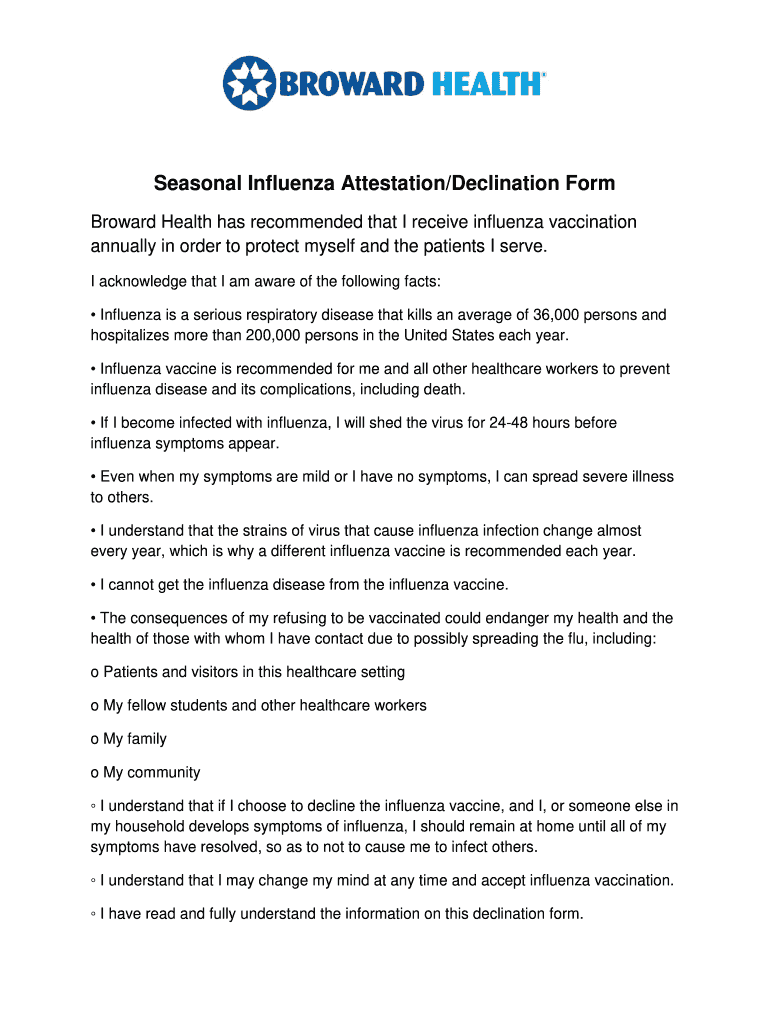
Seasonal Influenza AttestationDeclination Form Broward Health Browardhealth


What is the Seasonal Influenza Attestation Declination Form?
The Seasonal Influenza Attestation Declination Form is a document used primarily in healthcare settings to formally decline the influenza vaccination. This form serves as a record that an individual has opted out of receiving the flu vaccine, often required by employers, particularly in health-related fields. By submitting this form, employees acknowledge their decision and may be required to provide reasons for their declination, ensuring compliance with workplace policies and health regulations.
Steps to Complete the Seasonal Influenza Attestation Declination Form
Completing the Seasonal Influenza Attestation Declination Form involves several straightforward steps:
- Obtain the form from your employer or the designated health authority.
- Fill in your personal information, including your name, position, and department.
- Clearly state your reasons for declining the influenza vaccination in the designated section.
- Sign and date the form to confirm your decision.
- Submit the completed form to your supervisor or the human resources department as instructed.
Legal Use of the Seasonal Influenza Attestation Declination Form
The Seasonal Influenza Attestation Declination Form is legally recognized in the United States as a valid means for individuals to express their choice regarding vaccination. Employers must respect the decision documented in this form, provided it is filled out correctly and submitted according to company policies. This form helps protect employees' rights while also ensuring that employers maintain compliance with public health guidelines.
Key Elements of the Seasonal Influenza Attestation Declination Form
Key elements of the Seasonal Influenza Attestation Declination Form typically include:
- Personal Information: Name, job title, and department of the individual.
- Reason for Declination: A section where individuals can outline their reasons for opting out of the flu vaccine.
- Signature: A signature line for the individual to confirm their understanding and agreement.
- Date: The date of submission, which is important for record-keeping.
How to Obtain the Seasonal Influenza Attestation Declination Form
To obtain the Seasonal Influenza Attestation Declination Form, employees should contact their human resources department or the designated health services within their organization. Many employers provide this form electronically on their internal websites, ensuring easy access for all employees. If not readily available, employees can request a hard copy directly from HR personnel.
Examples of Using the Seasonal Influenza Attestation Declination Form
There are various scenarios in which the Seasonal Influenza Attestation Declination Form may be utilized:
- Healthcare workers who choose not to receive the flu vaccine for personal or medical reasons.
- Employees in educational institutions who are required to document their vaccination status.
- Individuals working in environments where flu vaccination is strongly encouraged but not mandatory.
Quick guide on how to complete influenza attestation declination fill
The simplest method to obtain and endorse influenza attestation declination fill
Across the entirety of your business, ineffective workflows related to document approval can take up a signNow amount of productive time. Endorsing documents such as flu declination is a regular aspect of operations in any sector, which is why the efficiency of every agreement’s lifecycle is crucial to the company’s overall productivity. With airSlate SignNow, endorsing your influenza attestation declination form can be as straightforward and quick as possible. You’ll discover with this platform the latest version of practically any form. Even better, you can endorse it on the fly without the requirement of installing external applications on your computer or printing out physical copies.
Steps to obtain and endorse your declination of influenza
- Browse our collection by category or use the search bar to find the document you require.
- View the form preview by selecting Learn more to confirm it is the correct one.
- Click Get form to start editing immediately.
- Fill out your form and input any necessary details using the toolbar.
- When finished, select the Sign tool to endorse your fill and sign pdf form 20219.
- Choose the signature method that suits you best: Draw, Create initials, or upload a picture of your handwritten signature.
- Click Done to complete editing and proceed to document-sharing options as required.
With airSlate SignNow, you have everything you need to manage your paperwork efficiently. You can find, complete, modify, and even send your [SKS] from a single tab with no complications. Enhance your workflows by utilizing a singular, intelligent eSignature solution.
Create this form in 5 minutes or less
FAQs fill influenza attestation fill
-
How can I convince my mother to take me seriously when it comes to my mental health? When I went to the doctor, the form I filled out indicated that I have severe anxiety and depression. It's been 5 months, and she still hasn't made an appointment.
ask her again. Do you know why she wont take you? that can be helpful. time, money, or perhaps just very very uncomfortable with this? do you have anyone else to ask if she still doesnt respond? can you go to a school nurse and maybe she can talk to your mom? ok, another option, pretend you are sick somehow or need a dr check up and note for some school sport, running, whatevee, that she would take you to the dr for. Even though she may be in the appt room with you , you can also ask your dr for a few minutes alone with the nurse and dr. good luck! wishing you the best
Related searches to influenza attestation declination edit
Create this form in 5 minutes!
How to create an eSignature for the seasonal attestation declination fill
How to generate an eSignature for the Seasonal Influenza Attestationdeclination Form Broward Health Browardhealth in the online mode
How to make an electronic signature for your Seasonal Influenza Attestationdeclination Form Broward Health Browardhealth in Chrome
How to generate an electronic signature for signing the Seasonal Influenza Attestationdeclination Form Broward Health Browardhealth in Gmail
How to generate an electronic signature for the Seasonal Influenza Attestationdeclination Form Broward Health Browardhealth from your mobile device
How to make an electronic signature for the Seasonal Influenza Attestationdeclination Form Broward Health Browardhealth on iOS devices
How to make an eSignature for the Seasonal Influenza Attestationdeclination Form Broward Health Browardhealth on Android devices
People also ask broward health email format
-
What is flu declination and how can airSlate SignNow help with it?
Flu declination refers to the process where employees opt out of receiving the flu vaccine, often for medical or personal reasons. airSlate SignNow provides a streamlined way to manage flu declination forms electronically, making it easier for businesses to track and document employee decisions regarding vaccination.
-
How does airSlate SignNow ensure compliance when handling flu declination forms?
airSlate SignNow is designed with compliance in mind, ensuring that all flu declination forms are securely signed and stored. Our platform helps businesses comply with health regulations by providing an audit trail and secure access to all documents.
-
What features does airSlate SignNow offer for managing flu declination requests?
Our platform offers a range of features for managing flu declination requests, including customizable templates, eSignature capabilities, and automated reminders. These features simplify the process for both HR departments and employees, allowing easy tracking of flu declination forms.
-
Is airSlate SignNow suitable for small businesses dealing with flu declination?
Absolutely! airSlate SignNow is a cost-effective solution perfect for small businesses. Our platform adapts to the needs of any size organization, providing essential tools for managing flu declination and other document workflows seamlessly.
-
Can airSlate SignNow integrate with other software for flu declination tracking?
Yes, airSlate SignNow offers integrations with various software solutions, such as HR management tools and document storage systems. This ensures that businesses can efficiently manage flu declination alongside their existing workflows.
-
What are the pricing options for using airSlate SignNow for flu declination management?
airSlate SignNow offers flexible pricing options that cater to different business needs. Our plans are designed to accommodate organizations of all sizes, making it an affordable choice for managing flu declination and other document processes.
-
How does using airSlate SignNow for flu declination improve employee experience?
Using airSlate SignNow for flu declination enhances the employee experience by simplifying the process of submitting and signing documents. Employees appreciate the ease of accessing forms online and receiving timely notifications about their flu declination requests.
Get more for influenza a doctors note
Find out other flu attestation
- eSign Delaware Consulting Agreement Template Now
- eSignature Missouri Hold Harmless (Indemnity) Agreement Later
- eSignature Ohio Hold Harmless (Indemnity) Agreement Mobile
- eSignature California Letter of Intent Free
- Can I eSign Louisiana General Power of Attorney Template
- eSign Mississippi General Power of Attorney Template Free
- How Can I eSignature New Mexico Letter of Intent
- Can I eSign Colorado Startup Business Plan Template
- eSign Massachusetts Startup Business Plan Template Online
- eSign New Hampshire Startup Business Plan Template Online
- How To eSign New Jersey Startup Business Plan Template
- eSign New York Startup Business Plan Template Online
- eSign Colorado Income Statement Quarterly Mobile
- eSignature Nebraska Photo Licensing Agreement Online
- How To eSign Arizona Profit and Loss Statement
- How To eSign Hawaii Profit and Loss Statement
- How To eSign Illinois Profit and Loss Statement
- How To eSign New York Profit and Loss Statement
- How To eSign Ohio Profit and Loss Statement
- How Do I eSign Ohio Non-Compete Agreement