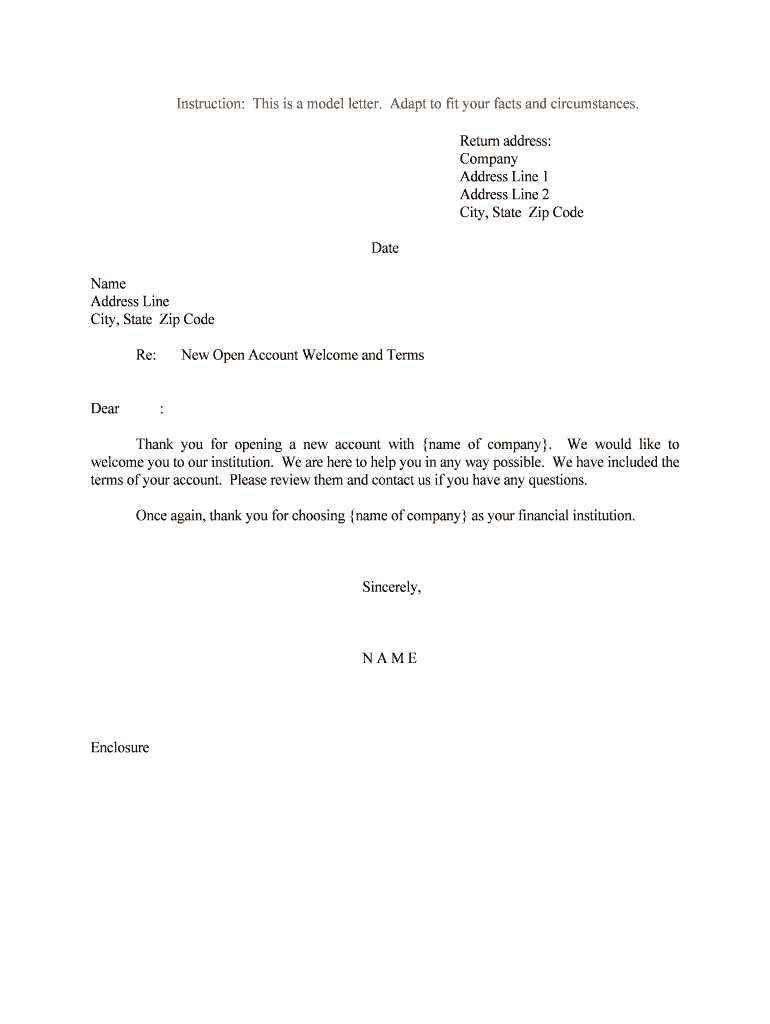
New Open Account Welcome and Terms Form


What is the New Open Account Welcome and Terms
The New Open Account Welcome and Terms form is a crucial document designed for individuals or businesses looking to establish a new account with a financial institution or service provider. This form outlines the terms and conditions associated with the account, including rights, responsibilities, and any applicable fees. It serves as a legal agreement between the account holder and the institution, ensuring both parties understand their obligations and expectations.
How to Use the New Open Account Welcome and Terms
Using the New Open Account Welcome and Terms form involves several steps to ensure that the information provided is accurate and complete. Begin by carefully reading the terms outlined in the document. It is essential to understand the implications of each section, including fees, account management, and withdrawal limits. After reviewing, fill out the required personal or business information accurately. Finally, sign the form electronically, ensuring compliance with eSignature regulations to validate the document legally.
Steps to Complete the New Open Account Welcome and Terms
Completing the New Open Account Welcome and Terms form involves a systematic approach:
- Review the form thoroughly to understand all terms and conditions.
- Gather necessary personal or business information, such as identification and contact details.
- Fill in the required fields, ensuring accuracy to avoid processing delays.
- Read through the terms again to confirm understanding and agreement.
- Sign the form electronically using a secure eSignature tool.
- Submit the completed form as directed by the institution, either online or via other specified methods.
Legal Use of the New Open Account Welcome and Terms
The legal use of the New Open Account Welcome and Terms form is governed by various regulations ensuring that electronic signatures are recognized as legally binding. Compliance with the ESIGN Act and UETA is essential, as these laws provide the framework for electronic transactions in the United States. By using a reliable eSignature platform, users can ensure that their signatures are secure and that the document meets all legal requirements.
Key Elements of the New Open Account Welcome and Terms
Several key elements are essential in the New Open Account Welcome and Terms form:
- Account Information: Details regarding the type of account being opened.
- Fees and Charges: A clear outline of any fees associated with the account.
- Account Holder Responsibilities: Expectations regarding account management and usage.
- Termination Conditions: Information on how and when the account can be closed.
- Dispute Resolution: Procedures for resolving any disagreements related to the account.
Eligibility Criteria
Eligibility for completing the New Open Account Welcome and Terms form typically requires the individual or business to meet specific criteria. Generally, applicants must be of legal age, possess valid identification, and provide necessary documentation that verifies their identity and address. Businesses may need to present additional documentation, such as articles of incorporation or partnership agreements, to establish legitimacy.
Quick guide on how to complete new open account welcome and terms
Complete New Open Account Welcome And Terms seamlessly on any device
Digital document management has become increasingly popular among businesses and individuals. It offers an ideal eco-friendly substitute for traditional printed and signed papers, allowing you to obtain the necessary form and securely store it online. airSlate SignNow equips you with all the tools required to create, modify, and eSign your documents quickly without delays. Manage New Open Account Welcome And Terms on any platform with airSlate SignNow Android or iOS applications and simplify any document-related task today.
How to adjust and eSign New Open Account Welcome And Terms effortlessly
- Find New Open Account Welcome And Terms and click Get Form to begin.
- Use the tools we provide to complete your document.
- Highlight important sections of your documents or obscure sensitive details with tools that airSlate SignNow offers specifically for that purpose.
- Create your eSignature using the Sign feature, which takes seconds and holds the same legal validity as a traditional wet ink signature.
- Review the information and click on the Done button to save your changes.
- Choose how you would like to send your form, via email, SMS, or invitation link, or download it to your computer.
Say goodbye to lost or misplaced files, tedious form searching, or mistakes that require printing new document copies. airSlate SignNow caters to your needs in document management in just a few clicks from a device of your choice. Adjust and eSign New Open Account Welcome And Terms and ensure excellent communication at any stage of your form preparation process with airSlate SignNow.
Create this form in 5 minutes or less
Create this form in 5 minutes!
People also ask
-
What are the New Open Account Welcome And Terms for airSlate SignNow?
The New Open Account Welcome And Terms outline the essential agreements and benefits you receive when signing up for airSlate SignNow. They include a comprehensive overview of the platform features, pricing structures, and our commitment to customer support. Understanding these terms ensures you can fully leverage our services from day one.
-
How much does it cost to start with the New Open Account Welcome And Terms?
Pricing for the New Open Account Welcome And Terms varies depending on the plan you choose. airSlate SignNow offers competitive rates designed to suit businesses of all sizes, with options for monthly or annual subscriptions. Check our website for detailed pricing information or contact sales for personalized assistance.
-
What features are included in the New Open Account Welcome And Terms?
Upon accepting the New Open Account Welcome And Terms, you gain access to features such as eSigning, document templates, and automated workflows. These tools are designed to streamline your document management process and enhance your team's efficiency. A detailed list of features is available on our website.
-
What are the benefits of accepting the New Open Account Welcome And Terms?
By accepting the New Open Account Welcome And Terms, you ensure that you receive reliable eSignature services with robust support. Benefits include enhanced document security, easy integration with various apps, and a user-friendly interface that saves time. The terms also clarify the scope of our services, helping you make informed decisions.
-
Are there any hidden fees in the New Open Account Welcome And Terms?
No, there are no hidden fees associated with the New Open Account Welcome And Terms at airSlate SignNow. We believe in transparency, which is why our pricing structure is clearly outlined in the documents. Feel free to signNow out if you have questions about specific charges.
-
Can I integrate airSlate SignNow with other applications under the New Open Account Welcome And Terms?
Absolutely! The New Open Account Welcome And Terms allow for seamless integrations with a variety of applications, enhancing your workflow. This interoperability means you can connect with CRM systems, cloud storage services, and more directly from SignNow, improving efficiency across your operations.
-
How can I get support after accepting the New Open Account Welcome And Terms?
Once you’ve accepted the New Open Account Welcome And Terms, you will have access to our dedicated support team. We offer multiple support channels, including live chat, email, and a comprehensive knowledge base. Our goal is to ensure you have a smooth experience with airSlate SignNow.
Get more for New Open Account Welcome And Terms
- Fraser health medical registration form kids in the grove
- Fraser health authority fha specific forms oscar canada
- Sucro can canada form
- Details pba canada pba canada form
- Frank findlay form
- Emergency health services commission first responder report frontlinefirstaid form
- Canada hockey player registration form
- Chiropractic intake form complete balance health
Find out other New Open Account Welcome And Terms
- eSignature Tennessee Real Estate Cease And Desist Letter Myself
- How To eSignature New Mexico Sports Executive Summary Template
- Can I eSignature Utah Real Estate Operating Agreement
- eSignature Vermont Real Estate Warranty Deed Online
- eSignature Vermont Real Estate Operating Agreement Online
- eSignature Utah Real Estate Emergency Contact Form Safe
- eSignature Washington Real Estate Lease Agreement Form Mobile
- How Can I eSignature New York Sports Executive Summary Template
- eSignature Arkansas Courts LLC Operating Agreement Now
- How Do I eSignature Arizona Courts Moving Checklist
- eSignature Wyoming Real Estate Quitclaim Deed Myself
- eSignature Wyoming Real Estate Lease Agreement Template Online
- How Can I eSignature Delaware Courts Stock Certificate
- How Can I eSignature Georgia Courts Quitclaim Deed
- Help Me With eSignature Florida Courts Affidavit Of Heirship
- Electronic signature Alabama Banking RFP Online
- eSignature Iowa Courts Quitclaim Deed Now
- eSignature Kentucky Courts Moving Checklist Online
- eSignature Louisiana Courts Cease And Desist Letter Online
- How Can I Electronic signature Arkansas Banking Lease Termination Letter