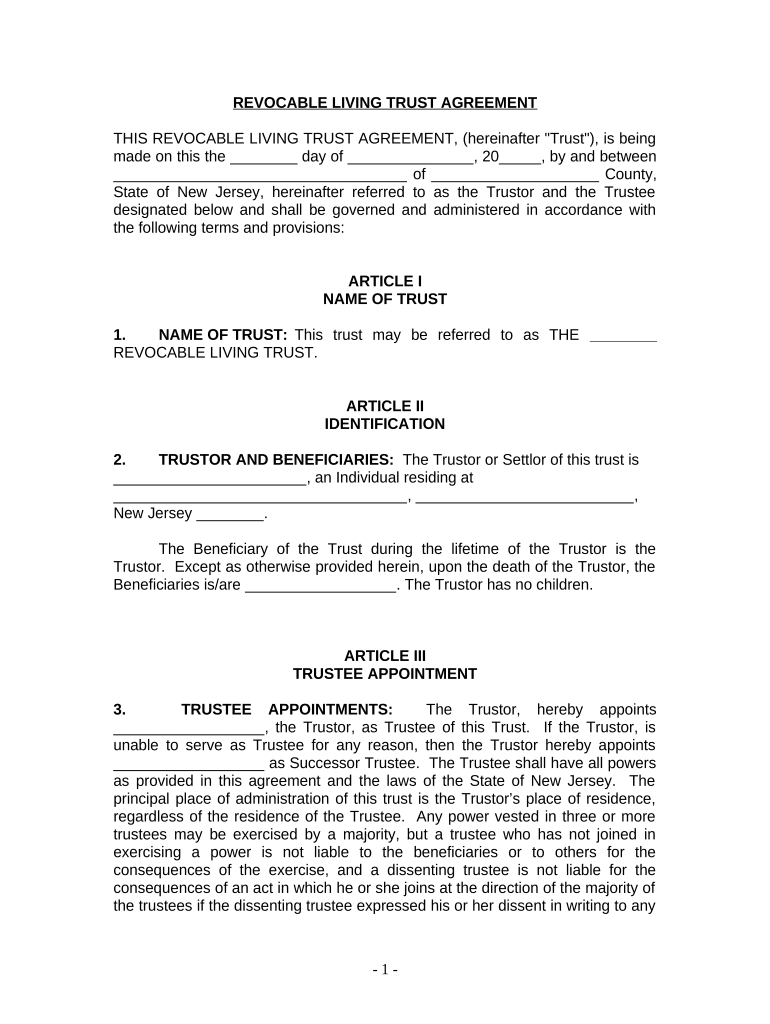
New Jersey Trust Form


What is the New Jersey Trust
The New Jersey Trust is a legal arrangement that allows individuals to manage their assets while providing for beneficiaries. This type of trust can be particularly beneficial for estate planning, ensuring that assets are distributed according to the grantor's wishes after their passing. It can also help minimize estate taxes and avoid the probate process, which can be lengthy and costly. Establishing a New Jersey Trust involves creating a legal document that outlines the terms and conditions of the trust, including the roles of the trustee and beneficiaries.
How to use the New Jersey Trust
Using a New Jersey Trust involves several key steps. First, the grantor must decide on the type of trust that best suits their needs, whether it be a revocable or irrevocable trust. Next, the grantor will need to draft the trust document, which should include specific details about the assets being placed in the trust, the beneficiaries, and the trustee's responsibilities. Once the document is created and signed, the grantor must transfer ownership of the designated assets into the trust. This process ensures that the trust is operational and that the assets are managed according to the grantor's wishes.
Steps to complete the New Jersey Trust
Completing a New Jersey Trust requires careful attention to detail. Here are the essential steps:
- Determine the type of trust needed (revocable or irrevocable).
- Draft the trust document with clear terms and conditions.
- Designate a trustee who will manage the trust.
- Identify the beneficiaries who will receive the trust assets.
- Transfer the assets into the trust by changing the title of ownership.
- Review the trust periodically to ensure it meets current needs and legal requirements.
Legal use of the New Jersey Trust
The legal use of a New Jersey Trust is governed by state laws that dictate how trusts are created and managed. It is crucial to comply with these laws to ensure the trust is valid and enforceable. This includes adhering to the formalities of creating the trust document, executing it properly, and ensuring that the trust operates within the parameters set forth by New Jersey law. Additionally, trusts must be administered according to the terms specified in the trust document, which may include specific instructions for asset distribution and management.
Required Documents
To establish a New Jersey Trust, several documents are typically required. These may include:
- A trust agreement or declaration that outlines the terms of the trust.
- Identification documents for the grantor, trustee, and beneficiaries.
- Documentation of the assets being transferred into the trust, such as property deeds or bank statements.
- Any additional legal documents that may be necessary to support the trust's formation.
Eligibility Criteria
Eligibility to create a New Jersey Trust generally requires the grantor to be of legal age and mentally competent at the time of creating the trust. There are no specific restrictions on who can be a beneficiary, allowing for flexibility in designating individuals or entities that will benefit from the trust. Additionally, the grantor must have assets to place into the trust, which can include real estate, bank accounts, investments, and personal property.
Quick guide on how to complete new jersey trust 497319400
Accomplish New Jersey Trust effortlessly on any gadget
Managing documents online has become increasingly popular among enterprises and individuals. It offers an excellent environmentally friendly substitute for traditional printed and signed documents, enabling you to access the necessary form and securely store it online. airSlate SignNow equips you with all the resources required to create, modify, and eSign your documents quickly and without interruptions. Manage New Jersey Trust on any device with airSlate SignNow’s Android or iOS apps and enhance any document-centric procedure today.
How to modify and eSign New Jersey Trust with ease
- Locate New Jersey Trust and click on Get Form to begin.
- Use the tools we provide to complete your form.
- Emphasize important sections of your documents or obscure sensitive information with the tools that airSlate SignNow provides specifically for this purpose.
- Create your eSignature using the Sign tool, which takes moments and carries the same legal validity as a traditional handwritten signature.
- Review all the details before clicking on the Done button to save your modifications.
- Choose how you wish to send your form—via email, SMS, or an invitation link, or download it to your computer.
Eliminate the hassle of lost or misplaced documents, tedious form searches, or errors that necessitate printing new copies. airSlate SignNow meets your document management needs in just a few clicks from any device you prefer. Alter and eSign New Jersey Trust to ensure excellent communication at every phase of your document preparation journey with airSlate SignNow.
Create this form in 5 minutes or less
Create this form in 5 minutes!
People also ask
-
What is airSlate SignNow and how does it benefit businesses in New Jersey?
airSlate SignNow is a powerful eSignature solution designed to empower businesses in New Jersey to send and sign documents easily. With its user-friendly interface and robust features, companies can streamline their document workflows, reduce turnaround times, and enhance overall productivity.
-
How much does airSlate SignNow cost for businesses in New Jersey?
The pricing for airSlate SignNow varies based on the plan chosen, making it accessible for businesses of all sizes in New Jersey. Our affordable subscription plans include various features, ensuring that organizations can select an option that fits their budget and document signing needs.
-
What features does airSlate SignNow offer to users in New Jersey?
airSlate SignNow offers a variety of essential features including document templates, customizable workflows, real-time tracking, and secure cloud storage. These features allow businesses in New Jersey to manage their documents efficiently while maintaining compliance and security.
-
Is airSlate SignNow compliant with legal standards in New Jersey?
Yes, airSlate SignNow complies with legal eSignature regulations in New Jersey and across the United States. This ensures that all electronically signed documents hold the same legal validity as traditional signatures, providing businesses with peace of mind.
-
Can airSlate SignNow integrate with other software used by companies in New Jersey?
Absolutely! airSlate SignNow seamlessly integrates with widely-used applications such as Google Drive, Salesforce, and Microsoft Office. This interoperability helps businesses in New Jersey to incorporate eSignatures into their existing workflows without disruption.
-
What types of documents can be signed using airSlate SignNow in New Jersey?
Businesses in New Jersey can sign a wide array of documents using airSlate SignNow, including contracts, agreements, and consent forms. The platform supports various file formats, ensuring that all necessary documents can be signed quickly and efficiently.
-
How does airSlate SignNow enhance productivity for New Jersey businesses?
airSlate SignNow enhances productivity by allowing New Jersey businesses to send and sign documents anytime, anywhere. The quick turnaround on document signing eliminates delays, allowing teams to focus on their core tasks and boosting overall efficiency.
Get more for New Jersey Trust
- Eu2 form
- Cpgh soldotna form
- Sab provident fund form
- Kennesaw state university vendor registration form kennesaw
- Resetstudent progress report students namedue b form
- Diploma reorder form california state university east bay www20 csueastbay
- Continuing education units ceus form author unkown date
- Ptc food pantry request form pdf pulaski technical college pulaskitech
Find out other New Jersey Trust
- How Can I eSign Washington Police Form
- Help Me With eSignature Tennessee Banking PDF
- How Can I eSignature Virginia Banking PPT
- How Can I eSignature Virginia Banking PPT
- Can I eSignature Washington Banking Word
- Can I eSignature Mississippi Business Operations Document
- How To eSignature Missouri Car Dealer Document
- How Can I eSignature Missouri Business Operations PPT
- How Can I eSignature Montana Car Dealer Document
- Help Me With eSignature Kentucky Charity Form
- How Do I eSignature Michigan Charity Presentation
- How Do I eSignature Pennsylvania Car Dealer Document
- How To eSignature Pennsylvania Charity Presentation
- Can I eSignature Utah Charity Document
- How Do I eSignature Utah Car Dealer Presentation
- Help Me With eSignature Wyoming Charity Presentation
- How To eSignature Wyoming Car Dealer PPT
- How To eSignature Colorado Construction PPT
- How To eSignature New Jersey Construction PDF
- How To eSignature New York Construction Presentation