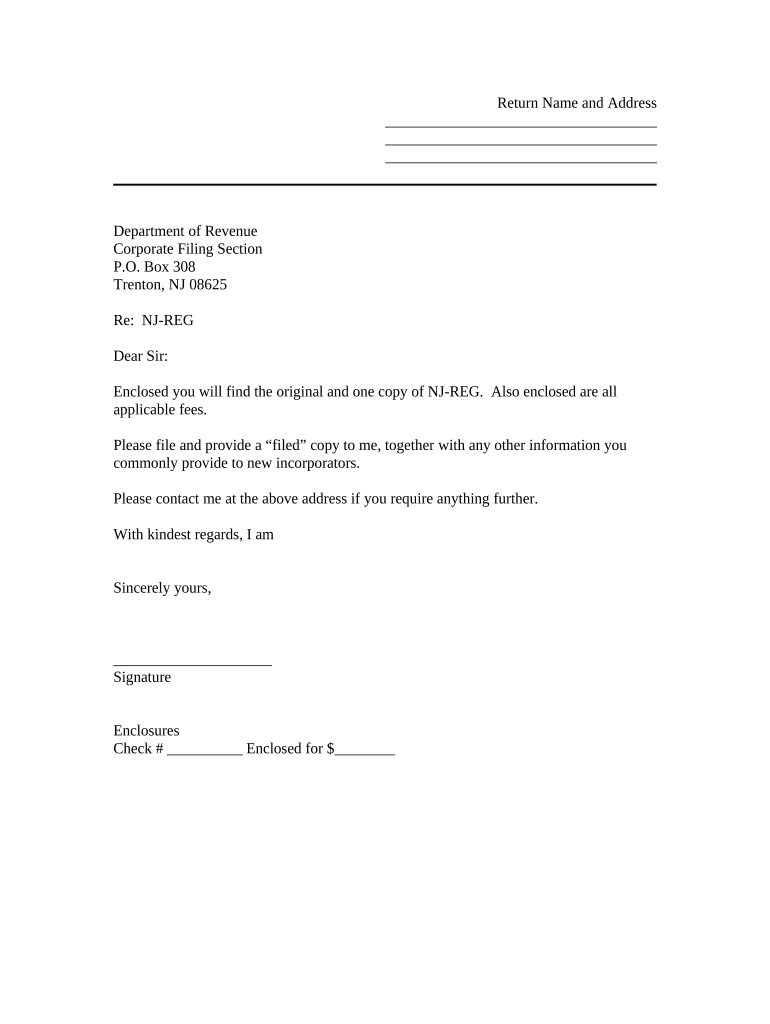
Nj Sample Letter State Form


Understanding the Nj Sample Letter State
The Nj sample letter state refers to a specific template used for transmitting documents within the state of New Jersey. This letter serves as a formal means of communication to accompany various types of documents, ensuring that the recipient understands the purpose and context of the materials being sent. It is essential for maintaining clarity and professionalism in business and legal communications.
Steps to Complete the Nj Sample Letter State
Completing the Nj sample letter state involves several straightforward steps:
- Identify the Purpose: Clearly define the reason for sending the letter and the accompanying documents.
- Gather Required Information: Collect all necessary details, including sender and recipient information, dates, and any reference numbers.
- Draft the Letter: Use a professional tone, ensuring that the content is concise and relevant. Include a subject line, a brief introduction, and a closing statement.
- Review for Accuracy: Check for any errors or omissions in the letter and ensure that all documents are attached.
- Choose a Delivery Method: Decide whether to send the letter electronically or via traditional mail, based on the recipient's preferences.
Key Elements of the Nj Sample Letter State
To ensure the effectiveness of the Nj sample letter state, it should include the following key elements:
- Sender Information: Name, address, and contact details of the sender.
- Recipient Information: Name, address, and contact details of the recipient.
- Date: The date when the letter is being sent.
- Subject Line: A brief statement indicating the purpose of the letter.
- Body of the Letter: A clear and concise explanation of the documents being transmitted and any relevant instructions.
- Closing: A polite closing statement, followed by the sender's signature.
Legal Use of the Nj Sample Letter State
The legal use of the Nj sample letter state is crucial for ensuring that documents are transmitted in a manner that is recognized by courts and legal entities. When properly completed, this letter can serve as a formal record of communication, providing evidence of intent and the exchange of information. It is important to adhere to any specific legal requirements that may apply to the documents being sent.
Examples of Using the Nj Sample Letter State
Here are a few scenarios where the Nj sample letter state may be utilized:
- Business Transactions: Accompanying contracts or agreements between parties.
- Legal Filings: Sending documents to a court or legal representative.
- Government Correspondence: Transmitting forms or applications to state agencies.
- Personal Matters: Sending important documents, such as wills or estate-related materials, to family members or attorneys.
Quick guide on how to complete nj sample letter state
Complete Nj Sample Letter State effortlessly on any device
Digital document management has become increasingly favored by companies and individuals alike. It serves as an ideal eco-friendly alternative to conventional printed and signed paperwork, allowing you to obtain the appropriate form and securely store it online. airSlate SignNow provides you with all the tools necessary to create, modify, and eSign your documents rapidly without delays. Handle Nj Sample Letter State on any device with airSlate SignNow's Android or iOS applications and enhance your document-related tasks today.
The easiest way to modify and eSign Nj Sample Letter State seamlessly
- Find Nj Sample Letter State and click on Get Form to begin.
- Utilize the tools we offer to complete your document.
- Emphasize important sections of your documents or obscure sensitive information with tools that airSlate SignNow provides specifically for that purpose.
- Generate your eSignature using the Sign feature, which takes only a few seconds and carries the same legal validity as a traditional handwritten signature.
- Review the details and click on the Done button to save your modifications.
- Select how you wish to send your form, via email, text message (SMS), invite link, or download it to your computer.
Say goodbye to lost or misplaced documents, tedious form searching, or mistakes that necessitate printing additional copies. airSlate SignNow fulfills all your document management requirements in just a few clicks from any device you prefer. Edit and eSign Nj Sample Letter State and ensure excellent communication at any point during your form preparation process with airSlate SignNow.
Create this form in 5 minutes or less
Create this form in 5 minutes!
People also ask
-
What is a sample transmittal letter form?
A sample transmittal letter form is a template that businesses use to accompany documents sent for review or approval. It typically includes information such as the sender's details, recipient's information, and a brief description of the enclosed documents. Using a sample transmittal letter form can streamline communication and ensure clarity in your document submissions.
-
How can airSlate SignNow help me with a sample transmittal letter form?
airSlate SignNow provides a user-friendly platform where you can create, customize, and send sample transmittal letter forms electronically. With its eSigning capabilities, you can ensure that all parties can sign and approve documents quickly, improving efficiency. This makes it easier to manage documents without the hassle of physical paperwork.
-
Are there any costs associated with using the sample transmittal letter form in airSlate SignNow?
airSlate SignNow offers various pricing plans, allowing you to choose one that fits your business needs and budget. The cost typically covers access to features like the sample transmittal letter form, eSigning, and integrations with other software. It's best to check the pricing page for the most accurate and current subscription options.
-
What features does airSlate SignNow offer for creating a sample transmittal letter form?
airSlate SignNow includes features that facilitate the easy creation of a sample transmittal letter form, such as drag-and-drop functionality, customizable templates, and the ability to add fields for signatures or dates. You can also save forms for future use or easily share them with others, enhancing your workflow efficiency. These features ensure that your document management processes are quick and hassle-free.
-
Can I integrate airSlate SignNow with other applications for sending a sample transmittal letter form?
Yes, airSlate SignNow offers seamless integration with various applications, allowing you to send your sample transmittal letter form directly from platforms like Google Drive, Dropbox, and CRMs. This integration enhances your workflow by consolidating your tools in one place. Connecting airSlate SignNow with your existing systems ensures a smoother document management experience.
-
Is it secure to send a sample transmittal letter form using airSlate SignNow?
Absolutely! airSlate SignNow takes document security seriously, using advanced encryption and compliance with regulatory standards like GDPR and HIPAA. When you send a sample transmittal letter form through airSlate SignNow, you can be assured that your documents are protected from unauthorized access. This level of security helps maintain the confidentiality of sensitive information.
-
Can I track the status of my sample transmittal letter form after sending?
Yes, airSlate SignNow provides tracking features that allow you to monitor the status of your sample transmittal letter form after it has been sent. You can see when it has been viewed, signed, or completed by the recipients. This tracking capability ensures that you stay informed about your document lifecycle, improving communication and follow-up.
Get more for Nj Sample Letter State
- Chapter 5 reinforcement worksheet bug race pleasval k12 ia form
- 6 2 skills practice substitution answer key with work form
- Ascope form
- Timeline of activities california medical board form
- Ankle foot exam form prohealth
- Geography past papers form
- Soe data and verification form
- Demayo law offices offers 15 high school seniors the form
Find out other Nj Sample Letter State
- eSign Tennessee Finance & Tax Accounting Cease And Desist Letter Myself
- eSign Finance & Tax Accounting Form Texas Now
- eSign Vermont Finance & Tax Accounting Emergency Contact Form Simple
- eSign Delaware Government Stock Certificate Secure
- Can I eSign Vermont Finance & Tax Accounting Emergency Contact Form
- eSign Washington Finance & Tax Accounting Emergency Contact Form Safe
- How To eSign Georgia Government Claim
- How Do I eSign Hawaii Government Contract
- eSign Hawaii Government Contract Now
- Help Me With eSign Hawaii Government Contract
- eSign Hawaii Government Contract Later
- Help Me With eSign California Healthcare / Medical Lease Agreement
- Can I eSign California Healthcare / Medical Lease Agreement
- How To eSign Hawaii Government Bill Of Lading
- How Can I eSign Hawaii Government Bill Of Lading
- eSign Hawaii Government Promissory Note Template Now
- eSign Hawaii Government Work Order Online
- eSign Delaware Healthcare / Medical Living Will Now
- eSign Healthcare / Medical Form Florida Secure
- eSign Florida Healthcare / Medical Contract Safe