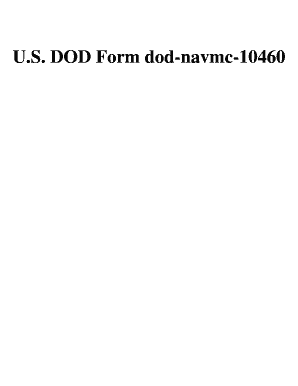
Navmc 136 2003


What is the navmc 136?
The navmc 136 is a form used by the United States Marine Corps, primarily for documenting administrative actions and personnel information. It serves as an official record for various purposes, including evaluations, promotions, and other significant personnel-related processes. Understanding the navmc 136 is essential for Marines and administrative personnel to ensure accurate documentation and compliance with military regulations.
How to use the navmc 136
Using the navmc 136 involves several steps to ensure proper completion and submission. First, gather all necessary information, including personal details and any relevant documentation. Next, fill out the form accurately, ensuring that all fields are completed as required. After completing the form, review it for any errors or omissions. Finally, submit the navmc 136 to the appropriate administrative office or authority for processing. Utilizing digital tools can streamline this process, making it easier to fill out and sign the form electronically.
Steps to complete the navmc 136
Completing the navmc 136 requires careful attention to detail. Follow these steps for successful completion:
- Gather required personal information and supporting documents.
- Access the navmc 136 form, either in paper format or digitally.
- Fill in all necessary fields, ensuring accuracy and clarity.
- Review the completed form for any mistakes or missing information.
- Sign the form, either electronically or by hand, as required.
- Submit the form to the designated authority for processing.
Legal use of the navmc 136
The navmc 136 is legally binding when completed correctly and submitted through the appropriate channels. To ensure its legal standing, it is crucial to follow all guidelines set forth by the United States Marine Corps. This includes adhering to signature requirements and maintaining compliance with relevant military regulations. Using a reliable digital platform can enhance the legal validity of the form by providing secure eSignature options and maintaining an audit trail.
Key elements of the navmc 136
Several key elements must be included in the navmc 136 for it to be considered complete and valid. These elements typically include:
- Personal identification information, such as name, rank, and service number.
- Details regarding the specific administrative action being documented.
- Signatures from the individual completing the form and any required witnesses or officials.
- Date of completion and submission.
Examples of using the navmc 136
The navmc 136 can be used in various scenarios within the Marine Corps. For example, it may be utilized during performance evaluations to document a Marine's achievements and areas for improvement. Additionally, it can serve as a record for promotions, transfers, or disciplinary actions. Each of these instances requires accurate completion of the form to ensure proper processing and compliance with military standards.
Quick guide on how to complete navmc 136
Effortlessly prepare Navmc 136 on any device
Online document management has surged in popularity among businesses and individuals alike. It serves as an ideal eco-friendly alternative to traditional printed and signed papers, allowing you to access the necessary form and securely save it online. airSlate SignNow equips you with all the tools required to create, edit, and eSign your documents promptly without any hold-ups. Manage Navmc 136 on any device using the airSlate SignNow Android or iOS applications and enhance your document-based processes today.
How to edit and eSign Navmc 136 with ease
- Obtain Navmc 136 and click on Get Form to begin.
- Make use of the tools we offer to complete your document.
- Emphasize essential sections of your documents or redact sensitive details using tools specifically provided by airSlate SignNow for that purpose.
- Produce your eSignature using the Sign tool, which takes just seconds and has the same legal validity as a conventional wet ink signature.
- Review all the details and click on the Done button to save your modifications.
- Select your preferred method to send your form, whether by email, text message (SMS), invitation link, or download it to your computer.
Say goodbye to lost or misplaced files, tedious form searches, or mistakes that require reprinting documents. airSlate SignNow meets your document management needs in just a few clicks from any device you choose. Edit and eSign Navmc 136 while ensuring excellent communication throughout the form preparation process with airSlate SignNow.
Create this form in 5 minutes or less
Find and fill out the correct navmc 136
Create this form in 5 minutes!
How to create an eSignature for the navmc 136
How to create an electronic signature for a PDF online
How to create an electronic signature for a PDF in Google Chrome
How to create an e-signature for signing PDFs in Gmail
How to create an e-signature right from your smartphone
How to create an e-signature for a PDF on iOS
How to create an e-signature for a PDF on Android
People also ask
-
What is the navmc 136 form and how is it used?
The navmc 136 form is an essential document used by the United States Marine Corps for various administrative purposes. It facilitates the collection of vital information about service members. Using airSlate SignNow, you can easily fill out, send, and eSign the navmc 136 form, ensuring a streamlined process for users.
-
How can airSlate SignNow help with the navmc 136 form?
airSlate SignNow simplifies the process of managing the navmc 136 form by allowing users to eSign and send documents securely. This user-friendly platform enhances the efficiency of form submission and tracking, thereby reducing delays in processing. With its intuitive interface, airSlate SignNow ensures that managing the navmc 136 is hassle-free.
-
What features does airSlate SignNow offer for the navmc 136?
airSlate SignNow offers multiple features tailored for the navmc 136, including customizable templates, secure eSigning, and document storage. Users can access their drafted forms anytime, making it easy to edit and resend. With built-in audit trails, you can also track each step of the navmc 136 process.
-
Is there a cost associated with using airSlate SignNow for the navmc 136?
Yes, there are pricing options for using airSlate SignNow for the navmc 136, which vary based on the features selected. However, the platform is known for being cost-effective, providing excellent value compared to traditional methods. You can explore different plans to find one that suits your needs best.
-
Can I integrate airSlate SignNow with other software for the navmc 136?
Absolutely! airSlate SignNow offers seamless integrations with various software systems, enhancing the efficiency of handling the navmc 136 form. These integrations allow for automatic data transfer, reducing manual entry and errors. Utilizing these features simplifies the overall process greatly.
-
How secure is the airSlate SignNow solution for handling the navmc 136?
Security is a top priority when it comes to handling the navmc 136 using airSlate SignNow. The platform employs advanced encryption methods and complies with industry standards to protect sensitive information. You can have peace of mind knowing that your documents and signatures are secure.
-
How does eSigning the navmc 136 form work with airSlate SignNow?
eSigning the navmc 136 form with airSlate SignNow is a straightforward process. Simply upload the document, add recipient email addresses, and place signature fields where needed. The recipients will receive an email prompting them to eSign, streamlining the entire process.
Get more for Navmc 136
- Punjab national bank mudra loan application form pdf
- Usa hockey scoresheet form
- Vacation request form 35958216
- Bop visitation form
- Marine corps letterhead form
- Sample cms 1500 claim form blue cross and blue shield of south
- Boscovs return policy form
- Flow sheet for measuring symptoms for opiate withdrawals over a period of time form
Find out other Navmc 136
- eSign Hawaii Life Sciences Letter Of Intent Easy
- Help Me With eSign Hawaii Life Sciences Cease And Desist Letter
- eSign Hawaii Life Sciences Lease Termination Letter Mobile
- eSign Hawaii Life Sciences Permission Slip Free
- eSign Florida Legal Warranty Deed Safe
- Help Me With eSign North Dakota Insurance Residential Lease Agreement
- eSign Life Sciences Word Kansas Fast
- eSign Georgia Legal Last Will And Testament Fast
- eSign Oklahoma Insurance Business Associate Agreement Mobile
- eSign Louisiana Life Sciences Month To Month Lease Online
- eSign Legal Form Hawaii Secure
- eSign Hawaii Legal RFP Mobile
- How To eSign Hawaii Legal Agreement
- How Can I eSign Hawaii Legal Moving Checklist
- eSign Hawaii Legal Profit And Loss Statement Online
- eSign Hawaii Legal Profit And Loss Statement Computer
- eSign Hawaii Legal Profit And Loss Statement Now
- How Can I eSign Hawaii Legal Profit And Loss Statement
- Can I eSign Hawaii Legal Profit And Loss Statement
- How To eSign Idaho Legal Rental Application