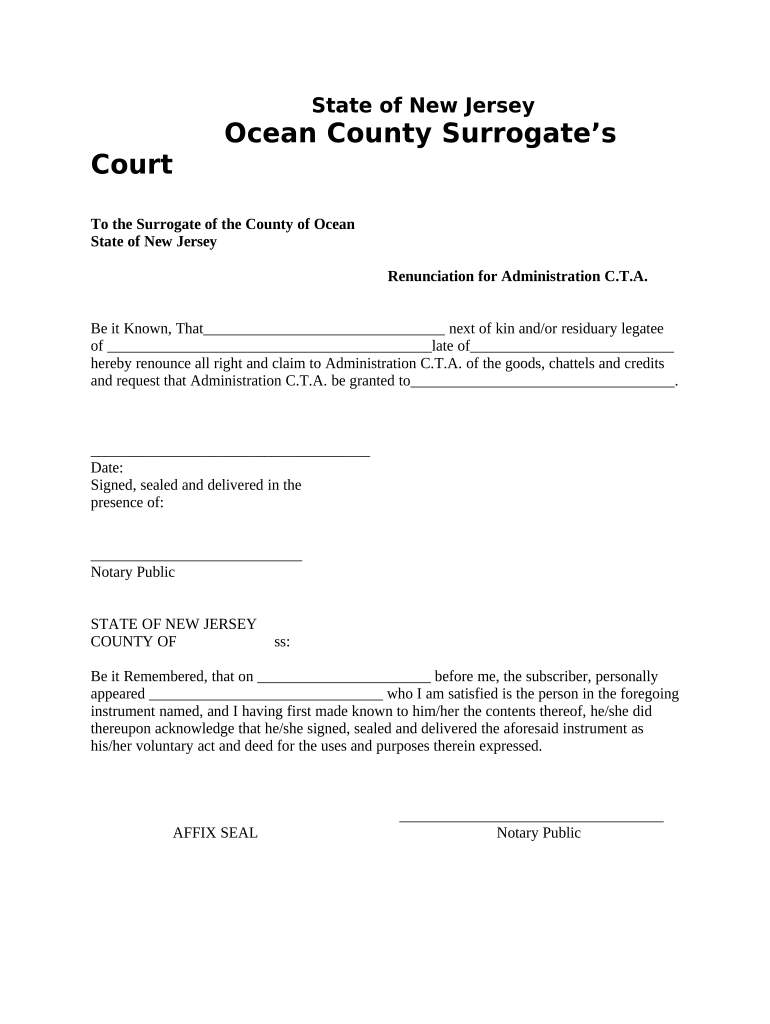
Administration Cta Form


What is the Administration Cta
The Administration Cta is a formal document used in specific legal and administrative contexts. It serves as a declaration for individuals or entities wishing to renounce certain rights or privileges, particularly in relation to administrative procedures. This form is essential for ensuring that the renunciation process is recognized legally and is often required by governmental or regulatory bodies.
How to Use the Administration Cta
Using the Administration Cta involves several steps to ensure proper completion and submission. First, gather all necessary information and documentation that supports your application. Next, accurately fill out the form, ensuring that all required fields are completed. Once filled, review the document for any errors or omissions before submitting it to the appropriate authority. Utilizing a digital solution can streamline this process, allowing for easy corrections and secure submission.
Steps to Complete the Administration Cta
Completing the Administration Cta requires careful attention to detail. Follow these steps:
- Identify the specific requirements for your situation, which may vary by state.
- Download the Administration Cta form from the appropriate source.
- Fill out the form clearly and accurately, using legible handwriting or digital tools.
- Include any necessary supporting documents, such as identification or prior agreements.
- Review the completed form for accuracy.
- Submit the form through the designated method, whether online, by mail, or in person.
Legal Use of the Administration Cta
The Administration Cta must be used in compliance with relevant laws and regulations. It is important to understand the legal implications of renouncing rights or privileges. This form is recognized under various legal frameworks, ensuring that the renunciation is valid and enforceable. Ensuring compliance with state-specific laws is crucial to avoid any legal challenges or disputes.
Required Documents
When submitting the Administration Cta, certain documents may be required to support your application. Commonly required documents include:
- Proof of identity, such as a government-issued ID.
- Any previous agreements or documents related to the rights being renounced.
- Additional forms or certifications as specified by the issuing authority.
Eligibility Criteria
Eligibility to file the Administration Cta varies based on the specific context in which it is used. Generally, individuals or entities must meet certain criteria, such as:
- Being of legal age to make decisions regarding renunciation.
- Having the legal authority to renounce the specified rights or privileges.
- Meeting any state-specific residency or registration requirements.
Form Submission Methods
The Administration Cta can typically be submitted through various methods, depending on the requirements of the issuing authority. Common submission methods include:
- Online submission through a secure portal.
- Mailing the completed form to the designated office.
- In-person delivery at a local government office or agency.
Quick guide on how to complete administration cta
Effortlessly Prepare Administration Cta on Any Device
Online document management has gained traction among businesses and individuals. It serves as an excellent eco-friendly alternative to traditional printed and signed documents, enabling you to easily locate the appropriate form and securely store it online. airSlate SignNow equips you with all the necessary tools to create, edit, and eSign your documents promptly without delays. Manage Administration Cta on any device using the airSlate SignNow Android or iOS applications and streamline any document-related processes today.
How to Edit and eSign Administration Cta with Ease
- Obtain Administration Cta and click Get Form to begin.
- Use the tools we offer to fill out your form.
- Emphasize pertinent sections of your documents or redact sensitive information with the specialized tools provided by airSlate SignNow.
- Create your eSignature with the Sign tool, a process that takes moments and carries the same legal validity as a conventional wet ink signature.
- Review the details and click the Done button to save your modifications.
- Select your preferred method of submitting your form: via email, text message (SMS), invite link, or download it to your computer.
Eliminate the hassle of lost or misplaced documents, tedious searches for forms, or mistakes requiring new printed copies. airSlate SignNow meets your document management needs in just a few clicks from any device you choose. Edit and eSign Administration Cta to ensure effective communication throughout every stage of your form preparation with airSlate SignNow.
Create this form in 5 minutes or less
Create this form in 5 minutes!
People also ask
-
What is administration cta in the context of airSlate SignNow?
The administration cta refers to the central role of administrators in managing and optimizing document workflows within airSlate SignNow. With features designed for user management, audit trails, and document security, administration cta ensures seamless operations and compliance in eSignature processes.
-
How does airSlate SignNow's pricing model work for administration cta features?
airSlate SignNow offers flexible pricing plans that include various administration cta tools catered to business needs. Each plan allows you to access powerful features such as user roles, permissions, and audit logs, ensuring the right level of administration at a cost-effective price.
-
What features are included in the administration cta offered by airSlate SignNow?
The administration cta in airSlate SignNow includes user management, document templates, and security settings. These features empower administrators to control access, customize workflows, and maintain compliance effectively while streamlining the eSigning process for all users.
-
What benefits does the administration cta provide for my business?
The administration cta in airSlate SignNow provides signNow benefits, including enhanced control over document workflows, increased security, and improved compliance. By leveraging these tools, businesses can achieve greater efficiency in managing eSignatures, leading to faster turnaround times and reduced operational overhead.
-
Can I integrate other applications with airSlate SignNow's administration cta?
Yes, airSlate SignNow allows for seamless integration with various applications to enhance the administration cta experience. By connecting with tools like CRMs, document management systems, and more, businesses can create a cohesive workflow that maximizes efficiency and minimizes manual tasks.
-
Is there a trial period available for testing administration cta features?
Yes, airSlate SignNow offers a trial period that allows users to explore administration cta features before committing to a subscription. This trial period gives prospective customers the opportunity to evaluate how effectively these tools can streamline their document signing processes and improve overall administration.
-
How does airSlate SignNow ensure data security within the administration cta?
airSlate SignNow prioritizes data security within the administration cta, implementing encryption, multi-factor authentication, and audit trails. These robust security measures help protect sensitive information and ensure compliance with industry regulations, providing reassurance for businesses using their eSigning solutions.
Get more for Administration Cta
- Client registration form bcr pg1 belhasa car rental
- Mcps leave form 430 1a
- Divorce scotland form
- Waste profile sheet 28737318 form
- Voice over contract template form
- Volleyball player contract template 787756409 form
- Volunteer nonprofit volunteer contract template form
- Volunteer contract template form
Find out other Administration Cta
- eSign Vermont Child Custody Agreement Template Secure
- eSign North Dakota Affidavit of Heirship Free
- How Do I eSign Pennsylvania Affidavit of Heirship
- eSign New Jersey Affidavit of Residence Free
- eSign Hawaii Child Support Modification Fast
- Can I eSign Wisconsin Last Will and Testament
- eSign Wisconsin Cohabitation Agreement Free
- How To eSign Colorado Living Will
- eSign Maine Living Will Now
- eSign Utah Living Will Now
- eSign Iowa Affidavit of Domicile Now
- eSign Wisconsin Codicil to Will Online
- eSign Hawaii Guaranty Agreement Mobile
- eSign Hawaii Guaranty Agreement Now
- How Can I eSign Kentucky Collateral Agreement
- eSign Louisiana Demand for Payment Letter Simple
- eSign Missouri Gift Affidavit Myself
- eSign Missouri Gift Affidavit Safe
- eSign Nevada Gift Affidavit Easy
- eSign Arizona Mechanic's Lien Online