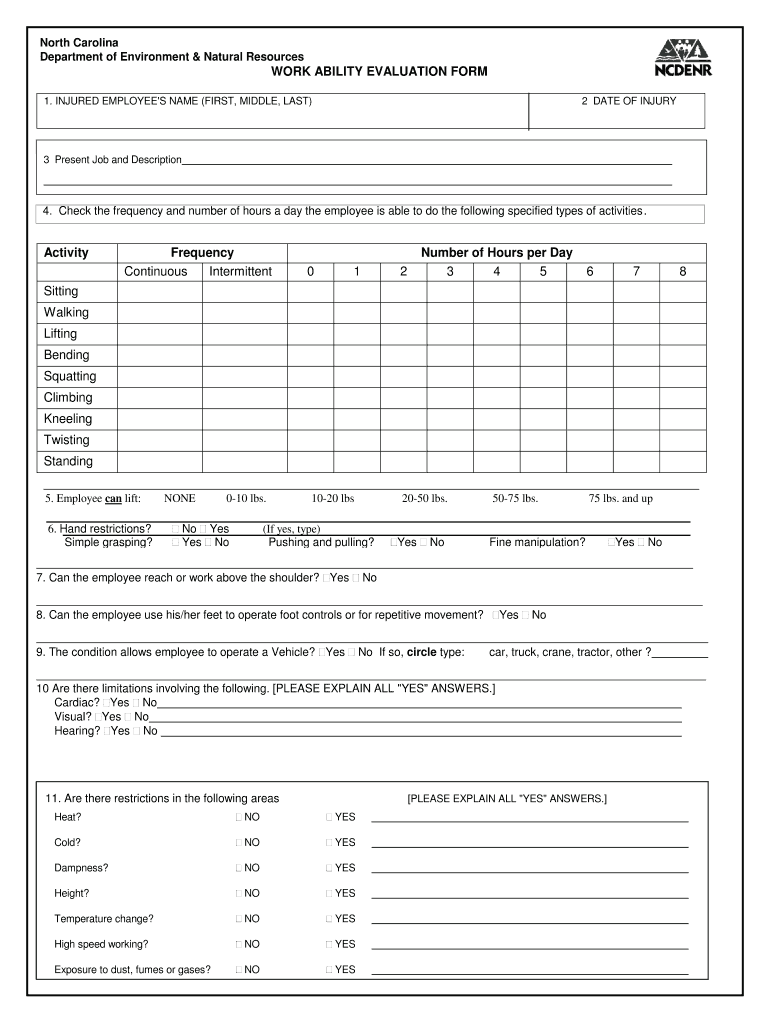
Workability Form


What is the Workability Form
The Workability Form is a crucial document used by individuals to report their ability to work, particularly in relation to various state and federal programs. This form is often required by the ENR State Department for assessing eligibility for benefits or services. It captures essential information regarding an individual's work capacity, medical conditions, and any accommodations needed to support their employment. Understanding the purpose of this form is vital for ensuring compliance and securing necessary assistance.
How to use the Workability Form
Using the Workability Form involves several steps to ensure accurate completion and submission. First, gather all relevant personal information, including identification details and medical history. Next, carefully read the instructions provided with the form to understand the specific requirements. Fill out the form completely, ensuring that all sections are addressed. Once completed, submit the form as directed, either online or via mail, depending on the guidelines provided by the ENR State Department.
Steps to complete the Workability Form
Completing the Workability Form requires attention to detail. Follow these steps for successful submission:
- Gather necessary documents, such as identification and medical records.
- Read the instructions thoroughly to understand what information is required.
- Fill out each section of the form accurately, providing truthful information.
- Review the completed form for any errors or omissions.
- Submit the form according to the specified method, ensuring you keep a copy for your records.
Legal use of the Workability Form
The legal use of the Workability Form is governed by specific regulations that ensure its validity. To be considered legally binding, the form must be filled out accurately and submitted in compliance with the ENR State Department's guidelines. Additionally, it is essential to maintain confidentiality and security of the information provided, adhering to applicable privacy laws. Utilizing a secure platform for electronic submission can further enhance the legal standing of the form.
Eligibility Criteria
Eligibility for using the Workability Form typically depends on various factors, including employment status, medical conditions, and the specific programs offered by the ENR State Department. Individuals must demonstrate a genuine need for assistance related to their workability. It is advisable to review the eligibility criteria outlined by the department to ensure that all necessary conditions are met before submitting the form.
Form Submission Methods
The Workability Form can be submitted through multiple methods, providing flexibility for users. Common submission methods include:
- Online submission via the ENR State Department's official website.
- Mailing the completed form to the designated address provided in the instructions.
- In-person submission at local ENR State Department offices, if applicable.
Each method has its own set of guidelines, so it is important to choose the one that best suits your needs and ensures timely processing.
Quick guide on how to complete wc workability form nc dept of environment and natural enr state nc
Complete Workability Form effortlessly on any device
Digital document management has become increasingly popular among businesses and individuals. It serves as an ideal environmentally friendly alternative to traditional printed and signed documents, allowing you to obtain the necessary form and securely store it online. airSlate SignNow equips you with all the tools required to create, modify, and eSign your documents quickly without unnecessary delays. Manage Workability Form on any device using the airSlate SignNow applications for Android or iOS and simplify any document-related process today.
The simplest way to modify and eSign Workability Form with ease
- Obtain Workability Form and click Get Form to begin.
- Utilize the tools we provide to complete your document.
- Emphasize important sections of your documents or redact sensitive information with tools specifically designed for that purpose by airSlate SignNow.
- Create your eSignature using the Sign tool, which takes mere seconds and holds the same legal authority as a conventional wet ink signature.
- Verify all the details and click on the Done button to save your modifications.
- Choose how you wish to share your form, via email, SMS, invitation link, or download it to your PC.
Eliminate the worry of lost or misplaced files, tedious document searching, and errors that require printing new copies. airSlate SignNow addresses all your document management needs in just a few clicks from any device of your preference. Modify and eSign Workability Form to ensure effective communication at every stage of your form preparation process with airSlate SignNow.
Create this form in 5 minutes or less
Create this form in 5 minutes!
How to create an eSignature for the wc workability form nc dept of environment and natural enr state nc
How to make an electronic signature for the Wc Workability Form Nc Dept Of Environment And Natural Enr State Nc in the online mode
How to make an eSignature for your Wc Workability Form Nc Dept Of Environment And Natural Enr State Nc in Google Chrome
How to make an eSignature for putting it on the Wc Workability Form Nc Dept Of Environment And Natural Enr State Nc in Gmail
How to create an electronic signature for the Wc Workability Form Nc Dept Of Environment And Natural Enr State Nc straight from your smart phone
How to generate an electronic signature for the Wc Workability Form Nc Dept Of Environment And Natural Enr State Nc on iOS devices
How to make an eSignature for the Wc Workability Form Nc Dept Of Environment And Natural Enr State Nc on Android devices
People also ask
-
What is airSlate SignNow, and how does it relate to the enr state department?
airSlate SignNow is a powerful eSignature tool that allows businesses to create, send, and sign documents electronically. It is particularly useful for those needing to comply with regulations related to the enr state department. By streamlining document workflows, users can ensure they meet the necessary state requirements efficiently.
-
How does airSlate SignNow help with compliance for the enr state department?
airSlate SignNow offers features that ensure compliance with the regulations set by the enr state department. The platform provides a secure method for document storage, validation, and timestamps, which are essential for maintaining compliance. Businesses can confidently navigate state requirements with airSlate SignNow and minimize the risk of errors.
-
What are the pricing options for airSlate SignNow concerning businesses dealing with the enr state department?
airSlate SignNow offers flexible pricing plans designed to fit various business needs, including those related to the enr state department. Pricing plans range from basic to advanced options, providing features tailored to ensure compliance and ease of use. You can choose a plan that provides the best value for your signing and document management needs.
-
Are there any key features of airSlate SignNow relevant to the enr state department?
Yes, airSlate SignNow includes several key features that are particularly relevant to users interfacing with the enr state department. These features include customizable templates, automated workflows, and robust document tracking. Such functionalities help ensure that all necessary documentation is handled efficiently and complies with state mandates.
-
What benefits can businesses expect from using airSlate SignNow when engaging with the enr state department?
Utilizing airSlate SignNow can provide numerous benefits for businesses interfacing with the enr state department. These include increased efficiency through quicker document turnaround, enhanced security with encrypted signatures, and improved tracking of document status. Overall, airSlate SignNow helps streamline processes while ensuring compliance.
-
Can airSlate SignNow integrate with other tools often used in conjunction with the enr state department?
Yes, airSlate SignNow offers seamless integrations with many popular applications, making it easy for businesses to incorporate it into their existing workflows linked to the enr state department. Whether you use CRM systems, project management tools, or other software, airSlate SignNow ensures smooth interactions. This flexibility increases overall productivity.
-
How does airSlate SignNow support remote teams dealing with documents for the enr state department?
airSlate SignNow is designed to support remote teams effectively, especially when handling documents required by the enr state department. With cloud-based access, team members can send, sign, and track documents from anywhere, ensuring no delays in document processing. This remote capability is vital for teams needing to meet state compliance quickly.
Get more for Workability Form
- Ct notice quit form
- Assignment of mortgage by corporate mortgage holder connecticut form
- Notice of default in payment of rent as warning prior to demand to pay or terminate for residential property connecticut form
- Notice of default in payment of rent as warning prior to demand to pay or terminate for nonresidential or commercial property 497301091 form
- Connecticut notice intent form
- Notice of intent to vacate at end of specified lease term from tenant to landlord nonresidential connecticut form
- Notice of intent not to renew at end of specified term from landlord to tenant for residential property connecticut form
- Notice of intent not to renew at end of specified term from landlord to tenant for nonresidential or commercial property 497301095 form
Find out other Workability Form
- How Do I eSign Hawaii Charity Document
- Can I eSign Hawaii Charity Document
- How Can I eSign Hawaii Charity Document
- Can I eSign Hawaii Charity Document
- Help Me With eSign Hawaii Charity Document
- How Can I eSign Hawaii Charity Presentation
- Help Me With eSign Hawaii Charity Presentation
- How Can I eSign Hawaii Charity Presentation
- How Do I eSign Hawaii Charity Presentation
- How Can I eSign Illinois Charity Word
- How To eSign Virginia Business Operations Presentation
- How To eSign Hawaii Construction Word
- How Can I eSign Hawaii Construction Word
- How Can I eSign Hawaii Construction Word
- How Do I eSign Hawaii Construction Form
- How Can I eSign Hawaii Construction Form
- How To eSign Hawaii Construction Document
- Can I eSign Hawaii Construction Document
- How Do I eSign Hawaii Construction Form
- How To eSign Hawaii Construction Form