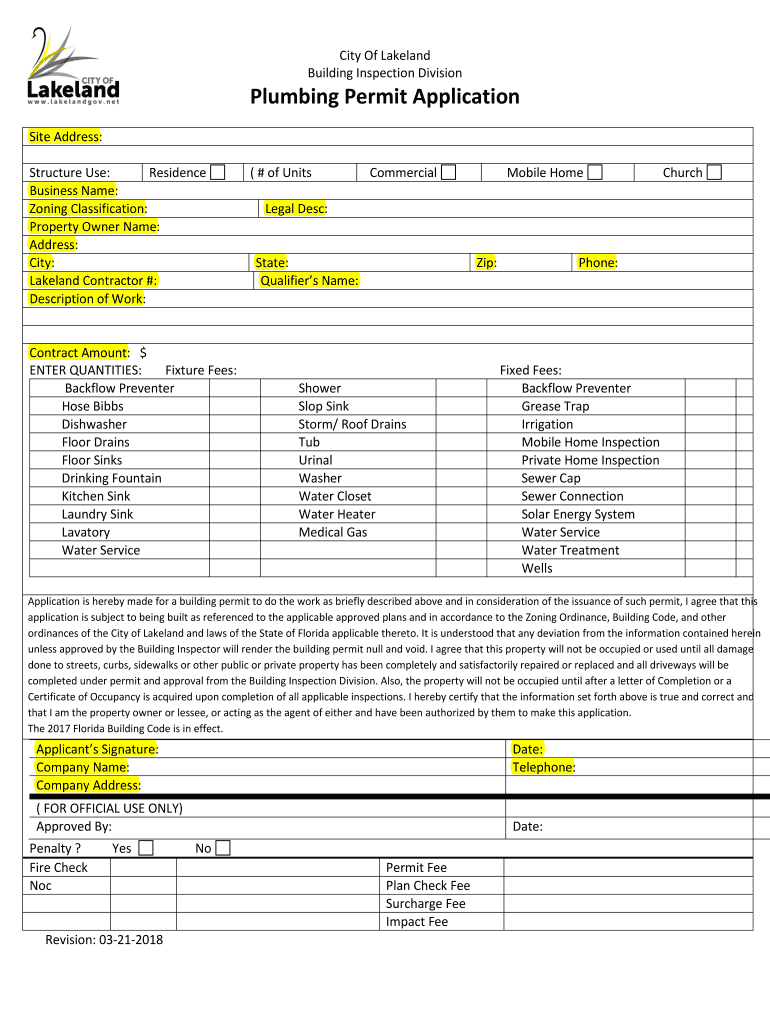
City of Davenport Building Department Form


What is the City of Davenport Building Department
The City of Davenport Building Department is a municipal office responsible for overseeing construction and building-related activities within the city. This department ensures compliance with local building codes, zoning regulations, and safety standards. It plays a crucial role in reviewing building plans, issuing permits, and conducting inspections to maintain the integrity and safety of structures in the community. The department serves as a resource for residents and contractors, providing guidance on the necessary steps for construction and renovation projects.
How to use the City of Davenport Building Department
Utilizing the services of the City of Davenport Building Department involves several steps. First, individuals or contractors should familiarize themselves with the specific requirements for their project, which can vary based on the type and scope of construction. Next, they can access necessary forms and guidelines through the department's official website or office. Completing the required forms accurately is essential for a smooth application process. After submission, applicants may need to schedule inspections and ensure compliance with any additional regulations set forth by the department.
Steps to complete the City of Davenport Building Department
Completing the process with the City of Davenport Building Department typically involves the following steps:
- Identify the type of project and determine if a permit is required.
- Gather all necessary documentation, including plans and specifications.
- Complete the appropriate application form provided by the department.
- Submit the application along with any required fees to the department.
- Schedule inspections as needed during the construction process.
- Ensure that all work complies with local codes and regulations.
Legal use of the City of Davenport Building Department
The legal use of the City of Davenport Building Department is governed by local ordinances and state laws. It is essential for applicants to understand that all construction activities must adhere to established building codes and zoning laws. Failure to comply can result in penalties, including fines or the requirement to halt construction. The department provides resources to help residents understand their legal obligations and ensure that all projects meet the necessary legal standards.
Required Documents
When engaging with the City of Davenport Building Department, several documents are typically required for permit applications. These may include:
- Completed application form specific to the type of project.
- Site plans and architectural drawings.
- Proof of ownership or authorization from the property owner.
- Any additional documentation as specified by the department.
Having all required documents ready can expedite the review process and help avoid delays in obtaining necessary permits.
Form Submission Methods
The City of Davenport Building Department offers multiple methods for submitting forms. Applicants can choose to submit their documents online through the department's official website, which often provides a streamlined process. Alternatively, forms can be mailed directly to the department's office or submitted in person. Each method may have different processing times, so it is advisable to check the department's guidelines for the most efficient submission method.
Quick guide on how to complete city of davenport building department
Effortlessly Prepare City Of Davenport Building Department on Any Device
Managing documents online has gained traction among businesses and individuals alike. It serves as an ideal eco-friendly alternative to conventional printed and signed documentation, allowing you to obtain the correct form and securely store it online. airSlate SignNow provides all the necessary tools to create, edit, and electronically sign your documents swiftly without delays. Handle City Of Davenport Building Department on any device with the airSlate SignNow Android or iOS applications and simplify any document-related task today.
The easiest way to edit and electronically sign City Of Davenport Building Department seamlessly
- Find City Of Davenport Building Department and click on Get Form to begin.
- Utilize the tools provided to fill out your document.
- Highlight relevant parts of your documents or redact sensitive information using specialized tools offered by airSlate SignNow.
- Create your signature with the Sign feature, which takes only seconds and holds the same legal validity as a traditional handwritten signature.
- Review all the details and then click the Done button to save your modifications.
- Select your preferred method for sharing your form, whether by email, text message (SMS), invitation link, or download it to your computer.
Forget about lost or misplaced documents, tedious form searches, or mistakes that necessitate printing new document copies. airSlate SignNow addresses all your document management needs in just a few clicks from your chosen device. Edit and electronically sign City Of Davenport Building Department and ensure smooth communication at any stage of the form preparation process with airSlate SignNow.
Create this form in 5 minutes or less
Create this form in 5 minutes!
How to create an eSignature for the city of davenport building department
How to create an electronic signature for a PDF online
How to create an electronic signature for a PDF in Google Chrome
How to create an e-signature for signing PDFs in Gmail
How to create an e-signature right from your smartphone
How to create an e-signature for a PDF on iOS
How to create an e-signature for a PDF on Android
People also ask
-
What services does the Davenport building department provide?
The Davenport building department oversees various construction and development projects. They ensure compliance with local codes and regulations, issue permits, and conduct inspections. Their services aim to promote safety and quality in building practices within the community.
-
How can airSlate SignNow help me with the Davenport building department?
airSlate SignNow streamlines the document management process, making it easier to handle permits and submissions required by the Davenport building department. With our eSignature features, you can quickly obtain necessary approvals and signatures, reducing delays in your building projects.
-
What is the pricing structure for using airSlate SignNow with the Davenport building department?
airSlate SignNow offers flexible pricing plans that cater to various needs and budgets. Whether you are a small contractor or a large construction firm interacting with the Davenport building department, you can find a plan that suits your requirements without sacrificing quality.
-
Are there specific features in airSlate SignNow for working with the Davenport building department?
Yes, airSlate SignNow includes features like customizable templates and secure storage, which are ideal for managing documents related to the Davenport building department. You can create, send, and track progress on applications, making the entire process more efficient.
-
How does airSlate SignNow enhance collaboration with the Davenport building department?
Using airSlate SignNow allows multiple stakeholders to collaborate seamlessly on documents needed for the Davenport building department. With real-time updates, notifications, and shared access, everyone stays informed, which minimizes errors and accelerates project timelines.
-
Can airSlate SignNow integrate with other tools I use for the Davenport building department?
Absolutely! airSlate SignNow offers integrations with various software solutions that can assist you in your interactions with the Davenport building department. These integrations facilitate smoother workflows, automating processes and reducing the need for manual entry.
-
What are the benefits of using airSlate SignNow for obtaining approvals from the Davenport building department?
Using airSlate SignNow provides signNow benefits such as faster approval times and easier document tracking. This is especially valuable when dealing with the Davenport building department, where timely submissions and responses can make a signNow difference in project timelines.
Get more for City Of Davenport Building Department
- Brittney field games4gains christmas color by number form
- California dlseform277
- Employment application pet extreme 00381470doc form
- Sworn statement to close form
- Bank payment form
- Six month smiles consent form
- Form 8038 rev september information return for tax exempt private activity bond issues
- Connecticut form ct 1096 annual summary instructions
Find out other City Of Davenport Building Department
- Help Me With Sign New Hampshire Non-Profit Presentation
- How To Sign Alaska Orthodontists Presentation
- Can I Sign South Dakota Non-Profit Word
- Can I Sign South Dakota Non-Profit Form
- How To Sign Delaware Orthodontists PPT
- How Can I Sign Massachusetts Plumbing Document
- How To Sign New Hampshire Plumbing PPT
- Can I Sign New Mexico Plumbing PDF
- How To Sign New Mexico Plumbing Document
- How To Sign New Mexico Plumbing Form
- Can I Sign New Mexico Plumbing Presentation
- How To Sign Wyoming Plumbing Form
- Help Me With Sign Idaho Real Estate PDF
- Help Me With Sign Idaho Real Estate PDF
- Can I Sign Idaho Real Estate PDF
- How To Sign Idaho Real Estate PDF
- How Do I Sign Hawaii Sports Presentation
- How Do I Sign Kentucky Sports Presentation
- Can I Sign North Carolina Orthodontists Presentation
- How Do I Sign Rhode Island Real Estate Form