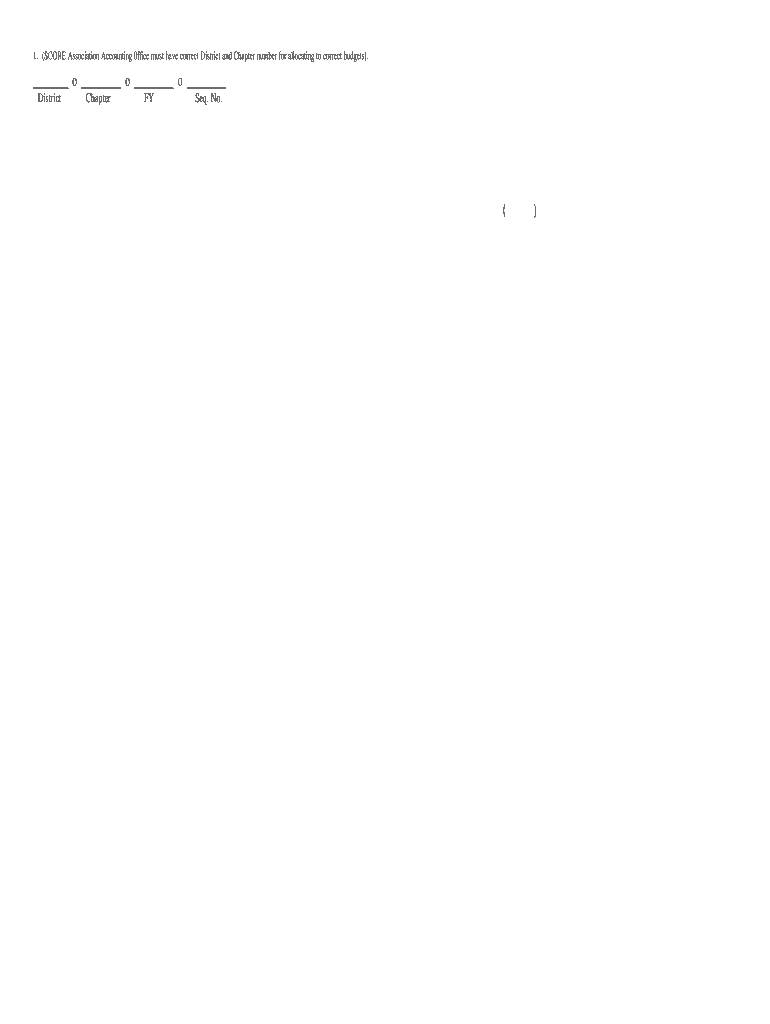
Expense Voucher 2007-2026


What is the Expense Voucher
The score form 14, commonly known as the Expense Voucher, is a document used by individuals and businesses to request reimbursement for expenses incurred during business activities. This form provides a structured way to itemize expenses, ensuring that all necessary details are captured for accurate processing. It typically includes sections for the date, description of the expense, amount, and any supporting documentation required for verification.
How to Use the Expense Voucher
Using the score form 14 online is a straightforward process. First, access the form through a digital platform that supports electronic signatures. Fill in the required fields, including expense details and any relevant notes. Ensure that all entries are accurate and complete to avoid delays in reimbursement. Once the form is filled out, review it for any errors before signing digitally. After signing, submit the form according to your organization’s guidelines, whether electronically or via mail.
Steps to Complete the Expense Voucher
Completing the score form 14 involves several key steps:
- Gather all necessary receipts and documentation related to the expenses.
- Access the score form 14 online and begin filling it out.
- Enter the date of each expense, a brief description, and the amount spent.
- Attach any required supporting documents, such as receipts or invoices.
- Review the completed form for accuracy.
- Sign the form electronically to validate your submission.
- Submit the form as per your organization's reimbursement process.
Legal Use of the Expense Voucher
The score form 14 is legally recognized, provided it is completed accurately and submitted in compliance with relevant regulations. It is essential to maintain supporting documents, as these may be required for audits or verification by tax authorities. Utilizing a secure platform for filling out and signing the form ensures that it meets legal standards, including compliance with the ESIGN Act and UETA, which govern electronic signatures in the United States.
Key Elements of the Expense Voucher
When filling out the score form 14, certain key elements must be included to ensure its validity:
- Date: The date when the expense was incurred.
- Description: A brief explanation of the nature of the expense.
- Amount: The total cost associated with the expense.
- Supporting Documentation: Receipts or invoices that validate the expense.
- Signature: An electronic signature to confirm the authenticity of the form.
Filing Deadlines / Important Dates
It is important to be aware of any filing deadlines associated with the score form 14. Organizations may have specific timelines for submitting expense vouchers to ensure timely reimbursement. Additionally, if the expenses are related to tax deductions, filing deadlines may align with tax return submission dates. Keeping track of these deadlines helps avoid delays in processing and ensures compliance with organizational policies and tax regulations.
Quick guide on how to complete form 14 expense voucher score score
The simplest method to obtain and sign Expense Voucher
Across the entirety of your enterprise, cumbersome workflows related to paper authorization can consume numerous work hours. Approving documents such as Expense Voucher is an integral aspect of operations across all sectors, which is why the effectiveness of each agreement's lifecycle signNowly impacts the organization’s overall success. With airSlate SignNow, signing your Expense Voucher can be as straightforward and prompt as possible. You’ll discover with this platform the most recent version of nearly any document. Even better, you can sign it immediately without needing to install external software on your computer or printing any hard copies.
Steps to obtain and sign your Expense Voucher
- Browse our library by category or utilize the search bar to find the document you require.
- Check the form preview by clicking on Learn more to ensure it’s the correct one.
- Press Get form to start editing instantly.
- Fill out your form and provide any required details using the toolbar.
- Once completed, click the Sign tool to endorse your Expense Voucher.
- Choose the signing method that is most suitable for you: Draw, Create initials, or upload an image of your handwritten signature.
- Click Done to conclude editing and proceed to sharing options as necessary.
With airSlate SignNow, you possess everything required to manage your documents efficiently. You can find, complete, modify, and even dispatch your Expense Voucher all within a single tab effortlessly. Enhance your workflows with a streamlined, intelligent eSignature solution.
Create this form in 5 minutes or less
FAQs
-
With a BITSAT score of 270, is it advisable to fill out the application form?
My answer is based on applying for a B.E.(hons) degree from BITS.To be frank if I was in your position I would think :I know there's 0.00001% chances but still let's hope for a miracle, and let's apply.Now coming to giving a fair advice -Based on previous cutoffs its advisable not to apply unless you belive in miracles of such kind.(A pic to support my reasoning)Hope you understand.Remember I'm no expert but can surely say there's a tough chance with such score.
-
What score should be achieved in the 12th class to fill out the form of IIM India?
Bare minimum is 50%. But never stoop so low. 85%+ should be the target you should have for upper hand. Higher you go, better your chances. You also need a graduation.Basically, some IIMs consider old academics a lot while some other don’t. The best things is keep your marks high. That’s all!
-
Do I need to fill out a separate form for MDI Gurgaon as it accepts a CAT score (if I am not wrong)?
Yes you need to, CAT being conducted by IIMS, have option of applying to IIMS in the CAT exam form itself. For all other colleges, you need to fill the form. MDI forms come out and you need to apply before CAT exam typically around October.All the best
-
Can I submit my SAT score after filling out my admission form for any college?
That depends. Please refer Can I send SAT scores to American university 2 months late after I submit my application?
-
What score is safe when filling out the JEE Advanced form?
After the JEE Main 2017 results announced on April 27, candidates who have scored marks equal to or above the cutoff prescribed by CBSE can apply for JEE Advanced 2017. How to fill JEE Advanced application form, when to fill the form are some questions, that may cross the minds of the eligible applicants. The application form of JEE Advanced 2017 is available from April 28 from 11 ….http://coura.ml/93/what-score-is...
Create this form in 5 minutes!
How to create an eSignature for the form 14 expense voucher score score
How to make an electronic signature for your Form 14 Expense Voucher Score Score in the online mode
How to create an electronic signature for the Form 14 Expense Voucher Score Score in Google Chrome
How to create an electronic signature for putting it on the Form 14 Expense Voucher Score Score in Gmail
How to make an electronic signature for the Form 14 Expense Voucher Score Score from your smart phone
How to create an eSignature for the Form 14 Expense Voucher Score Score on iOS devices
How to generate an electronic signature for the Form 14 Expense Voucher Score Score on Android devices
People also ask
-
What is the score form 14 online and how does it work?
The score form 14 online is a digital form designed to streamline the process of collecting and managing various types of information efficiently. With airSlate SignNow, users can easily create, send, and eSign the score form 14 online, ensuring a seamless experience for both senders and signers. The platform simplifies document management, enabling users to track responses in real time.
-
How can I access the score form 14 online?
You can access the score form 14 online by signing up for an account with airSlate SignNow. Once logged in, you can create and customize the score form 14 according to your needs. The user-friendly interface allows you to send the form to recipients effortlessly and manage their responses.
-
Is there a cost associated with using the score form 14 online?
Yes, using the score form 14 online comes with a cost that varies based on the subscription plan you choose. airSlate SignNow offers various pricing tiers, allowing businesses to select a plan that fits their budget and needs. The platform provides a cost-effective solution for document management with its regular updates and features.
-
What features does the score form 14 online support?
The score form 14 online supports several features, including customizable fields, eSignature integration, and comprehensive tracking capabilities. These features make it easy to gather data, obtain signatures, and monitor the status of your forms. Additionally, airSlate SignNow allows you to automate workflows, enhancing efficiency.
-
What are the benefits of using the score form 14 online with airSlate SignNow?
Using the score form 14 online with airSlate SignNow offers numerous benefits, such as increased efficiency and reduced turnaround time for approvals. The digital format eliminates the need for handwriting and manual processing, making it easier to collect accurate data. Moreover, the platform enhances document security and compliance.
-
Can I integrate the score form 14 online with other software?
Yes, airSlate SignNow allows for seamless integration with various software applications, enhancing the functionality of your score form 14 online. Whether you use CRM systems, project management tools, or other document workflows, integration helps streamline processes. Check the integrations available in the airSlate SignNow ecosystem to see what's possible.
-
How secure is the score form 14 online when using airSlate SignNow?
The score form 14 online is highly secure when you utilize airSlate SignNow, which employs advanced encryption methods and compliance standards. Your data is protected, ensuring that sensitive information remains confidential. Furthermore, the platform adheres to industry regulations, providing peace of mind when handling important documents.
Get more for Expense Voucher
- Plumbing contract for contractor delaware form
- Brick mason contract for contractor delaware form
- Roofing contract for contractor delaware form
- Electrical contract for contractor delaware form
- Sheetrock drywall contract for contractor delaware form
- Flooring contract for contractor delaware form
- Agreement or contract for deed for sale and purchase of real estate aka land or executory contract delaware form
- Notice of intent to enforce forfeiture provisions of contact for deed delaware form
Find out other Expense Voucher
- Can I eSignature Washington Engineering Proposal Template
- eSignature California Proforma Invoice Template Simple
- eSignature Georgia Proforma Invoice Template Myself
- eSignature Mississippi Proforma Invoice Template Safe
- eSignature Missouri Proforma Invoice Template Free
- Can I eSignature Mississippi Proforma Invoice Template
- eSignature Missouri Proforma Invoice Template Simple
- eSignature Missouri Proforma Invoice Template Safe
- eSignature New Hampshire Proforma Invoice Template Mobile
- eSignature North Carolina Proforma Invoice Template Easy
- Electronic signature Connecticut Award Nomination Form Fast
- eSignature South Dakota Apartment lease agreement template Free
- eSignature Maine Business purchase agreement Simple
- eSignature Arizona Generic lease agreement Free
- eSignature Illinois House rental agreement Free
- How To eSignature Indiana House rental agreement
- Can I eSignature Minnesota House rental lease agreement
- eSignature Missouri Landlord lease agreement Fast
- eSignature Utah Landlord lease agreement Simple
- eSignature West Virginia Landlord lease agreement Easy