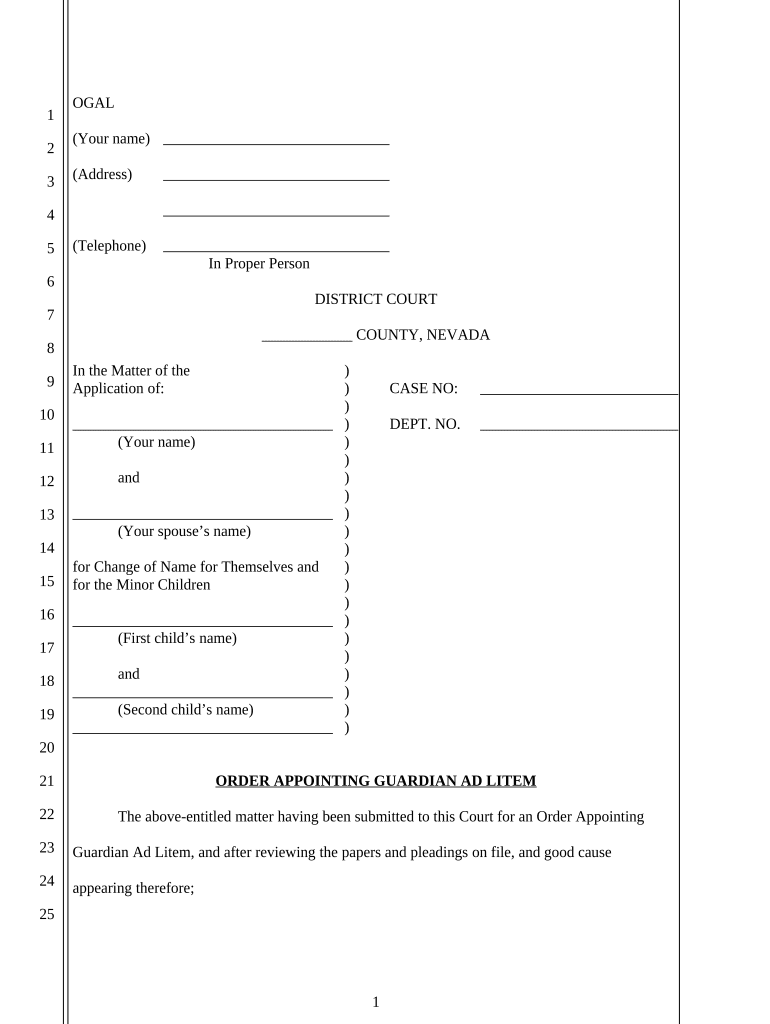
Family Name Change Form


What is the Family Name Change
The family name change refers to the legal process through which an individual or family can change their surname. This may occur for various reasons, including marriage, divorce, or personal preference. In the context of appointing a guardian litem, a family name change may be necessary to reflect the new legal status or to unify family names under a single surname for clarity and consistency in legal documents.
Steps to complete the Family Name Change
Completing a family name change involves several key steps. First, individuals must determine the appropriate legal grounds for the name change, which may vary by state. Next, they should gather all required documentation, such as birth certificates, marriage certificates, or court orders. Once the necessary documents are compiled, individuals can file a petition with the appropriate court. After the court reviews the petition, a hearing may be scheduled, where the individual can present their case. If approved, the court will issue an order for the name change.
Required Documents
To successfully file for a family name change, specific documents are typically required. These may include:
- Birth certificates for all individuals involved
- Marriage or divorce certificates, if applicable
- Identification documents, such as a driver's license or passport
- Any existing court orders related to guardianship or custody
Having these documents ready can streamline the application process and help ensure compliance with state regulations.
Eligibility Criteria
Eligibility for a family name change can depend on various factors, including the individual's age and the reason for the name change. Generally, adults can petition for their name change, while minors may require parental consent. Additionally, individuals must not be seeking a name change for fraudulent purposes, such as evading legal obligations or debts. Courts typically assess the legitimacy of the request to ensure that the name change serves a valid purpose.
Legal use of the Family Name Change
Once a family name change is legally approved, it is essential to understand its implications. The new name must be used consistently across all legal documents, including identification, financial accounts, and legal agreements. This consistency helps avoid confusion and ensures that all legal matters reflect the individual's current name. Additionally, individuals may need to notify various institutions, such as banks, schools, and government agencies, of the name change to update their records accordingly.
State-specific rules for the Family Name Change
Each state in the U.S. has its own set of rules and procedures governing family name changes. It is crucial to familiarize oneself with the specific requirements for the state in which the petition is filed. This may include variations in filing fees, waiting periods, and documentation requirements. Understanding these state-specific rules can help individuals navigate the process more effectively and avoid potential delays.
Quick guide on how to complete family name change 497320888
Complete Family Name Change effortlessly on any device
Digital document management has gained signNow traction among businesses and individuals. It offers an excellent eco-friendly substitute for conventional printed and signed documents, allowing you to locate the appropriate form and securely archive it online. airSlate SignNow provides all the tools necessary to create, modify, and eSign your documents swiftly without delays. Manage Family Name Change on any platform with airSlate SignNow Android or iOS applications and enhance any document-related workflow today.
How to modify and eSign Family Name Change with ease
- Locate Family Name Change and click on Get Form to begin.
- Utilize the tools provided to complete your form.
- Emphasize relevant sections of the documents or redact sensitive information with tools specifically offered by airSlate SignNow for that purpose.
- Create your eSignature with the Sign feature, which takes seconds and carries the same legal validity as a conventional ink signature.
- Review the details and click on the Done button to save your changes.
- Choose how you wish to send your form, via email, SMS, or invitation link, or download it to your computer.
Eliminate the worry of lost or misfiled documents, tedious form searches, or mistakes that necessitate printing new document copies. airSlate SignNow addresses all your document management needs in just a few clicks from any device of your choice. Modify and eSign Family Name Change and guarantee effective communication at every stage of the form preparation process with airSlate SignNow.
Create this form in 5 minutes or less
Create this form in 5 minutes!
People also ask
-
What is the process of appointing guardian litem through airSlate SignNow?
Appointing guardian litem using airSlate SignNow is a streamlined process that allows you to digitally sign and send the necessary legal documents. Our platform offers an intuitive interface that guides you through each step, ensuring compliance with state requirements for appointing guardian litem.
-
How much does it cost to use airSlate SignNow for appointing guardian litem?
The cost of using airSlate SignNow for appointing guardian litem varies based on the subscription plan you choose. Our pricing is transparent and cost-effective, offering different tiers to suit individual needs, making it accessible for those looking to appoint guardian litem without breaking the bank.
-
What features does airSlate SignNow provide for appointing guardian litem?
airSlate SignNow provides a comprehensive set of features for appointing guardian litem, including customizable templates, secure eSigning, and document tracking. These tools simplify the legal process and ensure you can manage all your guardian litem appointments effortlessly and securely.
-
How does airSlate SignNow ensure the security of documents when appointing guardian litem?
Security is paramount when appointing guardian litem, and airSlate SignNow uses advanced encryption standards to safeguard your documents. We also employ robust authentication measures and compliance with industry regulations to protect sensitive information during the eSigning process.
-
Can I integrate airSlate SignNow with other applications for appointing guardian litem?
Yes, airSlate SignNow offers seamless integrations with various applications that can facilitate the process of appointing guardian litem. This includes compatibility with cloud storage services and legal practice management software, ensuring that you can manage your documents efficiently.
-
What are the benefits of using airSlate SignNow for appointing guardian litem?
Using airSlate SignNow for appointing guardian litem provides numerous benefits, including reduced paperwork, faster turnaround times, and enhanced accessibility. Our platform enables you to manage your legal documents from anywhere, ensuring that you can finalize appointments without delays.
-
Is airSlate SignNow user-friendly for those unfamiliar with legal processes like appointing guardian litem?
Absolutely! airSlate SignNow is designed with a user-friendly interface that simplifies the process of appointing guardian litem, making it accessible even for those unfamiliar with legal procedures. Our intuitive design and step-by-step guidance demystify the process to help you complete necessary tasks with ease.
Get more for Family Name Change
- Www doi govemergencyoffice of emergency managementu s department of the interior form
- Optical longisland comservicesdigital retinaldigital retinal photography in farmingdalefarmingdale form
- Lions of north dakota sight 4 kidz eye screening form
- Declaration of residence form 554151073
- 979 532 3593 979 532 2781 fax form
- Authorization agreement for automatic payments ach debits form
- Ioof 80 waxahachie odd fellows scholarship schools wisd form
- Ms voter registration form
Find out other Family Name Change
- eSign Hawaii Retainer for Attorney Easy
- How To eSign Texas Retainer for Attorney
- eSign Hawaii Standstill Agreement Computer
- How Can I eSign Texas Standstill Agreement
- How To eSign Hawaii Lease Renewal
- How Can I eSign Florida Lease Amendment
- eSign Georgia Lease Amendment Free
- eSign Arizona Notice of Intent to Vacate Easy
- eSign Louisiana Notice of Rent Increase Mobile
- eSign Washington Notice of Rent Increase Computer
- How To eSign Florida Notice to Quit
- How To eSign Hawaii Notice to Quit
- eSign Montana Pet Addendum to Lease Agreement Online
- How To eSign Florida Tenant Removal
- How To eSign Hawaii Tenant Removal
- eSign Hawaii Tenant Removal Simple
- eSign Arkansas Vacation Rental Short Term Lease Agreement Easy
- Can I eSign North Carolina Vacation Rental Short Term Lease Agreement
- eSign Michigan Escrow Agreement Now
- eSign Hawaii Sales Receipt Template Online