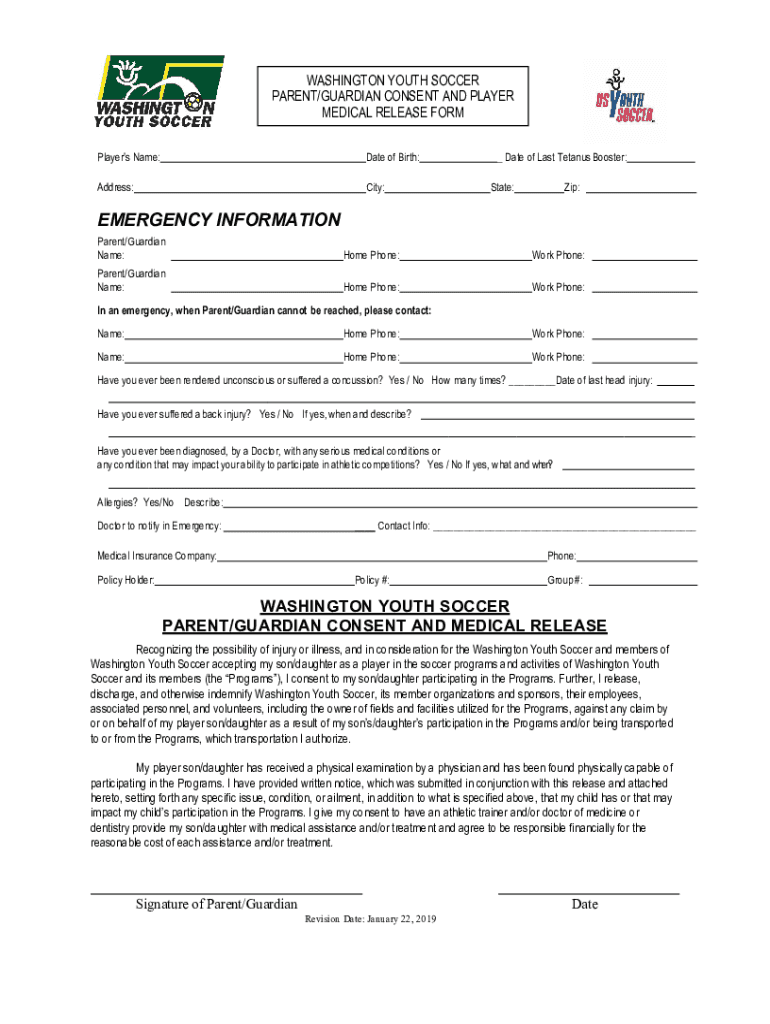
Washington Youth Soccer Medical Release Form


What is the Washington Youth Soccer Medical Release Form
The Washington Youth Soccer Medical Release Form is a legal document designed to grant permission for medical treatment for minors participating in soccer activities. This form is essential for ensuring that coaches and team officials can make informed decisions regarding a child's health in case of an emergency. It typically includes information about the child's medical history, allergies, and emergency contacts, ensuring that medical personnel have the necessary details to provide appropriate care.
How to use the Washington Youth Soccer Medical Release Form
To effectively use the Washington Youth Soccer Medical Release Form, parents or guardians should complete the document before the start of the soccer season. This form should be kept on file by the team coach or organization to ensure it is readily available during practices and games. In case of an emergency, the form allows medical personnel to access vital information quickly, facilitating timely and appropriate care for the child.
Steps to complete the Washington Youth Soccer Medical Release Form
Completing the Washington Youth Soccer Medical Release Form involves several straightforward steps:
- Obtain the form from the soccer organization or team.
- Fill in the child's personal information, including name, age, and contact details.
- Provide information about any existing medical conditions, allergies, or medications.
- Include emergency contact details for parents or guardians.
- Sign and date the form, confirming the accuracy of the information provided.
Once completed, ensure the form is submitted to the appropriate team official for safekeeping.
Key elements of the Washington Youth Soccer Medical Release Form
The Washington Youth Soccer Medical Release Form contains several key elements that are crucial for its effectiveness:
- Child's Information: Personal details such as name, date of birth, and address.
- Medical History: Information on allergies, pre-existing conditions, and medications.
- Emergency Contacts: Names and phone numbers of parents or guardians.
- Consent Statement: A section where parents or guardians authorize medical treatment in case of an emergency.
Legal use of the Washington Youth Soccer Medical Release Form
The Washington Youth Soccer Medical Release Form serves a legal purpose by providing documented consent for medical treatment. This form protects both the child and the organization by ensuring that medical professionals can act swiftly in emergencies. It is important for parents to understand that signing the form indicates their approval for medical personnel to make decisions regarding their child's care if they are unable to do so.
State-specific rules for the Washington Youth Soccer Medical Release Form
In Washington State, the use of the Youth Soccer Medical Release Form is governed by specific regulations that emphasize the importance of parental consent for minors. This form must comply with state laws regarding medical treatment and confidentiality. Organizations should ensure that the form is updated regularly to reflect any changes in state regulations or medical practices, providing the best protection for participants.
Quick guide on how to complete washington youth soccer medical release form
Complete Washington Youth Soccer Medical Release Form effortlessly on any device
Online document management has become increasingly popular among businesses and individuals. It offers an ideal eco-friendly alternative to traditional printed and signed documents, allowing you to access the necessary form and securely store it online. airSlate SignNow equips you with all the essential tools to create, modify, and electronically sign your documents quickly and efficiently. Handle Washington Youth Soccer Medical Release Form on any device with airSlate SignNow's Android or iOS applications and enhance any document-based workflow today.
How to modify and eSign Washington Youth Soccer Medical Release Form effortlessly
- Find Washington Youth Soccer Medical Release Form and click on Get Form to commence.
- Use the tools provided to fill out your form.
- Emphasize pertinent sections of the documents or conceal sensitive information with tools specifically designed for that purpose by airSlate SignNow.
- Create your signature using the Sign tool, which takes mere seconds and holds the same legal validity as a conventional wet ink signature.
- Review the details and click on the Done button to save your changes.
- Choose how you wish to send your form, whether through email, SMS, an invite link, or by downloading it to your computer.
Forget about lost or misfiled documents, tedious form searches, or mistakes that necessitate printing new copies. airSlate SignNow meets your document management needs in just a few clicks from any device you prefer. Modify and eSign Washington Youth Soccer Medical Release Form and guarantee excellent communication at every stage of the form preparation process with airSlate SignNow.
Create this form in 5 minutes or less
Create this form in 5 minutes!
How to create an eSignature for the washington youth soccer medical release form
How to create an electronic signature for a PDF online
How to create an electronic signature for a PDF in Google Chrome
How to create an e-signature for signing PDFs in Gmail
How to create an e-signature right from your smartphone
How to create an e-signature for a PDF on iOS
How to create an e-signature for a PDF on Android
People also ask
-
What is a WA medical release form?
A WA medical release form is a legal document that allows a patient to authorize healthcare providers to share their medical information with designated parties. This form is essential for ensuring that your medical records are accessible to the individuals you trust. Utilizing a WA medical release form can help streamline the communication between your healthcare professionals.
-
How can airSlate SignNow help with WA medical release forms?
airSlate SignNow simplifies the process of creating, sending, and eSigning your WA medical release form. Our user-friendly platform allows you to customize the form to meet your specific needs and ensure compliance with Washington state regulations. Plus, you can track the status of your documents in real-time.
-
Is there a cost associated with using airSlate SignNow for WA medical release forms?
Yes, airSlate SignNow offers various pricing plans designed to fit different business needs. You can choose a plan that best suits the volume of WA medical release forms you need to manage. We also provide a free trial for you to test out the features before committing.
-
What features does airSlate SignNow offer for WA medical release forms?
airSlate SignNow offers a range of features for managing WA medical release forms, including customizable templates, electronic signatures, and secure document storage. You can also automate reminders for signatories, ensuring that the process is efficient and timely. Additionally, our platform is compatible with various file formats for added flexibility.
-
Are there integrations available for airSlate SignNow with other tools?
Yes, airSlate SignNow integrates seamlessly with popular tools such as Google Drive, Zapier, Salesforce, and many more. This allows you to streamline your workflow and easily manage your WA medical release forms alongside your other business operations. Our integrations enhance the overall efficiency of your document management.
-
How secure is the information in a WA medical release form when using airSlate SignNow?
Security is a top priority for airSlate SignNow. Our platform uses advanced encryption protocols to protect your data and ensure that your WA medical release forms are stored securely. Additionally, we comply with industry standards to maintain the confidentiality and integrity of your sensitive information.
-
Can I customize my WA medical release form through airSlate SignNow?
Absolutely! airSlate SignNow allows you to create fully customizable WA medical release forms tailored to your specific requirements. You can add fields, change the layout, and incorporate your branding to ensure the form meets your expectations and complies with legal standards.
Get more for Washington Youth Soccer Medical Release Form
- Ex parte motion for order to show cause regarding modification of judgment 16773163 form
- Correction of wage items alaska department of labor labor alaska form
- Letter of reprimand template form
- Aarp medicare supplement insurance plans unitedhealthcare form
- Weekly homework sheet beasley elementary school beasleyac form
- Gcu discover trip form
- Board and train contract form
- Non compete contractor agreement template form
Find out other Washington Youth Soccer Medical Release Form
- Sign California Distributor Agreement Template Myself
- How Do I Sign Louisiana Startup Business Plan Template
- Can I Sign Nevada Startup Business Plan Template
- Sign Rhode Island Startup Business Plan Template Now
- How Can I Sign Connecticut Business Letter Template
- Sign Georgia Business Letter Template Easy
- Sign Massachusetts Business Letter Template Fast
- Can I Sign Virginia Business Letter Template
- Can I Sign Ohio Startup Costs Budget Worksheet
- How Do I Sign Maryland 12 Month Sales Forecast
- How Do I Sign Maine Profit and Loss Statement
- How To Sign Wisconsin Operational Budget Template
- Sign North Carolina Profit and Loss Statement Computer
- Sign Florida Non-Compete Agreement Fast
- How Can I Sign Hawaii Non-Compete Agreement
- Sign Oklahoma General Partnership Agreement Online
- Sign Tennessee Non-Compete Agreement Computer
- Sign Tennessee Non-Compete Agreement Mobile
- Sign Utah Non-Compete Agreement Secure
- Sign Texas General Partnership Agreement Easy