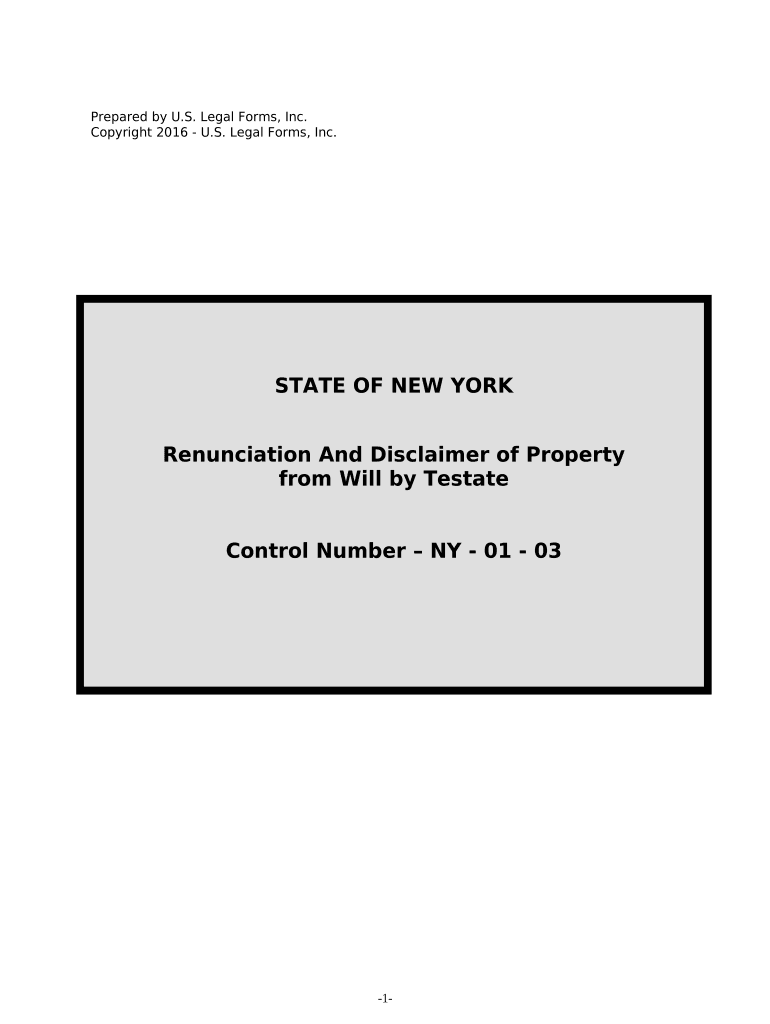
New York Disclaimer Form


What is the New York Disclaimer
The New York disclaimer is a legal document that serves to limit liability and clarify the terms of use for specific activities or services. It is commonly used in various industries, including real estate, finance, and legal services, to protect businesses and individuals from potential claims or misunderstandings. This form outlines the responsibilities of the parties involved and emphasizes that certain risks are assumed by the user or participant. Understanding the implications of this disclaimer is essential for both providers and users to ensure compliance with New York state laws.
Key elements of the New York Disclaimer
The New York disclaimer typically includes several critical components that define its legal standing. These elements often comprise:
- Identification of Parties: Clearly states who is involved in the agreement.
- Scope of Disclaimer: Specifies the activities or services covered by the disclaimer.
- Assumption of Risk: Acknowledges that the user accepts certain risks associated with the activity.
- Limitation of Liability: Limits the liability of the provider in case of accidents or damages.
- Governing Law: Indicates that New York law governs the terms of the disclaimer.
These key elements ensure that the disclaimer is comprehensive and legally enforceable, providing clarity for all parties involved.
Steps to complete the New York Disclaimer
Completing the New York disclaimer involves several straightforward steps to ensure its validity and effectiveness. Follow these steps:
- Gather Required Information: Collect all necessary details about the parties involved and the specific activity or service.
- Draft the Document: Use clear language to outline the key elements of the disclaimer, ensuring that it addresses all relevant concerns.
- Review for Compliance: Check that the disclaimer adheres to New York state laws and regulations.
- Obtain Signatures: Ensure that all parties sign the document to acknowledge their understanding and acceptance of the terms.
- Store Safely: Keep a copy of the signed disclaimer for future reference and legal protection.
These steps help ensure that the New York disclaimer is completed accurately and serves its intended purpose.
Legal use of the New York Disclaimer
The legal use of the New York disclaimer is crucial for protecting businesses and individuals from liability. This document must be crafted carefully to ensure it meets legal standards. It is essential that the disclaimer is clear, specific, and unambiguous to avoid any potential disputes. Courts in New York generally uphold disclaimers that are well-drafted and communicated effectively to all parties involved. However, disclaimers cannot absolve parties from liability for gross negligence or willful misconduct, so understanding the limitations of this document is vital.
Examples of using the New York Disclaimer
There are various scenarios where the New York disclaimer can be applied effectively. Common examples include:
- Real Estate Transactions: Disclaimers are often used in property sales to clarify that the buyer accepts the property "as is."
- Event Participation: Organizers may require participants to sign a disclaimer acknowledging the risks associated with the event.
- Service Agreements: Professionals, such as consultants or trainers, may use disclaimers to limit liability for advice given.
These examples illustrate how the New York disclaimer can be utilized across different contexts to manage risk and protect interests.
State-specific rules for the New York Disclaimer
New York has specific rules governing the use and enforceability of disclaimers. It is important to be aware of these regulations to ensure compliance. For instance, disclaimers must be written in clear and understandable language to be considered valid. Additionally, certain disclaimers may need to be prominently displayed or acknowledged by the user to be enforceable. Understanding these state-specific rules can help in drafting a disclaimer that is both effective and legally binding.
Quick guide on how to complete new york disclaimer
Prepare New York Disclaimer seamlessly on any device
Digital document management has become increasingly favored by businesses and individuals alike. It offers an ideal environmentally friendly substitute for traditional printed and signed papers, allowing you to access the correct form and safely store it online. airSlate SignNow equips you with all the tools necessary to create, modify, and eSign your documents quickly and efficiently. Handle New York Disclaimer on any device with the airSlate SignNow applications for Android or iOS and enhance any document-related process today.
The easiest way to modify and eSign New York Disclaimer effortlessly
- Locate New York Disclaimer and click Get Form to begin.
- Utilize the tools we offer to fill out your document.
- Emphasize key sections of your documents or obscure sensitive information using tools that airSlate SignNow specifically provides for this purpose.
- Create your signature with the Sign feature, which takes mere seconds and holds the same legal validity as a conventional wet ink signature.
- Review the details and then click the Done button to save your updates.
- Choose your delivery method for your form, whether by email, text message (SMS), invitation link, or download it to your computer.
Forget about lost or misplaced papers, tedious form navigation, or errors that require printing new document copies. airSlate SignNow meets all your document management needs in just a few clicks from a device of your preference. Modify and eSign New York Disclaimer and ensure outstanding communication at every stage of the form preparation process with airSlate SignNow.
Create this form in 5 minutes or less
Create this form in 5 minutes!
People also ask
-
What is a New York disclaimer and why is it important?
A New York disclaimer is a legal statement often included in documents to clarify the limitations of liability. It is crucial for businesses operating in New York to utilize a disclaimer to protect themselves against potential legal issues. By including a well-crafted New York disclaimer, companies can communicate essential information to clients and mitigate risks.
-
How does airSlate SignNow assist in creating a New York disclaimer?
airSlate SignNow provides customizable document templates that can include a New York disclaimer tailored to your specific needs. The platform's intuitive interface allows users to easily edit and incorporate disclaimers into their documents. This ensures compliance and helps secure your business legally while streamlining the signing process.
-
What are the pricing plans for eSigning documents with a New York disclaimer?
airSlate SignNow offers various pricing plans suited for businesses of all sizes, with each plan providing the capability to add a New York disclaimer to documents. We provide competitive pricing that caters to different budgetary needs, ensuring you get the best value for your eSigning requirements. For specific pricing details, visit our pricing page to find the best plan for your business.
-
Can I integrate airSlate SignNow with other software for my New York disclaimer documents?
Yes, airSlate SignNow offers seamless integrations with various software applications, which can be beneficial for managing documents that include a New York disclaimer. You can connect it with tools like Google Drive, Salesforce, and other popular platforms, making it easy to work within your existing workflows. This enhances usability and streamlines the signing process.
-
What features does airSlate SignNow offer for managing New York disclaimer documents?
airSlate SignNow includes features such as document templates, editable fields, and secure cloud storage for documents with a New York disclaimer. Users can track document status in real-time and send reminders for pending signatures. These features ensure that the eSigning experience is efficient and compliant with New York regulations.
-
Is airSlate SignNow compliant with New York regulations for disclaimers?
Absolutely, airSlate SignNow is designed to ensure compliance with New York regulations, including those governing disclaimers. Our platform adheres to legal standards, providing peace of mind for businesses when integrating a New York disclaimer into their documents. The documents are also legally binding, assuring that your disclaimers hold up in court.
-
How can a New York disclaimer benefit my business?
A New York disclaimer can signNowly benefit your business by reducing liability risks associated with contracts and documents. It provides clarity on the terms and conditions under which services are offered, protecting you against misunderstandings and disputes. Leveraging a New York disclaimer ensures transparency and builds trust with your clients.
Get more for New York Disclaimer
- Print mv 6c revised 3 web and mv manual cle form
- Tax utah govformscurrentcompany name utah sales tax acct number e mail address
- Tax colorado govseverance tax formsseverance taxforms ampamp instructionsdepartment of revenue
- Individual tax client data sheet new or update form
- Lakewood ohio city taxes fill online printable fillable form
- What is a schedule b irs form turbotax tax tips ampamp videos
- Individual income tax name and address change form 121216
- Fillable st 108nr form
Find out other New York Disclaimer
- How To Electronic signature New Jersey Education Permission Slip
- Can I Electronic signature New York Education Medical History
- Electronic signature Oklahoma Finance & Tax Accounting Quitclaim Deed Later
- How To Electronic signature Oklahoma Finance & Tax Accounting Operating Agreement
- Electronic signature Arizona Healthcare / Medical NDA Mobile
- How To Electronic signature Arizona Healthcare / Medical Warranty Deed
- Electronic signature Oregon Finance & Tax Accounting Lease Agreement Online
- Electronic signature Delaware Healthcare / Medical Limited Power Of Attorney Free
- Electronic signature Finance & Tax Accounting Word South Carolina Later
- How Do I Electronic signature Illinois Healthcare / Medical Purchase Order Template
- Electronic signature Louisiana Healthcare / Medical Quitclaim Deed Online
- Electronic signature Louisiana Healthcare / Medical Quitclaim Deed Computer
- How Do I Electronic signature Louisiana Healthcare / Medical Limited Power Of Attorney
- Electronic signature Maine Healthcare / Medical Letter Of Intent Fast
- How To Electronic signature Mississippi Healthcare / Medical Month To Month Lease
- Electronic signature Nebraska Healthcare / Medical RFP Secure
- Electronic signature Nevada Healthcare / Medical Emergency Contact Form Later
- Electronic signature New Hampshire Healthcare / Medical Credit Memo Easy
- Electronic signature New Hampshire Healthcare / Medical Lease Agreement Form Free
- Electronic signature North Dakota Healthcare / Medical Notice To Quit Secure