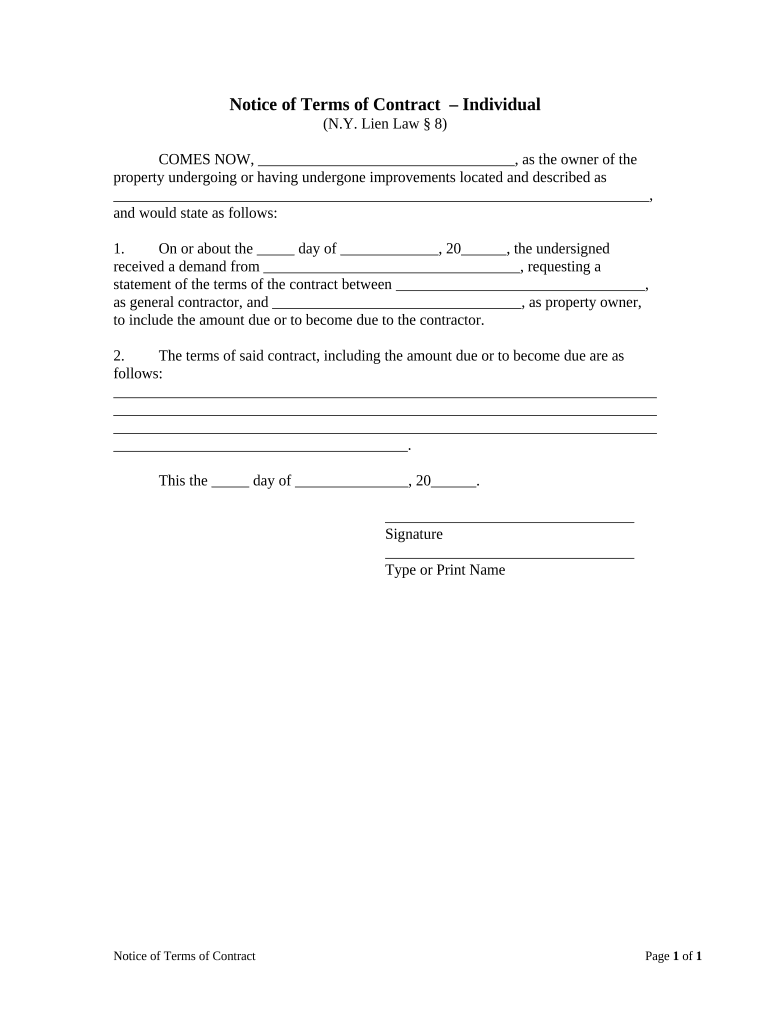
New York Contract Form


What is the New York Contract
The New York contract is a legally binding agreement that outlines the terms and conditions between parties involved in a transaction or arrangement within the state of New York. This document can cover various types of agreements, including employment contracts, rental agreements, and service contracts. Each New York contract must adhere to specific legal standards to ensure enforceability, including clear definitions of the parties involved, the purpose of the agreement, and the obligations of each party.
Key elements of the New York Contract
A well-structured New York contract typically includes several essential components:
- Parties involved: Clearly identify all parties entering into the agreement.
- Terms and conditions: Outline the responsibilities and expectations of each party.
- Consideration: Specify what each party will gain from the contract, such as payment or services.
- Duration: Indicate the effective date and the length of the agreement.
- Termination clause: Describe the conditions under which the contract can be terminated.
- Governing law: State that New York law governs the contract.
Steps to complete the New York Contract
Completing a New York contract involves several steps to ensure it is legally binding:
- Draft the contract: Use a clear and concise format to outline all terms.
- Review the document: Ensure all parties understand and agree to the terms.
- Sign the contract: Each party must sign the document, preferably in the presence of a witness or notary.
- Distribute copies: Provide each party with a signed copy for their records.
Legal use of the New York Contract
For a New York contract to be legally enforceable, it must comply with state laws regarding contract formation. This includes mutual consent, a lawful object, and consideration. Additionally, certain types of contracts, such as those involving real estate or agreements that cannot be performed within one year, must be in writing to be enforceable under the Statute of Frauds.
How to obtain the New York Contract
Obtaining a New York contract can be done through various means. Many templates are available online, which can be customized to fit specific needs. Legal professionals can also draft contracts tailored to individual circumstances. It is advisable to consult with a lawyer to ensure that the contract meets all legal requirements and adequately protects the interests of the parties involved.
Examples of using the New York Contract
New York contracts are utilized in numerous scenarios, including:
- Real estate transactions: Lease agreements and purchase contracts.
- Employment agreements: Contracts outlining job responsibilities and compensation.
- Service contracts: Agreements between service providers and clients.
Quick guide on how to complete new york contract 497321170
Effortlessly Prepare New York Contract on Any Device
The management of documents online has gained traction among organizations and individuals. It offers an excellent eco-friendly alternative to traditional printed and signed documents, as you can access the necessary form and securely store it online. airSlate SignNow equips you with all the necessary tools to create, modify, and eSign your documents swiftly without delays. Manage New York Contract on any device using the airSlate SignNow applications for Android or iOS and simplify any document-driven task today.
The easiest way to modify and eSign New York Contract without hassle
- Find New York Contract and then click Get Form to begin.
- Utilize the tools we offer to finalize your document.
- Emphasize important sections of the documents or obscure sensitive details with tools that airSlate SignNow provides specifically for that purpose.
- Generate your eSignature using the Sign feature, which takes mere seconds and holds the same legal validity as a conventional wet ink signature.
- Review all the details and then click on the Done button to preserve your changes.
- Select how you wish to deliver your form, via email, SMS, or invitation link, or download it to your computer.
Say goodbye to lost or misplaced documents, tedious form searching, or errors that require printing new copies. airSlate SignNow addresses all your document management needs with just a few clicks from any device you choose. Modify and eSign New York Contract and ensure excellent communication throughout your form preparation process with airSlate SignNow.
Create this form in 5 minutes or less
Create this form in 5 minutes!
People also ask
-
What is a New York form agreement?
A New York form agreement is a legally binding document used to outline the terms and conditions of a contract in New York. It ensures all parties involved understand their obligations, rights, and responsibilities, making it essential for formal agreements. Using airSlate SignNow, you can easily create, edit, and eSign these agreements.
-
How does airSlate SignNow streamline the New York form agreement process?
airSlate SignNow simplifies the New York form agreement process by providing templates that you can customize to fit your business needs. The platform allows users to send documents for eSignature effortlessly, reducing the time spent on traditional paperwork. This makes it an ideal solution for businesses looking to enhance efficiency and compliance.
-
What are the benefits of using airSlate SignNow for New York form agreements?
Using airSlate SignNow for your New York form agreements offers several benefits, including faster turnaround times, enhanced security, and improved tracking of document status. The eSigning process is user-friendly, allowing for quick approvals, which boosts productivity. Additionally, you can store your signed forms securely within the platform.
-
Are there any specific pricing plans for New York form agreement services?
Yes, airSlate SignNow offers flexible pricing plans tailored to various business needs for New York form agreements. Depending on your team size and features required, you can select a plan that fits your budget while providing comprehensive services. Take advantage of our free trial to assess the platform before committing.
-
Can airSlate SignNow integrate with other software for managing New York form agreements?
Absolutely! airSlate SignNow allows for seamless integrations with various tools like CRM systems, document management software, and cloud storage solutions. These integrations enhance the management of New York form agreements by providing a centralized digital workspace, making it easier to access and share documents.
-
How secure is airSlate SignNow for handling New York form agreements?
Security is a top priority for airSlate SignNow, especially when handling sensitive New York form agreements. The platform employs advanced encryption methods to protect your documents and offers two-factor authentication to ensure your data remains confidential. You can confidently manage your agreements knowing they are secure.
-
Is it legal to eSign New York form agreements using airSlate SignNow?
Yes, eSigning New York form agreements using airSlate SignNow is legally valid and compliant with the Electronic Signatures in Global and National Commerce Act (ESIGN) and the Uniform Electronic Transactions Act (UETA). This compliance guarantees that your electronically signed documents hold the same weight in court as traditional signatures. Thus, you can trust airSlate SignNow for all your eSigning needs.
Get more for New York Contract
- Otc 921 tax year 2024 revised 11 name form
- Alt w 9 form
- Tax year personal income tax formsdepartment of taxes
- Gdc application form
- Request for mutual exchange form bdc non bdc tenant
- License application form 462367737
- M6 toll disabled form
- Application form master class apil 10 seido org uk seido org
Find out other New York Contract
- eSignature Washington Government Arbitration Agreement Simple
- Can I eSignature Massachusetts Finance & Tax Accounting Business Plan Template
- Help Me With eSignature Massachusetts Finance & Tax Accounting Work Order
- eSignature Delaware Healthcare / Medical NDA Secure
- eSignature Florida Healthcare / Medical Rental Lease Agreement Safe
- eSignature Nebraska Finance & Tax Accounting Business Letter Template Online
- Help Me With eSignature Indiana Healthcare / Medical Notice To Quit
- eSignature New Jersey Healthcare / Medical Credit Memo Myself
- eSignature North Dakota Healthcare / Medical Medical History Simple
- Help Me With eSignature Arkansas High Tech Arbitration Agreement
- eSignature Ohio Healthcare / Medical Operating Agreement Simple
- eSignature Oregon Healthcare / Medical Limited Power Of Attorney Computer
- eSignature Pennsylvania Healthcare / Medical Warranty Deed Computer
- eSignature Texas Healthcare / Medical Bill Of Lading Simple
- eSignature Virginia Healthcare / Medical Living Will Computer
- eSignature West Virginia Healthcare / Medical Claim Free
- How To eSignature Kansas High Tech Business Plan Template
- eSignature Kansas High Tech Lease Agreement Template Online
- eSignature Alabama Insurance Forbearance Agreement Safe
- How Can I eSignature Arkansas Insurance LLC Operating Agreement