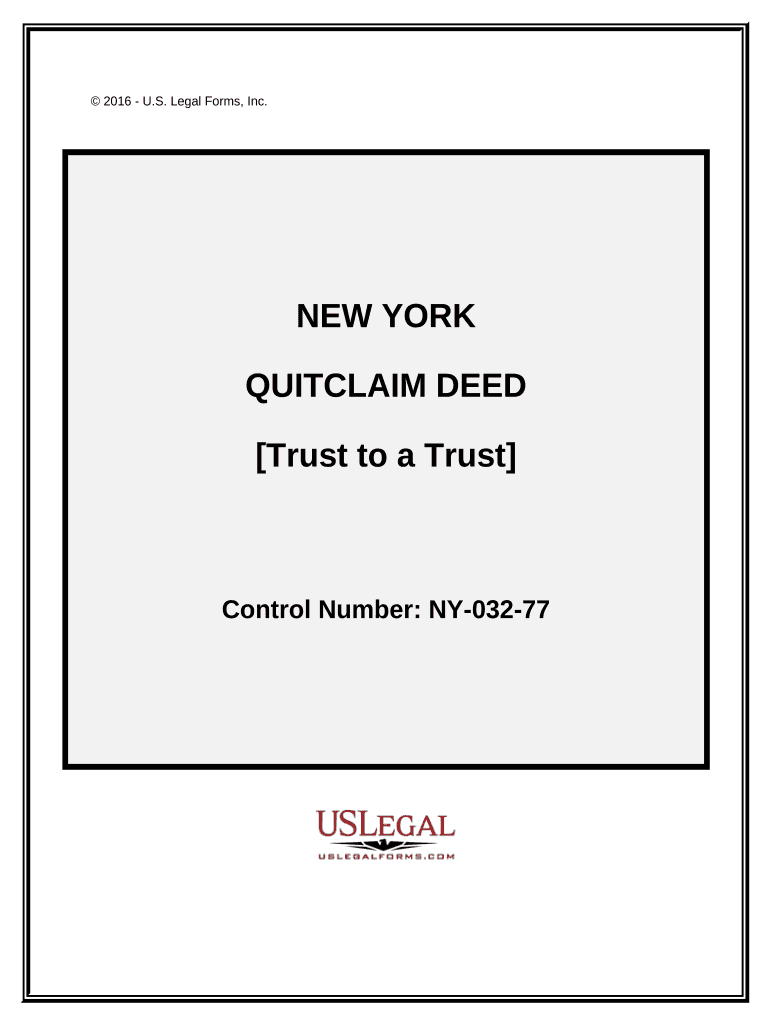
New York Quitclaim Form


What is the New York Quitclaim
The New York quitclaim is a legal document used to transfer ownership of real estate from one party to another without any warranties regarding the title. This means the grantor does not guarantee that the property is free of liens or other claims. It is often utilized in situations where the parties know each other, such as between family members or in divorce settlements. The quitclaim deed is a straightforward way to convey property rights, making it a popular choice in New York and other states.
How to use the New York Quitclaim
To use the New York quitclaim effectively, the parties involved must first complete the deed accurately. This includes providing the names of the grantor and grantee, a legal description of the property, and the date of transfer. Once the form is filled out, it must be signed in the presence of a notary public. After notarization, the quitclaim deed should be filed with the county clerk's office where the property is located to ensure public record and legal recognition.
Steps to complete the New York Quitclaim
Completing the New York quitclaim involves several key steps:
- Obtain the quitclaim deed form, which can be found online or at legal stationery stores.
- Fill in the required information, including the names of both parties and the property description.
- Sign the document in front of a notary public to ensure it is legally binding.
- File the completed deed with the appropriate county clerk’s office to make the transfer official.
Legal use of the New York Quitclaim
The New York quitclaim is legally recognized as a valid method for transferring property ownership. However, it is important to understand that it does not provide any guarantees about the property’s title. Parties using a quitclaim should be aware of potential risks, such as existing liens or claims against the property. It is advisable to conduct a title search before executing a quitclaim deed to ensure the property is free from encumbrances.
Key elements of the New York Quitclaim
Several key elements must be included in a New York quitclaim for it to be valid:
- The full names of the grantor and grantee.
- A complete legal description of the property being transferred.
- The date of the transfer.
- The signature of the grantor, notarized to verify authenticity.
State-specific rules for the New York Quitclaim
In New York, specific rules govern the use of quitclaim deeds. For instance, the deed must be notarized and filed with the county clerk’s office to be effective. Additionally, it is essential to pay any applicable transfer taxes at the time of filing. Understanding these state-specific regulations ensures compliance and helps avoid potential legal issues in the future.
Quick guide on how to complete new york quitclaim 497321224
Complete New York Quitclaim effortlessly on any device
Online document management has gained traction among businesses and individuals. It serves as an ideal eco-friendly alternative to conventional printed and signed documents, allowing you to obtain the necessary form and safely store it online. airSlate SignNow equips you with all the tools needed to create, edit, and electronically sign your documents promptly without any holdups. Manage New York Quitclaim on any device with the airSlate SignNow apps for Android or iOS and enhance any document-related procedure today.
How to modify and electronically sign New York Quitclaim with ease
- Obtain New York Quitclaim and click Get Form to commence.
- Utilize the tools provided to complete your document.
- Emphasize pertinent sections of the documents or obscure sensitive information using tools that airSlate SignNow provides specifically for that purpose.
- Create your signature with the Sign tool, which takes mere seconds and holds the same legal validity as a conventional wet ink signature.
- Review all the details and click on the Done button to save your modifications.
- Select your preferred method for delivering your form, whether by email, text message (SMS), invitation link, or download it to your computer.
Eliminate concerns over lost or misplaced documents, tedious form navigation, or mistakes that require printing new copies. airSlate SignNow addresses your document management needs in just a few clicks from your chosen device. Modify and electronically sign New York Quitclaim and ensure outstanding communication at every phase of the form preparation process with airSlate SignNow.
Create this form in 5 minutes or less
Create this form in 5 minutes!
People also ask
-
What is a New York quitclaim deed?
A New York quitclaim deed is a legal document used to transfer ownership of real estate from one party to another without any warranties. It’s often used between family members or in divorce settlements. Understanding how a New York quitclaim deed works can simplify property transfers in the state.
-
How do I create a New York quitclaim deed with airSlate SignNow?
With airSlate SignNow, creating a New York quitclaim deed is straightforward. Users can customize a template or upload their own document, add necessary fields, and invite signers to eSign electronically. This streamlines the process and ensures that all legal requirements are met efficiently.
-
What are the benefits of using airSlate SignNow for a New York quitclaim deed?
Using airSlate SignNow for a New York quitclaim deed provides numerous benefits, such as ease of use, cost-effectiveness, and quick processing times. The platform reduces paperwork and allows for secure electronic signatures, making the transfer of property ownership seamless. Plus, it offers tracking and reminders for all signers.
-
Is there a cost associated with using airSlate SignNow for New York quitclaim deeds?
Yes, airSlate SignNow offers various pricing plans depending on your needs, starting with a free trial. For users frequently handling New York quitclaim deeds, their subscription plans provide affordable options that can save both time and money. Review their pricing to find a plan that suits your volume and requirements.
-
Can I store my New York quitclaim deeds securely with airSlate SignNow?
Absolutely! airSlate SignNow provides secure cloud storage for all your documents, including New York quitclaim deeds. This means your important legal documents are safely stored and easily accessible whenever you need them. The platform employs strong encryption methods to ensure your information remains confidential.
-
Does airSlate SignNow offer customer support for New York quitclaim users?
Yes, airSlate SignNow offers comprehensive customer support to assist users with New York quitclaim deeds and other document needs. Their support team is available via chat, email, or phone to help answer questions and provide guidance, ensuring that you can use the platform effectively.
-
What integrations does airSlate SignNow support for New York quitclaim deeds?
airSlate SignNow supports a wide array of integrations with tools like Google Drive, Dropbox, and Microsoft Teams to enhance your document management. These integrations can facilitate the handling of New York quitclaim deeds and other documents, making your workflow more efficient and interconnected.
Get more for New York Quitclaim
- Accentra credit union direct deposit form
- Declaration and order for release of exhibits doc sb court form
- Deed contract template form
- Endorsement contract template form
- Payment term contract template form
- Payroll outsourc contract template form
- Penetration test contract template form
- Payroll service contract template form
Find out other New York Quitclaim
- eSign Louisiana Real estate investment proposal template Fast
- eSign Wyoming Real estate investment proposal template Free
- How Can I eSign New York Residential lease
- eSignature Colorado Cease and Desist Letter Later
- How Do I eSignature Maine Cease and Desist Letter
- How Can I eSignature Maine Cease and Desist Letter
- eSignature Nevada Cease and Desist Letter Later
- Help Me With eSign Hawaii Event Vendor Contract
- How To eSignature Louisiana End User License Agreement (EULA)
- How To eSign Hawaii Franchise Contract
- eSignature Missouri End User License Agreement (EULA) Free
- eSign Delaware Consulting Agreement Template Now
- eSignature Missouri Hold Harmless (Indemnity) Agreement Later
- eSignature Ohio Hold Harmless (Indemnity) Agreement Mobile
- eSignature California Letter of Intent Free
- Can I eSign Louisiana General Power of Attorney Template
- eSign Mississippi General Power of Attorney Template Free
- How Can I eSignature New Mexico Letter of Intent
- Can I eSign Colorado Startup Business Plan Template
- eSign Massachusetts Startup Business Plan Template Online