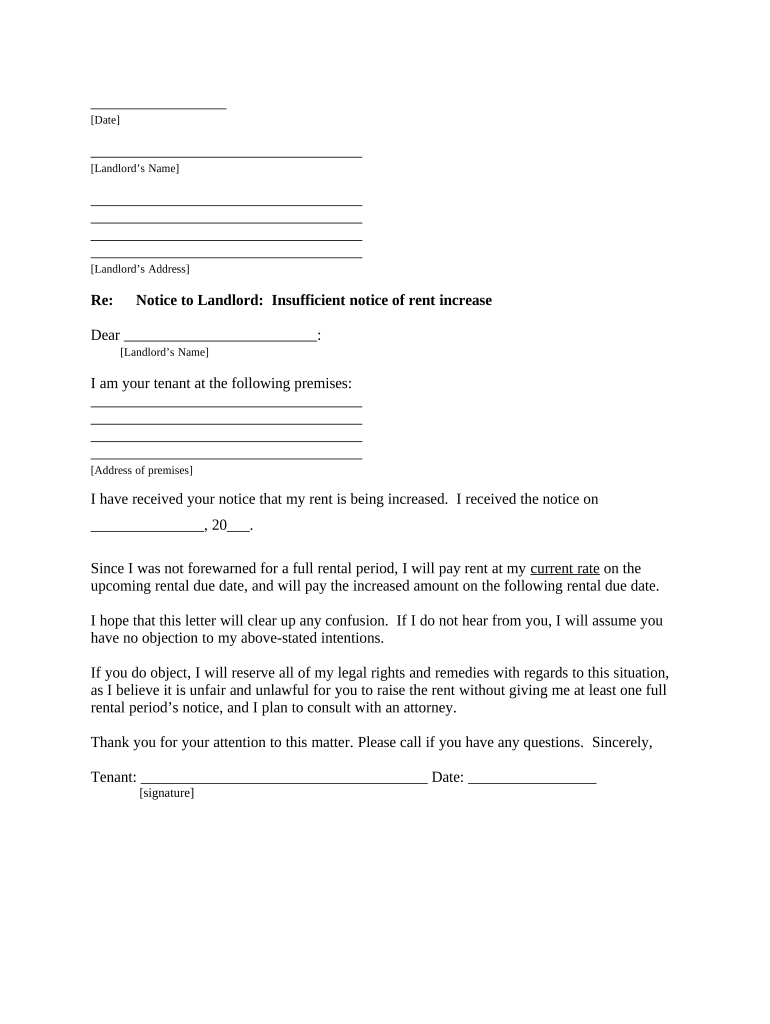
Tenant Notice Increase Form


What is the Tenant Notice Increase
The Tenant Notice Increase is a formal communication from a landlord to a tenant, informing them of a proposed increase in rent. This notice is essential for maintaining transparency and adhering to legal requirements in landlord-tenant relationships. In New York, landlords are typically required to provide this notice in writing and specify the amount of the increase, the effective date, and any relevant details regarding the lease agreement. Understanding this notice is crucial for both parties to ensure compliance with local laws and to avoid potential disputes.
How to use the Tenant Notice Increase
Using the Tenant Notice Increase involves several steps to ensure it is effective and legally compliant. Landlords should begin by reviewing local regulations regarding notice periods and allowable rent increases. Once familiar with the rules, landlords can draft the notice, including essential information such as the current rent, the new rent amount, and the date the increase will take effect. It is advisable to deliver the notice in a manner that provides proof of receipt, such as certified mail or personal delivery, to ensure the tenant receives it. Keeping a copy for records is also recommended.
Key elements of the Tenant Notice Increase
When drafting a Tenant Notice Increase, several key elements must be included to ensure clarity and compliance. These elements typically consist of:
- Landlord's Information: Name and address of the landlord or property management.
- Tenant's Information: Name and address of the tenant receiving the notice.
- Current Rent: The amount of rent currently being paid.
- New Rent: The proposed new rent amount.
- Effective Date: The date when the new rent will take effect.
- Reason for Increase: Optional, but providing a reason can enhance transparency.
Including these elements helps ensure that the notice is clear and meets legal requirements, reducing the likelihood of misunderstandings.
Steps to complete the Tenant Notice Increase
Completing the Tenant Notice Increase involves a series of straightforward steps:
- Review Local Laws: Check the regulations in your state or municipality regarding rent increases and notice periods.
- Draft the Notice: Write the notice, ensuring all key elements are included as outlined above.
- Choose Delivery Method: Decide how to deliver the notice, ensuring it is received by the tenant.
- Document the Delivery: Keep a record of how and when the notice was delivered.
- Follow Up: Be prepared to discuss the increase with the tenant, addressing any questions or concerns they may have.
By following these steps, landlords can ensure that the notice is completed correctly and complies with legal standards.
Legal use of the Tenant Notice Increase
The legal use of the Tenant Notice Increase is governed by state and local landlord-tenant laws. In New York, for instance, landlords must adhere to specific notice periods based on the amount of the rent increase. Generally, a thirty-day notice is required for increases of less than five percent, while larger increases may necessitate a longer notice period. It is crucial for landlords to familiarize themselves with these regulations to avoid legal repercussions. Failure to provide proper notice can lead to disputes or even legal action from tenants.
Examples of using the Tenant Notice Increase
Examples of using the Tenant Notice Increase can help clarify its application in real-world scenarios. For instance, a landlord may send a notice stating that the current rent of $1,200 will increase to $1,300 effective on the first of the following month. The notice would include the required information, such as the landlord's and tenant's names, the effective date, and the reason for the increase, if applicable. Another example could involve a landlord notifying tenants of a scheduled increase due to rising maintenance costs, providing transparency and justifying the increase.
Quick guide on how to complete tenant notice increase 497321311
Prepare Tenant Notice Increase easily on any gadget
Digital document management has become increasingly favored by enterprises and individuals alike. It serves as an ideal eco-conscious substitute for conventional printed and signed documents, allowing you to access the necessary forms and securely keep them online. airSlate SignNow provides all the resources you require to generate, adjust, and electronically sign your documents quickly without interruptions. Handle Tenant Notice Increase on any device using airSlate SignNow's Android or iOS applications and simplify any document-related task today.
How to alter and electronically sign Tenant Notice Increase effortlessly
- Locate Tenant Notice Increase and click Get Form to initiate the process.
- Utilize the tools we offer to complete your document.
- Emphasize relevant sections of the documents or obscure sensitive information with tools that airSlate SignNow specifically provides for that purpose.
- Generate your signature using the Sign feature, which takes mere seconds and has the same legal significance as a traditional wet signature.
- Review all the details and click on the Done button to save your modifications.
- Select how you wish to send your form, whether by email, SMS, or invitation link, or download it to your computer.
Forget about lost or misplaced documents, tedious form searches, or mistakes that necessitate printing new copies. airSlate SignNow fulfills your document management requirements in just a few clicks from any device you prefer. Edit and electronically sign Tenant Notice Increase to ensure seamless communication at every stage of your form preparation with airSlate SignNow.
Create this form in 5 minutes or less
Create this form in 5 minutes!
People also ask
-
What is airSlate SignNow and how does it benefit an NY landlord?
airSlate SignNow is a user-friendly and cost-effective eSignature solution that allows NY landlords to send and electronically sign important documents. By using airSlate SignNow, NY landlords can streamline their leasing processes, enhance their document security, and improve their overall operating efficiency.
-
How much does airSlate SignNow cost for NY landlords?
airSlate SignNow offers flexible pricing plans tailored to the needs of NY landlords, including options for individuals and teams. The cost-effective plans enable NY landlords to choose the features that best fit their business requirements, ensuring they get great value for their investment.
-
What features does airSlate SignNow offer for NY landlords?
airSlate SignNow includes features essential for NY landlords, such as customizable templates, bulk sending, and in-person signing. These features empower NY landlords to manage their documents more efficiently, reduce paperwork errors, and save time throughout the leasing process.
-
Can airSlate SignNow help NY landlords with tenant onboarding?
Yes, airSlate SignNow is an excellent tool for NY landlords looking to simplify tenant onboarding. It allows NY landlords to send lease agreements and related documents electronically, ensuring faster responses and smoother transitions for new tenants.
-
What integrations are available with airSlate SignNow for NY landlords?
airSlate SignNow seamlessly integrates with various applications that are popular among NY landlords. These integrations allow NY landlords to connect their document management processes with their existing software, improving efficiency and communication in their operations.
-
Is airSlate SignNow legally compliant for NY landlords?
Absolutely, airSlate SignNow complies with all eSignature laws such as ESIGN and UETA, making it a trustworthy choice for NY landlords. This compliance ensures that documents signed via airSlate SignNow are legally binding and secure, providing peace of mind for NY landlords and their tenants.
-
How can NY landlords ensure document security using airSlate SignNow?
AirSlate SignNow prioritizes document security, offering features such as encryption and secure data storage. NY landlords can have confidence that their important documents are protected from unauthorized access, ensuring the safety and privacy of their transactions.
Get more for Tenant Notice Increase
- Affidavit of affixture and notice of blostb or destroyed btitleb form
- Stowohio recdesk com recdeskportal portalsstow parks amp recreation department form
- Oh rental registration application form
- Whitley county sheriff departmentdedicated to excellence form
- Side lot program request form trumbull county land bank
- Codelibrary amlegal comcodeseuclid1759 07 requirements for certificate of inspection form
- Ohio rental application form
- Preapplication for low rent public housing macoupin county housing form
Find out other Tenant Notice Increase
- eSignature Michigan Startup Cost Estimate Simple
- eSignature New Hampshire Invoice for Services (Standard Format) Computer
- eSignature Arkansas Non-Compete Agreement Later
- Can I eSignature Arizona Non-Compete Agreement
- How Do I eSignature New Jersey Non-Compete Agreement
- eSignature Tennessee Non-Compete Agreement Myself
- How To eSignature Colorado LLC Operating Agreement
- Help Me With eSignature North Carolina LLC Operating Agreement
- eSignature Oregon LLC Operating Agreement Online
- eSignature Wyoming LLC Operating Agreement Online
- eSignature Wyoming LLC Operating Agreement Computer
- eSignature Wyoming LLC Operating Agreement Later
- eSignature Wyoming LLC Operating Agreement Free
- How To eSignature Wyoming LLC Operating Agreement
- eSignature California Commercial Lease Agreement Template Myself
- eSignature California Commercial Lease Agreement Template Easy
- eSignature Florida Commercial Lease Agreement Template Easy
- eSignature Texas Roommate Contract Easy
- eSignature Arizona Sublease Agreement Template Free
- eSignature Georgia Sublease Agreement Template Online