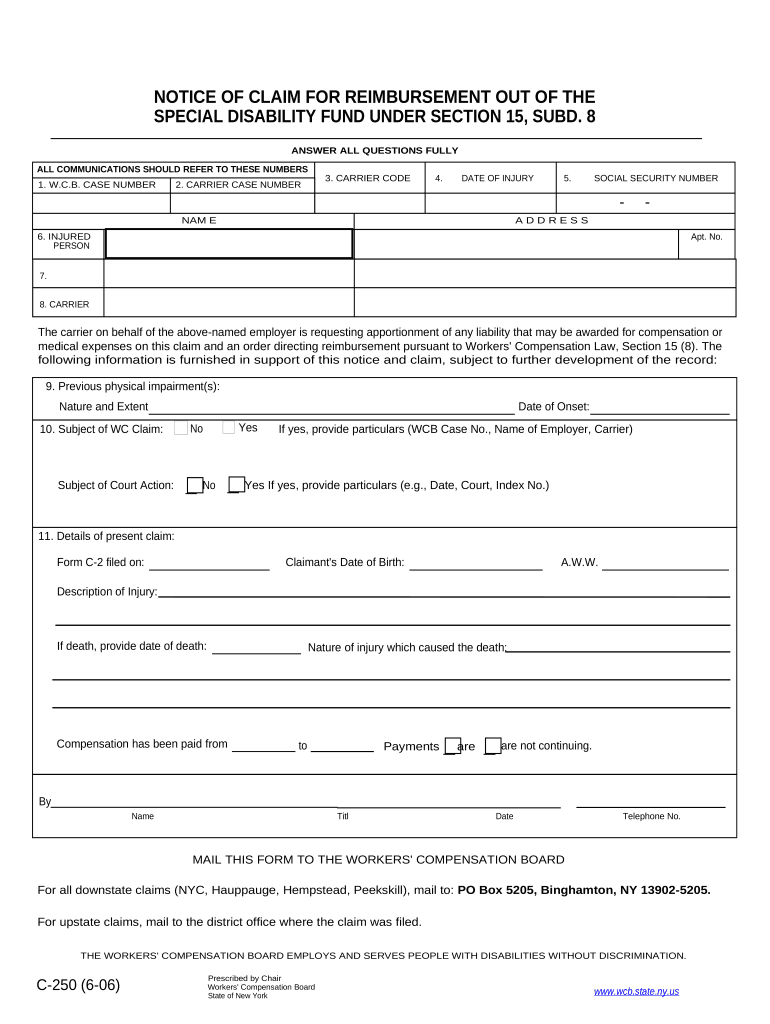
New York Notice Claim Form


What is the New York Notice Claim
The New York Notice Claim is a formal document used to notify a municipality or public entity of a claim against it. This claim may arise from incidents such as personal injury, property damage, or other grievances. It serves as a prerequisite for initiating legal action against the municipality, ensuring that the entity is aware of the claim and has an opportunity to address it before litigation begins. Understanding the purpose and requirements of this notice is crucial for anyone seeking compensation or resolution for grievances involving public entities in New York.
Key Elements of the New York Notice Claim
When preparing a New York Notice Claim, several key elements must be included to ensure its validity. These elements typically consist of:
- Name and address: The full name and address of the claimant.
- Date of the incident: The specific date when the incident leading to the claim occurred.
- Description of the claim: A detailed account of the events that led to the claim, including the nature of the injury or damage.
- Amount of damages: An estimate of the damages being claimed, if applicable.
- Signature: The claimant's signature, verifying the accuracy of the information provided.
Including these elements helps ensure that the claim is processed efficiently and increases the likelihood of a favorable outcome.
Steps to Complete the New York Notice Claim
Completing the New York Notice Claim involves several important steps to ensure accuracy and compliance with legal requirements:
- Gather necessary information, including details about the incident and any supporting documentation.
- Fill out the notice claim form, ensuring all required elements are included.
- Review the completed form for accuracy and completeness.
- Submit the notice claim to the appropriate municipality or public entity, following their specific submission guidelines.
- Keep a copy of the submitted notice for your records.
Following these steps carefully can help facilitate a smoother claims process and ensure that your rights are protected.
Legal Use of the New York Notice Claim
The legal use of the New York Notice Claim is governed by specific statutes that outline the requirements and procedures for filing a claim against a municipality. It is essential to adhere to these legal stipulations to avoid potential dismissal of the claim. The notice must be filed within a certain timeframe, typically within 90 days of the incident, and must comply with the format and content requirements established by New York law. Understanding these legal parameters is crucial for anyone seeking to file a claim effectively.
Filing Deadlines / Important Dates
Filing deadlines for the New York Notice Claim are critical to ensure that claims are considered valid. Generally, the notice must be filed within 90 days of the incident that caused the claim. Failure to meet this deadline may result in the loss of the right to pursue the claim. It is advisable to keep track of all relevant dates and to file the notice as soon as possible to avoid complications.
Who Issues the Form
The New York Notice Claim form is typically issued by the municipality or public entity against which the claim is being filed. Each municipality may have its own specific form or requirements, so it is important to check with the relevant local government office to obtain the correct version of the form. Ensuring that the correct form is used can help streamline the claims process and avoid unnecessary delays.
Quick guide on how to complete new york notice claim
Complete New York Notice Claim effortlessly on any device
Digital document management has gained popularity among businesses and individuals. It offers an ideal eco-friendly substitute for conventional printed and signed documents, as you can obtain the necessary form and securely keep it online. airSlate SignNow provides you with all the features you require to create, modify, and eSign your documents swiftly without delays. Manage New York Notice Claim on any device using airSlate SignNow's Android or iOS applications and streamline any document-related process today.
How to edit and eSign New York Notice Claim with ease
- Find New York Notice Claim and click on Get Form to begin.
- Use the tools we offer to complete your document.
- Emphasize relevant sections of your documents or redact sensitive information with tools that airSlate SignNow provides specifically for that reason.
- Create your eSignature with the Sign feature, which takes seconds and holds the same legal validity as a conventional wet signature.
- Verify the details and click on the Done button to save your modifications.
- Choose how you want to share your form, whether by email, SMS, or invite link, or download it to your computer.
Eliminate concerns about lost or misplaced documents, cumbersome form searching, or mistakes that require printing additional document copies. airSlate SignNow meets your needs in document organization in just a few clicks from any device you prefer. Edit and eSign New York Notice Claim and ensure outstanding communication at every stage of the form preparation process with airSlate SignNow.
Create this form in 5 minutes or less
Create this form in 5 minutes!
People also ask
-
What is a New York notice sample?
A New York notice sample is a template or example used for drafting notices required by New York state law. It can vary based on the context, such as eviction or lease termination. Utilizing a New York notice sample ensures compliance with legal requirements and helps prevent disputes.
-
How can airSlate SignNow help me with New York notice samples?
airSlate SignNow provides tools to create, send, and eSign New York notice samples seamlessly. You can customize templates based on your specific needs and requirements. This makes the document preparation process faster and more efficient, ensuring legal compliance.
-
Are there any costs associated with obtaining New York notice samples through airSlate SignNow?
While airSlate SignNow offers various pricing plans, there are no additional fees specifically for accessing New York notice samples. You can benefit from unlimited document sending and signing within your subscription plan, making it a cost-effective solution for your business.
-
What features does airSlate SignNow offer for handling New York notice samples?
airSlate SignNow features an intuitive interface for creating and managing New York notice samples. Users can easily edit templates, add signers, track document status in real-time, and even automate reminders. These features streamline the signing process and improve overall efficiency.
-
Can I integrate airSlate SignNow with other applications for New York notice samples?
Yes, airSlate SignNow offers integration capabilities with various applications, including Google Drive, Dropbox, and Salesforce, to streamline access to your New York notice samples. This enhances collaboration by allowing you to pull in documents directly from these platforms. Seamless integrations help create a more efficient workflow.
-
What benefits do I gain from using airSlate SignNow for New York notice samples?
Using airSlate SignNow for New York notice samples provides numerous benefits, such as enhanced document security and faster turnaround times. The electronic signature feature ensures compliance and makes the process convenient for all parties involved. This results in improved customer satisfaction and reduced legal risks.
-
Is airSlate SignNow user-friendly for creating New York notice samples?
Absolutely! airSlate SignNow is designed for ease of use, allowing anyone to create New York notice samples without extensive legal knowledge. The drag-and-drop functionality enables users to add text, upload documents, and customize templates simply and efficiently.
Get more for New York Notice Claim
- Www k state edusfamanage2022 student nontax filer form k state edu
- Associate of science aspellissippi state community college form
- Tpfnc scoring sheet self analysisdocx law tulane form
- Liability waiver and release form minor child this is
- Bgsu schedule change form
- Request for exemption form doc
- Affidavit of financial support international students prescott erau form
- Renewal application university of north georgia form
Find out other New York Notice Claim
- Sign Minnesota Government Affidavit Of Heirship Simple
- Sign Missouri Government Promissory Note Template Fast
- Can I Sign Missouri Government Promissory Note Template
- Sign Nevada Government Promissory Note Template Simple
- How To Sign New Mexico Government Warranty Deed
- Help Me With Sign North Dakota Government Quitclaim Deed
- Sign Oregon Government Last Will And Testament Mobile
- Sign South Carolina Government Purchase Order Template Simple
- Help Me With Sign Pennsylvania Government Notice To Quit
- Sign Tennessee Government Residential Lease Agreement Fast
- Sign Texas Government Job Offer Free
- Sign Alabama Healthcare / Medical LLC Operating Agreement Online
- Sign Alabama Healthcare / Medical Quitclaim Deed Mobile
- Can I Sign Alabama Healthcare / Medical Quitclaim Deed
- Sign Utah Government Month To Month Lease Myself
- Can I Sign Texas Government Limited Power Of Attorney
- Sign Arkansas Healthcare / Medical Living Will Free
- Sign Arkansas Healthcare / Medical Bill Of Lading Later
- Sign California Healthcare / Medical Arbitration Agreement Free
- Help Me With Sign California Healthcare / Medical Lease Agreement Form