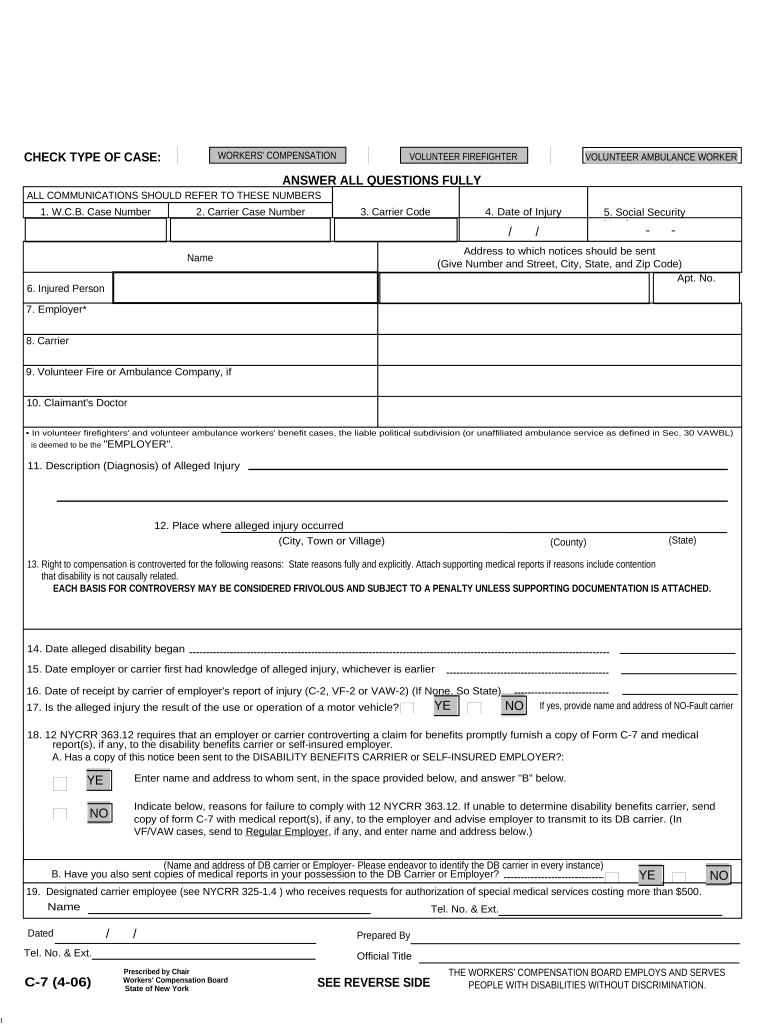
New York Compensation Form


What is the New York Compensation?
The New York Compensation refers to a system designed to provide financial assistance and medical benefits to workers who are injured on the job. This program is crucial for ensuring that employees receive support while they recover from workplace injuries. It encompasses various types of compensation, including wage replacement, medical expenses, and rehabilitation costs. Understanding the specifics of the New York Compensation is essential for both employees and employers to navigate the claims process effectively.
Steps to Complete the New York Compensation
Completing the New York Compensation form involves several important steps to ensure accuracy and compliance. First, gather all relevant information, including personal details, employment information, and specifics about the injury. Next, fill out the form carefully, ensuring that all sections are completed. It's crucial to provide detailed descriptions of the incident and any medical treatments received. After completing the form, review it thoroughly for any errors or omissions before submission. Finally, submit the form through the appropriate channel, whether online, by mail, or in person, and keep a copy for your records.
Legal Use of the New York Compensation
The legal use of the New York Compensation is governed by state laws and regulations that outline the rights and responsibilities of both employees and employers. To be considered valid, claims must adhere to specific legal requirements, such as timely filing and providing accurate information. Additionally, the compensation received is intended to cover medical expenses and lost wages, ensuring that workers are not financially burdened due to workplace injuries. Understanding these legal aspects is vital for ensuring that claims are processed smoothly and effectively.
Eligibility Criteria
To qualify for the New York Compensation, certain eligibility criteria must be met. Generally, employees must be classified as workers under the state's workers' compensation laws. This includes full-time, part-time, and seasonal employees. The injury must occur in the course of employment, and it should be reported to the employer within a specific timeframe. Additionally, employees may need to provide medical documentation to support their claims. Meeting these criteria is essential for successfully obtaining compensation.
Required Documents
When applying for the New York Compensation, several documents are required to support the claim. These typically include the completed compensation form, medical records detailing the injury, proof of employment, and any incident reports filed with the employer. It is also advisable to include any correspondence related to the injury or treatment. Having these documents ready can streamline the claims process and enhance the likelihood of a successful outcome.
Form Submission Methods
The New York Compensation form can be submitted through various methods, providing flexibility for applicants. The primary options include online submission via the official state website, mailing the completed form to the appropriate office, or delivering it in person at designated locations. Each method has its own processing times and requirements, so it is important to choose the one that best suits individual circumstances. Regardless of the method chosen, retaining a copy of the submitted form is recommended for personal records.
Key Elements of the New York Compensation
The key elements of the New York Compensation include specific benefits and protections afforded to injured workers. These elements encompass wage replacement benefits, which provide a portion of lost wages during recovery, and medical benefits that cover necessary treatments related to the injury. Additionally, the program includes provisions for rehabilitation services to assist workers in returning to their jobs. Understanding these elements is crucial for employees to fully leverage the benefits available to them under the New York Compensation system.
Quick guide on how to complete new york compensation
Complete New York Compensation effortlessly on any device
Digital document management has gained popularity among businesses and individuals. It offers an ideal eco-friendly alternative to traditional printed and signed documents, as you can obtain the necessary form and securely keep it online. airSlate SignNow supplies you with all the tools you need to create, modify, and eSign your documents swiftly without delays. Manage New York Compensation on any device using airSlate SignNow Android or iOS applications and simplify any document-centric task today.
How to alter and eSign New York Compensation with ease
- Locate New York Compensation and click on Get Form to begin.
- Utilize the tools we provide to complete your form.
- Mark relevant sections of the documents or black out sensitive information with tools that airSlate SignNow offers specifically for that purpose.
- Create your eSignature using the Sign feature, which takes mere seconds and holds the same legal significance as a conventional wet ink signature.
- Review the information and click on the Done button to save your modifications.
- Select how you wish to send your form, via email, text message (SMS), invitation link, or download it to your computer.
Say goodbye to lost or misfiled documents, tedious form navigation, or errors that necessitate reprinting new document copies. airSlate SignNow fulfills your document management needs in just a few clicks from any device of your choice. Modify and eSign New York Compensation and ensure effective communication at every step of the form preparation process with airSlate SignNow.
Create this form in 5 minutes or less
Create this form in 5 minutes!
People also ask
-
What is the 'ny right form' feature in airSlate SignNow?
The 'ny right form' feature in airSlate SignNow allows users to create, customize, and send forms that ensure compliance with New York state regulations. This feature simplifies the process of collecting signatures and information, making it suitable for both businesses and individuals.
-
How does airSlate SignNow facilitate e-signatures for the 'ny right form'?
airSlate SignNow provides a user-friendly interface that allows users to easily add e-signatures to the 'ny right form'. With secure and legally binding e-signatures, you can streamline your document workflow without the hassle of printing or scanning.
-
What are the pricing options for accessing the 'ny right form' in airSlate SignNow?
airSlate SignNow offers affordable pricing plans that cater to various business needs, including access to the 'ny right form' feature. Whether you're a small business or a large enterprise, you can select a plan that fits your budget while gaining access to powerful e-signature capabilities.
-
What are the main benefits of using the 'ny right form' feature?
Using the 'ny right form' feature in airSlate SignNow enhances your document processing efficiency and ensures compliance with local regulations. Businesses benefit from improved workflow, reduced paper usage, and quicker turnaround times when collecting signatures from clients or employees.
-
Can I integrate airSlate SignNow with other tools for the 'ny right form'?
Yes, airSlate SignNow supports integrations with various third-party applications and services. This ensures that you can seamlessly manage your workflows and utilize the 'ny right form' within your existing software environment, enhancing overall productivity.
-
Is the 'ny right form' mobile-friendly?
Absolutely! The 'ny right form' feature in airSlate SignNow is fully optimized for mobile devices, allowing users to access, sign, and send documents on the go. This mobile-friendly approach ensures that you can manage your documents from anywhere at any time.
-
What types of documents can I use the 'ny right form' feature for?
The 'ny right form' feature is versatile and can be used for a variety of documents, including contracts, agreements, and applications. This flexibility makes it a great choice for businesses in diverse industries looking for efficient document handling in New York.
Get more for New York Compensation
- National motor freight traffic association scac form
- Your order a return form is included in your parce
- Brown trucking company brown integrated logistics form
- Saia claims status ampamp disputes form
- California collaborative fisheries research program ccfrp form
- Applicant disclosure form
- Sexual harassment 476566152 form
- Application for employment wild birds unlimited form
Find out other New York Compensation
- Sign Alabama Business Operations LLC Operating Agreement Now
- Sign Colorado Business Operations LLC Operating Agreement Online
- Sign Colorado Business Operations LLC Operating Agreement Myself
- Sign Hawaii Business Operations Warranty Deed Easy
- Sign Idaho Business Operations Resignation Letter Online
- Sign Illinois Business Operations Affidavit Of Heirship Later
- How Do I Sign Kansas Business Operations LLC Operating Agreement
- Sign Kansas Business Operations Emergency Contact Form Easy
- How To Sign Montana Business Operations Warranty Deed
- Sign Nevada Business Operations Emergency Contact Form Simple
- Sign New Hampshire Business Operations Month To Month Lease Later
- Can I Sign New York Business Operations Promissory Note Template
- Sign Oklahoma Business Operations Contract Safe
- Sign Oregon Business Operations LLC Operating Agreement Now
- Sign Utah Business Operations LLC Operating Agreement Computer
- Sign West Virginia Business Operations Rental Lease Agreement Now
- How To Sign Colorado Car Dealer Arbitration Agreement
- Sign Florida Car Dealer Resignation Letter Now
- Sign Georgia Car Dealer Cease And Desist Letter Fast
- Sign Georgia Car Dealer Purchase Order Template Mobile