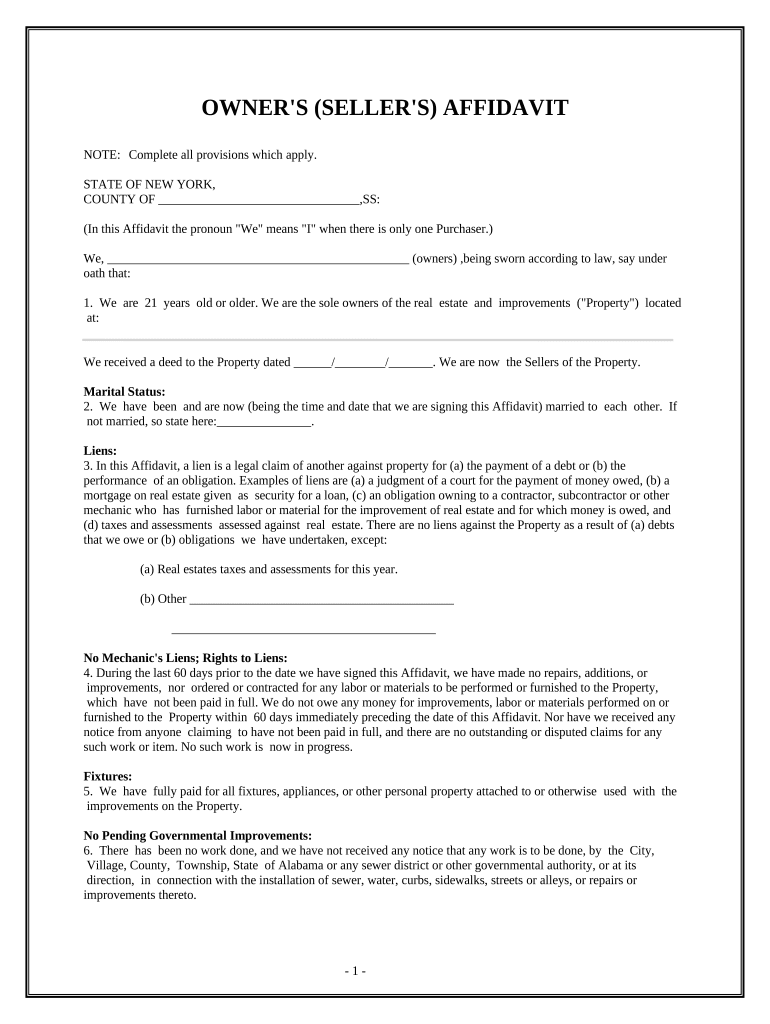
Owner's or Seller's Affidavit of No Liens New York Form


What is the Owner's or Seller's Affidavit of No Liens?
The Owner's or Seller's Affidavit of No Liens is a legal document used primarily during real estate transactions. This affidavit certifies that there are no outstanding liens against the property being sold. A lien is a legal right or interest that a lender has in the borrower's property, granted until the debt obligation is satisfied. By providing this affidavit, the seller assures the buyer that the property is free from any financial encumbrances, which is crucial for a smooth transfer of ownership.
Steps to Complete the Owner's or Seller's Affidavit of No Liens
Filling out the Owner's or Seller's Affidavit of No Liens requires careful attention to detail. Follow these steps to ensure accuracy:
- Begin by gathering all necessary information about the property, including the address and legal description.
- Provide your full name and contact information as the seller or owner.
- Clearly state that there are no liens against the property, and include any relevant details that support your claim.
- Sign and date the affidavit in the presence of a notary public to validate the document.
- Make copies of the signed affidavit for your records and for the buyer.
Legal Use of the Owner's or Seller's Affidavit of No Liens
This affidavit serves as a critical legal instrument in real estate transactions. It protects the buyer by confirming that the property is not encumbered by any debts or claims. In the event that a lien is discovered after the sale, the seller may face legal repercussions, including potential financial liability. Therefore, it is essential for sellers to ensure the accuracy of the information provided in the affidavit.
Key Elements of the Owner's or Seller's Affidavit of No Liens
To create a comprehensive affidavit, include the following key elements:
- The full name and address of the seller or owner.
- A detailed description of the property.
- A clear statement asserting that no liens exist against the property.
- The date of the affidavit.
- The signature of the seller and a notary public's acknowledgment.
How to Obtain the Owner's or Seller's Affidavit of No Liens
The affidavit can typically be obtained through legal document services, real estate attorneys, or online platforms that specialize in legal forms. It is advisable to ensure that the document complies with state-specific regulations, as requirements may vary. Additionally, some counties may provide templates or forms that can be filled out and submitted directly.
State-Specific Rules for the Owner's or Seller's Affidavit of No Liens
Each state may have its own rules and regulations governing the use of the Owner's or Seller's Affidavit of No Liens. It is crucial to consult local laws to ensure compliance. This may include specific language that must be included in the affidavit or particular notarization requirements. Understanding these nuances can help prevent legal issues during the property transfer process.
Quick guide on how to complete owners or sellers affidavit of no liens new york
Manage Owner's Or Seller's Affidavit Of No Liens New York effortlessly on any gadget
Web-based document handling has gained traction among companies and individuals. It offers an excellent eco-friendly substitute for conventional printed and endorsed paperwork, as you can access the necessary form and securely keep it online. airSlate SignNow provides all the tools required to create, alter, and eSign your documents promptly without delays. Handle Owner's Or Seller's Affidavit Of No Liens New York on any device using airSlate SignNow's Android or iOS applications and enhance any document-related task today.
The easiest way to adjust and eSign Owner's Or Seller's Affidavit Of No Liens New York effortlessly
- Find Owner's Or Seller's Affidavit Of No Liens New York and then click Get Form to begin.
- Utilize our tools to complete your form.
- Emphasize pertinent sections of your documents or redact sensitive information using tools specially provided by airSlate SignNow for that purpose.
- Generate your eSignature with the Sign function, which takes mere seconds and holds the same legal validity as a conventional ink signature.
- Review all the details and click on the Done button to save your changes.
- Select how you wish to share your form, via email, text (SMS), or invitation link, or download it to your computer.
Eliminate the hassle of missing or lost files, tedious form searches, or errors that require new document copies to be printed. airSlate SignNow fulfills all your document management needs in just a few clicks from any device you prefer. Adjust and eSign Owner's Or Seller's Affidavit Of No Liens New York and ensure excellent communication throughout your form preparation process with airSlate SignNow.
Create this form in 5 minutes or less
Create this form in 5 minutes!
People also ask
-
What is an affidavit of no lien?
An affidavit of no lien is a legal document that confirms there are no existing claims or liens against a property. This document is crucial when purchasing or selling real estate to ensure that the title is clear. With airSlate SignNow, creating and signing an affidavit of no lien has never been easier.
-
How can airSlate SignNow help with creating an affidavit of no lien?
airSlate SignNow provides intuitive templates that streamline the creation of an affidavit of no lien. Users can customize the template to fit their specific needs and add electronic signatures effortlessly. This makes the entire process faster and more efficient for all parties involved.
-
Is there a cost associated with using airSlate SignNow for an affidavit of no lien?
Yes, airSlate SignNow offers various pricing plans that accommodate different business needs. Each plan includes features for creating and managing your affidavit of no lien, ensuring you have access to the tools you need without overspending. Explore our pricing options to find the best fit for your organization.
-
What are the benefits of using airSlate SignNow for legal documents like affidavits?
Using airSlate SignNow to handle legal documents like an affidavit of no lien provides several advantages. You gain access to secure electronic signing, real-time updates, and a user-friendly interface. These features enhance efficiency and ensure compliance with legal standards.
-
Can I integrate airSlate SignNow with other software for document management?
Absolutely! airSlate SignNow integrates seamlessly with various tools and platforms to enhance document management. This means you can easily connect your existing software solutions with our platform when handling documents like an affidavit of no lien, making the overall process more cohesive.
-
What types of businesses can benefit from using an affidavit of no lien?
Various types of businesses, including real estate firms, construction companies, and legal professionals, can benefit from using an affidavit of no lien. This document helps ensure clear ownership and protects against potential disputes. airSlate SignNow makes it accessible to any business looking to streamline their documentation process.
-
Is it legally binding to eSign an affidavit of no lien with airSlate SignNow?
Yes, an eSignature created through airSlate SignNow is legally binding and complies with e-signature laws. When you eSign an affidavit of no lien using our platform, you can be confident that it holds the same legal weight as a traditional handwritten signature. This security is especially crucial for legal documents.
Get more for Owner's Or Seller's Affidavit Of No Liens New York
Find out other Owner's Or Seller's Affidavit Of No Liens New York
- eSignature Kansas Business Operations Promissory Note Template Now
- eSignature Kansas Car Dealer Contract Now
- eSignature Iowa Car Dealer Limited Power Of Attorney Easy
- How Do I eSignature Iowa Car Dealer Limited Power Of Attorney
- eSignature Maine Business Operations Living Will Online
- eSignature Louisiana Car Dealer Profit And Loss Statement Easy
- How To eSignature Maryland Business Operations Business Letter Template
- How Do I eSignature Arizona Charity Rental Application
- How To eSignature Minnesota Car Dealer Bill Of Lading
- eSignature Delaware Charity Quitclaim Deed Computer
- eSignature Colorado Charity LLC Operating Agreement Now
- eSignature Missouri Car Dealer Purchase Order Template Easy
- eSignature Indiana Charity Residential Lease Agreement Simple
- How Can I eSignature Maine Charity Quitclaim Deed
- How Do I eSignature Michigan Charity LLC Operating Agreement
- eSignature North Carolina Car Dealer NDA Now
- eSignature Missouri Charity Living Will Mobile
- eSignature New Jersey Business Operations Memorandum Of Understanding Computer
- eSignature North Dakota Car Dealer Lease Agreement Safe
- eSignature Oklahoma Car Dealer Warranty Deed Easy