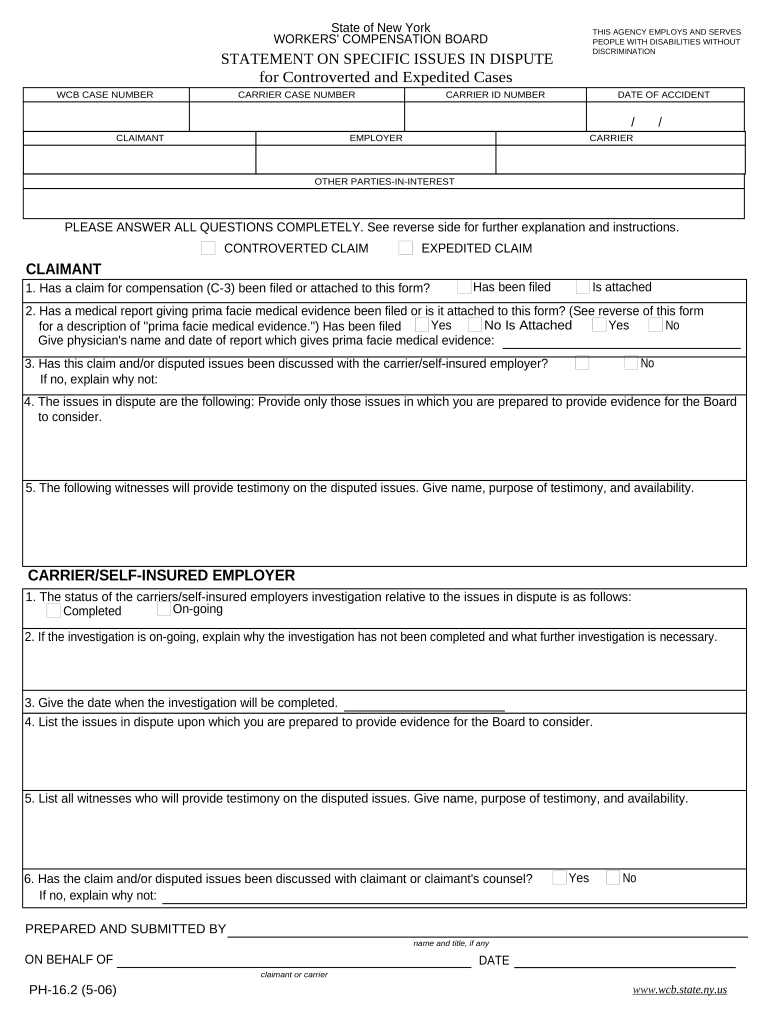
Ny Dispute Form


What is the NY Dispute?
The NY dispute form is a legal document used to address conflicts or disagreements that arise in various contexts, including contractual obligations, property disputes, or other civil matters. This form serves as a formal mechanism for individuals or entities to present their grievances and seek resolution through appropriate channels. Understanding the purpose and function of the NY dispute form is crucial for anyone involved in a legal dispute in New York.
How to Use the NY Dispute
Utilizing the NY dispute form involves several key steps. First, individuals must accurately fill out the form, providing all necessary details related to the dispute. This includes personal information, a clear description of the issue, and any supporting documentation. Once completed, the form can be submitted to the relevant authority, such as a court or administrative agency, depending on the nature of the dispute. It is essential to follow the specific guidelines for submission to ensure that the form is processed correctly.
Steps to Complete the NY Dispute
Completing the NY dispute form requires careful attention to detail. Here are the essential steps:
- Gather all relevant information and documentation related to the dispute.
- Fill out the form accurately, ensuring that all required fields are completed.
- Review the form for any errors or omissions before submission.
- Submit the form to the appropriate authority, either online, by mail, or in person.
Following these steps can help ensure that the dispute is addressed effectively and efficiently.
Legal Use of the NY Dispute
The NY dispute form has specific legal implications and must be used in accordance with state laws. When completed correctly, the form can serve as a legally binding document that outlines the parties involved and the nature of the dispute. It is important to understand the legal context in which the form is used, as improper use may result in delays or dismissal of the case.
Key Elements of the NY Dispute
Several key elements must be included in the NY dispute form for it to be considered valid:
- Identification of the parties involved in the dispute.
- A detailed description of the dispute, including relevant dates and events.
- Any supporting evidence or documentation that substantiates the claims made.
- Signature of the individual submitting the form, affirming the accuracy of the information provided.
Including these elements ensures that the form meets the necessary legal standards for consideration.
State-Specific Rules for the NY Dispute
New York has specific rules and regulations governing the use of the dispute form. These rules dictate how the form should be filled out, submitted, and processed. Familiarity with these state-specific guidelines is essential for anyone looking to resolve a dispute legally. Individuals should consult legal resources or professionals to ensure compliance with all applicable laws and regulations.
Quick guide on how to complete ny dispute
Effortlessly Prepare Ny Dispute on Any Device
Digital document management has increased in popularity among businesses and individuals. It serves as an ideal eco-friendly alternative to conventional printed and signed papers, as you can easily locate the right document and securely store it online. airSlate SignNow provides all the tools necessary to create, edit, and electronically sign your documents quickly and without hassles. Manage Ny Dispute on any device using the airSlate SignNow apps for Android or iOS, and enhance any document-related task today.
The Easiest Way to Edit and Electronically Sign Ny Dispute
- Obtain Ny Dispute and click on Get Form to begin.
- Take advantage of the tools we provide to complete your document.
- Highlight important sections of your documents or obscure sensitive information with tools that airSlate SignNow specifically provides for that purpose.
- Create your electronic signature using the Sign tool, which takes just seconds and holds the same legal validity as a traditional handwritten signature.
- Review all the details and click on the Done button to preserve your changes.
- Select how you would like to send your document, via email, SMS, or invitation link, or download it to your computer.
Eliminate the hassle of lost or misplaced files, tedious document searching, or errors that need new copies to be printed. airSlate SignNow meets your document management needs in just a few clicks from any device you prefer. Edit and electronically sign Ny Dispute and ensure excellent communication at every stage of the document preparation process with airSlate SignNow.
Create this form in 5 minutes or less
Create this form in 5 minutes!
People also ask
-
What is airSlate SignNow and how does it benefit businesses in NY specific?
airSlate SignNow is an eSignature solution designed to streamline document signing processes for businesses. For companies in NY specific, this tool simplifies workflows, reduces turnaround times, and enhances overall productivity by allowing easy transmission and signing of essential documents.
-
How much does airSlate SignNow cost for NY specific businesses?
The pricing for airSlate SignNow is competitive and designed to suit various business sizes in NY specific. Plans include flexible options, allowing organizations to choose a package that fits their budget and signing needs, ensuring cost-effective document management.
-
What features does airSlate SignNow offer to NY specific clients?
airSlate SignNow provides an array of features tailored for NY specific customers, including customizable workflows, template creation, and automated reminders. These features enhance the signing experience and ensure that businesses can efficiently manage their document processes.
-
Can airSlate SignNow integrate with other tools that NY specific businesses use?
Yes, airSlate SignNow is designed to integrate seamlessly with various applications commonly used by NY specific businesses. From CRM systems to cloud storage solutions, these integrations make it easier to manage documents within existing workflows without disrupting productivity.
-
Is airSlate SignNow compliant with legal requirements in NY specific?
Absolutely. airSlate SignNow adheres to the legal requirements essential for NY specific businesses, including eSignature laws and data protection regulations. This level of compliance ensures that your documents are legally binding and secure.
-
How does airSlate SignNow ensure the security of documents for NY specific users?
Security is a top priority for airSlate SignNow, especially for NY specific users. The platform employs advanced encryption methods, secure cloud storage, and comprehensive access controls to protect sensitive documents from unauthorized access.
-
What are the user experience benefits of using airSlate SignNow for NY specific companies?
NY specific companies can enjoy an intuitive user experience with airSlate SignNow. The platform is designed with an easy-to-navigate interface, making it accessible for all team members, which leads to faster document handling and improved collaboration.
Get more for Ny Dispute
- Car buy contract template form
- Visiting aedc requirements for us test customers form
- Department of human serviceswelfare services nj gov form
- Std 205 payee data record supplement form
- Public housing full app pdf st paul public housing agency stpaulpha form
- Small claims at 52 4 district courtoakland county mi form
- Request and order to seize property form
- Health care proxy blumberg legal forms online
Find out other Ny Dispute
- Can I eSignature Louisiana Education Document
- Can I eSignature Massachusetts Education Document
- Help Me With eSignature Montana Education Word
- How To eSignature Maryland Doctors Word
- Help Me With eSignature South Dakota Education Form
- How Can I eSignature Virginia Education PDF
- How To eSignature Massachusetts Government Form
- How Can I eSignature Oregon Government PDF
- How Can I eSignature Oklahoma Government Document
- How To eSignature Texas Government Document
- Can I eSignature Vermont Government Form
- How Do I eSignature West Virginia Government PPT
- How Do I eSignature Maryland Healthcare / Medical PDF
- Help Me With eSignature New Mexico Healthcare / Medical Form
- How Do I eSignature New York Healthcare / Medical Presentation
- How To eSignature Oklahoma Finance & Tax Accounting PPT
- Help Me With eSignature Connecticut High Tech Presentation
- How To eSignature Georgia High Tech Document
- How Can I eSignature Rhode Island Finance & Tax Accounting Word
- How Can I eSignature Colorado Insurance Presentation