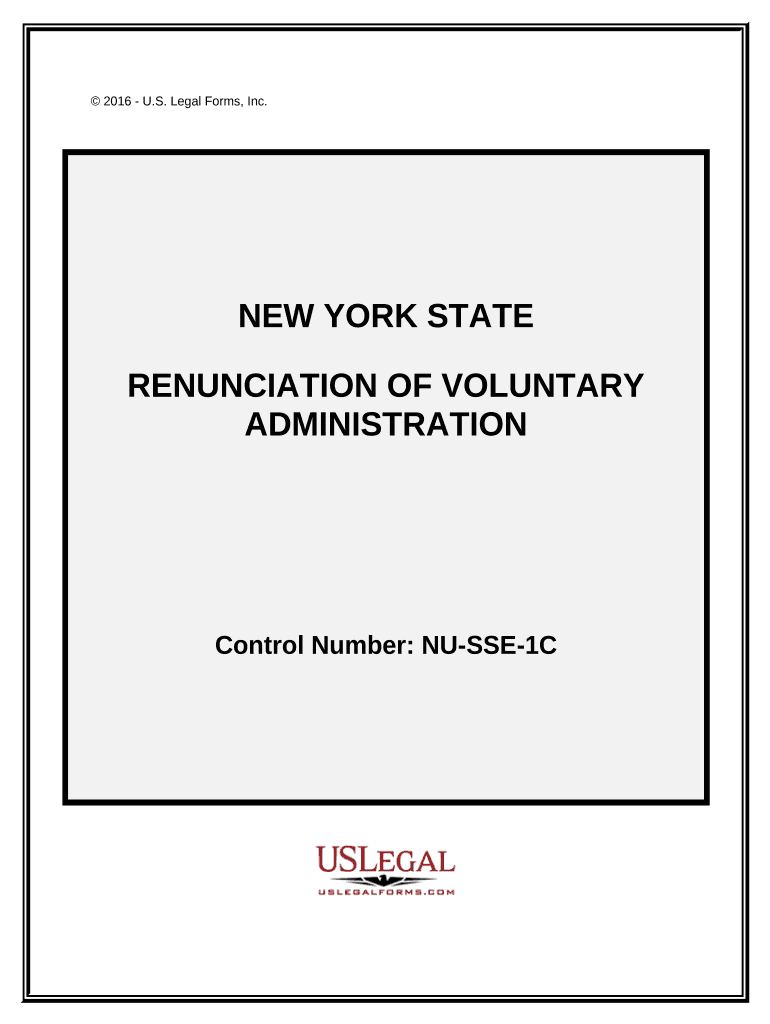
Voluntary Administration Form


What is the Voluntary Administration
The voluntary administration is a legal process designed to help businesses facing financial difficulties. It allows a company to appoint an administrator to manage its affairs, with the goal of maximizing the chances of the business continuing to operate. This process is initiated voluntarily by the company's directors and is often seen as a way to provide a structured environment for assessing the company's financial position while protecting it from creditors. The voluntary administration statement outlines the reasons for entering this process and the proposed plan for the company's future.
Steps to complete the Voluntary Administration
Completing the voluntary administration process involves several key steps:
- Appointment of an Administrator: The company’s directors must appoint a qualified administrator, who will take control of the company’s operations.
- Notification of Creditors: The administrator must notify all creditors of the company's situation and the appointment.
- Preparation of a Voluntary Administration Statement: The administrator prepares a statement that includes details about the company's financial status and proposed plans.
- Meeting with Creditors: A meeting is held where creditors can discuss the voluntary administration and vote on the proposed plan.
- Implementation of the Plan: If approved, the administrator will implement the plan, which may involve restructuring the company or selling assets.
Legal use of the Voluntary Administration
The legal framework governing voluntary administration is designed to protect both the interests of the business and its creditors. Under U.S. law, the process must comply with specific regulations to ensure that it is conducted fairly. This includes adhering to the requirements set forth in the Bankruptcy Code, which outlines the rights and obligations of all parties involved. The voluntary administration must be executed in good faith, and all actions taken during this period should aim to maximize the value of the company for the benefit of its creditors.
Required Documents
To initiate the voluntary administration process, several documents are necessary:
- Voluntary Administration Application: This document outlines the company's financial situation and the reasons for seeking voluntary administration.
- Financial Statements: Recent financial statements must be provided to give a clear picture of the company's financial health.
- List of Creditors: A comprehensive list of all creditors, including contact information and amounts owed, is required.
- Administrator’s Consent: A document confirming the administrator’s agreement to take on the role must be included.
Eligibility Criteria
To qualify for voluntary administration, a company must meet certain eligibility criteria. Generally, the company should be facing financial distress but still have a viable business model. The directors must believe that entering voluntary administration is in the best interest of the company and its creditors. Additionally, the company must not be in the process of liquidation or bankruptcy, as these situations would disqualify it from pursuing voluntary administration.
Form Submission Methods
The voluntary administration application can be submitted through various methods, ensuring flexibility for businesses. Common submission methods include:
- Online Submission: Many jurisdictions allow for the electronic filing of the application, making it convenient and efficient.
- Mail: Physical copies of the application can be sent to the appropriate court or regulatory body.
- In-Person Filing: Companies may also choose to file the application in person at designated offices, ensuring that all documents are received and processed promptly.
Quick guide on how to complete voluntary administration
Complete Voluntary Administration effortlessly on any device
Digital document management has gained traction among businesses and individuals alike. It offers an ideal eco-friendly substitute for traditional printed and signed documents, allowing you to obtain the necessary form and securely store it online. airSlate SignNow equips you with all the tools needed to create, modify, and eSign your documents swiftly without delays. Manage Voluntary Administration on any platform using airSlate SignNow's Android or iOS applications and enhance any document-focused task today.
The easiest method to alter and eSign Voluntary Administration without any hassle
- Obtain Voluntary Administration and click Get Form to begin.
- Utilize the tools we offer to complete your form.
- Select important sections of your documents or obscure sensitive information using tools that airSlate SignNow provides specifically for this task.
- Generate your eSignature with the Sign tool, which takes mere seconds and carries the same legal validity as a conventional wet ink signature.
- Review all the details and click the Done button to save your modifications.
- Choose how you want to send your form, via email, SMS, or shareable link, or download it to your computer.
Say goodbye to lost or misplaced documents, tedious form searches, or mistakes that necessitate printing new copies. airSlate SignNow addresses all your document management needs in just a few clicks from any device you prefer. Modify and eSign Voluntary Administration to ensure clear communication at every stage of the form preparation process with airSlate SignNow.
Create this form in 5 minutes or less
Create this form in 5 minutes!
People also ask
-
What is ny voluntary in the context of document signing?
NY voluntary refers to a type of electronic document signing in New York that allows users to sign documents voluntarily and legally. This method is compliant with state regulations, ensuring that your electronic signatures are valid and enforceable. airSlate SignNow provides a secure and efficient platform for managing these voluntary signatures.
-
How does airSlate SignNow support ny voluntary document signing?
airSlate SignNow offers a user-friendly interface designed specifically for ny voluntary document signing. Users can easily upload, send, and digitally sign documents while maintaining compliance with New York regulations. Our platform ensures that your signatures are secure and legally binding.
-
What are the pricing options for using airSlate SignNow for ny voluntary document signing?
AirSlate SignNow provides several pricing tiers to suit different needs, including a cost-effective option for small businesses handling ny voluntary documents. Each plan offers various features to enhance your eSigning experience. You can choose a plan based on the frequency and volume of document signing required by your business.
-
Are there any specific features for handling ny voluntary signatures?
Yes, airSlate SignNow includes features tailored to assist with ny voluntary signatures. Users can customize document workflows, set signing orders, and incorporate templates to streamline the signing process. Additionally, the platform provides audit trails and notifications to keep you informed of document status.
-
How can I integrate airSlate SignNow with my existing tools for ny voluntary documents?
AirSlate SignNow seamlessly integrates with various tools and platforms such as Google Drive, Dropbox, and Microsoft Office, making it easy to manage ny voluntary documents. These integrations allow users to send, sign, and store documents efficiently. This compatibility helps enhance overall productivity without disrupting your existing workflow.
-
What are the benefits of using airSlate SignNow for ny voluntary document signing?
Using airSlate SignNow for ny voluntary documents provides numerous benefits such as increased efficiency, reduced turnaround times, and enhanced security. The platform's cost-effectiveness allows for greater savings compared to traditional paper-based methods. Additionally, users can access their documents from anywhere, making remote signing convenient.
-
Is airSlate SignNow compliant with New York laws regarding ny voluntary signatures?
Absolutely! airSlate SignNow is fully compliant with New York state laws regarding ny voluntary signatures. The platform ensures that all eSignatures meet legal standards, giving users peace of mind that their documents will be recognized as valid and enforceable in court.
Get more for Voluntary Administration
- Npdb form
- Npdb enrollment confirmation reports found form
- Wilmington sons of italy donation request form
- Day of wedding coordinator agreement form
- Car leas contract template form
- Car loan payment contract template form
- Charitable organization renewal form ago alabama
- Note alabama department of environmental management form
Find out other Voluntary Administration
- eSign Florida Plumbing Business Plan Template Now
- How To eSign Georgia Plumbing Cease And Desist Letter
- eSign Florida Plumbing Credit Memo Now
- eSign Hawaii Plumbing Contract Mobile
- eSign Florida Plumbing Credit Memo Fast
- eSign Hawaii Plumbing Claim Fast
- eSign Hawaii Plumbing Letter Of Intent Myself
- eSign Hawaii Plumbing Letter Of Intent Fast
- Help Me With eSign Idaho Plumbing Profit And Loss Statement
- eSign Illinois Plumbing Letter Of Intent Now
- eSign Massachusetts Orthodontists Last Will And Testament Now
- eSign Illinois Plumbing Permission Slip Free
- eSign Kansas Plumbing LLC Operating Agreement Secure
- eSign Kentucky Plumbing Quitclaim Deed Free
- eSign Legal Word West Virginia Online
- Can I eSign Wisconsin Legal Warranty Deed
- eSign New Hampshire Orthodontists Medical History Online
- eSign Massachusetts Plumbing Job Offer Mobile
- How To eSign Pennsylvania Orthodontists Letter Of Intent
- eSign Rhode Island Orthodontists Last Will And Testament Secure