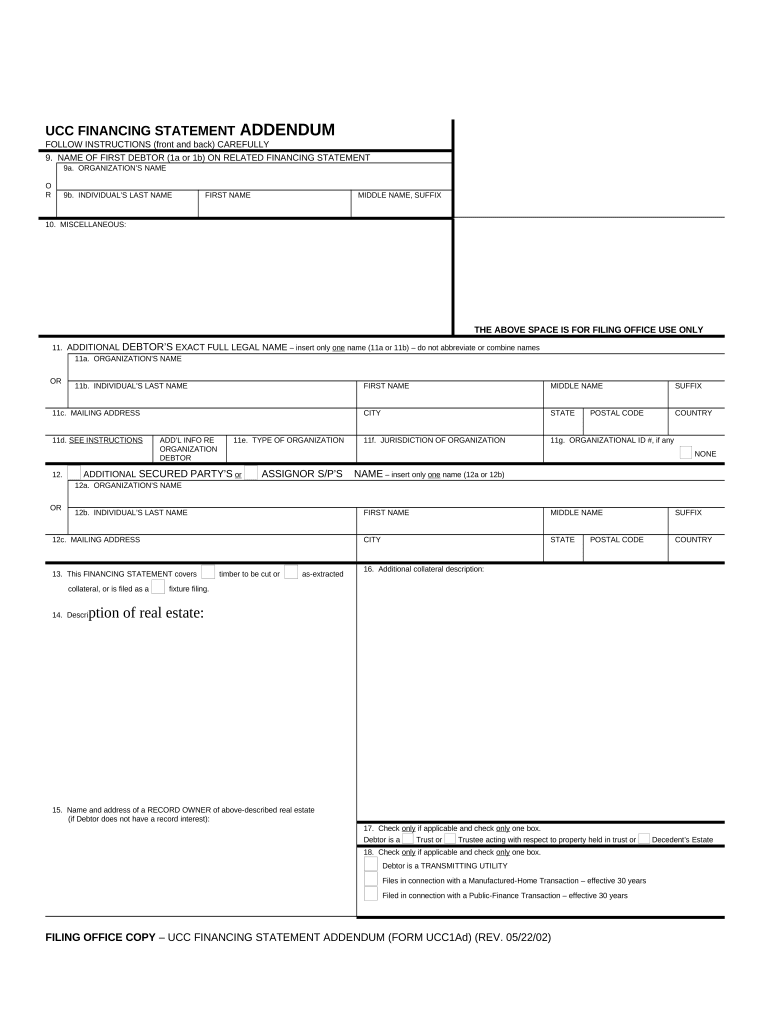
New York Statement Form


What is the New York Financing Statement?
The New York financing statement, commonly referred to as the UCC-1 form, is a legal document used to secure a creditor's interest in a debtor's personal property. This form is filed under the Uniform Commercial Code (UCC) and serves as a public notice of the secured party's claim. By filing this statement, creditors can establish their rights to the collateral, which may include equipment, inventory, or other assets. The New York financing statement is essential for businesses seeking to protect their interests in the event of a debtor's default.
Steps to Complete the New York Financing Statement
Completing the New York financing statement involves several key steps to ensure accuracy and compliance. First, gather all necessary information about the debtor and the secured party, including names, addresses, and the specific collateral involved. Next, accurately fill out the UCC-1 form, ensuring all details are correct. It is crucial to include a description of the collateral that is clear and specific. After completing the form, review it for any errors before proceeding to file it with the appropriate state office. Finally, retain a copy of the filed statement for your records.
Legal Use of the New York Financing Statement
The legal use of the New York financing statement is governed by the UCC, which provides a framework for secured transactions. Filing this statement creates a public record that establishes the priority of the creditor's claim over the collateral. This legal protection is vital for creditors, as it helps secure their interests in the event of bankruptcy or liquidation of the debtor. Additionally, the financing statement must be renewed periodically to maintain its validity, typically every five years, to ensure continued protection.
Key Elements of the New York Financing Statement
Key elements of the New York financing statement include the names and addresses of both the debtor and the secured party, a description of the collateral, and the signature of the secured party. The description of the collateral must be sufficiently detailed to identify the assets covered by the security interest. Additionally, the form requires the appropriate filing office information, which is typically the New York Secretary of State. Accurate completion of these elements is essential for the statement to be legally binding and enforceable.
How to Obtain the New York Financing Statement
Obtaining the New York financing statement is a straightforward process. The form can be accessed through the New York Secretary of State's website or directly from their office. It is available in both digital and paper formats. For online access, users can download the UCC-1 form and print it for completion. If preferred, the form can also be filled out electronically using approved software solutions that comply with New York's filing requirements. Ensure that you have the latest version of the form to avoid any issues during filing.
Filing Deadlines / Important Dates
Filing deadlines for the New York financing statement are critical for maintaining the validity of the secured party's interest. The initial filing should be completed promptly after the security agreement is executed to establish priority. Additionally, the financing statement must be renewed every five years to avoid lapsing. It is advisable to monitor these deadlines closely, as failure to file or renew in a timely manner can jeopardize the creditor's rights to the collateral.
Quick guide on how to complete new york statement
Complete New York Statement effortlessly on any device
Online document management has gained popularity among businesses and individuals. It offers an ideal eco-friendly alternative to conventional printed and signed documents, as you can locate the appropriate form and securely save it online. airSlate SignNow provides you with all the tools necessary to create, edit, and eSign your documents swiftly without delays. Manage New York Statement on any device with airSlate SignNow Android or iOS applications and enhance any document-focused process today.
The simplest way to edit and eSign New York Statement without hassle
- Locate New York Statement and then click Get Form to begin.
- Utilize the tools we provide to complete your form.
- Highlight important sections of your documents or redact sensitive information with tools that airSlate SignNow offers specifically for that purpose.
- Create your signature using the Sign tool, which takes moments and carries the same legal validity as a conventional wet ink signature.
- Review all the details and then click on the Done button to save your edits.
- Choose how you would like to send your form, via email, SMS, or invitation link, or download it to your computer.
Eliminate the worry of lost or misplaced files, tedious form searches, or errors that necessitate printing new document copies. airSlate SignNow meets your document management needs in just a few clicks from any device you prefer. Edit and eSign New York Statement and ensure outstanding communication at any step of the form preparation process with airSlate SignNow.
Create this form in 5 minutes or less
Create this form in 5 minutes!
People also ask
-
What is a New York financing statement?
A New York financing statement is a legal document used to secure interests in personal property for loans. It must be filed with the appropriate state agency to protect the lender's rights. airSlate SignNow facilitates the preparation and eSigning of these documents, making the process efficient and secure.
-
How does airSlate SignNow simplify the New York financing statement process?
airSlate SignNow provides an intuitive platform for creating, signing, and managing New York financing statements. Users can easily fill out required fields, collaborate with stakeholders, and ensure compliance with state regulations. The streamlined workflow saves time and minimizes errors.
-
What are the benefits of using airSlate SignNow for New York financing statements?
Using airSlate SignNow for New York financing statements offers several benefits, including enhanced security, faster turnaround times, and reduced paperwork. The platform’s user-friendly interface makes it easy for businesses to manage their documents efficiently. Additionally, it enhances collaboration among team members.
-
Is airSlate SignNow cost-effective for businesses filing New York financing statements?
Yes, airSlate SignNow is a cost-effective solution for businesses needing to file New York financing statements. With competitive pricing plans, users can access advanced features without overspending. This affordability makes it an attractive option for small to medium-sized businesses.
-
Can I integrate airSlate SignNow with other applications for New York financing statements?
Absolutely! airSlate SignNow offers seamless integrations with various applications to enhance document management for New York financing statements. By connecting with CRM systems, cloud storage services, and project management tools, businesses can create a more connected workflow.
-
How secure is the data when using airSlate SignNow for New York financing statements?
Security is a top priority for airSlate SignNow when handling New York financing statements. The platform complies with industry standards, utilizing advanced encryption and secure cloud storage to protect your sensitive data. You can trust that your documents are safeguarded throughout the entire signing process.
-
What features does airSlate SignNow offer for managing New York financing statements?
airSlate SignNow includes various features essential for managing New York financing statements, such as customizable templates, audit trails, and automatic reminders. These features help ensure timely filing and provide documentation of each signing event, making it easier to stay organized and compliant.
Get more for New York Statement
- Do you need a will carters professional corporation carters form
- Get kwsp 9k ahl withdrawal form
- 1615 0047 complete with easeairslate signnow form
- Bericht der schnupperlehr verantwortlichen form
- Welcome to jamaica form
- Mv3740 school bus disqualifications list form
- Dss 8232 767352478 form
- Background check request dcf f 5296 e child care background checks form
Find out other New York Statement
- How Do I eSignature Arizona Courts Moving Checklist
- eSignature Wyoming Real Estate Quitclaim Deed Myself
- eSignature Wyoming Real Estate Lease Agreement Template Online
- How Can I eSignature Delaware Courts Stock Certificate
- How Can I eSignature Georgia Courts Quitclaim Deed
- Help Me With eSignature Florida Courts Affidavit Of Heirship
- Electronic signature Alabama Banking RFP Online
- eSignature Iowa Courts Quitclaim Deed Now
- eSignature Kentucky Courts Moving Checklist Online
- eSignature Louisiana Courts Cease And Desist Letter Online
- How Can I Electronic signature Arkansas Banking Lease Termination Letter
- eSignature Maryland Courts Rental Application Now
- eSignature Michigan Courts Affidavit Of Heirship Simple
- eSignature Courts Word Mississippi Later
- eSignature Tennessee Sports Last Will And Testament Mobile
- How Can I eSignature Nevada Courts Medical History
- eSignature Nebraska Courts Lease Agreement Online
- eSignature Nebraska Courts LLC Operating Agreement Easy
- Can I eSignature New Mexico Courts Business Letter Template
- eSignature New Mexico Courts Lease Agreement Template Mobile