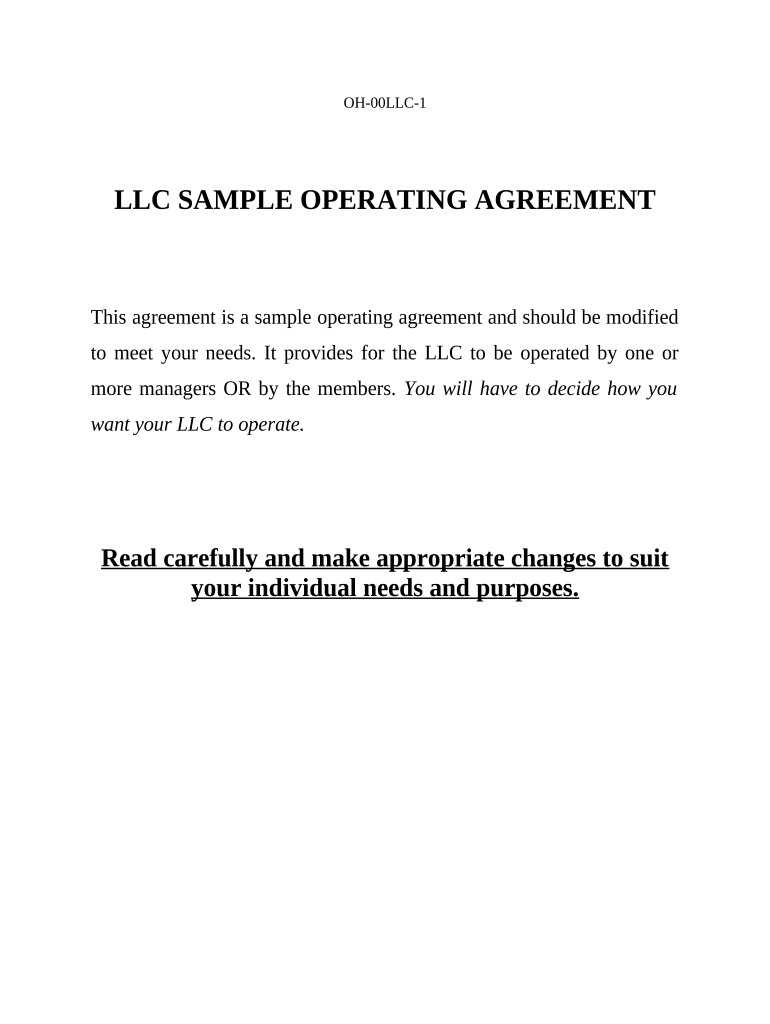
Ohio Llc Form


What is the Ohio LLC?
An Ohio LLC, or Limited Liability Company, is a business structure that combines the flexibility of a partnership with the liability protection of a corporation. This entity type is popular among small business owners in Ohio due to its ability to protect personal assets from business debts and liabilities. The formation of an Ohio LLC requires filing specific documents with the state, which allows for a streamlined process of establishing a legally recognized business.
How to Obtain the Ohio LLC
To obtain an Ohio LLC, individuals must follow a series of steps to ensure proper registration. First, choose a unique name for the LLC that complies with Ohio naming requirements. Next, file the Articles of Organization with the Ohio Secretary of State, which can be done online or by mail. Additionally, it may be necessary to create an operating agreement, although it is not mandatory. Once these steps are completed, the LLC is officially recognized, and the business can begin operations.
Key Elements of the Ohio LLC
Several key elements define an Ohio LLC. These include:
- Limited Liability Protection: Members are typically not personally liable for business debts.
- Flexible Management Structure: LLCs can be managed by members or designated managers.
- Pass-Through Taxation: Income is taxed at the member level, avoiding double taxation.
- Operating Agreement: Although not required, this document outlines the management and operational procedures of the LLC.
Steps to Complete the Ohio LLC
Completing the formation of an Ohio LLC involves several important steps:
- Choose a unique name for your LLC.
- Designate a registered agent for service of process.
- File the Articles of Organization with the Ohio Secretary of State.
- Create an operating agreement to outline the management structure.
- Obtain any necessary licenses or permits to operate legally.
Legal Use of the Ohio LLC
The Ohio LLC can be used for various legal business purposes. It allows entrepreneurs to operate their businesses while safeguarding personal assets. Additionally, the LLC structure is suitable for a wide range of business activities, including retail, services, and real estate. Compliance with state regulations is essential to maintain the legal standing of the LLC and ensure that it operates within the law.
Filing Deadlines / Important Dates
When forming an Ohio LLC, it is crucial to be aware of specific filing deadlines and important dates. The Articles of Organization should be filed promptly to avoid any penalties. Additionally, Ohio LLCs must file biennial reports, which are due every two years on the anniversary of the LLC's formation date. Keeping track of these deadlines helps ensure compliance with state regulations and maintains the good standing of the business.
Quick guide on how to complete ohio llc 497322117
Effortlessly Prepare Ohio Llc on Any Device
Digital document management has become increasingly popular among organizations and individuals. It presents an ideal eco-friendly substitute for conventional printed and signed documents, allowing you to acquire the appropriate form and securely store it online. airSlate SignNow equips you with all the tools needed to create, modify, and electronically sign your documents swiftly without delays. Manage Ohio Llc on any device using airSlate SignNow's Android or iOS applications and streamline any document-oriented task today.
The Easiest Way to Modify and Electronically Sign Ohio Llc with Ease
- Access Ohio Llc and click on Get Form to begin.
- Utilize the tools we provide to complete your document.
- Highlight important sections of your documents or redact sensitive information with tools specifically provided by airSlate SignNow for that function.
- Generate your signature using the Sign tool, which takes only a few seconds and carries the same legal validity as a traditional wet ink signature.
- Review the details and click on the Done button to save your modifications.
- Select how you would like to share your form, via email, SMS, invitation link, or download it to your computer.
Eliminate the worry of lost or misplaced documents, tedious form searches, or errors that require printing new document copies. airSlate SignNow meets your document management needs in just a few clicks from any device of your choice. Edit and electronically sign Ohio Llc and guarantee outstanding communication at every stage of your form preparation process with airSlate SignNow.
Create this form in 5 minutes or less
Create this form in 5 minutes!
People also ask
-
What is an Ohio LLC and how does it benefit my business?
An Ohio LLC, or Limited Liability Company, is a popular business structure that offers personal liability protection and flexible tax options. This structure allows owners to separate personal assets from business liabilities, making it safer to operate. Additionally, Ohio LLCs often enjoy simpler compliance requirements, which can save time and money.
-
How much does it cost to form an Ohio LLC using airSlate SignNow?
The cost to form an Ohio LLC with airSlate SignNow is competitive and designed to fit your budget. By leveraging our easy-to-use platform, you can streamline the document preparation and filing process, saving you both time and resources. We ensure you receive value through a transparent pricing model with no hidden fees.
-
What features does airSlate SignNow provide for managing an Ohio LLC?
airSlate SignNow offers robust features for managing an Ohio LLC, including electronic signatures, document templates, and secure cloud storage. These features enable you to efficiently handle your LLC’s documentation needs, from formation to ongoing governance. Our platform is designed to make it easy to manage legal paperwork while reducing administrative burdens.
-
Can I integrate airSlate SignNow with other applications for my Ohio LLC?
Yes, airSlate SignNow provides seamless integrations with various applications that can benefit your Ohio LLC. This includes popular tools for project management, customer relationship management (CRM), and cloud storage solutions. By linking these applications, you can enhance productivity and streamline your workflows more effectively.
-
What are the tax advantages of setting up an Ohio LLC?
An Ohio LLC can offer signNow tax advantages, including pass-through taxation, where profits are taxed at the individual owner's tax rate rather than at a corporate level. This setup can potentially lower the overall tax burden. Additionally, Ohio has a favorable tax environment for small businesses, making it an attractive option for entrepreneurs.
-
Is it easy to maintain compliance for an Ohio LLC with airSlate SignNow?
Maintaining compliance for your Ohio LLC is straightforward with airSlate SignNow. Our platform provides reminders and templates for annual reports and important filings, ensuring you stay on top of your responsibilities. This proactive approach reduces the risk of penalties and helps you manage your LLC more effectively.
-
How does airSlate SignNow protect sensitive information for Ohio LLCs?
airSlate SignNow prioritizes security, utilizing advanced encryption and secure data storage to protect sensitive information for your Ohio LLC. We adhere to industry standards to ensure that your documents are safe from unauthorized access. Trusting us with your legal documents means you can focus on growing your business without worrying about data bsignNowes.
Get more for Ohio Llc
- The geology of santa ana a newly discovered epithermal by form
- The abcs of immigration understanding the state department visa bulletin form
- Air combat commandunitsaerial eventsf 22a af mil form
- 009 125 fy 27 navsea standard item fy 27 item no form
- Support manual chg 1 form
- Verification of local business licenses for permit application form
- Dss 0032 form
- Health choice review request form
Find out other Ohio Llc
- Sign Minnesota Real Estate Rental Lease Agreement Now
- How To Sign Minnesota Real Estate Residential Lease Agreement
- Sign Mississippi Sports Confidentiality Agreement Computer
- Help Me With Sign Montana Sports Month To Month Lease
- Sign Mississippi Real Estate Warranty Deed Later
- How Can I Sign Mississippi Real Estate Affidavit Of Heirship
- How To Sign Missouri Real Estate Warranty Deed
- Sign Nebraska Real Estate Letter Of Intent Online
- Sign Nebraska Real Estate Limited Power Of Attorney Mobile
- How Do I Sign New Mexico Sports Limited Power Of Attorney
- Sign Ohio Sports LLC Operating Agreement Easy
- Sign New Jersey Real Estate Limited Power Of Attorney Computer
- Sign New Mexico Real Estate Contract Safe
- How To Sign South Carolina Sports Lease Termination Letter
- How Can I Sign New York Real Estate Memorandum Of Understanding
- Sign Texas Sports Promissory Note Template Online
- Sign Oregon Orthodontists Last Will And Testament Free
- Sign Washington Sports Last Will And Testament Free
- How Can I Sign Ohio Real Estate LLC Operating Agreement
- Sign Ohio Real Estate Quitclaim Deed Later