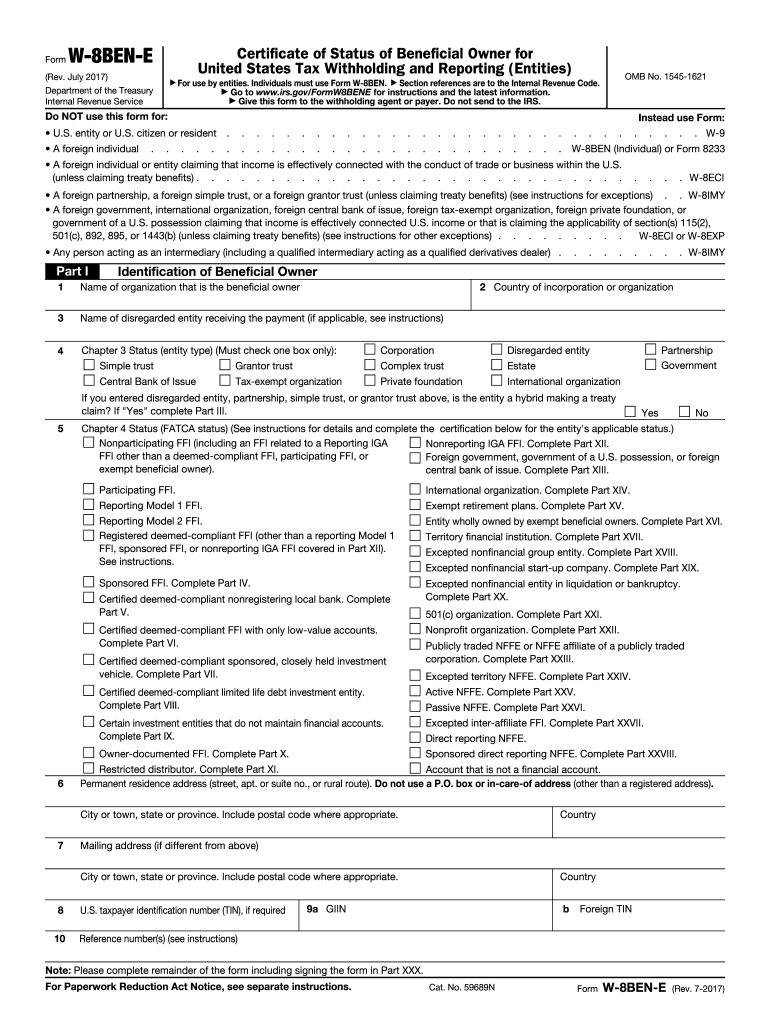
W 8ben E 2017


What is the W-8BEN-E?
The W-8BEN-E form is an IRS document used by foreign entities to certify their status for tax purposes in the United States. This form is essential for non-U.S. businesses and organizations that receive income from U.S. sources, such as dividends, interest, or royalties. By submitting the W-8BEN-E, these entities can claim a reduced rate of withholding tax under an applicable tax treaty between their home country and the United States. This form is specifically designed for use by entities, as opposed to individuals, who must use the W-8BEN form instead.
How to Obtain the W-8BEN-E
To obtain the W-8BEN-E form, individuals can visit the official IRS website where the form is available for download. The form is typically provided in a PDF format, allowing users to print it for completion. It is important to ensure that you are using the most current version of the form, as outdated versions may not be accepted by financial institutions or the IRS. Additionally, many tax professionals and legal advisors can provide guidance on obtaining and completing the form correctly.
Steps to Complete the W-8BEN-E
Completing the W-8BEN-E involves several key steps:
- Identify the entity type: Determine if the entity is a corporation, partnership, or another type of organization.
- Provide basic information: Fill in the entity's name, country of incorporation, and address.
- Claim tax treaty benefits: If applicable, indicate the country of residence and the specific tax treaty benefits being claimed.
- Sign and date: An authorized representative must sign and date the form, certifying that the information provided is accurate.
It is advisable to review the completed form for accuracy before submission to avoid delays or issues with processing.
Legal Use of the W-8BEN-E
The W-8BEN-E must be used in compliance with IRS regulations to ensure that the entity qualifies for reduced withholding tax rates. Misuse of the form, such as providing false information or using an outdated version, can lead to penalties and increased withholding tax rates. Entities should maintain proper records of the submitted form and any supporting documentation, as the IRS may request these during audits or reviews. Understanding the legal implications of the W-8BEN-E is crucial for compliance and to avoid potential legal issues.
IRS Guidelines for the W-8BEN-E
The IRS provides specific guidelines for completing and submitting the W-8BEN-E form. These guidelines include instructions on who should use the form, how to fill it out, and the importance of providing accurate information. Entities are encouraged to refer to the IRS instructions that accompany the form for detailed information on each section. Adhering to these guidelines helps ensure that the form is processed efficiently and that the entity can benefit from any applicable tax treaty provisions.
Form Submission Methods
The W-8BEN-E can be submitted through various methods, depending on the requirements of the withholding agent or financial institution. Common submission methods include:
- Online submission: Some institutions allow electronic submission of the form through secure portals.
- Mail: The form can be printed and mailed directly to the withholding agent.
- In-person: In certain cases, the form may be submitted in person at the financial institution's office.
It is essential to follow the specific instructions provided by the withholding agent regarding submission methods to ensure compliance.
Quick guide on how to complete w 8ben e 2017 2019 form
Discover the most efficient method to complete and endorse your W 8ben E
Are you still spending time preparing your official paperwork on paper instead of handling it online? airSlate SignNow provides a superior approach to complete and endorse your W 8ben E and related forms for public services. Our intelligent electronic signature solution equips you with all necessary tools to manage documents swiftly and in line with official standards - comprehensive PDF editing, management, protection, signing, and sharing functionalities all accessible within a user-friendly interface.
Only a few steps are required to finish filling out and signing your W 8ben E:
- Insert the fillable template into the editor using the Get Form button.
- Review the information you need to input in your W 8ben E.
- Move between fields with the Next option to ensure nothing is overlooked.
- Utilize Text, Check, and Cross tools to fill in the required details.
- Modify the content using Text boxes or Images from the upper toolbar.
- Emphasize what is truly important or Obscure fields that are no longer relevant.
- Select Sign to create a legally recognized electronic signature utilizing any preferred method.
- Insert the Date alongside your signature and conclude your tasks with the Done button.
Store your completed W 8ben E in the Documents folder of your profile, download it, or transfer it to your chosen cloud storage. Our service also enables flexible file sharing. There’s no need to print your documents when you need to submit them to the relevant public office - accomplish it using email, fax, or by requesting a USPS “snail mail” delivery from your account. Give it a go today!
Create this form in 5 minutes or less
Find and fill out the correct w 8ben e 2017 2019 form
FAQs
-
How can you fill out the W-8BEN form (no tax treaty)?
A payer of a reportable payment may treat a payee as foreign if the payer receives an applicable Form W-8 from the payee. Provide this Form W-8BEN to the requestor if you are a foreign individual that is a participating payee receiving payments in settlement of payment card transactions that are not effectively connected with a U.S. trade or business of the payee.As stated by Mr. Ivanov below, Since Jordan is not one of the countries listed as a tax treaty country, it appears that you would only complete Part I of the Form W-8BEN, Sign your name and date the Certification in Part III.http://www.irs.gov/pub/irs-pdf/i...Hope this is helpful.
-
As a Canadian working in the US on a TN-1 visa should I fill out the IRS Form W-8BEN or W9?
Use the W-9. The W-8BEN is used for cases where you are not working in the U.S., but receiving income relating to a U.S. Corporation, Trust or Partnership.
-
Why do I have to fill out a W-8BEN form, sent by TD Bank, if I am an F1-student (from Canada) that is not working?
Of course you are not working. But the bank needs to notify the IRS of the account and it using the W-8BEN for to get the info it needs about you.
Create this form in 5 minutes!
How to create an eSignature for the w 8ben e 2017 2019 form
How to create an electronic signature for the W 8ben E 2017 2019 Form in the online mode
How to create an eSignature for the W 8ben E 2017 2019 Form in Chrome
How to create an electronic signature for putting it on the W 8ben E 2017 2019 Form in Gmail
How to create an electronic signature for the W 8ben E 2017 2019 Form right from your smartphone
How to generate an eSignature for the W 8ben E 2017 2019 Form on iOS devices
How to create an eSignature for the W 8ben E 2017 2019 Form on Android devices
People also ask
-
What is the w8bene 2019 form and its purpose?
The w8bene 2019 form is used by foreign individuals and entities to document their foreign status for tax purposes in the U.S. This form helps claim tax treaty benefits and avoid excessive withholding rates. Utilizing the w8bene 2019 is essential for compliance with U.S. tax laws.
-
How can airSlate SignNow help me with w8bene 2019 submissions?
airSlate SignNow allows you to easily upload, fill out, and electronically sign your w8bene 2019 form. The platform streamlines the process, ensuring that your documents are completed accurately and securely. This makes submitting your w8bene 2019 more efficient and hassle-free.
-
What are the pricing options for using airSlate SignNow?
airSlate SignNow offers a variety of pricing plans that cater to different business needs, making it an affordable choice for managing your w8bene 2019 forms. Each plan includes features that enhance productivity and collaboration. You can choose a plan that suits your business's size and document volume.
-
Are there any features specifically helpful for handling w8bene 2019 forms?
Yes, airSlate SignNow provides features such as templates, real-time tracking, and automated reminders that simplify the process of managing your w8bene 2019 forms. These tools enhance workflow efficiency, ensuring that your documents are signed and submitted promptly.
-
Can I integrate airSlate SignNow with other applications for w8bene 2019 management?
Absolutely! airSlate SignNow integrates seamlessly with various third-party applications, allowing you to manage your w8bene 2019 forms alongside your other business tools. This integration capability helps centralize your document management and enhances overall productivity.
-
What are the benefits of using airSlate SignNow for w8bene 2019?
Using airSlate SignNow for your w8bene 2019 forms offers numerous benefits, including enhanced security, ease of use, and reduced processing time. The platform provides a user-friendly interface that simplifies document management and ensures compliance with tax regulations.
-
Is airSlate SignNow compliant with regulations for w8bene 2019 forms?
Yes, airSlate SignNow is built to comply with all relevant regulations regarding w8bene 2019 submissions. The platform ensures that your data is secure and follows legal standards, giving you peace of mind with your document management.
Get more for W 8ben E
- Idph vaccine management plan template illinois department of idph state il form
- Iowa statewide universal practitioner recredentialing namssorg form
- Form gn 3120 wisconsin court system wicourts
- Safety template form
- Eagle recommendation letter form
- Naui online card replacement store form
- Cvac mail in application checklist form
- Kc zip codes map form
Find out other W 8ben E
- Help Me With eSign Hawaii Insurance PPT
- Help Me With eSign Idaho Insurance Presentation
- Can I eSign Indiana Insurance Form
- How To eSign Maryland Insurance PPT
- Can I eSign Arkansas Life Sciences PDF
- How Can I eSign Arkansas Life Sciences PDF
- Can I eSign Connecticut Legal Form
- How Do I eSign Connecticut Legal Form
- How Do I eSign Hawaii Life Sciences Word
- Can I eSign Hawaii Life Sciences Word
- How Do I eSign Hawaii Life Sciences Document
- How Do I eSign North Carolina Insurance Document
- How Can I eSign Hawaii Legal Word
- Help Me With eSign Hawaii Legal Document
- How To eSign Hawaii Legal Form
- Help Me With eSign Hawaii Legal Form
- Can I eSign Hawaii Legal Document
- How To eSign Hawaii Legal Document
- Help Me With eSign Hawaii Legal Document
- How To eSign Illinois Legal Form