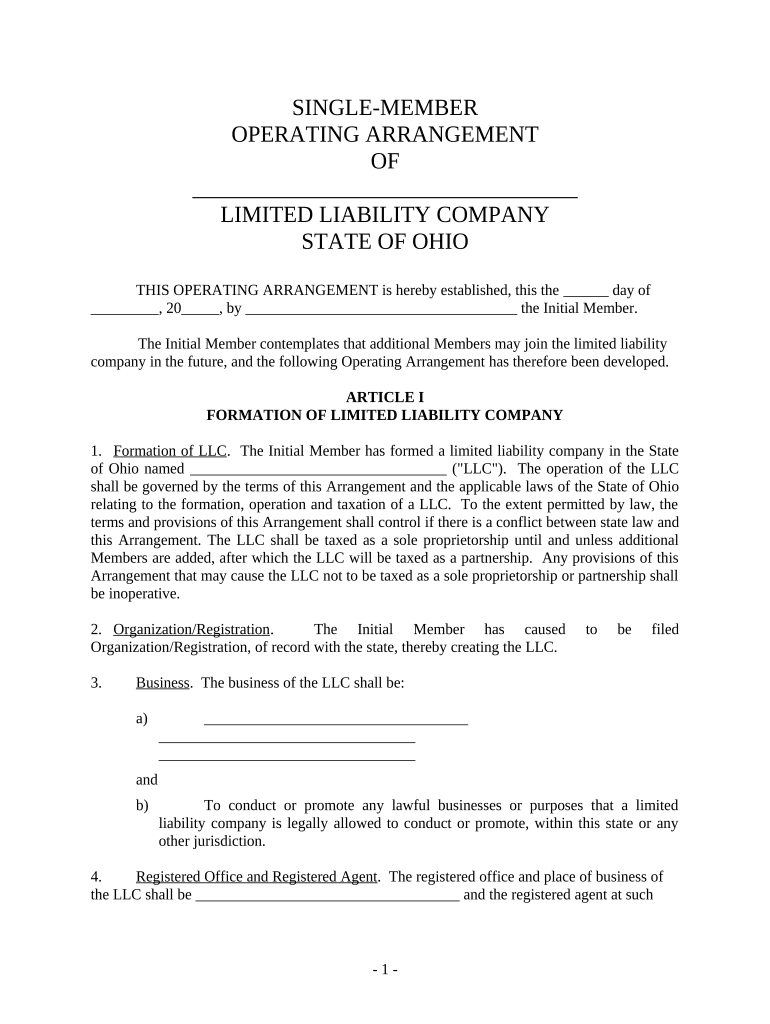
Oh Company Form


What is the Oh Company
The Oh Company refers to a specific business structure that operates as a Limited Liability Company (LLC) in the United States. This type of entity combines the flexibility of a partnership with the liability protection of a corporation. Owners, known as members, are not personally liable for the debts or liabilities of the business, making it an attractive option for many entrepreneurs. The formation of an LLC involves filing specific documents with the state and adhering to local regulations.
How to use the Oh Company
Utilizing the Oh Company involves several key steps to ensure compliance and effective operation. First, members should draft an operating agreement, which outlines the management structure and operational procedures. Next, it is essential to obtain any necessary licenses or permits required for the business's specific activities. Maintaining accurate financial records and filing annual reports with the state are also crucial for ongoing compliance. Lastly, members should be aware of tax obligations, as LLCs can choose how they want to be taxed, either as a corporation or a pass-through entity.
Steps to complete the Oh Company
Completing the formation of the Oh Company involves a series of methodical steps:
- Choose a unique name for the LLC that complies with state naming requirements.
- Designate a registered agent who will receive legal documents on behalf of the company.
- File the Articles of Organization with the appropriate state agency, along with any required fees.
- Create an operating agreement to outline the management structure and member responsibilities.
- Obtain an Employer Identification Number (EIN) from the IRS for tax purposes.
- Open a business bank account to keep personal and business finances separate.
Legal use of the Oh Company
The legal use of the Oh Company is governed by state laws and regulations. To ensure compliance, it is important to adhere to the specific requirements for LLCs in the state of formation. This includes filing annual reports, maintaining proper records, and following any industry-specific regulations. Additionally, members should be aware of their fiduciary duties and the need to act in the best interest of the company. Understanding these legal obligations helps protect the members' limited liability status.
Required Documents
To establish the Oh Company, several key documents are required:
- Articles of Organization: This foundational document must be filed with the state to officially create the LLC.
- Operating Agreement: Although not always required, this document outlines the management structure and operational guidelines.
- Employer Identification Number (EIN): This is necessary for tax purposes and can be obtained from the IRS.
- State-specific licenses and permits: Depending on the nature of the business, additional documentation may be required.
IRS Guidelines
The Internal Revenue Service (IRS) provides specific guidelines for the taxation of LLCs, which can be classified as either a sole proprietorship, partnership, or corporation for tax purposes. Members should be aware of the implications of each classification, including self-employment taxes for pass-through entities. It is essential to maintain accurate financial records and file the appropriate tax returns annually. Consulting a tax professional can help ensure compliance with IRS regulations and optimize tax obligations.
Quick guide on how to complete oh company
Prepare Oh Company with ease on any device
Web-based document management has become increasingly popular among companies and individuals. It offers an excellent environmentally friendly alternative to traditional printed and signed documents, enabling you to access the correct form and securely keep it online. airSlate SignNow equips you with all the necessary tools to create, modify, and electronically sign your documents swiftly without delays. Manage Oh Company on any device using airSlate SignNow’s Android or iOS applications, and streamline any document-centered process today.
The simplest way to alter and electronically sign Oh Company effortlessly
- Find Oh Company and click on Get Form to begin.
- Use the tools we offer to fill out your form.
- Emphasize important sections of the documents or redact confidential information with tools that airSlate SignNow specifically provides for that purpose.
- Create your eSignature using the Sign tool, which takes moments and carries the same legal validity as a standard handwritten signature.
- Verify all the details and click on the Done button to save your modifications.
- Choose how you wish to send your form: via email, SMS, invitation link, or download it to your computer.
Eliminate concerns about missing or misplaced files, tedious form searches, or errors that necessitate printing new document copies. airSlate SignNow meets all your document management needs in just a few clicks from your preferred device. Modify and electronically sign Oh Company to ensure excellent communication at any stage of the form preparation process with airSlate SignNow.
Create this form in 5 minutes or less
Create this form in 5 minutes!
People also ask
-
What is airSlate SignNow and how can it help my oh llc?
airSlate SignNow is a versatile eSignature platform that empowers businesses, including your oh llc, to send and electronically sign documents seamlessly. With its user-friendly interface and cost-effective pricing, airSlate SignNow ensures that your document workflows are efficient and secure. This service allows you to save time and enhance productivity within your team.
-
How much does airSlate SignNow cost for an oh llc?
The pricing for airSlate SignNow is designed to accommodate businesses of all sizes, including an oh llc. There are various plans available, starting from affordable monthly rates to more comprehensive packages tailored for larger teams. By choosing airSlate SignNow, your oh llc can benefit from competitive pricing that scales with your needs.
-
Can airSlate SignNow integrate with other tools my oh llc uses?
Absolutely! airSlate SignNow offers numerous integrations with popular business applications that your oh llc might already be using. This includes tools like Google Drive, Salesforce, and various CRM systems, enhancing your workflow by allowing seamless transitions between applications. Such integrations empower your oh llc to operate even more efficiently.
-
What features does airSlate SignNow offer for an oh llc?
airSlate SignNow comes equipped with a variety of features that cater to the needs of an oh llc. These features include templates for rapid document creation, advanced signature workflows, and secure cloud storage for all your important documents. These tools help streamline operations and ensure compliance, making airSlate SignNow an ideal choice for your business.
-
Is airSlate SignNow secure for my oh llc's documents?
Yes, security is a top priority at airSlate SignNow, especially for businesses like your oh llc. The platform is built with robust security features, including encryption, authentication, and compliance with legal standards. This ensures that your documents are protected while maintaining the integrity of your eSigning processes.
-
How can airSlate SignNow benefit an oh llc in terms of efficiency?
Using airSlate SignNow can signNowly improve the efficiency of an oh llc's document management processes. The platform allows for instant document dispatch and signing, reducing the turnaround time compared to traditional methods. With automated workflows and real-time tracking, your team can focus more on core business activities and less on paperwork.
-
Can I customize templates in airSlate SignNow for my oh llc?
Yes, airSlate SignNow allows you to customize templates to suit the specific needs of your oh llc. You can create templates with your branding, adjust fields, and include conditional logic for dynamic document creation. This level of customization helps enhance your operational efficiency and provides a personalized experience for your clients.
Get more for Oh Company
- How do i notify the nys dmv that im moving out of state form
- Statement of identity andor residence ny dmv form
- City of newport news fire department form
- Family separation supplemental information form
- Full fee mileage guidelines form
- Idaho transportation department mileage forms
- Looking for advice getting into the field rnuclear form
- This gear from a wwii navy battleship gearbox is form
Find out other Oh Company
- How To eSignature Massachusetts Government Form
- How Can I eSignature Oregon Government PDF
- How Can I eSignature Oklahoma Government Document
- How To eSignature Texas Government Document
- Can I eSignature Vermont Government Form
- How Do I eSignature West Virginia Government PPT
- How Do I eSignature Maryland Healthcare / Medical PDF
- Help Me With eSignature New Mexico Healthcare / Medical Form
- How Do I eSignature New York Healthcare / Medical Presentation
- How To eSignature Oklahoma Finance & Tax Accounting PPT
- Help Me With eSignature Connecticut High Tech Presentation
- How To eSignature Georgia High Tech Document
- How Can I eSignature Rhode Island Finance & Tax Accounting Word
- How Can I eSignature Colorado Insurance Presentation
- Help Me With eSignature Georgia Insurance Form
- How Do I eSignature Kansas Insurance Word
- How Do I eSignature Washington Insurance Form
- How Do I eSignature Alaska Life Sciences Presentation
- Help Me With eSignature Iowa Life Sciences Presentation
- How Can I eSignature Michigan Life Sciences Word