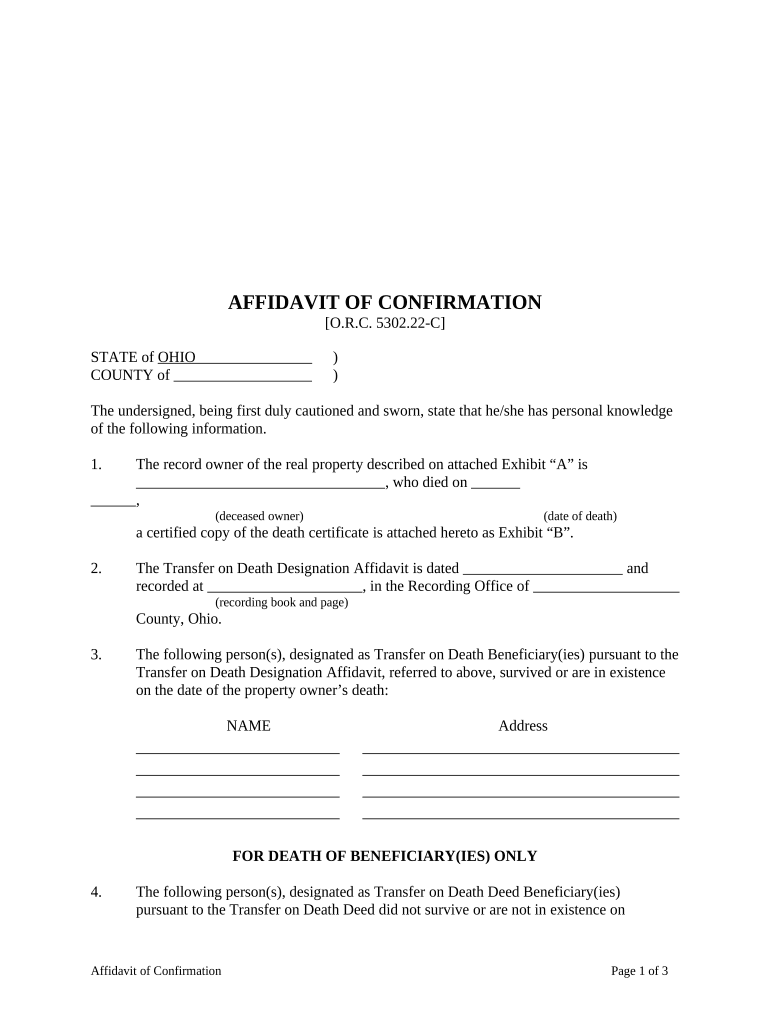
Ohio Transfer Form


What is the Ohio Transfer Form
The Ohio transfer form is a legal document used to facilitate the transfer of ownership of various assets, such as real estate or vehicles, within the state of Ohio. This form is essential for ensuring that the transfer is conducted in compliance with state laws and regulations. It serves as a formal record of the transaction and is often required for tax purposes and to update ownership records with relevant authorities.
How to use the Ohio Transfer Form
Using the Ohio transfer form involves several steps to ensure that the transfer is executed correctly. First, the current owner must fill out the form with accurate details, including the names of the parties involved, descriptions of the assets being transferred, and any applicable identification numbers. Once completed, the form should be signed by all parties involved, and in some cases, notarization may be required. After signing, the form must be submitted to the appropriate state agency or local office, depending on the type of asset being transferred.
Steps to complete the Ohio Transfer Form
Completing the Ohio transfer form requires careful attention to detail. Follow these steps:
- Obtain the correct version of the Ohio transfer form from a reliable source.
- Fill in the required information, including the names and addresses of the transferor and transferee.
- Provide a detailed description of the asset being transferred, including any identification numbers.
- Sign the form in the designated areas. Ensure all signatures are legible.
- Check if notarization is necessary and arrange for it if required.
- Submit the completed form to the relevant authority, either online or in person, based on the asset type.
Legal use of the Ohio Transfer Form
The Ohio transfer form is legally binding when completed correctly. It must comply with state laws governing asset transfers. This includes ensuring that all parties involved are of legal age and have the capacity to enter into the agreement. Additionally, the form must be filed with the appropriate state agency to finalize the transfer and update ownership records. Failure to adhere to these legal requirements may result in disputes or complications regarding ownership.
Key elements of the Ohio Transfer Form
Several key elements are essential to the Ohio transfer form. These include:
- Parties Involved: Names and addresses of the current owner (transferor) and the new owner (transferee).
- Description of the Asset: Detailed information about the asset being transferred, including any serial numbers or legal descriptions.
- Signatures: Required signatures from all parties involved, indicating their agreement to the transfer.
- Date: The date on which the transfer is executed.
Form Submission Methods
The Ohio transfer form can be submitted through various methods, depending on the type of asset and the requirements of the relevant authority. Common submission methods include:
- Online: Some agencies may allow electronic submission through their official websites.
- Mail: The completed form can often be mailed to the appropriate office.
- In-Person: Submitting the form in person at the local office may be necessary for certain transactions.
Quick guide on how to complete ohio transfer form
Effortlessly Complete Ohio Transfer Form on Any Device
Managing documents online has gained popularity among businesses and individuals alike. It offers an ideal eco-friendly substitute for traditional printed and signed paperwork, allowing you to access the proper form and securely store it online. airSlate SignNow equips you with all the tools necessary to create, modify, and eSign your documents swiftly without delays. Manage Ohio Transfer Form from any device using the airSlate SignNow applications for Android or iOS and enhance any document-based workflow today.
The Easiest Way to Modify and eSign Ohio Transfer Form with Ease
- Find Ohio Transfer Form and click Get Form to begin.
- Utilize the tools we offer to complete your form.
- Emphasize important sections of your documents or obscure sensitive information with tools that airSlate SignNow specifically provides for this purpose.
- Create your eSignature using the Sign tool, which takes mere seconds and holds the same legal validity as a conventional wet ink signature.
- Verify the information and click on the Done button to save your modifications.
- Choose your preferred method to send your form—via email, SMS, or invitation link, or download it to your computer.
Forget about lost or misplaced files, tedious form searches, or mistakes that necessitate printing new document copies. airSlate SignNow addresses all your document management needs with just a few clicks from any device you prefer. Edit and eSign Ohio Transfer Form and ensure excellent communication throughout the form preparation process with airSlate SignNow.
Create this form in 5 minutes or less
Create this form in 5 minutes!
People also ask
-
What is an Ohio transfer form and why do I need it?
An Ohio transfer form is a crucial document designed for the transfer of ownership or rights related to assets such as vehicles or property. It ensures that the transfer is legally recognized and helps streamline the process. Using airSlate SignNow to manage your Ohio transfer form can save you time and ensure that all relevant parties eSign the document securely.
-
How does airSlate SignNow simplify the Ohio transfer form process?
With airSlate SignNow, you can easily create and send an Ohio transfer form for eSigning. The platform allows for real-time collaboration, ensuring all parties can review and sign the document quickly. This reduces delays and ensures compliance with legal standards, making the transfer process smooth and efficient.
-
What pricing plans does airSlate SignNow offer for handling Ohio transfer forms?
airSlate SignNow offers various pricing plans tailored to meet different business needs, making it cost-effective to manage your Ohio transfer form workflows. Based on your features and user access, you can choose a plan that suits your requirements most. You can also start with a free trial to see how the platform enhances your document management processes.
-
Can I integrate airSlate SignNow with other applications for managing Ohio transfer forms?
Absolutely! airSlate SignNow provides seamless integrations with various applications, including CRM and project management tools, to optimize your Ohio transfer form workflows. This means you can manage your documents within your existing ecosystem, enhancing efficiency and data organization.
-
Is it secure to use airSlate SignNow for my Ohio transfer form?
Yes, airSlate SignNow prioritizes security in managing your Ohio transfer form. The platform employs advanced encryption and secure data storage practices to protect your sensitive information. You can confidently send and receive documents, knowing that your data is safe and compliant with industry standards.
-
Can I customize my Ohio transfer form in airSlate SignNow?
Yes, airSlate SignNow allows you to customize your Ohio transfer form to fit your specific needs. You can add fields, instructions, and branding elements to ensure that the document meets your requirements and reflects your brand identity. This flexibility makes it easier to create professional and personalized documents.
-
How do I track the status of my Ohio transfer form in airSlate SignNow?
Tracking the status of your Ohio transfer form is straightforward with airSlate SignNow. The platform provides real-time notifications and a dashboard to monitor who has viewed, signed, or commented on your document. This transparency allows you to manage the signing process efficiently and keep all parties informed.
Get more for Ohio Transfer Form
- The standard form of a representation finite algebra numdam archive numdam
- Application form for industrial training petrosains com my
- Settlement agreement tenant vacates settlement agreement tenant vacates form
- Idaho department of correction sex offender chaperone idoc idaho form
- Registration form doggie daycare pet pipers playhouse pipersplayhouse
- District court denver juvenile court form
- Court summons apr custody casejdf 1414 a court form
- Jdf 1302 order about alternate service form
Find out other Ohio Transfer Form
- Sign Florida Government Cease And Desist Letter Online
- Sign Georgia Government Separation Agreement Simple
- Sign Kansas Government LLC Operating Agreement Secure
- How Can I Sign Indiana Government POA
- Sign Maryland Government Quitclaim Deed Safe
- Sign Louisiana Government Warranty Deed Easy
- Sign Government Presentation Massachusetts Secure
- How Can I Sign Louisiana Government Quitclaim Deed
- Help Me With Sign Michigan Government LLC Operating Agreement
- How Do I Sign Minnesota Government Quitclaim Deed
- Sign Minnesota Government Affidavit Of Heirship Simple
- Sign Missouri Government Promissory Note Template Fast
- Can I Sign Missouri Government Promissory Note Template
- Sign Nevada Government Promissory Note Template Simple
- How To Sign New Mexico Government Warranty Deed
- Help Me With Sign North Dakota Government Quitclaim Deed
- Sign Oregon Government Last Will And Testament Mobile
- Sign South Carolina Government Purchase Order Template Simple
- Help Me With Sign Pennsylvania Government Notice To Quit
- Sign Tennessee Government Residential Lease Agreement Fast