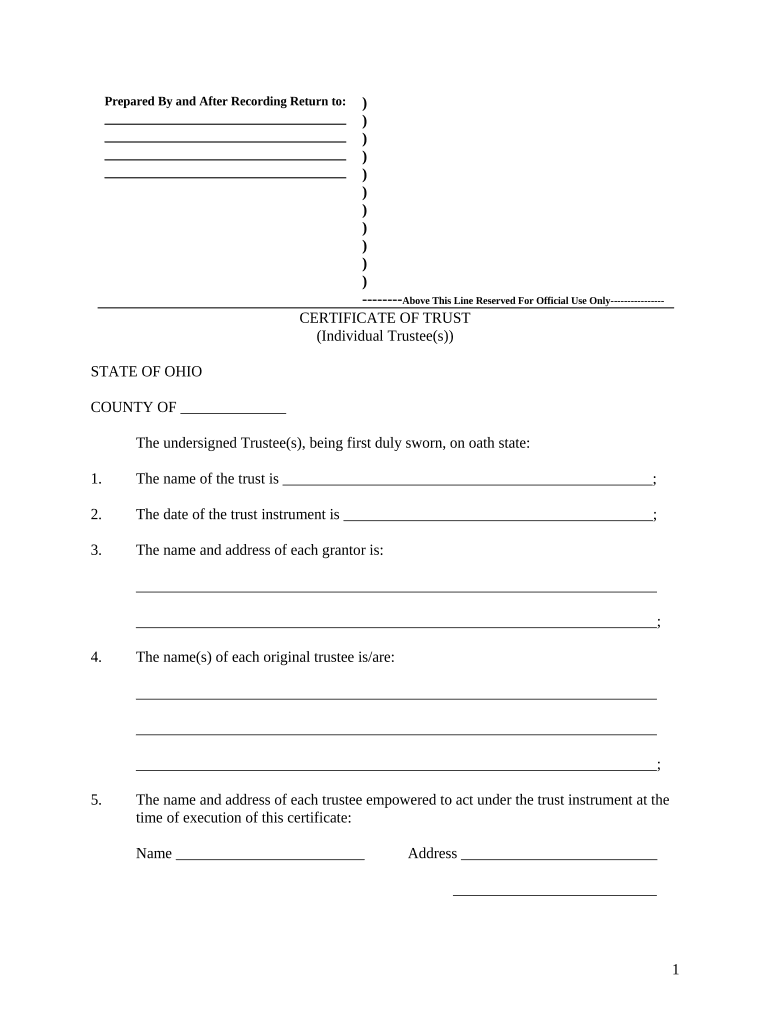
Ohio Evidence Form


What is the Ohio Evidence
The Ohio evidence form is a legal document used in the state of Ohio to present evidence in court proceedings. It serves to establish facts and support claims in various legal contexts, such as civil or criminal cases. This form is crucial for ensuring that the evidence presented is admissible and meets the legal standards required by Ohio law. Understanding the specifics of this form is essential for anyone involved in legal proceedings in Ohio, as it helps in the effective presentation of evidence.
How to Use the Ohio Evidence
Using the Ohio evidence form effectively involves several steps. First, ensure that you have the correct version of the form, as legal documents can be updated. Next, gather all necessary information and evidence that you intend to present. This may include witness statements, documents, or physical evidence. Once you have compiled your evidence, fill out the form accurately, ensuring that all required fields are completed. Finally, submit the form to the appropriate court or legal entity as specified by Ohio law.
Steps to Complete the Ohio Evidence
Completing the Ohio evidence form requires careful attention to detail. Here are the steps to follow:
- Obtain the latest version of the Ohio evidence form from a reliable source.
- Read the instructions thoroughly to understand the requirements.
- Gather all necessary evidence and documentation that supports your case.
- Fill out the form, ensuring accuracy in all entries.
- Review the completed form for any errors or omissions.
- Submit the form to the designated court or legal office.
Legal Use of the Ohio Evidence
The legal use of the Ohio evidence form is governed by the Ohio Rules of Evidence. These rules dictate how evidence should be presented in court, including what constitutes admissible evidence. It is important to comply with these regulations when using the form to ensure that the evidence is accepted by the court. Failure to adhere to legal standards may result in the evidence being deemed inadmissible, potentially impacting the outcome of a case.
Key Elements of the Ohio Evidence
Understanding the key elements of the Ohio evidence form is vital for effective legal practice. Important components include:
- Identification of the Parties: Clearly state who is presenting the evidence and who it pertains to.
- Description of Evidence: Provide a detailed description of the evidence being submitted.
- Legal Basis: Include references to the legal grounds under which the evidence is being presented.
- Signature: Ensure that the form is signed by the individual submitting the evidence, which may require notarization.
State-Specific Rules for the Ohio Evidence
Ohio has specific rules that govern the submission and presentation of evidence in legal proceedings. Familiarity with these rules is essential for anyone using the Ohio evidence form. These include guidelines on the types of evidence that can be submitted, the manner in which evidence must be presented, and any deadlines for submission. Adhering to these state-specific rules helps ensure that the evidence is considered valid and admissible in court.
Quick guide on how to complete ohio evidence
Effortlessly Prepare Ohio Evidence on Any Device
Digital document management has become increasingly popular among businesses and individuals alike. It serves as an ideal environmentally friendly alternative to traditional printed and signed paperwork, allowing you to access the correct form and securely store it online. airSlate SignNow equips you with all the tools necessary to create, modify, and electronically sign your documents quickly and without any holdups. Manage Ohio Evidence on any device with airSlate SignNow's applications for Android or iOS and streamline any document-related task today.
How to Edit and eSign Ohio Evidence with Ease
- Locate Ohio Evidence and then click Get Form to begin.
- Utilize the tools we provide to complete your document.
- Emphasize important sections of your documents or conceal sensitive information with tools specifically designed by airSlate SignNow for that purpose.
- Generate your eSignature using the Sign tool, which takes mere seconds and holds the same legal validity as a conventional wet ink signature.
- Review the details and then click on the Done button to save your modifications.
- Choose your delivery method for your form: via email, text (SMS), or an invitation link, or download it to your computer.
Say goodbye to lost or misfiled documents, tedious form searching, and mistakes that necessitate new copies. airSlate SignNow fulfills all your document management requirements in just a few clicks from your chosen device. Edit and eSign Ohio Evidence to maintain outstanding communication throughout your document preparation journey with airSlate SignNow.
Create this form in 5 minutes or less
Create this form in 5 minutes!
People also ask
-
What is airSlate SignNow and how does it relate to ohio evidence?
airSlate SignNow is a powerful electronic signature solution that enables businesses to send and eSign documents efficiently. When dealing with ohio evidence, it's crucial to have a reliable platform to ensure legal compliance and secure document handling. airSlate SignNow provides the tools necessary for managing all your electronic documents related to ohio evidence.
-
How does airSlate SignNow ensure the security of ohio evidence documents?
When handling ohio evidence, security is paramount. airSlate SignNow employs advanced encryption protocols and multi-factor authentication to protect your documents. This ensures that all your ohio evidence remains confidential and secure throughout the signing process.
-
What are the pricing options for airSlate SignNow, especially for handling ohio evidence?
airSlate SignNow offers a variety of pricing plans to accommodate different business needs, including those dealing with ohio evidence. Whether you are a small business or a large enterprise, you'll find a plan that fits your budget. Pricing options are transparent with no hidden fees, making it a cost-effective choice for managing ohio evidence.
-
Can airSlate SignNow integrate with other applications for ohio evidence management?
Yes, airSlate SignNow provides seamless integration with many popular applications that can aid in managing ohio evidence. This allows you to streamline workflows and connect with tools you're already using. With its robust API, you can easily integrate airSlate SignNow into your existing systems for effective ohio evidence handling.
-
What features does airSlate SignNow offer that are beneficial for ohio evidence documentation?
airSlate SignNow offers a range of features beneficial for ohio evidence documentation, including templates, automated reminders, and real-time tracking of documents. These features enhance efficiency and ensure that you never miss an important deadline. By using airSlate SignNow, managing ohio evidence becomes a streamlined and hassle-free experience.
-
Is airSlate SignNow user-friendly for those unfamiliar with electronic signatures?
Absolutely! airSlate SignNow is designed with user-friendliness in mind, making it accessible even if you're not tech-savvy. The intuitive interface allows users to easily navigate and manage their ohio evidence without any steep learning curves. You can get started quickly and begin sending documents for signature in just a few clicks.
-
What are the benefits of using airSlate SignNow for ohio evidence processes?
Using airSlate SignNow for ohio evidence processes provides numerous benefits including faster turnaround times, cost savings, and improved document accuracy. The electronic signature process reduces delays associated with traditional paper methods, allowing for quicker access to essential documents. This efficiency is critical when dealing with vital ohio evidence.
Get more for Ohio Evidence
- Patient forms animas plastic surgery
- La h health colorado govsitesla h healthapplication for certified death certificate form
- Date of retirement form
- Denture consent form 472735520
- Dhs form 1108 oahu
- Www higny comhome infusion gastroenterologygastroenterology referral forminfusion pharmacy in
- Table of contents hawaii medicaid hawaii gov form
- Please complete and attach to mdx prior authorization form
Find out other Ohio Evidence
- Help Me With eSignature Iowa Life Sciences Presentation
- How Can I eSignature Michigan Life Sciences Word
- Can I eSignature New Jersey Life Sciences Presentation
- How Can I eSignature Louisiana Non-Profit PDF
- Can I eSignature Alaska Orthodontists PDF
- How Do I eSignature New York Non-Profit Form
- How To eSignature Iowa Orthodontists Presentation
- Can I eSignature South Dakota Lawers Document
- Can I eSignature Oklahoma Orthodontists Document
- Can I eSignature Oklahoma Orthodontists Word
- How Can I eSignature Wisconsin Orthodontists Word
- How Do I eSignature Arizona Real Estate PDF
- How To eSignature Arkansas Real Estate Document
- How Do I eSignature Oregon Plumbing PPT
- How Do I eSignature Connecticut Real Estate Presentation
- Can I eSignature Arizona Sports PPT
- How Can I eSignature Wisconsin Plumbing Document
- Can I eSignature Massachusetts Real Estate PDF
- How Can I eSignature New Jersey Police Document
- How Can I eSignature New Jersey Real Estate Word