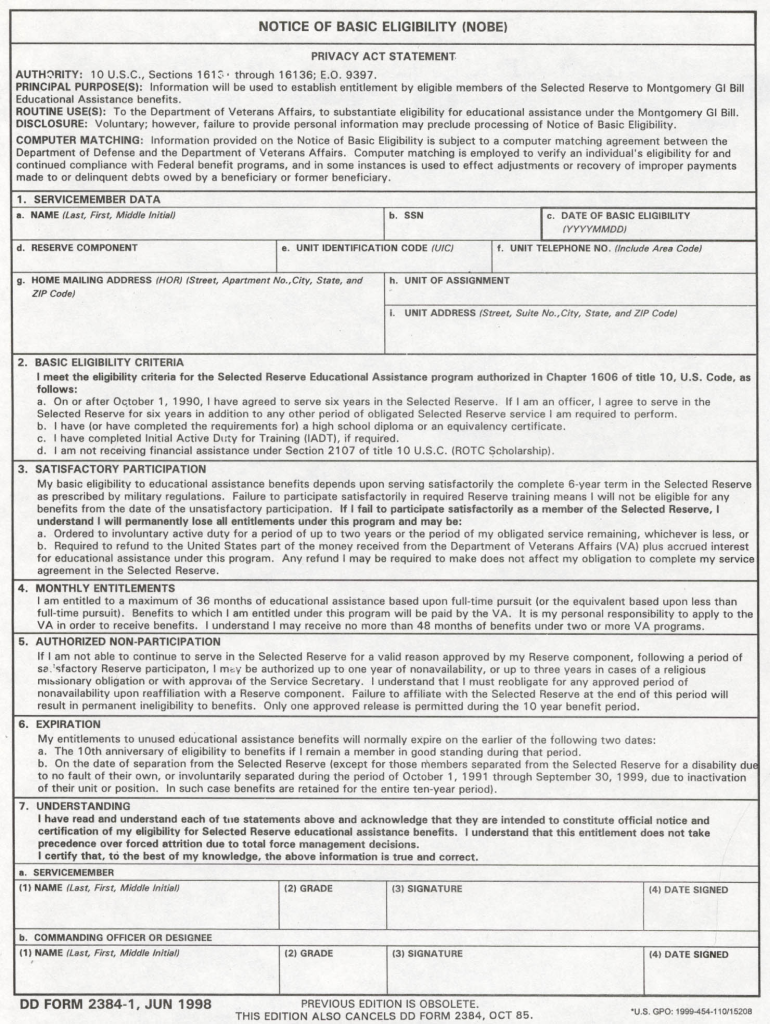
Dd Form 2384 1 1998-2026


What is the DD Form 2384 1?
The DD Form 2384 1, also known as the Notice of Basic Eligibility, is an important document used by military personnel and veterans in the United States. This form is primarily utilized to establish eligibility for educational benefits under the Montgomery GI Bill. It serves as proof that an individual has completed the necessary service requirements to qualify for these benefits, which can cover tuition, fees, and other educational expenses.
How to Use the DD Form 2384 1
The DD Form 2384 1 is designed to be filled out by eligible service members and veterans seeking to access educational benefits. To use this form effectively, individuals must first ensure they meet the eligibility criteria outlined by the Department of Defense. Once eligibility is confirmed, the form should be completed accurately, providing all necessary information, including personal details and service history. After completing the form, it should be submitted to the appropriate educational institution or the Department of Veterans Affairs for processing.
Steps to Complete the DD Form 2384 1
Completing the DD Form 2384 1 involves several key steps:
- Gather necessary information: Collect personal identification details, service dates, and any other relevant documentation.
- Fill out the form: Carefully enter all required information in the designated fields, ensuring accuracy to avoid delays.
- Review the form: Double-check all entries for completeness and correctness before submission.
- Submit the form: Send the completed DD Form 2384 1 to the designated office, whether online or by mail.
Legal Use of the DD Form 2384 1
The DD Form 2384 1 holds legal significance as it verifies eligibility for educational benefits under the Montgomery GI Bill. It is essential that the form is filled out truthfully and accurately, as providing false information can result in penalties, including the loss of benefits. The form must be submitted within the required timeframes to ensure that benefits are not jeopardized.
Key Elements of the DD Form 2384 1
Key elements of the DD Form 2384 1 include:
- Personal Information: Name, Social Security number, and contact details.
- Service Information: Dates of service, branch of service, and type of discharge.
- Eligibility Certification: A statement confirming eligibility for educational benefits.
- Signature: The form must be signed by the applicant to validate the information provided.
Who Issues the Form
The DD Form 2384 1 is issued by the Department of Defense. It is typically provided to service members and veterans through their respective military branches or educational institutions that participate in the Montgomery GI Bill program. Individuals can also obtain the form from official military websites or through their education office.
Quick guide on how to complete dd form 2384 1
Discover the simplest method to complete and sign your Dd Form 2384 1
Are you still spending time preparing your official documents on paper instead of online? airSlate SignNow offers a superior way to complete and sign your Dd Form 2384 1 and associated forms for public services. Our intelligent eSignature platform equips you with everything necessary to manage documents swiftly and according to formal standards - robust PDF editing, handling, securing, signing, and sharing tools all conveniently located within an intuitive interface.
Only a few steps are needed to fill out and sign your Dd Form 2384 1:
- Upload the editable template to the editor using the Get Form button.
- Review what information you need to enter in your Dd Form 2384 1.
- Navigate through the fields using the Next option to ensure you don't miss anything.
- Utilize Text, Check, and Cross tools to complete the fields with your information.
- Modify the content with Text boxes or Images from the top toolbar.
- Emphasize what is important or Obscure fields that are no longer relevant.
- Press Sign to create a legally enforceable eSignature using any method you prefer.
- Add the Date alongside your signature and finalize your task with the Done button.
Keep your completed Dd Form 2384 1 in the Documents folder within your account, download it, or export it to your chosen cloud storage. Our platform also offers versatile file sharing options. There's no need to print your forms when you need to submit them to the appropriate public office - do it via email, fax, or by requesting USPS “snail mail” delivery from your account. Give it a try today!
Create this form in 5 minutes or less
FAQs
-
How do I fill out the dd form for SBI bank?
Write the name of the beneficiary in the space after “in favour of “ and the branch name where the beneficiary would encash it in the space “payable at”.Fill in the amount in words and figures and the appropriate exchange .Fill up your name and address in “Applicant's name” and sign at “ applicant's signature”
-
How do you know if you need to fill out a 1099 form?
Assuming that you are talking about 1099-MISC. Note that there are other 1099s.check this post - Form 1099 MISC Rules & RegulationsQuick answer - A Form 1099 MISC must be filed for each person to whom payment is made of:$600 or more for services performed for a trade or business by people not treated as employees;Rent or prizes and awards that are not for service ($600 or more) and royalties ($10 or more);any fishing boat proceeds,gross proceeds of $600, or more paid to an attorney during the year, orWithheld any federal income tax under the backup withholding rules regardless of the amount of the payment, etc.
-
How many people fill out Form 1099 each year?
There are a few different ways of estimating the numbers and thinking about this question. Data from the most recent years are not available—at least not from a reliable source with rigorous methodology—but here is what I can tell you:The most popular type of 1099 is Form 1099-MISC—the form used to report non-employee income including those for self-employed independent contractors (as well as various other types of “miscellaneous” income)Since 2015, there have been just under 16 million self-employed workers (including incorporated and unincorporated contractor businesses). And the data from the BLS seems to suggest this number has been largely consistent from one year to the next: Table A-9. Selected employment indicatorsNow, the total number of 1099-MISC forms has been inching up each year—along with W-2 form filings—and may have surpassed 100 million filing forms. RE: Evaluating the Growth of the 1099 Workforce But this data only goes to 2014 because, again, it’s hard to find reliable data from recent tax years.In terms of the total number of Form 1099s, you’d have to include Interest and Dividend 1099 forms, real estate and rental income, health and education savings accounts, retirement accounts, etc. I’m sure the total number of all 1099 forms surely ranges in the hundreds of millions.Finally, not everybody who is supposed to get a 1099 form gets one. So if you’re asking about the total number of freelancers, the estimates range from about 7.6 million people who primarily rely on self-employed 1099 income and 53 million people who have some type of supplemental income.If you’re someone who’s responsible for filing Form 1099s to the IRS and payee/recipients, I recommend Advanced Micro Solutions for most small-to-medium accounting service needs. It’s basic but very intuitive and cheap.$79 1099 Software Filer & W2 Software for Small Businesses
Create this form in 5 minutes!
How to create an eSignature for the dd form 2384 1
How to make an eSignature for the Dd Form 2384 1 online
How to create an eSignature for your Dd Form 2384 1 in Chrome
How to generate an electronic signature for signing the Dd Form 2384 1 in Gmail
How to generate an electronic signature for the Dd Form 2384 1 straight from your mobile device
How to generate an eSignature for the Dd Form 2384 1 on iOS devices
How to make an eSignature for the Dd Form 2384 1 on Android
People also ask
-
What is a DD Form 2384 1 and its purpose?
The DD Form 2384 1 is a crucial document used by the U.S. military for establishing a service member's eligibility for education benefits. It serves as a key resource for veterans seeking to access educational opportunities and funding. Understanding its requirements and proper execution can facilitate a smoother transition into civilian education.
-
How can airSlate SignNow help with completing DD Form 2384 1?
airSlate SignNow simplifies the process of completing the DD Form 2384 1 by offering an easy-to-use electronic signature platform. Users can fill out the form digitally, ensuring that all necessary fields are completed accurately and efficiently. This not only saves time but also reduces the chances of errors that can delay submissions.
-
What features does airSlate SignNow offer for handling the DD Form 2384 1?
airSlate SignNow provides various features such as customizable templates, secure electronic signatures, and document tracking, making it ideal for the DD Form 2384 1. These features enhance user experience by streamlining document management and increasing the security of sensitive information. Additionally, users can save and resend forms with ease.
-
Is airSlate SignNow cost-effective for managing DD Form 2384 1?
Yes, airSlate SignNow is a cost-effective solution for managing documents like DD Form 2384 1. With competitive pricing plans that fit various budgets, it eliminates printing and mailing costs associated with traditional document submission. This makes it an attractive option for individuals and businesses alike.
-
Can I integrate airSlate SignNow with other applications for DD Form 2384 1?
Absolutely! airSlate SignNow offers seamless integrations with various applications, enhancing flexibility in managing your DD Form 2384 1. These integrations can streamline workflows by connecting with popular platforms such as Google Drive, Dropbox, and more, allowing for easy document import and export.
-
What are the benefits of using airSlate SignNow for DD Form 2384 1?
Using airSlate SignNow for the DD Form 2384 1 provides several benefits, including time savings, increased reliability, and enhanced security. The platform's user-friendly design ensures that form completion is straightforward, while its encryption technology safeguards sensitive data. Furthermore, users can access their documents anytime, anywhere.
-
How secure is airSlate SignNow for transmitting DD Form 2384 1?
Security is paramount at airSlate SignNow, especially when handling documents like the DD Form 2384 1 that contain personal information. The platform utilizes advanced encryption methods to protect data during transmission and storage. Additionally, it complies with industry-standard security protocols, ensuring peace of mind for users.
Get more for Dd Form 2384 1
- Nonprofit religious organizations should use this application to request exemption from texas sales tax hotel occupancy tax form
- Business personal property rendition form sherman
- Tweet added by form
- Instructions for form 6325 alaska veteran employment tax credit
- Instructions for form 6390 2018 alaska federal based credits
- Amal abdualh baytcom people form
- Enter all numbers as positive numbers form
- Ssmalki twitter profile twitock form
Find out other Dd Form 2384 1
- eSignature South Carolina Charity Confidentiality Agreement Easy
- Can I eSignature Tennessee Car Dealer Limited Power Of Attorney
- eSignature Utah Car Dealer Cease And Desist Letter Secure
- eSignature Virginia Car Dealer Cease And Desist Letter Online
- eSignature Virginia Car Dealer Lease Termination Letter Easy
- eSignature Alabama Construction NDA Easy
- How To eSignature Wisconsin Car Dealer Quitclaim Deed
- eSignature California Construction Contract Secure
- eSignature Tennessee Business Operations Moving Checklist Easy
- eSignature Georgia Construction Residential Lease Agreement Easy
- eSignature Kentucky Construction Letter Of Intent Free
- eSignature Kentucky Construction Cease And Desist Letter Easy
- eSignature Business Operations Document Washington Now
- How To eSignature Maine Construction Confidentiality Agreement
- eSignature Maine Construction Quitclaim Deed Secure
- eSignature Louisiana Construction Affidavit Of Heirship Simple
- eSignature Minnesota Construction Last Will And Testament Online
- eSignature Minnesota Construction Last Will And Testament Easy
- How Do I eSignature Montana Construction Claim
- eSignature Construction PPT New Jersey Later