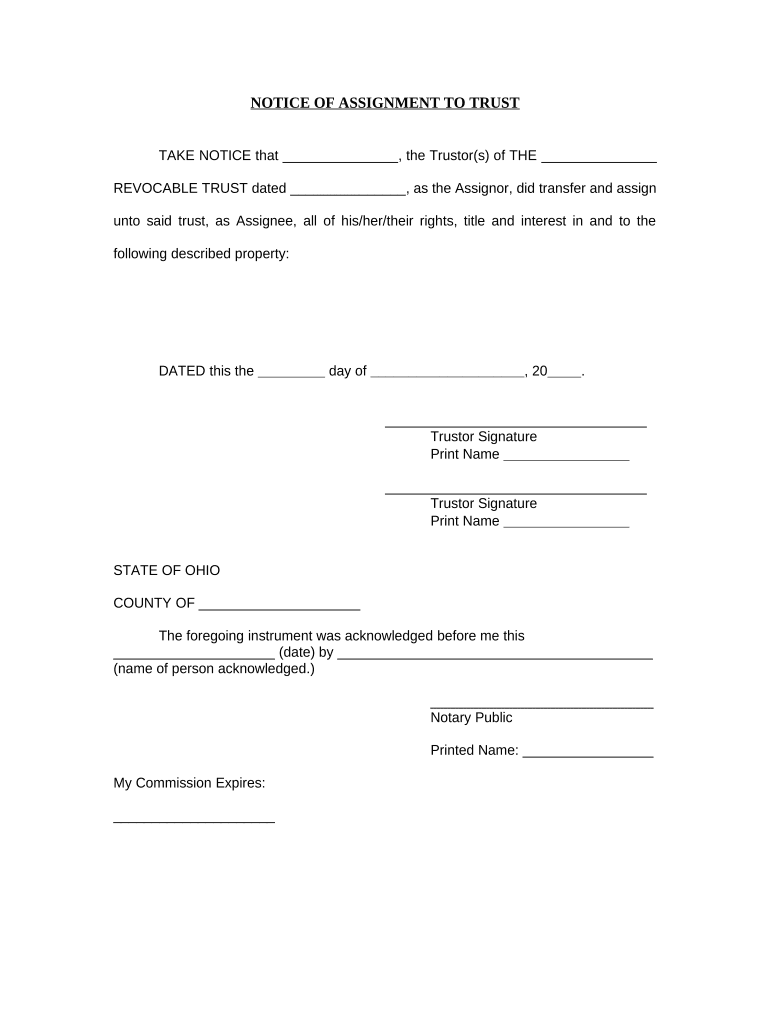
Notice of Assignment to Living Trust Ohio Form


What is the Notice Of Assignment To Living Trust Ohio
The Notice Of Assignment To Living Trust Ohio is a legal document that serves to inform relevant parties about the transfer of assets into a living trust. This form is essential for ensuring that the assets are properly managed and distributed according to the terms of the trust. It outlines the specifics of the assignment, including the names of the trust and the assignor, as well as the details of the assets being transferred. This document is crucial for maintaining clarity and legal standing in estate planning and asset management.
How to use the Notice Of Assignment To Living Trust Ohio
Using the Notice Of Assignment To Living Trust Ohio involves several steps to ensure proper execution. First, the individual transferring the assets must fill out the form with accurate details about the trust and the assets involved. Once completed, the notice should be signed by the assignor and any necessary witnesses, depending on state requirements. After signing, it may need to be filed with the appropriate county recorder's office or shared with beneficiaries to ensure they are informed of the trust's contents and the asset transfer.
Steps to complete the Notice Of Assignment To Living Trust Ohio
Completing the Notice Of Assignment To Living Trust Ohio requires careful attention to detail. Begin by gathering all necessary information about the trust and the assets being assigned. Follow these steps:
- Clearly identify the living trust and the assignor.
- List all assets being transferred, including descriptions and values.
- Include the date of the assignment.
- Sign the document in the presence of a notary, if required.
- Distribute copies to relevant parties, including beneficiaries and financial institutions.
Key elements of the Notice Of Assignment To Living Trust Ohio
Several key elements must be included in the Notice Of Assignment To Living Trust Ohio to ensure its validity. These elements include:
- The full name and address of the assignor.
- The name and address of the living trust.
- A detailed description of the assets being assigned.
- The date of the assignment.
- Signatures of the assignor and any required witnesses.
State-specific rules for the Notice Of Assignment To Living Trust Ohio
Ohio has specific rules governing the Notice Of Assignment To Living Trust, which must be adhered to for the document to be legally binding. These rules may include requirements for notarization, the inclusion of specific language, and filing procedures. It is important to consult Ohio's estate planning laws or seek legal advice to ensure compliance with local regulations.
Legal use of the Notice Of Assignment To Living Trust Ohio
The legal use of the Notice Of Assignment To Living Trust Ohio is primarily for the purpose of asset management and estate planning. This document provides legal evidence of the transfer of ownership of assets into a trust, which can help avoid probate and ensure that the assets are distributed according to the trust's terms upon the assignor's death. Proper execution and adherence to legal requirements are crucial for the document's effectiveness in protecting the interests of the assignor and beneficiaries.
Quick guide on how to complete notice of assignment to living trust ohio
Complete Notice Of Assignment To Living Trust Ohio effortlessly on any device
Web-based document management has become widely adopted by businesses and individuals alike. It offers a perfect eco-friendly substitute to traditional printed and signed documents, as you can easily find the appropriate form and securely store it online. airSlate SignNow equips you with all the necessary tools to create, modify, and electronically sign your documents swiftly and without delays. Manage Notice Of Assignment To Living Trust Ohio on any device using airSlate SignNow's Android or iOS applications and streamline any document-related process today.
The easiest way to alter and electronically sign Notice Of Assignment To Living Trust Ohio with ease
- Find Notice Of Assignment To Living Trust Ohio and select Get Form to begin.
- Utilize the tools we provide to complete your document.
- Emphasize signNow sections of the documents or obscure sensitive information using tools specifically designed by airSlate SignNow for that purpose.
- Generate your signature with the Sign tool, which takes just a few seconds and carries the same legal validity as a conventional wet ink signature.
- Verify the information and click on the Done button to save your changes.
- Select your preferred method for sending your form, whether via email, SMS, or invitation link, or download it to your computer.
Eliminate the hassle of lost or misplaced documents, tedious form searching, or errors that necessitate printing new document copies. airSlate SignNow meets your document management needs in just a few clicks from any device you choose. Edit and eSign Notice Of Assignment To Living Trust Ohio to ensure clear communication at every stage of the document preparation process with airSlate SignNow.
Create this form in 5 minutes or less
Create this form in 5 minutes!
People also ask
-
What is a Notice Of Assignment To Living Trust Ohio?
A Notice Of Assignment To Living Trust Ohio is a legal document that notifies relevant parties about the transfer of assets into a living trust. This document helps protect the interests of both the grantor and the beneficiaries by ensuring that all parties are aware of the changes in asset ownership.
-
How can airSlate SignNow help with my Notice Of Assignment To Living Trust Ohio?
AirSlate SignNow provides an easy-to-use platform for creating, signing, and managing documents like the Notice Of Assignment To Living Trust Ohio. With our solution, you can quickly send the document for eSignature, ensuring compliance and streamlined processing.
-
What are the benefits of using airSlate SignNow for a Notice Of Assignment To Living Trust Ohio?
Using airSlate SignNow for your Notice Of Assignment To Living Trust Ohio offers several benefits, including improved efficiency, secure document management, and easy tracking of signatures. Our platform simplifies the process, allowing you to focus on other important aspects of trust management.
-
Is there a fee associated with creating a Notice Of Assignment To Living Trust Ohio on airSlate SignNow?
Yes, there are subscription plans available on airSlate SignNow that cater to various business needs. Depending on the plan you choose, you can access features for creating, sending, and managing your Notice Of Assignment To Living Trust Ohio at a price that fits your budget.
-
Can I integrate airSlate SignNow with other tools for managing my Notice Of Assignment To Living Trust Ohio?
Absolutely! AirSlate SignNow offers integrations with numerous applications and tools, enhancing your ability to manage documents like the Notice Of Assignment To Living Trust Ohio seamlessly. This means you can keep your workflow organized while utilizing your favorite tools.
-
How does eSigning my Notice Of Assignment To Living Trust Ohio work with airSlate SignNow?
When you use airSlate SignNow to eSign your Notice Of Assignment To Living Trust Ohio, you simply upload the document, designate signing parties, and send it out for signature. Recipients can sign electronically from any device, making the process quick and convenient.
-
Is my data secure when using airSlate SignNow for my Notice Of Assignment To Living Trust Ohio?
Security is a top priority at airSlate SignNow. All documents, including your Notice Of Assignment To Living Trust Ohio, are stored securely with advanced encryption, ensuring that your sensitive information remains confidential and safe from unauthorized access.
Get more for Notice Of Assignment To Living Trust Ohio
Find out other Notice Of Assignment To Living Trust Ohio
- How To eSignature Kansas High Tech Business Plan Template
- eSignature Kansas High Tech Lease Agreement Template Online
- eSignature Alabama Insurance Forbearance Agreement Safe
- How Can I eSignature Arkansas Insurance LLC Operating Agreement
- Help Me With eSignature Michigan High Tech Emergency Contact Form
- eSignature Louisiana Insurance Rental Application Later
- eSignature Maryland Insurance Contract Safe
- eSignature Massachusetts Insurance Lease Termination Letter Free
- eSignature Nebraska High Tech Rental Application Now
- How Do I eSignature Mississippi Insurance Separation Agreement
- Help Me With eSignature Missouri Insurance Profit And Loss Statement
- eSignature New Hampshire High Tech Lease Agreement Template Mobile
- eSignature Montana Insurance Lease Agreement Template Online
- eSignature New Hampshire High Tech Lease Agreement Template Free
- How To eSignature Montana Insurance Emergency Contact Form
- eSignature New Jersey High Tech Executive Summary Template Free
- eSignature Oklahoma Insurance Warranty Deed Safe
- eSignature Pennsylvania High Tech Bill Of Lading Safe
- eSignature Washington Insurance Work Order Fast
- eSignature Utah High Tech Warranty Deed Free