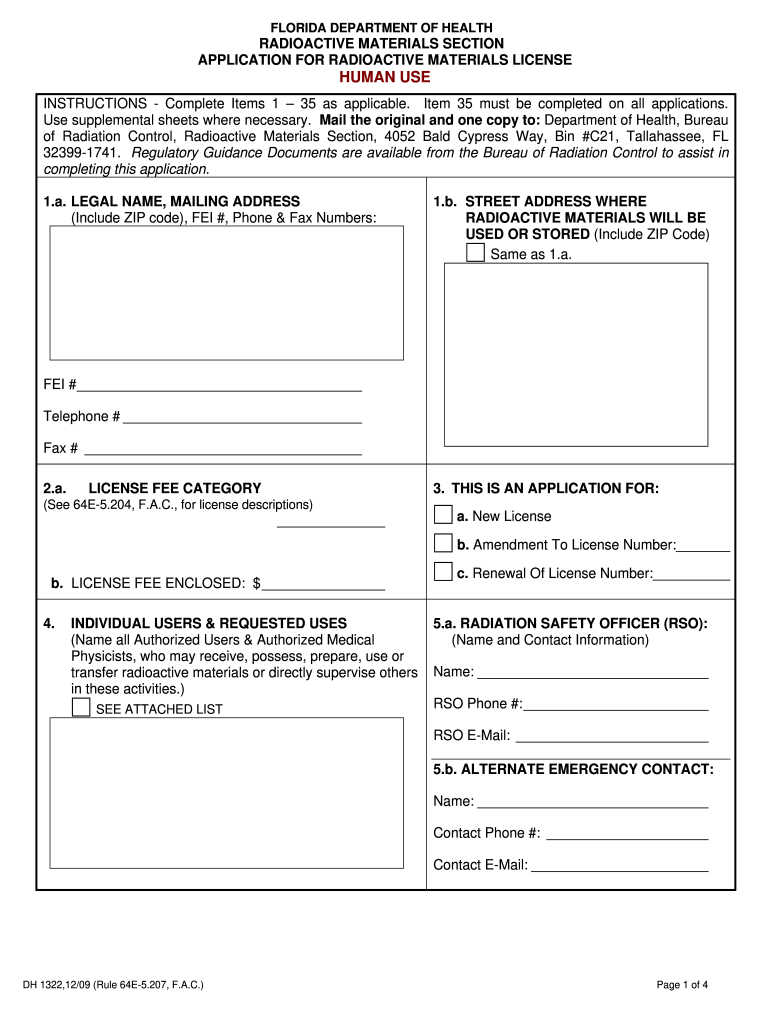
Florida Dh 1322 2009-2026


What is the Florida DH 1322?
The Florida DH 1322 is a specific form used for applying for a materials license in the state of Florida. This form is essential for businesses that handle certain materials regulated by the Florida Department of Health. The DH 1322 ensures that applicants meet the necessary requirements to operate legally within the state, particularly in industries that involve the use of hazardous materials or substances.
How to Use the Florida DH 1322
Utilizing the Florida DH 1322 involves several steps to ensure proper completion and submission. First, applicants must gather all required information, including business details and specifics about the materials to be handled. Next, the form should be filled out accurately, paying close attention to any specific instructions provided. Once completed, the form can be submitted through the designated channels, ensuring compliance with state regulations.
Steps to Complete the Florida DH 1322
Completing the Florida DH 1322 requires careful attention to detail. Here are the key steps:
- Gather necessary information: Collect all relevant business and material details.
- Fill out the form: Ensure all sections are completed accurately, following any provided guidelines.
- Review the form: Double-check for errors or missing information.
- Submit the form: Choose the appropriate submission method, whether online or by mail.
Legal Use of the Florida DH 1322
The Florida DH 1322 must be used in accordance with state laws and regulations. It is crucial for applicants to understand the legal implications of submitting this form. The information provided must be truthful and complete, as inaccuracies can lead to penalties or denial of the license. Compliance with all relevant laws, such as safety and environmental regulations, is essential for maintaining the validity of the license obtained through this form.
Key Elements of the Florida DH 1322
Several key elements are integral to the Florida DH 1322. These include:
- Applicant Information: Details about the business and its owners.
- Material Details: Information on the types of materials to be used.
- Compliance Statements: Affirmations regarding adherence to state regulations.
- Signature: An authorized signature is required to validate the application.
Who Issues the Florida DH 1322?
The Florida DH 1322 is issued by the Florida Department of Health, which oversees the regulation of materials that may pose a risk to public health and safety. This department is responsible for reviewing applications, ensuring compliance with state laws, and issuing licenses to qualified applicants. Understanding the role of the Department of Health is crucial for anyone looking to apply for a materials license in Florida.
Quick guide on how to complete form dh 1322 december 2009 florida department of health
Experience the simpler method to oversee your Florida Dh 1322
The traditional methods of filling out and endorsing documents consume an inordinate amount of time when contrasted with contemporary document management solutions. Previously, you would search for appropriate social forms, print them, fill in all the necessary details, and send them via the postal service. Nowadays, you can find, fill out, and endorse your Florida Dh 1322 all within a single internet browser tab using airSlate SignNow. Preparing your Florida Dh 1322 has never been more straightforward.
Steps to finalize your Florida Dh 1322 with airSlate SignNow
- Access the category page you require and find your state-specific Florida Dh 1322. Alternatively, utilize the search bar.
- Verify that the version of the form is accurate by reviewing it.
- Select Get form and enter editing mode.
- Fill in your document with the necessary information using the editing features.
- Review the entered information and click the Sign tool to validate your form.
- Choose the most convenient method to create your signature: generate it, draw your signature, or upload an image of it.
- Click DONE to apply the changes.
- Download the document onto your device or proceed to Sharing settings to send it digitally.
Efficient online solutions like airSlate SignNow streamline the process of completing and submitting your forms. Give it a try to discover how long document management and approval processes are intended to take. You’ll save a signNow amount of time.
Create this form in 5 minutes or less
Create this form in 5 minutes!
How to create an eSignature for the form dh 1322 december 2009 florida department of health
How to make an electronic signature for your Form Dh 1322 December 2009 Florida Department Of Health in the online mode
How to create an electronic signature for the Form Dh 1322 December 2009 Florida Department Of Health in Chrome
How to make an electronic signature for putting it on the Form Dh 1322 December 2009 Florida Department Of Health in Gmail
How to make an eSignature for the Form Dh 1322 December 2009 Florida Department Of Health right from your smart phone
How to generate an eSignature for the Form Dh 1322 December 2009 Florida Department Of Health on iOS
How to generate an electronic signature for the Form Dh 1322 December 2009 Florida Department Of Health on Android
People also ask
-
What are the key features of airSlate SignNow that support curies fei tallahassee?
airSlate SignNow offers a range of features that facilitate the signing and management of documents, particularly beneficial for curies fei tallahassee. Users can create templates, send documents for eSigning, and automate workflows, making it an efficient choice for businesses. The platform's user-friendly interface ensures a smooth experience for all users.
-
How does pricing work for airSlate SignNow in relation to curies fei tallahassee?
Pricing for airSlate SignNow is competitive and designed to suit various budgets, including those focused on curies fei tallahassee. Customers can choose from different plans based on their needs, ranging from basic to advanced features. This flexible pricing structure allows businesses to scale as necessary while staying cost-effective.
-
What benefits does airSlate SignNow provide for businesses interested in curies fei tallahassee?
By leveraging airSlate SignNow, businesses targeting curies fei tallahassee can enhance their document management processes signNowly. The solution streamlines eSigning and document workflows, saving time and reducing paper use. Additionally, it ensures compliance and security, which are crucial for any business.
-
How does airSlate SignNow integrate with existing tools for curies fei tallahassee?
airSlate SignNow seamlessly integrates with a variety of popular business applications, making it easier for users focused on curies fei tallahassee to enhance their workflows. Integrations with tools like CRM systems, project management software, and cloud storage solutions ensure a smooth transition and efficient document handling. This adaptability is a key feature for modern businesses.
-
Is airSlate SignNow secure for handling curies fei tallahassee documents?
Yes, airSlate SignNow takes security very seriously, providing robust measures to protect documents related to curies fei tallahassee. The platform uses encryption, authentication, and audit trails to ensure that sensitive information remains confidential. Users can trust that their documents are safe throughout the signing process.
-
Can I customize my documents when using airSlate SignNow for curies fei tallahassee?
Absolutely! airSlate SignNow allows users to fully customize documents, which is particularly useful for those focused on curies fei tallahassee. You can add fields, instructions, and even branding elements to reflect your organization's identity. This level of customization helps maintain professional standards across all communications.
-
How user-friendly is airSlate SignNow for individuals working with curies fei tallahassee?
airSlate SignNow is designed with user experience in mind, making it highly accessible for individuals involved with curies fei tallahassee. The platform’s intuitive layout allows users to quickly learn its functionalities without extensive training. This ease of use encourages efficient usage and higher adoption rates among teams.
Get more for Florida Dh 1322
Find out other Florida Dh 1322
- Sign West Virginia Real Estate Living Will Online
- How Can I Sign West Virginia Real Estate Confidentiality Agreement
- Sign West Virginia Real Estate Quitclaim Deed Computer
- Can I Sign West Virginia Real Estate Affidavit Of Heirship
- Sign West Virginia Real Estate Lease Agreement Template Online
- How To Sign Louisiana Police Lease Agreement
- Sign West Virginia Orthodontists Business Associate Agreement Simple
- How To Sign Wyoming Real Estate Operating Agreement
- Sign Massachusetts Police Quitclaim Deed Online
- Sign Police Word Missouri Computer
- Sign Missouri Police Resignation Letter Fast
- Sign Ohio Police Promissory Note Template Easy
- Sign Alabama Courts Affidavit Of Heirship Simple
- How To Sign Arizona Courts Residential Lease Agreement
- How Do I Sign Arizona Courts Residential Lease Agreement
- Help Me With Sign Arizona Courts Residential Lease Agreement
- How Can I Sign Arizona Courts Residential Lease Agreement
- Sign Colorado Courts LLC Operating Agreement Mobile
- Sign Connecticut Courts Living Will Computer
- How Do I Sign Connecticut Courts Quitclaim Deed