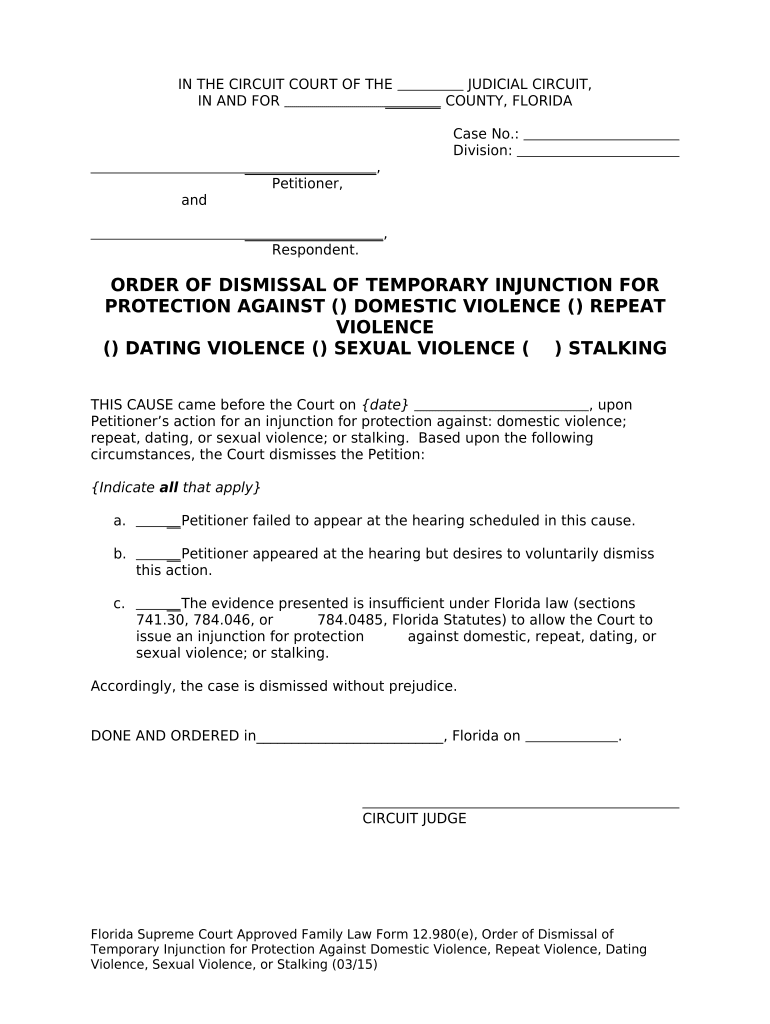
Order Injunction Form Court


What is the Order Injunction Form Court
The Order Injunction Form Court is a legal document used in Florida to request protection from violence, harassment, or other forms of abuse. This form is essential for individuals seeking a temporary injunction, which is a court order aimed at preventing further harm. The form outlines the specific reasons for the request and the details of the situation, allowing the court to assess the urgency and validity of the claim. Understanding this form is crucial for anyone needing immediate legal protection.
How to use the Order Injunction Form Court
Using the Order Injunction Form Court involves several steps to ensure that the request is properly submitted and considered by the court. First, gather all necessary information regarding the incidents that prompted the need for protection. This includes dates, descriptions of events, and any evidence such as photographs or witness statements. Next, fill out the form accurately, ensuring all sections are completed. After completing the form, it must be filed with the appropriate court, either in person or electronically, depending on local regulations.
Steps to complete the Order Injunction Form Court
Completing the Order Injunction Form Court requires careful attention to detail. Follow these steps:
- Begin by downloading the form from the official court website or obtaining a physical copy from the courthouse.
- Provide your personal information, including your name, address, and contact details.
- Clearly describe the incidents that led to your request for an injunction, including dates and specific actions taken by the other party.
- List any witnesses or evidence that support your case.
- Sign and date the form before submitting it to the court.
Legal use of the Order Injunction Form Court
The legal use of the Order Injunction Form Court is governed by Florida law, which stipulates the conditions under which an injunction can be granted. It is essential to demonstrate a legitimate fear of harm or harassment. The court will review the completed form and any supporting evidence to determine whether to issue a temporary injunction. The legal framework ensures that individuals can seek protection while also providing due process to the accused party.
State-specific rules for the Order Injunction Form Court
Florida has specific rules regarding the Order Injunction Form Court that applicants must follow. These include guidelines on who can file for an injunction, the types of protection available, and the required documentation. For instance, individuals must typically show a history of violence or threats to qualify for a temporary injunction. Understanding these state-specific rules is vital for ensuring that the application process is successful and compliant with local laws.
Form Submission Methods (Online / Mail / In-Person)
The Order Injunction Form Court can be submitted through various methods, depending on the court's policies. Common submission methods include:
- Online: Many Florida courts allow electronic filing through their websites, providing a convenient option for applicants.
- Mail: Applicants can send the completed form via postal service to the appropriate court address.
- In-Person: Submitting the form in person at the courthouse is also an option, allowing for immediate assistance from court staff.
Quick guide on how to complete order injunction form court
Prepare Order Injunction Form Court effortlessly on any device
Digital document management has become increasingly popular among businesses and individuals. It offers an ideal eco-friendly alternative to traditional printed and signed documents, as you can obtain the correct form and securely store it online. airSlate SignNow provides you with all the tools needed to create, modify, and electronically sign your documents quickly without any delays. Manage Order Injunction Form Court across any platform with airSlate SignNow Android or iOS applications and streamline any document-related task today.
How to modify and electronically sign Order Injunction Form Court with ease
- Locate Order Injunction Form Court and click Get Form to begin.
- Utilize the tools we offer to complete your form.
- Emphasize pertinent sections of the documents or obscure sensitive information with tools that airSlate SignNow supplies specifically for such needs.
- Create your eSignature with the Sign tool, which takes just seconds and carries the same legal validity as a conventional wet ink signature.
- Review the details and then click on the Done button to save your adjustments.
- Select your preferred method to send your form, whether by email, SMS, or invitation link, or download it to your computer.
Eliminate concerns about lost or misplaced documents, tedious form searches, or mistakes that require printing new copies. airSlate SignNow meets all your document management needs in just a few clicks from any device you choose. Modify and electronically sign Order Injunction Form Court and ensure effective communication at any phase of your form preparation process with airSlate SignNow.
Create this form in 5 minutes or less
Create this form in 5 minutes!
People also ask
-
What is airSlate SignNow and how does it relate to Florida temporary needs?
airSlate SignNow is a digital solution that allows businesses to send and eSign documents seamlessly. For those in Florida, it provides a reliable way to manage temporary contracts and agreements, ensuring compliance and ease of use. Its intuitive interface makes it easy for anyone to adopt, regardless of technical skill.
-
How much does airSlate SignNow cost for Florida temporary transactions?
The pricing for airSlate SignNow is designed to be cost-effective, making it ideal for Florida temporary document needs. Plans start at a competitive rate that fits small to large businesses. Each plan includes feature sets that ensure you can manage your documents efficiently and affordably.
-
What features does airSlate SignNow offer for managing Florida temporary documents?
airSlate SignNow offers a range of features perfect for handling Florida temporary documents, including customizable templates, real-time tracking, and secure document storage. These tools help streamline the signing process and improve overall efficiency. Additionally, the platform supports various document formats, accommodating various business needs.
-
Can airSlate SignNow integrate with other applications for Florida temporary workflows?
Yes, airSlate SignNow integrates seamlessly with popular applications like Google Drive, Dropbox, and Salesforce. This capability is crucial for businesses in Florida managing temporary workflows, ensuring that all tools work in harmony. These integrations facilitate better data management and more efficient operations.
-
What are the benefits of using airSlate SignNow for Florida temporary agreements?
Using airSlate SignNow for Florida temporary agreements offers signNow benefits, including speed, accuracy, and security. The platform allows for quick turnaround times on document signing, which is essential for temporary projects. Additionally, its strong security features help protect sensitive information, giving users peace of mind.
-
Is airSlate SignNow user-friendly for Florida temporary document preparation?
Absolutely! airSlate SignNow is designed with user experience in mind, making it easy for anyone to prepare Florida temporary documents. The interface is straightforward, allowing users to create, send, and manage documents with minimal training required. This user-friendliness is a key advantage for businesses looking to simplify their processes.
-
How can I ensure compliance with Florida laws while using airSlate SignNow?
airSlate SignNow is built to comply with industry standards and regulations, including those specific to Florida. By utilizing this platform, you can rest assured that your temporary documents meet legal requirements. The tool also includes features to help maintain records and provide audit trails for added security and compliance.
Get more for Order Injunction Form Court
Find out other Order Injunction Form Court
- How To Electronic signature New York Legal Lease Agreement
- How Can I Electronic signature New York Legal Stock Certificate
- Electronic signature North Carolina Legal Quitclaim Deed Secure
- How Can I Electronic signature North Carolina Legal Permission Slip
- Electronic signature Legal PDF North Dakota Online
- Electronic signature North Carolina Life Sciences Stock Certificate Fast
- Help Me With Electronic signature North Dakota Legal Warranty Deed
- Electronic signature North Dakota Legal Cease And Desist Letter Online
- Electronic signature North Dakota Legal Cease And Desist Letter Free
- Electronic signature Delaware Orthodontists Permission Slip Free
- How Do I Electronic signature Hawaii Orthodontists Lease Agreement Form
- Electronic signature North Dakota Life Sciences Business Plan Template Now
- Electronic signature Oklahoma Legal Bill Of Lading Fast
- Electronic signature Oklahoma Legal Promissory Note Template Safe
- Electronic signature Oregon Legal Last Will And Testament Online
- Electronic signature Life Sciences Document Pennsylvania Simple
- Electronic signature Legal Document Pennsylvania Online
- How Can I Electronic signature Pennsylvania Legal Last Will And Testament
- Electronic signature Rhode Island Legal Last Will And Testament Simple
- Can I Electronic signature Rhode Island Legal Residential Lease Agreement