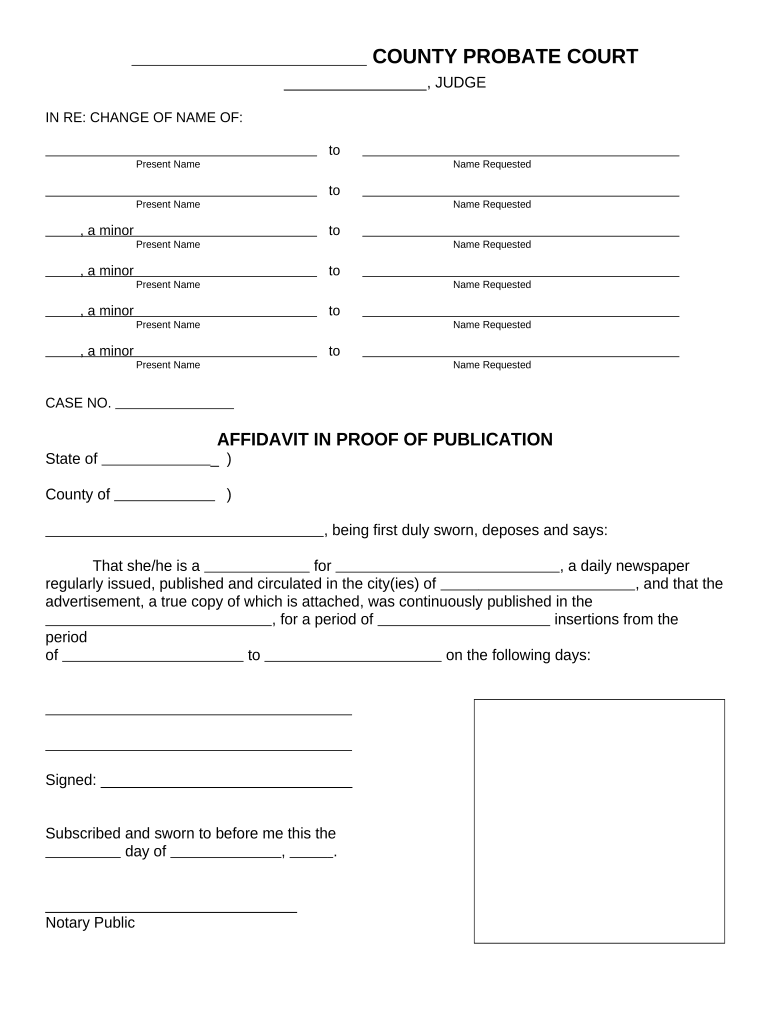
Ohio Affidavit Name Form


What is the Ohio Affidavit Name
The Ohio Affidavit Name is a legal document used to formally declare a change of name in the state of Ohio. This affidavit serves as proof of the name change and is often required for various legal and administrative purposes, such as updating identification documents, bank accounts, and legal records. The affidavit typically includes the individual's current name, the new name, and the reason for the name change, ensuring that the process is transparent and legally binding.
Steps to complete the Ohio Affidavit Name
Completing the Ohio Affidavit Name involves several key steps:
- Gather necessary information, including your current name, desired name, and the reason for the change.
- Obtain the appropriate affidavit form, which can usually be found on the Ohio Secretary of State's website or local government offices.
- Fill out the form accurately, ensuring all required fields are completed.
- Sign the affidavit in the presence of a notary public to validate the document.
- Submit the completed affidavit to the relevant government office, such as the county clerk or court, along with any required fees.
Legal use of the Ohio Affidavit Name
The Ohio Affidavit Name is legally recognized and can be used in various situations where proof of a name change is necessary. This may include updating personal identification, such as a driver’s license or passport, changing names on bank accounts, and notifying employers or educational institutions. It is important to ensure that the affidavit is filled out correctly and submitted to the appropriate authorities to avoid any legal complications.
Required Documents
When submitting the Ohio Affidavit Name, certain documents may be required to support your application. These can include:
- A copy of your current identification, such as a driver's license or state ID.
- Any court orders related to the name change, if applicable.
- Proof of residency, such as a utility bill or lease agreement.
- Payment for any filing fees associated with the submission.
Who Issues the Form
The Ohio Affidavit Name form is typically issued by the county clerk's office or the local court where the name change is being filed. It is advisable to check with the specific office for any additional requirements or variations in the form that may apply to your situation.
Eligibility Criteria
To file an Ohio Affidavit Name, individuals must meet certain eligibility criteria. Generally, you must be a resident of Ohio and at least eighteen years old. If you are under eighteen, a parent or legal guardian must file the affidavit on your behalf. Additionally, individuals seeking a name change must not have any pending criminal charges or be currently incarcerated.
Quick guide on how to complete ohio affidavit name
Effortlessly Prepare Ohio Affidavit Name on Any Device
Digital document management has become increasingly popular among businesses and individuals alike. It offers an ideal eco-friendly substitute for traditional printed and signed documents, allowing you to access the necessary form and securely store it online. airSlate SignNow equips you with all the tools needed to generate, modify, and electronically sign your documents swiftly and without complications. Manage Ohio Affidavit Name on any device with the airSlate SignNow applications for Android or iOS, and streamline any document-related task today.
How to Modify and Electronically Sign Ohio Affidavit Name with Ease
- Locate Ohio Affidavit Name and click Get Form to begin.
- Utilize the tools we provide to fill out your document.
- Emphasize relevant portions of the documents or obscure sensitive data using the tools specifically available from airSlate SignNow.
- Create your signature using the Sign tool, which takes mere seconds and holds the same legal validity as a traditional ink signature.
- Review the details and click on the Done button to save your changes.
- Choose how you wish to send your form: via email, text message (SMS), an invitation link, or download it to your computer.
Say goodbye to lost or misplaced documents, tedious form searching, or mistakes that necessitate reprinting new copies. airSlate SignNow fulfills all your document management requirements in just a few clicks from your preferred device. Edit and electronically sign Ohio Affidavit Name and guarantee outstanding communication at every stage of the form preparation process with airSlate SignNow.
Create this form in 5 minutes or less
Create this form in 5 minutes!
People also ask
-
What is the process for an Ohio name change using airSlate SignNow?
The process for an Ohio name change using airSlate SignNow is straightforward. You can fill out the necessary documents digitally, eSign them, and send them directly to the relevant authorities. This user-friendly platform simplifies the steps required for your Ohio name change.
-
How much does the Ohio name change service cost with airSlate SignNow?
Pricing for the Ohio name change service with airSlate SignNow is competitive and varies based on the features you select. You can choose from different plans that best fit your needs, ensuring you're only paying for what you utilize. Enjoy an effective, cost-efficient solution for your Ohio name change.
-
What features does airSlate SignNow offer for Ohio name change documents?
airSlate SignNow provides features such as customizable templates, electronic signature capabilities, and document tracking specifically for Ohio name change documents. You can easily manage your forms while ensuring they are legally compliant. These features streamline the entire process of completing your Ohio name change.
-
Is airSlate SignNow secure for processing an Ohio name change?
Yes, airSlate SignNow prioritizes security for all document transactions, including Ohio name change forms. The platform employs industry-standard encryption and security measures to protect your sensitive information. You can feel confident as you complete your Ohio name change with us.
-
Can I integrate airSlate SignNow with other applications for my Ohio name change?
Absolutely, airSlate SignNow offers integrations with various applications that can assist in your Ohio name change procedure. You can connect with tools like Google Drive and Dropbox to store your documents seamlessly. This enhances your workflow while managing your Ohio name change.
-
What benefits does airSlate SignNow provide for those seeking an Ohio name change?
Using airSlate SignNow for your Ohio name change comes with numerous benefits, including increased efficiency and reduced printing costs. The digital platform allows you to complete and sign documents from anywhere, facilitating a faster name change process. Experience the convenience of an Ohio name change with our innovative solution.
-
How long does the Ohio name change process take with airSlate SignNow?
The duration of the Ohio name change process with airSlate SignNow can vary based on the complexity of your case and the response time from authorities. However, airSlate SignNow allows you to prepare your documents quickly, which can signNowly speed up the initial steps. This ensures that you can proceed with your Ohio name change as efficiently as possible.
Get more for Ohio Affidavit Name
- Wv code chapter 06b the west virginia ethics commission ethics wv form
- Fillable online leeclerk general summons form
- General summons form lee county clerk of courts leeclerk
- Guidance for licensed financial institutions on the risks form
- Newfoundland vehicle inspection checklist form
- Sell horse contract template form
- Sell dog contract template form
- Sell house contract template form
Find out other Ohio Affidavit Name
- Electronic signature South Carolina Bookkeeping Contract Computer
- Electronic signature South Carolina Bookkeeping Contract Myself
- Electronic signature South Carolina Bookkeeping Contract Easy
- How To Electronic signature South Carolina Bookkeeping Contract
- How Do I eSignature Arkansas Medical Records Release
- How Do I eSignature Iowa Medical Records Release
- Electronic signature Texas Internship Contract Safe
- Electronic signature North Carolina Day Care Contract Later
- Electronic signature Tennessee Medical Power of Attorney Template Simple
- Electronic signature California Medical Services Proposal Mobile
- How To Electronic signature West Virginia Pharmacy Services Agreement
- How Can I eSignature Kentucky Co-Branding Agreement
- How Can I Electronic signature Alabama Declaration of Trust Template
- How Do I Electronic signature Illinois Declaration of Trust Template
- Electronic signature Maryland Declaration of Trust Template Later
- How Can I Electronic signature Oklahoma Declaration of Trust Template
- Electronic signature Nevada Shareholder Agreement Template Easy
- Electronic signature Texas Shareholder Agreement Template Free
- Electronic signature Mississippi Redemption Agreement Online
- eSignature West Virginia Distribution Agreement Safe