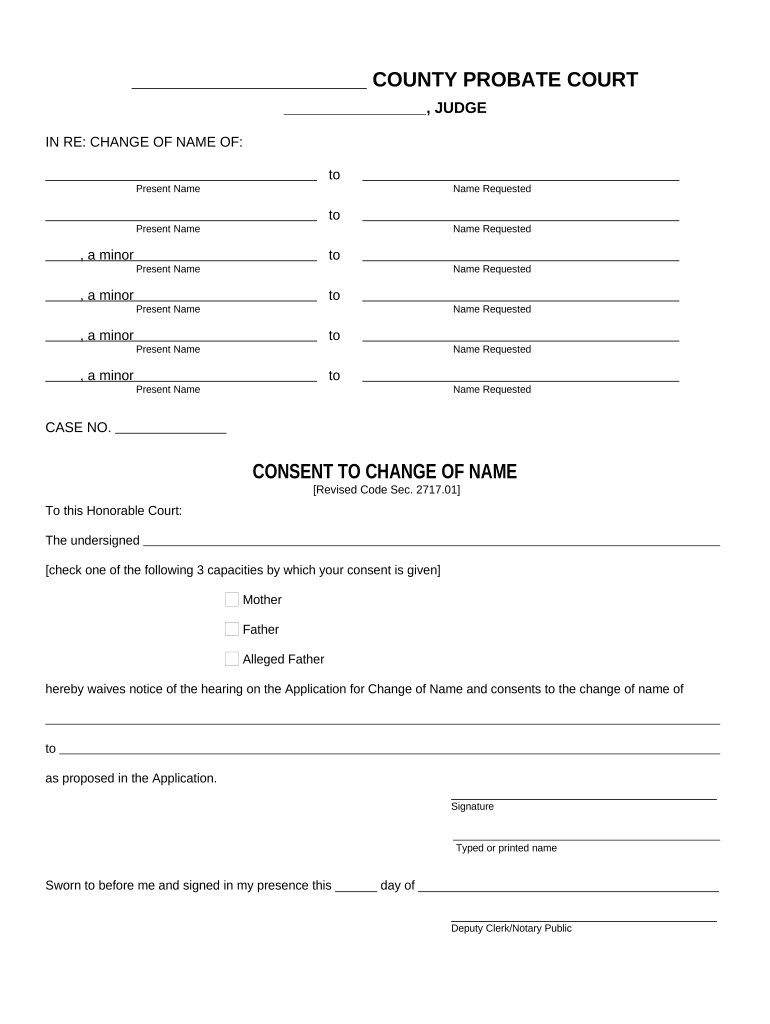
Ohio Change Name Form


What is the consent change name?
The consent change name form is a legal document used to request a change of name, often required in various situations such as marriage, divorce, or personal preference. In the United States, this form is essential for individuals who wish to legally alter their name, ensuring that the change is recognized by governmental agencies and other institutions. This form typically includes personal information, the current name, and the desired new name, along with the signatures of individuals providing consent for the name change.
Steps to complete the consent change name
Completing the consent change name form involves several key steps to ensure it is filled out correctly and legally binding. First, gather all necessary personal information, including your current name, the new name you wish to adopt, and any relevant identification documents. Next, accurately fill out the form, ensuring that all sections are completed without errors. After filling out the form, obtain the required signatures from any parties whose consent is necessary. Finally, submit the completed form to the appropriate court or agency, following any specific submission guidelines they may have.
Required Documents
When submitting the consent change name form, certain documents may be required to support your application. Commonly required documents include a government-issued photo ID, such as a driver’s license or passport, proof of residency, and any legal documents that justify the name change, such as a marriage certificate or divorce decree. It is important to check with the relevant authority to ensure you have all necessary documentation before submission.
Legal use of the consent change name
The legal use of the consent change name form is crucial for ensuring that the name change is recognized by various entities, including banks, government agencies, and employers. Once the form is submitted and approved, it serves as official documentation of the name change. This legal recognition is important for updating identification documents, social security records, and other official paperwork. Failure to properly complete and submit the form may result in complications or delays in the name change process.
Who issues the consent change name form?
The consent change name form is typically issued by state or local government agencies, such as the county clerk's office or the court system. Each state may have its own specific requirements and processes for obtaining and submitting this form. It is advisable to consult the official website of your local government or visit their office to obtain the correct version of the form and understand the specific procedures that apply in your jurisdiction.
Eligibility Criteria
To be eligible to submit a consent change name form, individuals generally must be legal adults, though minors may also change their names with parental consent. The reasons for changing a name can vary widely, including marriage, divorce, or personal preference. It is important to ensure that the reason for the name change is legitimate and complies with state laws. Additionally, individuals with pending criminal charges or certain legal restrictions may face limitations on their ability to change their name.
Quick guide on how to complete ohio change name 497322538
Effortlessly prepare Ohio Change Name on any device
Managing documents online has become increasingly popular among businesses and individuals. It serves as an ideal environmentally-friendly alternative to traditional printed and signed documents, allowing you to find the necessary form and securely store it online. airSlate SignNow provides you with all the resources required to create, modify, and electronically sign your documents quickly and without delays. Manage Ohio Change Name on any platform using the airSlate SignNow Android or iOS applications and enhance any document-related process today.
How to modify and electronically sign Ohio Change Name with ease
- Obtain Ohio Change Name and click Get Form to begin.
- Utilize the tools we offer to complete your document.
- Highlight important sections of your documents or obscure sensitive details with tools that airSlate SignNow provides specifically for this purpose.
- Create your electronic signature with the Sign feature, which takes only seconds and holds the same legal validity as a customary wet ink signature.
- Review all the information, then click on the Done button to save your modifications.
- Select your preferred method to send your form, whether by email, SMS, invitation link, or download it to your computer.
Say goodbye to lost or misplaced files, tedious form searches, or errors that necessitate printing new document copies. airSlate SignNow meets your document management needs in just a few clicks from any device you choose. Edit and electronically sign Ohio Change Name and ensure seamless communication throughout the document preparation process with airSlate SignNow.
Create this form in 5 minutes or less
Create this form in 5 minutes!
People also ask
-
What is the process for a consent change name using airSlate SignNow?
The consent change name process with airSlate SignNow is straightforward. Users can create a document template specifically for name changes, customize it as needed, and then send it for eSignature. This ensures a legally binding consent change name with minimal hassle.
-
Are there any costs associated with obtaining a consent change name through airSlate SignNow?
Yes, while airSlate SignNow offers cost-effective solutions, there may be subscription fees based on the plan you choose. Pricing details can be found on our website, where you can select a package that best fits your needs for processing consent change name documents.
-
What features does airSlate SignNow provide for managing consent change name requests?
airSlate SignNow provides several features to facilitate consent change name requests, including customizable templates, automated workflows, and real-time tracking of document status. These features enhance efficiency and ensure proper handling of consent change name requests.
-
Can I integrate airSlate SignNow with other applications for a consent change name process?
Absolutely! airSlate SignNow offers integrations with a variety of applications, allowing you to streamline your consent change name process. This means you can seamlessly connect with platforms like CRM systems, cloud storage, and more, enhancing your document management workflow.
-
How long does it take to complete a consent change name using airSlate SignNow?
The time it takes to complete a consent change name with airSlate SignNow can vary depending on the parties involved. However, with our efficient eSignature process, most transactions can be finalized within a few minutes to a few hours once all parties have signed.
-
What are the legal benefits of using airSlate SignNow for a consent change name?
Using airSlate SignNow for a consent change name provides several legal benefits, including secure eSigning and an audit trail for each document. This ensures compliance and verifiability, making it easier to support any legal claims related to the consent change name.
-
Is airSlate SignNow mobile-friendly for processing consent change name?
Yes, airSlate SignNow is fully mobile-friendly, allowing users to manage consent change name processes from any device. This flexibility ensures that you can send and sign documents on-the-go, making it convenient for busy professionals.
Get more for Ohio Change Name
- Sm 39s 39 class a disability permit application legis wisconsin form
- Application processing and summary record print form cnrc navy
- Abandoned vehicle notice usa federal forms com
- Physical requirements of positionoccupational title pers01m0050dmc form
- Self employed paid carers contract template form
- Self employed work contract template form
- Self harm contract template form
- Self storage contract template form
Find out other Ohio Change Name
- How Can I eSignature Kentucky Co-Branding Agreement
- How Can I Electronic signature Alabama Declaration of Trust Template
- How Do I Electronic signature Illinois Declaration of Trust Template
- Electronic signature Maryland Declaration of Trust Template Later
- How Can I Electronic signature Oklahoma Declaration of Trust Template
- Electronic signature Nevada Shareholder Agreement Template Easy
- Electronic signature Texas Shareholder Agreement Template Free
- Electronic signature Mississippi Redemption Agreement Online
- eSignature West Virginia Distribution Agreement Safe
- Electronic signature Nevada Equipment Rental Agreement Template Myself
- Can I Electronic signature Louisiana Construction Contract Template
- Can I eSignature Washington Engineering Proposal Template
- eSignature California Proforma Invoice Template Simple
- eSignature Georgia Proforma Invoice Template Myself
- eSignature Mississippi Proforma Invoice Template Safe
- eSignature Missouri Proforma Invoice Template Free
- Can I eSignature Mississippi Proforma Invoice Template
- eSignature Missouri Proforma Invoice Template Simple
- eSignature Missouri Proforma Invoice Template Safe
- eSignature New Hampshire Proforma Invoice Template Mobile