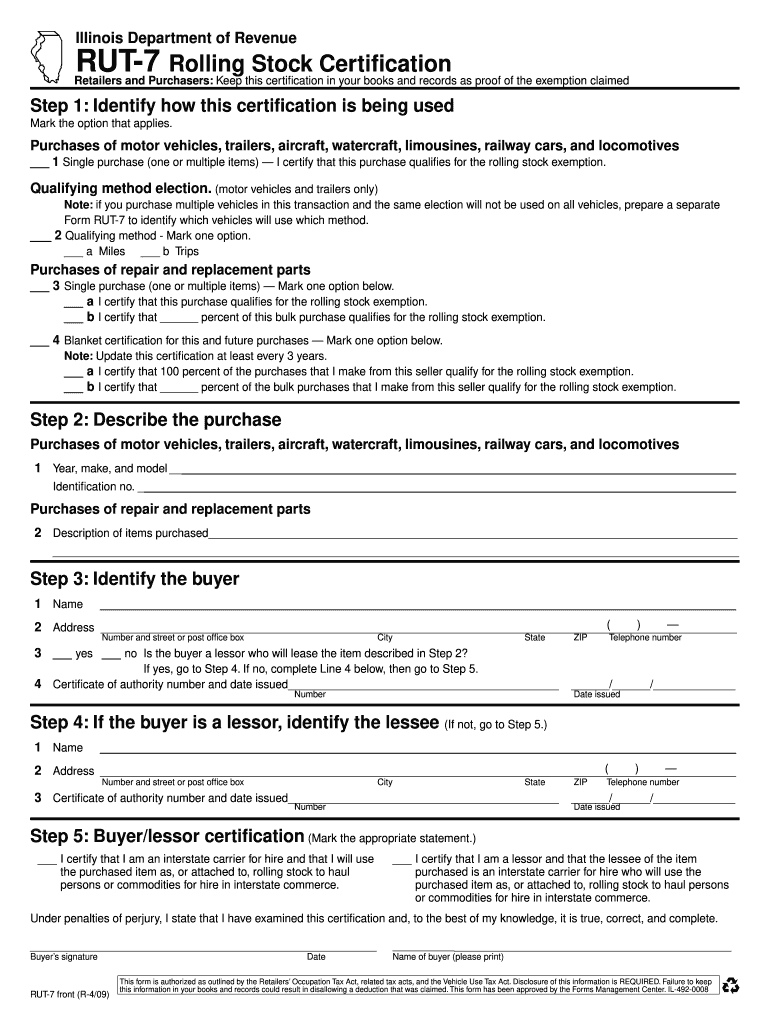
Rut 7 Rolling Stock Certification Form 2009


What is the Rut 7 Rolling Stock Certification Form
The Rut 7 Rolling Stock Certification Form is a specialized document used in the transportation sector, particularly for certifying rolling stock. This form is essential for ensuring that vehicles meet specific regulatory standards and safety requirements set forth by relevant authorities. It typically includes details about the rolling stock, such as its specifications, ownership, and compliance with federal and state regulations. Understanding this form is crucial for businesses involved in the operation and maintenance of rolling stock, as it plays a vital role in legal compliance and operational efficiency.
How to use the Rut 7 Rolling Stock Certification Form
Using the Rut 7 Rolling Stock Certification Form involves several steps to ensure accuracy and compliance. First, gather all necessary information regarding the rolling stock, including identification numbers, specifications, and ownership details. Next, fill out the form completely, ensuring that all sections are completed as required. After completing the form, review it for accuracy before submitting it. This process can be streamlined by utilizing digital tools that allow for easy completion and eSigning, helping to maintain a clear record of submissions and approvals.
Steps to complete the Rut 7 Rolling Stock Certification Form
Completing the Rut 7 Rolling Stock Certification Form involves a systematic approach:
- Gather necessary documentation, including proof of ownership and specifications of the rolling stock.
- Access the form through a reliable platform that allows for digital completion.
- Fill in all required fields accurately, ensuring that no information is omitted.
- Review the completed form for any errors or missing information.
- Sign the form electronically if using a digital platform, or print it for a handwritten signature if required.
- Submit the form according to the specified submission methods, whether online, by mail, or in person.
Legal use of the Rut 7 Rolling Stock Certification Form
The Rut 7 Rolling Stock Certification Form serves a legal purpose in the transportation industry. It is essential for compliance with federal and state regulations governing the operation of rolling stock. Properly completing and submitting this form ensures that businesses can legally operate their vehicles without facing penalties. Additionally, the form can serve as a record of compliance during inspections or audits by regulatory authorities, reinforcing the importance of accurate and timely submissions.
Key elements of the Rut 7 Rolling Stock Certification Form
Several key elements are essential to the Rut 7 Rolling Stock Certification Form:
- Identification Information: This includes details such as the vehicle identification number (VIN) and registration information.
- Owner Information: The name and contact details of the entity or individual that owns the rolling stock.
- Specifications: Technical details about the rolling stock, including dimensions, weight, and type.
- Compliance Statements: Affirmations that the rolling stock meets all necessary safety and regulatory standards.
- Signature Section: A designated area for the owner or authorized representative to sign and date the form.
Form Submission Methods
The Rut 7 Rolling Stock Certification Form can be submitted through various methods, depending on the requirements of the regulatory body overseeing the certification process. Common submission methods include:
- Online Submission: Many regulatory agencies allow for electronic submission through secure online portals, which can expedite processing times.
- Mail: The form can be printed and mailed to the appropriate agency, ensuring that it is sent to the correct address.
- In-Person Submission: Some businesses may choose to deliver the form in person, which can be beneficial for immediate confirmation of receipt.
Quick guide on how to complete rut 7 rolling stock certification 2009 form
Your assistance manual on how to prepare your Rut 7 Rolling Stock Certification Form
If you’re wondering how to fill out and submit your Rut 7 Rolling Stock Certification Form, here are some quick tips on how to simplify tax processing.
To start, you just need to register for your airSlate SignNow account to transform how you manage documents online. airSlate SignNow is a user-friendly and efficient document solution that allows you to modify, create, and complete your income tax forms easily. With its editor, you can navigate between text, checkboxes, and eSignatures and return to modify details as needed. Streamline your tax management with enhanced PDF editing, eSigning, and straightforward sharing.
Follow the steps below to finalize your Rut 7 Rolling Stock Certification Form in a few minutes:
- Create your account and start working on PDFs in minutes.
- Utilize our directory to find any IRS tax form; browse through versions and schedules.
- Click Get form to access your Rut 7 Rolling Stock Certification Form in our editor.
- Complete the necessary fillable fields with your information (text, numbers, check marks).
- Employ the Sign Tool to append your legally-binding eSignature (if needed).
- Review your document and correct any errors.
- Save changes, print your copy, send it to your recipient, and download it to your device.
Utilize this manual to submit your taxes electronically with airSlate SignNow. Keep in mind that filing on paper can increase errors and delay refunds. Certainly, before e-filing your taxes, consult the IRS website for filing guidelines in your state.
Create this form in 5 minutes or less
Find and fill out the correct rut 7 rolling stock certification 2009 form
FAQs
-
I received my late husband's W-9 form to fill out for what I believe were our stocks. How am I supposed to fill this out or am I even supposed to?
You do not sound as a person who handles intricasies of finances on daily basis, this is why you should redirect the qustion to your family’s tax professional who does hte filings for you.The form itself, W-9 form, is a form created and approved by the IRS, if that’s your only inquiry.Whether the form applies to you or to your husband’s estate - that’s something only a person familiar with the situation would tell you about; there is no generic answer to this.
-
How a Non-US residence company owner (has EIN) should fill the W-7 ITIN form out? Which option is needed to be chosen in the first part?
Depends on the nature of your business and how it is structured.If you own an LLC taxed as a passthrough entity, then you probably will check option b and submit the W7 along with your US non-resident tax return. If your LLC’s income is not subject to US tax, then you will check option a.If the business is a C Corp, then you probably don’t need an ITIN, unless you are receiving taxable compensation from the corporation and then we are back to option b.
Create this form in 5 minutes!
How to create an eSignature for the rut 7 rolling stock certification 2009 form
How to generate an eSignature for the Rut 7 Rolling Stock Certification 2009 Form in the online mode
How to make an electronic signature for the Rut 7 Rolling Stock Certification 2009 Form in Chrome
How to generate an eSignature for putting it on the Rut 7 Rolling Stock Certification 2009 Form in Gmail
How to create an eSignature for the Rut 7 Rolling Stock Certification 2009 Form right from your mobile device
How to create an electronic signature for the Rut 7 Rolling Stock Certification 2009 Form on iOS devices
How to generate an electronic signature for the Rut 7 Rolling Stock Certification 2009 Form on Android
People also ask
-
What is the Rut 7 Rolling Stock Certification Form?
The Rut 7 Rolling Stock Certification Form is a crucial document needed for verifying the compliance of rolling stock with regulatory standards. It ensures that all necessary criteria are met, making it essential for rail companies and operators. Utilizing airSlate SignNow can streamline the signing process for this form, enhancing efficiency.
-
How much does the Rut 7 Rolling Stock Certification Form cost to process?
Processing the Rut 7 Rolling Stock Certification Form through airSlate SignNow is affordable and cost-effective. Our pricing plans are designed to cater to various business sizes, ensuring you only pay for what you need. Furthermore, the digital solution reduces paper costs and delays associated with traditional methods.
-
What features does airSlate SignNow offer for the Rut 7 Rolling Stock Certification Form?
AirSlate SignNow offers a range of features for the Rut 7 Rolling Stock Certification Form, including customizable templates, secure eSignature options, and real-time tracking of document status. Our platform is user-friendly, allowing for easy navigation while ensuring compliance and security throughout the signing process.
-
What are the benefits of using airSlate SignNow for the Rut 7 Rolling Stock Certification Form?
Using airSlate SignNow for the Rut 7 Rolling Stock Certification Form signNowly speeds up the document approval process. It enhances collaboration among stakeholders, minimizes errors, and allows for secure storage of signed documents. These benefits lead to improved compliance and reduced operational risks.
-
Can the Rut 7 Rolling Stock Certification Form be integrated with other systems?
Yes, the Rut 7 Rolling Stock Certification Form can be seamlessly integrated with various business systems using airSlate SignNow. This includes CRM tools, project management software, and cloud storage solutions. Such integrations enhance workflow automation and ensure a smooth exchange of information.
-
Is the Rut 7 Rolling Stock Certification Form secure on airSlate SignNow?
Absolutely! The Rut 7 Rolling Stock Certification Form is processed securely through airSlate SignNow. We employ top-tier encryption protocols and compliance with industry regulations to safeguard your data and documents, providing peace of mind throughout the signing process.
-
How does airSlate SignNow improve the efficiency of the Rut 7 Rolling Stock Certification Form process?
AirSlate SignNow enhances the efficiency of the Rut 7 Rolling Stock Certification Form process by automating repetitive tasks and reducing manual errors. Quick eSignatures and real-time status updates allow teams to complete document processing faster, streamlining workflows and saving valuable time.
Get more for Rut 7 Rolling Stock Certification Form
- I agree to have eyelash extensions applied to my natural eyelashes andor form
- Player information sheet active community
- The safety of your pet is the highest priority for united airlines inc form
- Lesson 3 review science answers 6th grade form
- Worksheet worksheet accounting blank form
- Wave characteristics worksheet answers form
- Concorde battery warranty form
- Mortgage payoff letter form
Find out other Rut 7 Rolling Stock Certification Form
- How Do I eSignature Maryland Healthcare / Medical PDF
- Help Me With eSignature New Mexico Healthcare / Medical Form
- How Do I eSignature New York Healthcare / Medical Presentation
- How To eSignature Oklahoma Finance & Tax Accounting PPT
- Help Me With eSignature Connecticut High Tech Presentation
- How To eSignature Georgia High Tech Document
- How Can I eSignature Rhode Island Finance & Tax Accounting Word
- How Can I eSignature Colorado Insurance Presentation
- Help Me With eSignature Georgia Insurance Form
- How Do I eSignature Kansas Insurance Word
- How Do I eSignature Washington Insurance Form
- How Do I eSignature Alaska Life Sciences Presentation
- Help Me With eSignature Iowa Life Sciences Presentation
- How Can I eSignature Michigan Life Sciences Word
- Can I eSignature New Jersey Life Sciences Presentation
- How Can I eSignature Louisiana Non-Profit PDF
- Can I eSignature Alaska Orthodontists PDF
- How Do I eSignature New York Non-Profit Form
- How To eSignature Iowa Orthodontists Presentation
- Can I eSignature South Dakota Lawers Document