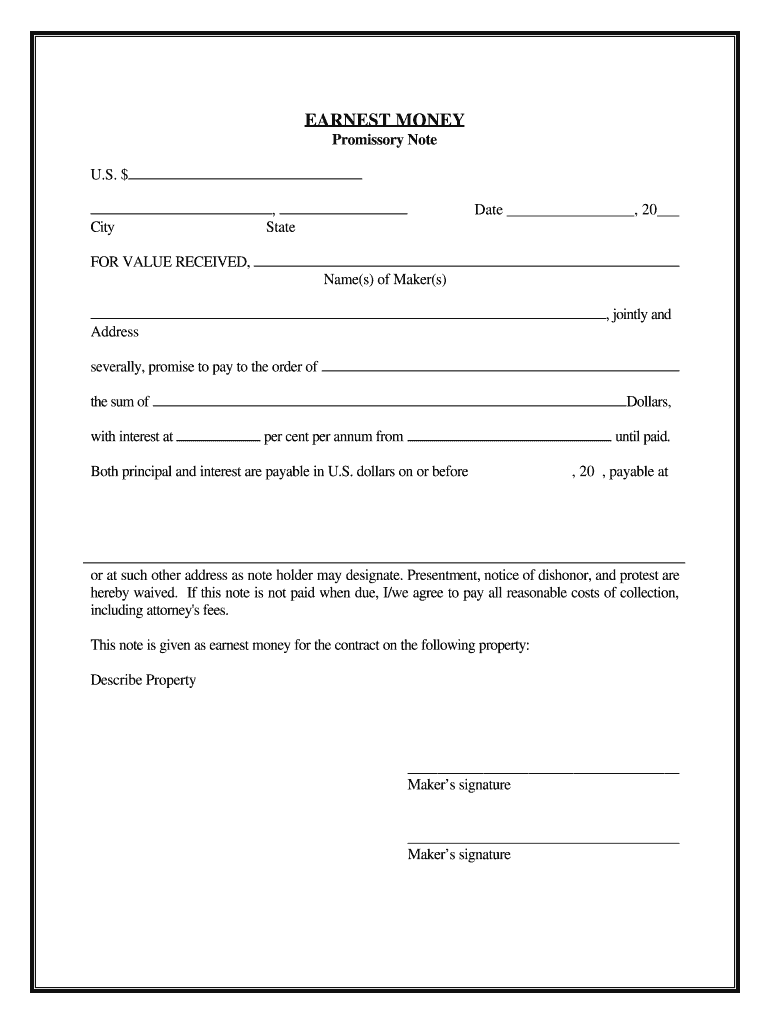
Promissory Note Template Form


What is the Promissory Note Template
A promissory note is a written promise to pay a specified amount of money to a designated person or entity at a determined future date or on demand. The promissory note template serves as a standardized format that individuals or businesses can use to create their own notes. This template outlines the terms of the loan, including the principal amount, interest rate, repayment schedule, and any collateral involved. Using a template ensures that all necessary elements are included, making the document legally binding and clear to all parties involved.
Key elements of the Promissory Note Template
When creating a promissory note, several key elements must be included to ensure its validity:
- Principal Amount: The total amount of money being borrowed.
- Interest Rate: The percentage charged on the principal amount, which can be fixed or variable.
- Repayment Terms: Details on how and when the borrower will repay the loan, including the frequency of payments.
- Maturity Date: The date by which the loan must be fully repaid.
- Borrower and Lender Information: Names and contact details of both parties involved in the agreement.
- Signatures: Signatures of both the borrower and lender to validate the agreement.
Steps to complete the Promissory Note Template
Completing a promissory note template involves several straightforward steps:
- Download the Template: Obtain a promissory note template in the desired format, such as PDF or Word.
- Fill in Borrower and Lender Information: Enter the names and contact details of both parties.
- Specify the Loan Amount: Clearly state the principal amount being borrowed.
- Set the Interest Rate: Indicate the interest rate applicable to the loan.
- Outline Repayment Terms: Describe how and when repayments will be made.
- Include a Maturity Date: Specify when the loan is due to be fully repaid.
- Sign the Document: Both parties should sign and date the promissory note to make it legally binding.
Legal use of the Promissory Note Template
For a promissory note to be legally enforceable, it must adhere to specific legal standards. This includes being in writing, signed by both parties, and containing clear terms regarding the loan amount, interest rate, and repayment schedule. Additionally, it is essential to ensure that the note complies with relevant state laws, as these can vary significantly. Using a well-structured template can help ensure that all legal requirements are met, providing protection for both the lender and borrower.
How to obtain the Promissory Note Template
Promissory note templates can be obtained from various sources, including:
- Online Resources: Many websites offer free or paid templates that can be downloaded in different formats.
- Legal Document Services: Professional services that provide customizable templates tailored to specific needs.
- Financial Institutions: Banks and credit unions may provide templates or examples for their loan products.
Examples of using the Promissory Note Template
Promissory notes can be used in various situations, such as:
- Personal Loans: Friends or family members lending money to one another.
- Business Loans: Companies borrowing funds from investors or banks.
- Real Estate Transactions: Buyers financing property purchases through promissory notes.
In each case, a properly completed promissory note provides clarity and legal protection for both parties involved.
Quick guide on how to complete promissory note format pdf
Complete Promissory Note Template effortlessly on any device
Online document administration has become increasingly popular among businesses and individuals. It offers an optimal eco-friendly substitute for conventional printed and signed documents, as you can locate the correct form and securely store it online. airSlate SignNow provides you with all the tools necessary to create, amend, and eSign your documents swiftly without delays. Manage Promissory Note Template on any platform using airSlate SignNow Android or iOS applications and enhance any document-centric process today.
How to modify and eSign Promissory Note Template effortlessly
- Locate Promissory Note Template and click Get Form to begin.
- Utilize the tools we provide to complete your document.
- Highlight pertinent sections of your documents or obscure sensitive information using tools that airSlate SignNow supplies specifically for that purpose.
- Generate your signature with the Sign utility, which takes moments and holds the same legal validity as a traditional wet ink signature.
- Verify the information and click the Done button to save your changes.
- Select your preferred method to send your form, via email, SMS, or invite link, or download it to your PC.
Eliminate worries about lost or misplaced documents, tedious form searching, or errors that necessitate printing new document copies. airSlate SignNow meets your needs in document management in just a few clicks from a device of your choosing. Edit and eSign Promissory Note Template and ensure effective communication at every stage of the form preparation process with airSlate SignNow.
Create this form in 5 minutes or less
FAQs
-
How do I export notes in Evernote to PDF format?
In OS X you can print to PDF, via this screen. Just hit command-P or select Print from the File menu:It's an OS level feature, so you can do it in any program that allows printing. For bonus speediness and geek points, set up a shortcut as described by David Sparks Print to PDF, Revisited
-
How do I fill a form which is PDF?
You can try out Fill which had a free forever plan and requires no download. You simply upload your PDF and then fill it in within the browser:UploadFillDownloadIf the fields are live, as in the example above, simply fill them in. If the fields are not live you can drag on the fields to complete it quickly. Once you have completed the form click the download icon in the toolbar to download a copy of the finished PDF. Or send it for signing.Open a free account on Fill here
-
Is HTML5 or PDF a better format when it comes to filling out documents for people with screen readers and other assistive technology?
Depends what you exactly need… If you have web page and you would like also to store in some DB what users entered you can you HTML5 (or some other technology). Of course, from web page you can also generate PDF.If you use PDF forms your users might enter data directly in PDF files but I am not sure if you can keep reference what they did …
-
Can you give a promissory note as a collateral to bail out of jail?
This is almost precisely what the business of a bail bondsman is. You pay the bondsman a fee and he pays the bond for you. If you fail to appear, the bondsman will go after you for the forfeited bond.The court will typically not accept an unsecured note in lieu of cash, but the court may accept a secured note backed by reasonably negotiable properties, such as real estate or marketable securities, in lieu of cash bond. The purpose of bond is to ensure the appearance of the defendant at trial, by making failure to appear expensive. Accepting an unsecured note does not serve this purpose.
-
Where can I get online PDF or EPUB versions of books?
I usually use:General EBooks - Best books from all over internet for FREE! Search, Download, Read online - only on General-EBooks.com This works too:Project Gutenberg This is the best one though:http://libgen.org/ Sadly, it keeps being taken down. Googled for more:Explore the most popular PDF books downloaded by our members Electronic library. Download books free. Finding books Hope it helps!
-
How do I convert JPG to PDF?
Convert JPG to PDF with Preview:open your JPG on Preview;click the “File” on the top bar, and select “Print” feature;After selecting, a window will pop up, you should click “PDF” and select “Save as PDF” from the menu bar;then “Save”;Convert JPG to PDF with PDF Creator:choose the mode “image to pdf” mode;import the JPG files, it support batch conversion;click “Convert”If you want to convert these jpg files into single one PDF, check the box before “Merge into One PDF”.
-
How can I get handwritten notes for an MBBS 1st year in a PDF format?
I had made notes during my MBBS, which I have uploaded in MBBS blog.Check the blog and follow for more-.MBBS notes
Create this form in 5 minutes!
How to create an eSignature for the promissory note format pdf
How to make an eSignature for your Promissory Note Format Pdf in the online mode
How to generate an eSignature for the Promissory Note Format Pdf in Google Chrome
How to make an electronic signature for putting it on the Promissory Note Format Pdf in Gmail
How to make an electronic signature for the Promissory Note Format Pdf straight from your mobile device
How to make an electronic signature for the Promissory Note Format Pdf on iOS
How to generate an electronic signature for the Promissory Note Format Pdf on Android
People also ask
-
What is a promissory note in Malayalam?
A promissory note in Malayalam is a written promise from one party to pay a specified amount to another party at a defined time. It serves as a legal and financial document that outlines the terms of a loan or debt, making it essential for transactions involving borrowed funds.
-
How can I create a promissory note in Malayalam using airSlate SignNow?
With airSlate SignNow, creating a promissory note in Malayalam is simple. You can customize templates to suit your needs, add relevant details, and eSign the document effortlessly. This streamlines the process, saving you time and ensuring legal compliance.
-
What are the pricing options for using airSlate SignNow for promissory notes?
airSlate SignNow offers competitive pricing plans that cater to different business needs. Whether you're a freelancer or part of a large organization, you can find a plan that supports your workflow for creating and managing promissory notes in Malayalam.
-
What features does airSlate SignNow provide for managing promissory notes?
airSlate SignNow provides a range of features for managing promissory notes, including customizable templates, electronic signatures, and secure document storage. These features ensure that your promissory note in Malayalam is handled professionally and securely.
-
Can I integrate airSlate SignNow with other tools for managing promissory notes?
Yes, airSlate SignNow integrates smoothly with various tools like CRM systems and cloud storage services. This allows you to manage your promissory notes in Malayalam alongside your other business processes, enhancing productivity and collaboration.
-
What are the benefits of using airSlate SignNow for promissory notes?
Utilizing airSlate SignNow for your promissory notes in Malayalam provides numerous benefits, such as increased efficiency, reduced paper waste, and enhanced security. By transitioning to digital documents, you can streamline your operations and focus on your core business activities.
-
How secure is my data when I create promissory notes in Malayalam?
Your data's security is a top priority at airSlate SignNow. When creating promissory notes in Malayalam, your information is protected by advanced encryption methods and secure cloud storage, ensuring that sensitive financial information remains confidential.
Get more for Promissory Note Template
Find out other Promissory Note Template
- How Can I Sign Alabama Charity Form
- How Can I Sign Idaho Charity Presentation
- How Do I Sign Nebraska Charity Form
- Help Me With Sign Nevada Charity PDF
- How To Sign North Carolina Charity PPT
- Help Me With Sign Ohio Charity Document
- How To Sign Alabama Construction PDF
- How To Sign Connecticut Construction Document
- How To Sign Iowa Construction Presentation
- How To Sign Arkansas Doctors Document
- How Do I Sign Florida Doctors Word
- Can I Sign Florida Doctors Word
- How Can I Sign Illinois Doctors PPT
- How To Sign Texas Doctors PDF
- Help Me With Sign Arizona Education PDF
- How To Sign Georgia Education Form
- How To Sign Iowa Education PDF
- Help Me With Sign Michigan Education Document
- How Can I Sign Michigan Education Document
- How Do I Sign South Carolina Education Form