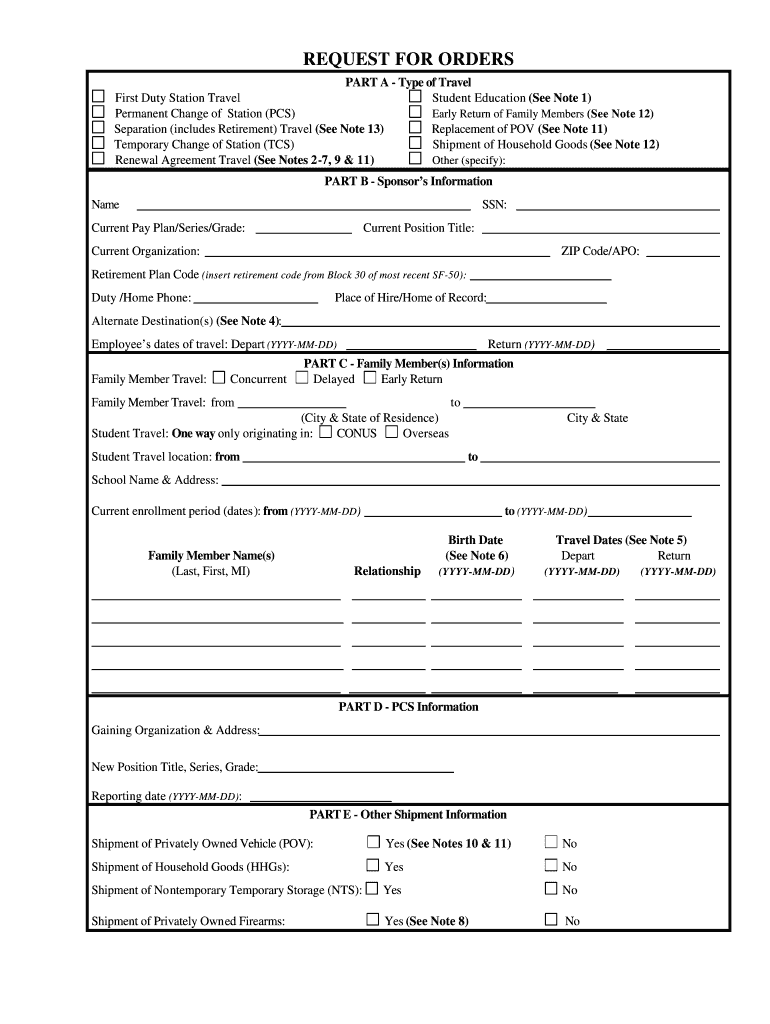
Request for Travel Orders Worksheet DoDEA Dodea Form


Understanding the Request For Travel Orders Worksheet
The Request For Travel Orders Worksheet is a crucial document used by government employees to initiate travel orders. This form outlines the details of the travel, including destination, purpose, and duration. It serves as a formal request for authorization and funding for travel expenses. Understanding its components is essential for ensuring compliance with government travel policies.
Steps to Complete the Request For Travel Orders Worksheet
Completing the Request For Travel Orders Worksheet involves several key steps:
- Gather necessary information: Collect details about the travel, including dates, destinations, and purpose.
- Fill out the form: Accurately enter the required information in the designated fields on the worksheet.
- Review for accuracy: Double-check all entries to ensure there are no errors or omissions.
- Obtain necessary approvals: Submit the completed worksheet to the appropriate authority for approval.
- Submit the form: Once approved, follow the submission guidelines for processing the travel order.
Key Elements of the Request For Travel Orders Worksheet
Several key elements must be included in the Request For Travel Orders Worksheet to ensure it is complete and valid:
- Traveler's information: Name, position, and contact details of the employee requesting travel.
- Travel details: Specifics about the trip, including dates, locations, and purpose.
- Funding information: Budget details and any relevant financial codes for expense tracking.
- Approval signatures: Required signatures from supervisors or authorized personnel.
Legal Use of the Request For Travel Orders Worksheet
The Request For Travel Orders Worksheet must be used in accordance with federal regulations and agency policies. It is essential that the form is completed accurately to avoid legal issues related to unauthorized travel or funding. Compliance with these regulations ensures that government employees are properly reimbursed for their travel expenses while adhering to established guidelines.
Obtaining the Request For Travel Orders Worksheet
The Request For Travel Orders Worksheet can typically be obtained through your agency's travel department or website. Many agencies provide the form in a downloadable format, allowing employees to access it easily. It is important to ensure that you are using the most current version of the worksheet to avoid any compliance issues.
Examples of Using the Request For Travel Orders Worksheet
Practical examples of using the Request For Travel Orders Worksheet can help clarify its application:
- Military travel orders: A military employee uses the worksheet to request travel for a training exercise.
- Government conference attendance: An employee fills out the form to attend a national conference related to their field.
- Fieldwork travel: A researcher submits a request for travel orders to conduct fieldwork in a different state.
Quick guide on how to complete request for travel orders worksheet dodea dodea
Complete Request For Travel Orders Worksheet DoDEA Dodea effortlessly on any device
Digital document management has become increasingly favored by businesses and individuals alike. It offers an ideal eco-friendly option to conventional printed and signed documents, allowing you to access the right form and securely store it online. airSlate SignNow provides all the necessary tools to create, edit, and eSign your documents swiftly without any hold-ups. Manage Request For Travel Orders Worksheet DoDEA Dodea on any device with airSlate SignNow's Android or iOS applications and streamline any document-driven process today.
How to modify and eSign Request For Travel Orders Worksheet DoDEA Dodea with ease
- Locate Request For Travel Orders Worksheet DoDEA Dodea and click Get Form to begin.
- Make use of the tools we provide to complete your document.
- Emphasize pertinent sections of the documents or obscure sensitive details with tools that airSlate SignNow offers specifically for that purpose.
- Generate your eSignature using the Sign tool, which only takes seconds and carries the same legal validity as a conventional wet ink signature.
- Review the information and click on the Done button to save your modifications.
- Choose your preferred method of sending your form, whether by email, text message (SMS), or invitation link, or download it to your computer.
Eliminate concerns about lost or misplaced documents, tedious form searching, or mistakes that necessitate printing new document copies. airSlate SignNow fulfills all your document management requirements in just a few clicks from any device you choose. Modify and eSign Request For Travel Orders Worksheet DoDEA Dodea and ensure effective communication at every stage of your document preparation process with airSlate SignNow.
Create this form in 5 minutes or less
FAQs
-
How do I respond to a request for a restraining order? Do I need to fill out a form?
As asked of me specifically;The others are right, you will likely need a lawyer. But to answer your question, there is a response form to respond to a restraining order or order of protection. Worst case the form is available at the courthouse where your hearing is set to be heard in, typically at the appropriate clerk's window, which may vary, so ask any of the clerk's when you get there.You only have so many days to respond, and it will specify in the paperwork.You will also have to appear in court on the date your hearing is scheduled.Most courts have a department that will help you respond to forms at no cost. I figure you are asking because you can't afford an attorney which is completely understandable.The problem is that if you aren't represented and the other person is successful in getting a temporary restraining order made permanent in the hearing you will not be allowed at any of the places the petitioner goes, without risking arrest.I hope this helps.Not given as legal advice-
-
Does a girlfriend have to fill out a leave request form for a US Army Soldier in Special Operations in Africa?
Let me guess, you've been contacted via email by somebody you’ve never met. they've told you a story about being a deployed soldier. At some stage in the dialogue they’ve told you about some kind of emotional drama, sick relative/kid etc. They tell you that because they are in a dangerous part of the world with no facilities they need you to fill in a leave application for them. Some part of this process will inevitably involve you having to pay some money on their behalf. The money will need to be paid via ‘Western Union’. Since you havent had much involvement with the military in the past you dont understand and are tempted to help out this poor soldier. they promise to pay you back once they get back from war.if this sounds familiar you are being scammed. There is no soldier just an online criminal trying to steal your money. If you send any money via Western Union it is gone, straight into the pockets of the scammer. you cant get it back, it is not traceable, this is why scammers love Western Union. They aernt going to pay you back, once they have your money you will only hear from them again if they think they can double down and squeeze more money out of you.Leave applications need to be completed by soldiers themselves. They are normally approved by their unit chain of command. If there is a problem the soldier’s commander will summon them internally to resolve the issue. This is all part of the fun of being a unit commander!! If the leave is not urgent they will wait for a convenient time during a rotation etc to work out the problems, if the leave is urgent (dying parent/spouse/kid etc) they will literally get that soldier out of an operational area ASAP. Operational requirements come first but it would need to be something unthinkable to prevent the Army giving immediate emergency leave to somebody to visit their dying kid in hospital etc.The process used by the scammers is known as ‘Advance fee fraud’ and if you want to read about the funny things people do to scam the scammers have a read over on The largest scambaiting community on the planet!
-
How can I make it easier for users to fill out a form on mobile apps?
I’ll tell you a secret - you can thank me later for this.If you want to make the form-filling experience easy for a user - make sure that you have a great UI to offer.Everything boils down to UI at the end.Axonator is one of the best mobile apps to collect data since it offers powerful features bundled with a simple UI.The problem with most of the mobile form apps is that they are overloaded with features that aren’t really necessary.The same doesn’t hold true for Axonator. It has useful features but it is very unlikely that the user will feel overwhelmed in using them.So, if you are inclined towards having greater form completion rates for your survey or any data collection projects, then Axonator is the way to go.Apart from that, there are other features that make the data collection process faster like offline data collection, rich data capture - audio, video, images, QR code & barcode data capture, live location & time capture, and more!Check all the features here!You will be able to complete more surveys - because productivity will certainly shoot up.Since you aren’t using paper forms, errors will drop signNowly.The cost of the paper & print will be saved - your office expenses will drop dramatically.No repeat work. No data entry. Time & money saved yet again.Analytics will empower you to make strategic decisions and explore new revenue opportunities.The app is dirt-cheap & you don’t any training to use the app. They come in with a smooth UI. Forget using, even creating forms for your apps is easy on the platform. Just drag & drop - and it’s ready for use. Anyone can build an app under hours.
-
Do we need a B.Tech degree certificate in order to fill out the CCAT form for CDAC admission?
If you are having the provisional certificate then also you will be eligible for CDAC Course . You have to be sure about your degree examination that all your papers are clear till date . If you are expecting any backlog in the current exam then better not to apply for CDAC as you will be disqualified if there are any backlogs .If you are not able to produce the Btech certificate with in a certain specified time ( you may contact the centre for the time limit) then also you will not be eligible to complete the CDAC course in spite of getting enrolled. SO better be sure about your degree then apply for CDAC Course
Create this form in 5 minutes!
How to create an eSignature for the request for travel orders worksheet dodea dodea
How to create an eSignature for the Request For Travel Orders Worksheet Dodea Dodea online
How to generate an electronic signature for your Request For Travel Orders Worksheet Dodea Dodea in Chrome
How to make an electronic signature for signing the Request For Travel Orders Worksheet Dodea Dodea in Gmail
How to generate an eSignature for the Request For Travel Orders Worksheet Dodea Dodea straight from your smart phone
How to generate an electronic signature for the Request For Travel Orders Worksheet Dodea Dodea on iOS
How to create an electronic signature for the Request For Travel Orders Worksheet Dodea Dodea on Android devices
People also ask
-
What is a travel orders sample and how can it help my business?
A travel orders sample is a template that outlines the necessary details of a travel arrangement, facilitating quick approvals and efficient processing. Using a travel orders sample can streamline your travel management process, ensuring that all essential information is captured clearly and consistently.
-
How can airSlate SignNow improve the management of travel orders?
airSlate SignNow enhances travel orders management by allowing businesses to create, send, and eSign travel orders samples effortlessly. With features such as templates and automated workflows, you can signNowly reduce paperwork and speed up the travel approval process.
-
What are the pricing options for using airSlate SignNow for travel orders?
airSlate SignNow offers various pricing plans tailored to meet the needs of different businesses. Whether you’re a small startup or a large enterprise, you can find a plan that fits your budget and allows you to utilize travel orders samples effectively.
-
Can I customize my travel orders sample using airSlate SignNow?
Absolutely! airSlate SignNow allows users to customize travel orders samples based on their specific business requirements. You can easily add fields, logos, and branding elements to ensure that your documents align with your corporate identity.
-
What benefits does using a digital travel orders sample provide?
Using a digital travel orders sample simplifies the travel approval process, reduces errors, and improves tracking and management of travel-related documents. Additionally, it enhances collaboration among team members, as they can access and edit the travel orders sample from anywhere, at any time.
-
Are there integrations available for managing travel orders samples?
Yes, airSlate SignNow offers integrations with popular platforms like Google Drive, Salesforce, and Microsoft Teams, allowing for seamless management of travel orders samples. These integrations help you to centralize your document workflows and enhance productivity.
-
Is it secure to handle travel orders samples with airSlate SignNow?
Security is a top priority at airSlate SignNow. All travel orders samples are protected with advanced encryption and compliance measures to ensure that your sensitive data is safe from unauthorized access and bsignNowes.
Get more for Request For Travel Orders Worksheet DoDEA Dodea
- Easement agreement 497303284 form
- Utility easement 497303285 form
- Petition to vacate form
- Conservation easement of form
- Declaration covenant of form
- Water and wastewater agreement florida form
- Quitclaim deed for trustee to beneficiary florida form
- Assumption agreement of mortgage and release of original mortgagors florida form
Find out other Request For Travel Orders Worksheet DoDEA Dodea
- How To eSign Maryland Plumbing Document
- How Do I eSign Mississippi Plumbing Word
- Can I eSign New Jersey Plumbing Form
- How Can I eSign Wisconsin Plumbing PPT
- Can I eSign Colorado Real Estate Form
- How To eSign Florida Real Estate Form
- Can I eSign Hawaii Real Estate Word
- How Do I eSign Hawaii Real Estate Word
- How To eSign Hawaii Real Estate Document
- How Do I eSign Hawaii Real Estate Presentation
- How Can I eSign Idaho Real Estate Document
- How Do I eSign Hawaii Sports Document
- Can I eSign Hawaii Sports Presentation
- How To eSign Illinois Sports Form
- Can I eSign Illinois Sports Form
- How To eSign North Carolina Real Estate PDF
- How Can I eSign Texas Real Estate Form
- How To eSign Tennessee Real Estate Document
- How Can I eSign Wyoming Real Estate Form
- How Can I eSign Hawaii Police PDF