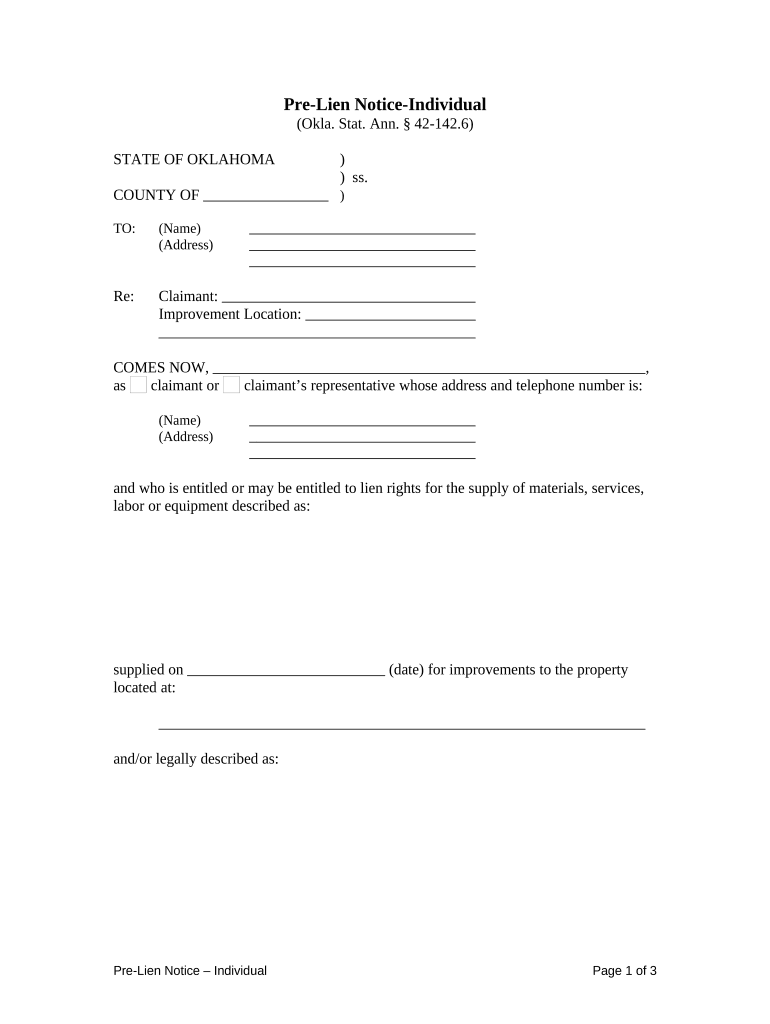
Oklahoma Pre Lien Form


What is the Oklahoma Pre Lien?
The Oklahoma Pre Lien is a legal document used in the construction industry to notify property owners of a potential claim against their property for unpaid work or materials. This notice serves as a preliminary step before filing a lien, allowing contractors, subcontractors, and suppliers to inform property owners of their right to seek payment. It is crucial for protecting the rights of those who contribute to a project, ensuring they are compensated for their services.
Key Elements of the Oklahoma Pre Lien
Understanding the key elements of the Oklahoma Pre Lien is essential for effective use. The document typically includes:
- Property Description: A clear identification of the property where the work was performed.
- Claimant Information: Details about the contractor or supplier making the claim, including name and contact information.
- Nature of Work: A description of the services or materials provided.
- Amount Due: The total amount owed for the work completed.
- Deadline for Payment: A specified date by which payment should be made to avoid further action.
Steps to Complete the Oklahoma Pre Lien
Completing the Oklahoma Pre Lien involves several important steps to ensure its validity:
- Gather Information: Collect all necessary details about the property, the work performed, and the parties involved.
- Fill Out the Form: Accurately complete the Oklahoma Pre Lien form, ensuring all required elements are included.
- Review for Accuracy: Double-check the information for any errors or omissions that could affect the document's effectiveness.
- Serve the Notice: Deliver the completed notice to the property owner, ensuring it is sent via a method that provides proof of receipt.
Legal Use of the Oklahoma Pre Lien
The Oklahoma Pre Lien must be used in accordance with state laws to be legally binding. This document is governed by the Oklahoma lien laws, which outline the requirements for filing and serving the notice. It is important for claimants to understand these regulations to ensure compliance and protect their rights. Failure to adhere to legal guidelines can result in the loss of the right to file a lien.
Who Issues the Form?
The Oklahoma Pre Lien form is typically issued by the claimant, which could be a contractor, subcontractor, or supplier. There is no central authority that issues this form; instead, it is the responsibility of the individual or business seeking payment to create and serve the notice. It is advisable to use a reliable template or digital tool to ensure all necessary information is included and formatted correctly.
Filing Deadlines / Important Dates
Timeliness is critical when dealing with the Oklahoma Pre Lien. Claimants must serve the notice within a specific timeframe, usually within a few months of the last work performed or materials supplied. Understanding these deadlines is essential to maintaining the right to file a lien if payment is not received. It is advisable to consult state regulations for precise dates and requirements.
Quick guide on how to complete oklahoma pre lien
Complete Oklahoma Pre Lien seamlessly on any device
Digital document management has become popular among businesses and individuals. It offers a perfect eco-friendly substitute to conventional printed and signed papers, as you can obtain the correct form and securely store it online. airSlate SignNow provides you with all the tools necessary to create, modify, and eSign your documents quickly without any hassles. Manage Oklahoma Pre Lien on any platform using airSlate SignNow Android or iOS applications and enhance any document-centric operation today.
How to modify and eSign Oklahoma Pre Lien effortlessly
- Obtain Oklahoma Pre Lien and click Get Form to begin.
- Utilize the tools we provide to complete your document.
- Emphasize relevant sections of the documents or conceal sensitive data with tools that airSlate SignNow specifically provides for that purpose.
- Generate your eSignature using the Sign tool, which takes seconds and carries the same legal validity as a conventional wet ink signature.
- Review all the details and click on the Done button to save your changes.
- Choose your preferred method to send your form, whether by email, text message (SMS), invitation link, or download it to your computer.
Eliminate issues with lost or misplaced documents, cumbersome form searching, or errors that necessitate printing out new document copies. airSlate SignNow addresses your requirements in document management with just a few clicks from your chosen device. Alter and eSign Oklahoma Pre Lien and ensure excellent communication at any stage of the form preparation process with airSlate SignNow.
Create this form in 5 minutes or less
Create this form in 5 minutes!
People also ask
-
What is an OK notice and how does it work with airSlate SignNow?
An OK notice is a confirmation that a document has been reviewed and accepted by the signer. With airSlate SignNow, you can easily send documents that require acknowledgment through an OK notice, ensuring that all parties are on the same page.
-
How does airSlate SignNow handle pricing for OK notice features?
airSlate SignNow offers competitive pricing packages that include features for managing OK notices effectively. Each plan is designed to cater to different business sizes and needs, ensuring you get the best value for your investment in document management.
-
What are the main benefits of using airSlate SignNow for OK notices?
Using airSlate SignNow for OK notices streamlines the document sending and signing process, reducing turnaround time signNowly. It enhances compliance and provides clear records of acknowledgment, which is essential for legal and business processes.
-
Can I track OK notices sent through airSlate SignNow?
Yes, airSlate SignNow allows you to track all sent documents, including OK notices. You will receive notifications once recipients have viewed and acknowledged the document, providing peace of mind and ensuring accountability.
-
Does airSlate SignNow integrate with other tools for managing OK notices?
Absolutely! airSlate SignNow integrates seamlessly with various third-party applications, enhancing your workflow for managing OK notices. You can connect with tools like Google Drive, Salesforce, and more for a comprehensive document management experience.
-
What types of documents can I send for OK notice using airSlate SignNow?
With airSlate SignNow, you can send a wide range of documents for OK notice, including contracts, agreements, and compliance forms. This flexibility ensures that all essential documents can be managed efficiently within a secure environment.
-
Is airSlate SignNow compliant with e-signature laws for OK notices?
Yes, airSlate SignNow is fully compliant with e-signature laws, including the ESIGN Act and UETA. This compliance extends to OK notices, ensuring that they are legally binding and recognized in various jurisdictions.
Get more for Oklahoma Pre Lien
Find out other Oklahoma Pre Lien
- eSignature North Carolina Police Claim Secure
- eSignature New York Police Notice To Quit Free
- eSignature North Dakota Real Estate Quitclaim Deed Later
- eSignature Minnesota Sports Rental Lease Agreement Free
- eSignature Minnesota Sports Promissory Note Template Fast
- eSignature Minnesota Sports Forbearance Agreement Online
- eSignature Oklahoma Real Estate Business Plan Template Free
- eSignature South Dakota Police Limited Power Of Attorney Online
- How To eSignature West Virginia Police POA
- eSignature Rhode Island Real Estate Letter Of Intent Free
- eSignature Rhode Island Real Estate Business Letter Template Later
- eSignature South Dakota Real Estate Lease Termination Letter Simple
- eSignature Tennessee Real Estate Cease And Desist Letter Myself
- How To eSignature New Mexico Sports Executive Summary Template
- Can I eSignature Utah Real Estate Operating Agreement
- eSignature Vermont Real Estate Warranty Deed Online
- eSignature Vermont Real Estate Operating Agreement Online
- eSignature Utah Real Estate Emergency Contact Form Safe
- eSignature Washington Real Estate Lease Agreement Form Mobile
- How Can I eSignature New York Sports Executive Summary Template