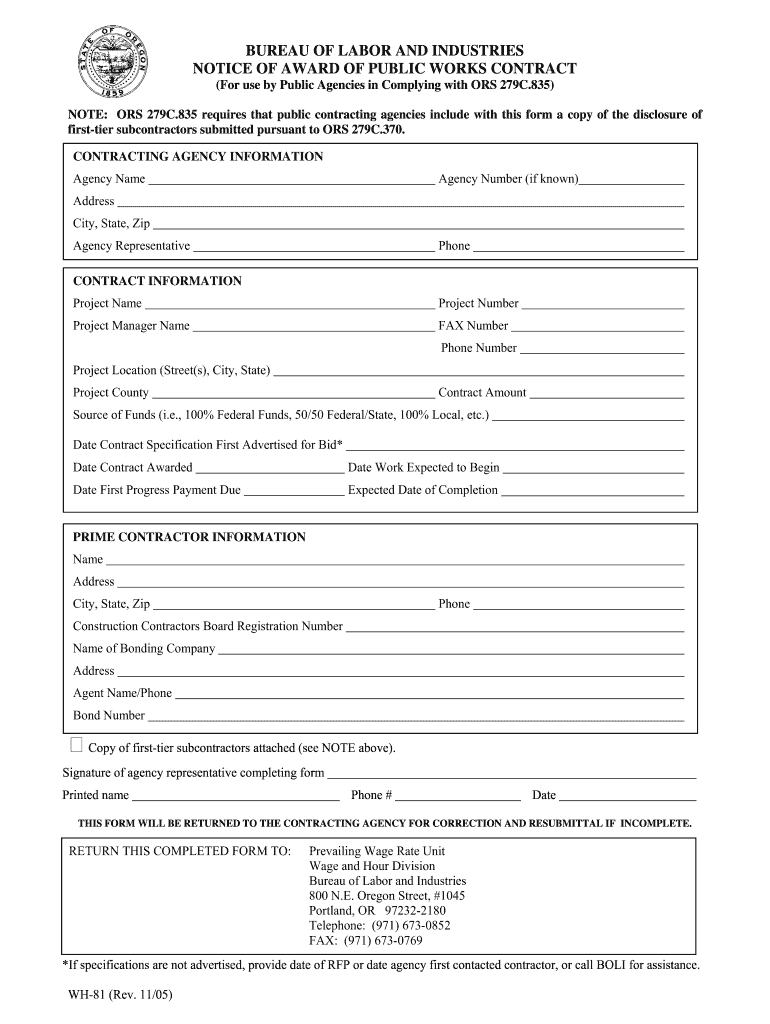
2005-2026 Form


What is the Bureau of Labor and Industries Notice?
The Bureau of Labor and Industries Notice is a formal document issued by the State of Oregon that outlines important information regarding labor laws and regulations. This notice serves to inform employers and employees about their rights and responsibilities under Oregon labor laws. It is essential for maintaining compliance with state regulations and ensuring fair labor practices.
How to Use the Bureau of Labor and Industries Notice
Using the Bureau of Labor and Industries Notice involves understanding its contents and applying the information to your specific situation. Employers should display the notice in a visible area within the workplace to ensure all employees can access it. Employees should familiarize themselves with the notice to understand their rights regarding wages, working conditions, and other labor-related issues.
Steps to Complete the Bureau of Labor and Industries Notice
Completing the Bureau of Labor and Industries Notice requires careful attention to detail. First, obtain the most current version of the notice from the Bureau of Labor and Industries. Next, ensure that all required fields, such as the employer's name and contact information, are filled out accurately. Finally, review the document for completeness and correctness before distributing it to employees.
Key Elements of the Bureau of Labor and Industries Notice
The key elements of the Bureau of Labor and Industries Notice include information about wage laws, workplace safety regulations, and employee rights. Additionally, the notice may outline procedures for reporting violations and provide contact information for the Bureau of Labor and Industries. Understanding these elements is crucial for both employers and employees to ensure compliance and protect their rights.
Legal Use of the Bureau of Labor and Industries Notice
The legal use of the Bureau of Labor and Industries Notice is vital for maintaining compliance with Oregon labor laws. Employers are required to post this notice in the workplace, and failure to do so may result in penalties. Additionally, understanding the legal implications of the notice helps both employers and employees navigate labor-related disputes effectively.
State-Specific Rules for the Bureau of Labor and Industries Notice
State-specific rules for the Bureau of Labor and Industries Notice are designed to ensure that all labor practices comply with Oregon law. These rules may include specific formatting requirements, the frequency of updates, and the obligation to provide translations for non-English speaking employees. Staying informed about these regulations is essential for employers to avoid legal issues.
Quick guide on how to complete bureau of labor and industries notice state of oregon oregon
Simplify Your HR Processes with [SKS] Template
Every HR expert recognizes the importance of maintaining employees' documentation neat and well-organized. With airSlate SignNow, you gain entry to an extensive collection of state-specific employment forms that greatly ease the finding, management, and storage of all work-related paperwork in one central location. airSlate SignNow enables you to handle [SKS] administration from start to finish, with thorough editing and eSignature functionalities available when you need them. Enhance your accuracy, document protection, and eliminate minor manual errors in just a few clicks.
Steps to Edit and eSign [SKS]:
- Identify the relevant state and search for the form required.
- Open the form page and click Get Form to begin working with it.
- Allow [SKS] to load in the editor and follow the prompts that indicate necessary fields.
- Input your information or add additional fillable fields to the form.
- Utilize our tools and features to adjust your form as needed: annotate, redact sensitive information, and create an eSignature.
- Verify your document for errors before moving forward with its submission.
- Click on Done to save changes and download your form.
- Alternatively, forward your document directly to your recipients to gather signatures and data.
- Securely store completed documents in your airSlate SignNow account and access them whenever needed.
Employing a versatile eSignature solution is essential when managing [SKS]. Make even the most intricate workflow as straightforward as possible with airSlate SignNow. Start your free trial today to discover what you can achieve with your department.
Create this form in 5 minutes or less
Find and fill out the correct bureau of labor and industries notice state of oregon oregon
FAQs
-
If someone starts a fight with me in the US state of Oregon and they start to bleed out, do I have a legal obligation to help them?
I don't know, but better safe than sorry.It's probably always a good idea to call an ambulance whenever you see someone hurt no matter the circumstance. Some states have a “good samaratain” law where you may be held liable if you were able to help someone and chose not to.Personally, if it was me, I don't care who they are, I'm not going to let them sit there wounded in pain, even if I was defending myself. I'll call the paramedics.
-
Can I print a notice of intent form to homeschool in Nevada, fill it out, and turn it in?
It's best to ask homeschoolers in your state. Every state has different laws. What works in one may not work in another.This looks like the information you need: Notice of Intent (NOI)
-
How will the governments of Washington (state) and Idaho react if California funds Californian rebels across Oregon in order to invade?
Obviously, the underground movement of the People’s Democratic Republic of the Pacific Northwest will find itself in conflict with the Republic of Cascadia shadow government. As we all know, California pretends to be aligned with the PDRPN because that irritates conservatives. In fact, though, the Ecotopian Separatist Movement has penetrated the Sacramento government so thoroughly that they are able to use the state’s official support for the PDRPN as a smokescreen for their genuine support for Cascadia. Why, you ask? Obviously, the establishment of Cascadia offers Ecotopia the opportunity to break away from the rest of California. Duh.
-
I received a photo-enforced traffic citation in the mail, how should I proceed according to my fourth and fifth amendment rights as a citizens of the United States (State of Oregon, Multnomah County)?
You only have two possibilities here other than just paying the ticket.First, a photo-based traffic citation must show the identity of the driver - not just the license of the car. It is not a crime for your car to commit a traffic violation, it is a crime for you to commit a traffic violation while driving the car. Even though it’s a traffic infraction, it is still a criminal offense and the state has the the burden of proof. You don’t have to prove you weren’t driving - the prosecution has to prove that you were.Second, in some jurisdictions there are fairly complicated requirements for how photo-based traffic enforcement systems must be installed. These involve public notice and reliance upon various traffic surveys. This can get very complicated and technical. Whether the particular system which produced your citation was subject to and met these requirements is a question for an attorney in your jurisdiction who has experience in this area.After writing the above, I’ve done a bit of research and learned that there are a few states that treat a photo-based traffic citation like a parking ticket and will fine the registered owner. However, they also must allow the registered owner the opportunity to execute an affidavit under penalty of perjury stating that they were not the driver at the time of the violation. Most jurisdictions require that the photo show an identifiable picture of the driver. That said, these systems are often operated by private companies through contracts with the state. They send out notices that look extremely official and don’t inform you of all your rights. I once received a “citation” from a company contracted with a county in California for failing to pay a bridge toll. There was a picture of my car showing the license plate clear as day. When I responded explaining that I was a lawyer and asking how they intended to identify the driver, the whole thing was dismissed.
-
Expressed as an average of U.S. dollar cost per square mile of land, how much did the State government of California spend in 2017 as compared to some nearby states such as Oregon, Idaho, Nevada, and Arizona?
It sounds like you are trying to come up with an ‘expense’ index based on geographic size. I am not sure that that is very relevant, because spend is based on population density. Big empty states have low spends, small densely populated states have high spends for their area.SO looking at google I found a couple of sources online for the data and through it into a spreadsheet. I cannot vouch for the accuracy of the spend numbers because they are not from a government source. (they look about right though).I don’t think ist is a very useful number….
Related searches to BUREAU OF LABOR AND INDUSTRIES NOTICE State Of Oregon Oregon
Create this form in 5 minutes!
How to create an eSignature for the bureau of labor and industries notice state of oregon oregon
How to make an electronic signature for the Bureau Of Labor And Industries Notice State Of Oregon Oregon online
How to generate an electronic signature for your Bureau Of Labor And Industries Notice State Of Oregon Oregon in Chrome
How to make an electronic signature for putting it on the Bureau Of Labor And Industries Notice State Of Oregon Oregon in Gmail
How to generate an electronic signature for the Bureau Of Labor And Industries Notice State Of Oregon Oregon from your smart phone
How to generate an electronic signature for the Bureau Of Labor And Industries Notice State Of Oregon Oregon on iOS
How to make an electronic signature for the Bureau Of Labor And Industries Notice State Of Oregon Oregon on Android OS
People also ask
-
What is the BUREAU OF LABOR AND INDUSTRIES NOTICE State Of Oregon Oregon?
The BUREAU OF LABOR AND INDUSTRIES NOTICE State Of Oregon Oregon is a formal notification issued by the Bureau to inform employers and employees of labor standards and regulations in Oregon. Understanding this notice is crucial for compliance and to avoid potential legal issues.
-
How can airSlate SignNow assist with the BUREAU OF LABOR AND INDUSTRIES NOTICE State Of Oregon Oregon?
airSlate SignNow provides an efficient platform for businesses to manage and eSign documents related to the BUREAU OF LABOR AND INDUSTRIES NOTICE State Of Oregon Oregon. With our easy-to-use interface, you can expedite the signing process, ensuring compliance and reducing administrative overhead.
-
What features does airSlate SignNow offer to handle the BUREAU OF LABOR AND INDUSTRIES NOTICE State Of Oregon Oregon?
airSlate SignNow includes features such as customizable templates, secure document storage, and real-time tracking, making it ideal for managing the BUREAU OF LABOR AND INDUSTRIES NOTICE State Of Oregon Oregon. These features help streamline the entire signing process while maintaining compliance with state regulations.
-
Is airSlate SignNow a cost-effective solution for BUREAU OF LABOR AND INDUSTRIES NOTICE State Of Oregon Oregon compliance?
Yes, airSlate SignNow offers competitive pricing plans that cater to different business needs, making it a cost-effective solution for BUREAU OF LABOR AND INDUSTRIES NOTICE State Of Oregon Oregon compliance. By simplifying the signing process, businesses can save time and resources while maintaining compliance.
-
Can I integrate airSlate SignNow with other software for managing BUREAU OF LABOR AND INDUSTRIES NOTICE State Of Oregon Oregon?
Absolutely! airSlate SignNow integrates seamlessly with various software applications, allowing you to efficiently manage your documents related to the BUREAU OF LABOR AND INDUSTRIES NOTICE State Of Oregon Oregon. This integration ensures a smooth workflow and enhances overall productivity.
-
What are the benefits of using airSlate SignNow for BUREAU OF LABOR AND INDUSTRIES NOTICE State Of Oregon Oregon?
Using airSlate SignNow for BUREAU OF LABOR AND INDUSTRIES NOTICE State Of Oregon Oregon offers benefits such as reduced turnaround times for document signing, improved compliance tracking, and enhanced security for sensitive information. These advantages help businesses streamline their processes and stay compliant with state regulations.
-
How does airSlate SignNow ensure the security of documents related to the BUREAU OF LABOR AND INDUSTRIES NOTICE State Of Oregon Oregon?
airSlate SignNow employs industry-standard encryption and security protocols to protect documents related to the BUREAU OF LABOR AND INDUSTRIES NOTICE State Of Oregon Oregon. Our secure platform ensures that your sensitive information remains confidential and protected from unauthorized access.
Get more for BUREAU OF LABOR AND INDUSTRIES NOTICE State Of Oregon Oregon
- Move out letter to tenant form
- Behavior or the behavior of persons on your leased premises form
- With release of lien as to leasehold estate form
- New tenant welcome card form fill out and sign printable
- By the stated deadline landlord may take further action against you including form
- Termination of the lease evicting you from the leased premises and filing suit against form
- How do i report a change of name or address to medicare form
- Minimum clerk age jurisdictions california department of form
Find out other BUREAU OF LABOR AND INDUSTRIES NOTICE State Of Oregon Oregon
- eSignature Washington Government Arbitration Agreement Simple
- Can I eSignature Massachusetts Finance & Tax Accounting Business Plan Template
- Help Me With eSignature Massachusetts Finance & Tax Accounting Work Order
- eSignature Delaware Healthcare / Medical NDA Secure
- eSignature Florida Healthcare / Medical Rental Lease Agreement Safe
- eSignature Nebraska Finance & Tax Accounting Business Letter Template Online
- Help Me With eSignature Indiana Healthcare / Medical Notice To Quit
- eSignature New Jersey Healthcare / Medical Credit Memo Myself
- eSignature North Dakota Healthcare / Medical Medical History Simple
- Help Me With eSignature Arkansas High Tech Arbitration Agreement
- eSignature Ohio Healthcare / Medical Operating Agreement Simple
- eSignature Oregon Healthcare / Medical Limited Power Of Attorney Computer
- eSignature Pennsylvania Healthcare / Medical Warranty Deed Computer
- eSignature Texas Healthcare / Medical Bill Of Lading Simple
- eSignature Virginia Healthcare / Medical Living Will Computer
- eSignature West Virginia Healthcare / Medical Claim Free
- How To eSignature Kansas High Tech Business Plan Template
- eSignature Kansas High Tech Lease Agreement Template Online
- eSignature Alabama Insurance Forbearance Agreement Safe
- How Can I eSignature Arkansas Insurance LLC Operating Agreement