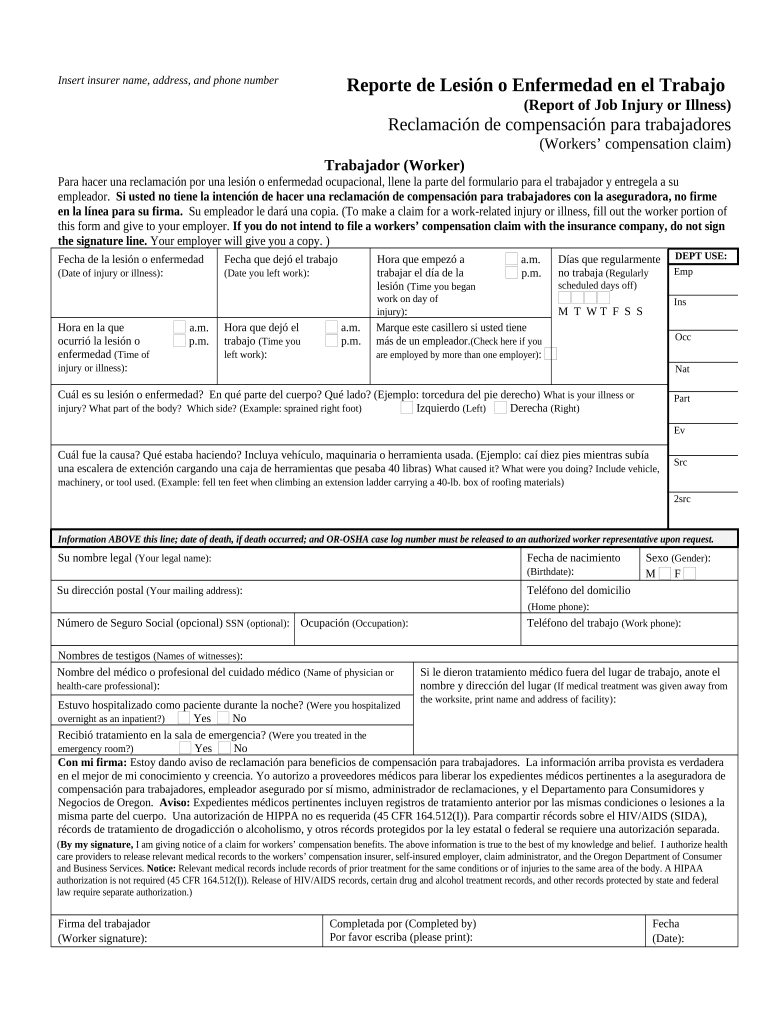
Report Job Injury Form


What is the Report Job Injury Form
The report job injury form is a crucial document used to formally document any injuries sustained by employees while performing their job duties. This form serves as a record for both the employer and the employee, ensuring that the incident is acknowledged and processed according to workplace safety regulations. It typically includes details such as the date and time of the injury, the nature of the injury, and any witnesses present at the time of the incident. Proper completion of this form is essential for initiating workers' compensation claims and ensuring that employees receive the necessary support and benefits.
How to Use the Report Job Injury Form
Using the report job injury form involves several straightforward steps. First, the employee should fill out the form as soon as possible after the injury occurs to ensure accurate reporting. It is important to include all relevant details, such as the circumstances surrounding the injury and any immediate actions taken. Once completed, the form should be submitted to the employer or the designated human resources representative. Employers are responsible for reviewing the form and taking appropriate action, which may include filing a workers' compensation claim or conducting an investigation into the incident.
Steps to Complete the Report Job Injury Form
Completing the report job injury form requires careful attention to detail. Here are the key steps:
- Gather Information: Collect all necessary details about the injury, including the date, time, and location.
- Describe the Incident: Clearly explain how the injury occurred, including any equipment or materials involved.
- List Witnesses: Include names and contact information of any witnesses who can corroborate the incident.
- Sign and Date: Ensure that the form is signed and dated by the injured employee and any witnesses, if applicable.
- Submit the Form: Deliver the completed form to the appropriate employer representative or human resources department.
Legal Use of the Report Job Injury Form
The report job injury form holds legal significance as it documents the occurrence of an injury in the workplace. For the form to be considered legally binding, it must be completed accurately and submitted promptly. Employers are required by law to maintain records of workplace injuries, and the report job injury form serves as a foundational document in this process. In the event of a dispute or claim, this form can be used as evidence to support the employee's case for workers' compensation benefits.
Key Elements of the Report Job Injury Form
Several key elements must be included in the report job injury form to ensure its effectiveness and compliance with legal standards. These elements typically include:
- Employee Information: Name, job title, and contact details of the injured employee.
- Incident Details: A comprehensive description of how the injury occurred.
- Injury Description: Specifics about the nature and extent of the injury sustained.
- Witness Information: Names and contact details of any witnesses to the incident.
- Employer Response: Space for the employer to note actions taken following the incident.
State-Specific Rules for the Report Job Injury Form
Each state in the United States may have specific regulations regarding the report job injury form, including deadlines for submission and additional documentation requirements. It is important for both employers and employees to be aware of their state's laws to ensure compliance. Some states may require additional forms or specific information to be included in the report job injury form. Familiarizing oneself with these state-specific rules can help streamline the reporting process and ensure that all legal obligations are met.
Quick guide on how to complete report job injury form
Complete Report Job Injury Form effortlessly on any device
Digital document management has become increasingly popular among businesses and individuals alike. It serves as an ideal eco-friendly alternative to conventional printed and signed documents, allowing you to obtain the appropriate form and securely store it online. airSlate SignNow provides you with all the resources necessary to create, modify, and eSign your documents quickly without delays. Manage Report Job Injury Form on any platform with airSlate SignNow's Android or iOS applications and enhance any document-related task today.
The simplest method to edit and eSign Report Job Injury Form without stress
- Find Report Job Injury Form and click on Get Form to begin.
- Utilize the tools we provide to finish your document.
- Highlight important sections of the documents or black out confidential information using features that airSlate SignNow provides specifically for that purpose.
- Generate your eSignature with the Sign tool, which takes only seconds and carries the same legal validity as a conventional wet ink signature.
- Review the information and click on the Done button to save your changes.
- Choose how you wish to send your form, via email, text message (SMS), invitation link, or download it to your computer.
Eliminate worries about missing or lost documents, tedious form searching, or errors that necessitate printing new document copies. airSlate SignNow fulfills all your document management needs in just a few clicks from any device you prefer. Edit and eSign Report Job Injury Form and ensure outstanding communication at every stage of the form preparation process with airSlate SignNow.
Create this form in 5 minutes or less
Create this form in 5 minutes!
People also ask
-
What is the report job injury form in airSlate SignNow?
The report job injury form in airSlate SignNow is a customizable document that allows businesses to efficiently collect and manage information related to workplace injuries. This form streamlines the reporting process and ensures compliance with safety regulations. Using our solution, teams can easily create, send, and sign these important documents.
-
How can airSlate SignNow help my business with the report job injury form?
airSlate SignNow offers a user-friendly platform that simplifies the creation and distribution of the report job injury form. With features like electronic signatures and document tracking, businesses can enhance their risk management processes. This leads to quicker responses and better handling of employee injuries.
-
Is the report job injury form customizable in airSlate SignNow?
Yes, the report job injury form is fully customizable in airSlate SignNow. Users can tailor the form to include specific fields, instructions, and branding elements that suit their organizational needs. This flexibility ensures that the form meets all internal requirements.
-
What are the advantages of using an electronic report job injury form?
Using an electronic report job injury form with airSlate SignNow offers numerous advantages, including faster submission times and better organization of documents. Digital forms reduce the risk of lost paperwork and streamline the approval process. Additionally, eSigning is legally binding, thereby enhancing compliance.
-
How does airSlate SignNow integrate with other systems for managing injuries?
airSlate SignNow seamlessly integrates with various HR, payroll, and incident management systems, allowing organizations to manage the report job injury form alongside existing workflows. This integration minimizes manual data entry and ensures that all relevant information is centralized and accessible. It's an efficient way to maintain proper documentation of workplace incidents.
-
What pricing options are available for using the report job injury form?
airSlate SignNow offers flexible pricing plans that cater to different business sizes and needs, including the use of the report job injury form. You can choose from various tiers based on features and user capacity, ensuring a cost-effective solution for managing injury reports and other important documents.
-
Can I track submissions of the report job injury form electronically?
Absolutely! airSlate SignNow provides real-time tracking of the report job injury form submissions, allowing you to monitor who has completed the form and when. This feature helps ensure timely processing and follow-up on reports, enhancing workplace safety management.
Get more for Report Job Injury Form
Find out other Report Job Injury Form
- Electronic signature Delaware Orthodontists Permission Slip Free
- How Do I Electronic signature Hawaii Orthodontists Lease Agreement Form
- Electronic signature North Dakota Life Sciences Business Plan Template Now
- Electronic signature Oklahoma Legal Bill Of Lading Fast
- Electronic signature Oklahoma Legal Promissory Note Template Safe
- Electronic signature Oregon Legal Last Will And Testament Online
- Electronic signature Life Sciences Document Pennsylvania Simple
- Electronic signature Legal Document Pennsylvania Online
- How Can I Electronic signature Pennsylvania Legal Last Will And Testament
- Electronic signature Rhode Island Legal Last Will And Testament Simple
- Can I Electronic signature Rhode Island Legal Residential Lease Agreement
- How To Electronic signature South Carolina Legal Lease Agreement
- How Can I Electronic signature South Carolina Legal Quitclaim Deed
- Electronic signature South Carolina Legal Rental Lease Agreement Later
- Electronic signature South Carolina Legal Rental Lease Agreement Free
- How To Electronic signature South Dakota Legal Separation Agreement
- How Can I Electronic signature Tennessee Legal Warranty Deed
- Electronic signature Texas Legal Lease Agreement Template Free
- Can I Electronic signature Texas Legal Lease Agreement Template
- How To Electronic signature Texas Legal Stock Certificate