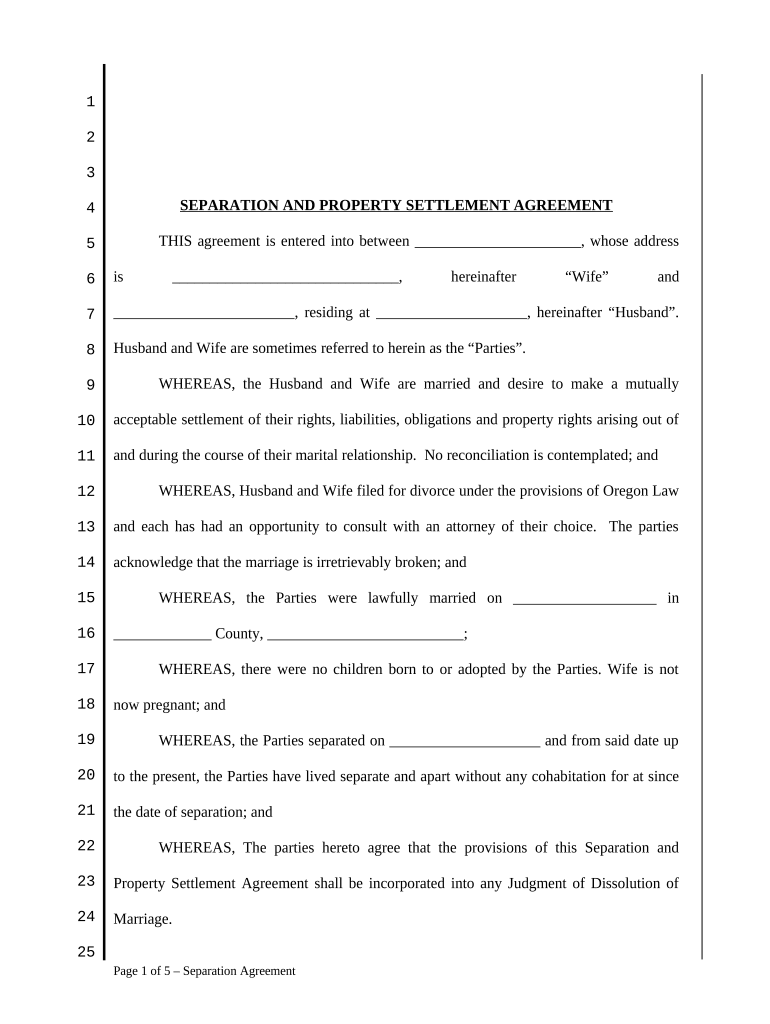
Oregon Separation Form


What is the Oregon Separation
The Oregon separation form is a legal document used to formalize the separation of individuals or entities in various contexts, such as business partnerships or personal relationships. This form is essential for documenting the terms and conditions of the separation, ensuring that both parties have a clear understanding of their rights and responsibilities. It serves as a protective measure, providing a written record that can be referenced in the event of disputes or misunderstandings.
How to use the Oregon Separation
Using the Oregon separation form involves several key steps. First, both parties must agree on the terms of the separation, which should be clearly outlined in the document. Once the terms are established, the form should be filled out accurately, ensuring all necessary information is included. After completing the form, both parties must sign it to validate the agreement. It is advisable to keep copies of the signed document for personal records and to share with relevant stakeholders if necessary.
Steps to complete the Oregon Separation
Completing the Oregon separation form requires careful attention to detail. Follow these steps:
- Review the terms of separation with all parties involved.
- Fill out the form with accurate personal and business information.
- Clearly define the responsibilities and rights of each party.
- Ensure all parties sign the document, preferably in the presence of a witness.
- Store the signed document securely and provide copies to all parties.
Legal use of the Oregon Separation
The legal use of the Oregon separation form is crucial for ensuring that the separation is recognized by courts and other legal entities. To be legally binding, the form must comply with state laws and regulations. This includes proper execution, such as obtaining signatures from all parties involved and, if necessary, notarization. Adhering to these legal requirements helps prevent potential disputes and ensures that the separation agreement is enforceable in a court of law.
Key elements of the Oregon Separation
Key elements of the Oregon separation form include:
- Identification of the parties involved.
- Clear description of the terms of separation.
- Signatures of all parties, indicating agreement.
- Date of execution to establish the timeline of the separation.
- Any additional clauses that may be relevant, such as confidentiality agreements or dispute resolution processes.
State-specific rules for the Oregon Separation
Oregon has specific rules governing the use of separation forms. These rules dictate how the form should be filled out, the necessary signatures, and any additional documentation that may be required. It is important for individuals to familiarize themselves with these regulations to ensure compliance. Consulting with a legal professional can provide guidance on state-specific requirements and help avoid potential pitfalls during the separation process.
Quick guide on how to complete oregon separation
Effortlessly prepare Oregon Separation on any device
Managing documents online has gained popularity among businesses and individuals alike. It offers an excellent eco-friendly substitute for traditional printed and signed forms, allowing you to access the proper template and securely store it on the internet. airSlate SignNow equips you with all the necessary tools to swiftly create, modify, and eSign your documents without delays. Handle Oregon Separation on any device with the airSlate SignNow apps for Android or iOS and simplify your document-related tasks today.
Edit and eSign Oregon Separation with ease
- Find Oregon Separation and click on Get Form to begin.
- Utilize the tools we offer to fill out your document.
- Select important sections of your documents or obscure sensitive information with tools provided by airSlate SignNow specifically for that purpose.
- Generate your signature using the Sign tool, which takes just seconds and carries the same legal validity as a conventional wet ink signature.
- Review the details and click on the Done button to store your changes.
- Choose how you want to send your form: via email, text message (SMS), invitation link, or download it directly to your computer.
No more worrying about lost or missing documents, tedious form searching, or errors that necessitate printing new copies. airSlate SignNow meets all your document management needs in just a few clicks from any device you prefer. Alter and eSign Oregon Separation to ensure excellent communication throughout your form preparation process with airSlate SignNow.
Create this form in 5 minutes or less
Create this form in 5 minutes!
People also ask
-
What is oregon separation in the context of airSlate SignNow?
Oregon separation refers to the process of legally separating documents and signatures within the airSlate SignNow platform. This helps users streamline their document management tasks, ensuring that each document is handled appropriately and efficiently, which is vital for compliance and organization.
-
How does airSlate SignNow facilitate oregon separation?
airSlate SignNow facilitates oregon separation by providing customizable workflows that allow users to separate documents and eSignatures easily. By using our intuitive interface, businesses can create specific workflows tailored to their needs, making it simple to manage multiple documents in an organized fashion.
-
What are the pricing options for airSlate SignNow regarding oregon separation?
The pricing for airSlate SignNow is competitive and designed to accommodate various business sizes. We offer flexible plans that include features for oregon separation, allowing users to choose a solution that matches their document management needs without overspending.
-
Can airSlate SignNow integrate with other tools for improved oregon separation?
Yes, airSlate SignNow seamlessly integrates with numerous third-party applications to enhance the oregon separation process. This includes popular CRM systems, cloud storage solutions, and project management tools, ensuring a cohesive workflow for users.
-
What features does airSlate SignNow offer for oregon separation?
airSlate SignNow offers features such as advanced document editing, customizable eSignature options, and automatic reminders, all of which support the oregon separation process. These tools empower users to maintain clarity and accuracy in their document workflows.
-
How does airSlate SignNow ensure security during oregon separation?
Security is a top priority at airSlate SignNow, especially during oregon separation. Our platform uses bank-level encryption, secure access controls, and compliance with legal standards to guarantee that your documents and signatures remain safe throughout the separation process.
-
What benefits can I expect from using airSlate SignNow for oregon separation?
Using airSlate SignNow for oregon separation can signNowly enhance your efficiency and reduce errors in document handling. Our platform's automation and customization options allow businesses to save time and resources while ensuring that all documents are managed effectively and accurately.
Get more for Oregon Separation
Find out other Oregon Separation
- Sign Montana Real estate investment proposal template Later
- How Do I Sign Washington Real estate investment proposal template
- Can I Sign Washington Real estate investment proposal template
- Sign Wisconsin Real estate investment proposal template Simple
- Can I Sign Kentucky Performance Contract
- How Do I Sign Florida Investment Contract
- Sign Colorado General Power of Attorney Template Simple
- How Do I Sign Florida General Power of Attorney Template
- Sign South Dakota Sponsorship Proposal Template Safe
- Sign West Virginia Sponsorship Proposal Template Free
- Sign Tennessee Investment Contract Safe
- Sign Maryland Consulting Agreement Template Fast
- Sign California Distributor Agreement Template Myself
- How Do I Sign Louisiana Startup Business Plan Template
- Can I Sign Nevada Startup Business Plan Template
- Sign Rhode Island Startup Business Plan Template Now
- How Can I Sign Connecticut Business Letter Template
- Sign Georgia Business Letter Template Easy
- Sign Massachusetts Business Letter Template Fast
- Can I Sign Virginia Business Letter Template