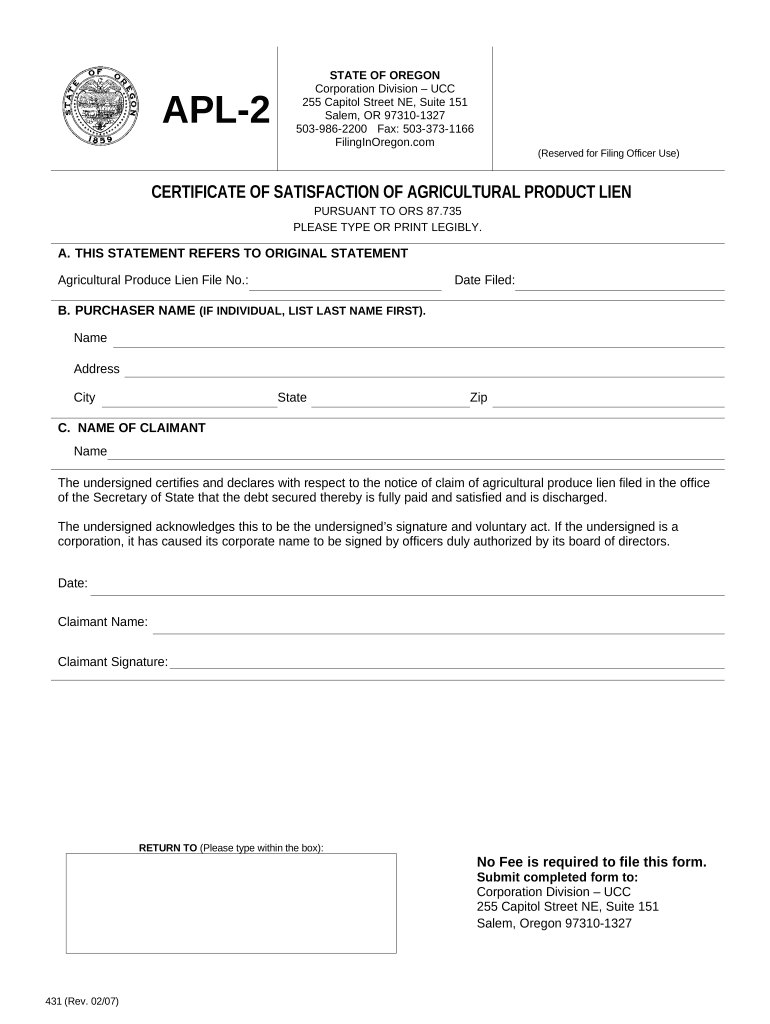
Or Ucc Form


What is the Or Ucc
The Or Ucc form, also known as the Oregon Uniform Commercial Code, is a legal document used in the state of Oregon to facilitate transactions involving secured interests in personal property. This form is essential for businesses and individuals who wish to establish a security interest in collateral, ensuring that their rights are protected in the event of default. The Or Ucc form is part of a broader legal framework that governs commercial transactions and aims to provide clarity and consistency in the handling of secured transactions.
How to use the Or Ucc
Using the Or Ucc form involves several key steps to ensure compliance with state regulations. First, identify the collateral that will secure the obligation. Next, complete the form accurately, providing necessary details such as the debtor's name, the secured party's information, and a description of the collateral. After filling out the form, it must be filed with the appropriate state authority, typically the Oregon Secretary of State. This filing establishes the security interest and provides public notice to other potential creditors.
Steps to complete the Or Ucc
Completing the Or Ucc form requires careful attention to detail. Follow these steps:
- Gather necessary information about the debtor and secured party.
- Provide a clear description of the collateral.
- Fill out the Or Ucc form, ensuring all fields are completed accurately.
- Review the form for any errors or omissions.
- File the completed form with the Oregon Secretary of State, either online or by mail.
By following these steps, you can ensure that your security interest is properly established and legally recognized.
Legal use of the Or Ucc
The legal use of the Or Ucc form is crucial for establishing and enforcing security interests. It provides a framework for creditors to secure their loans with collateral, which can include inventory, equipment, or accounts receivable. Properly filing the Or Ucc form protects the creditor's rights in case the debtor defaults on their obligations. Furthermore, it helps to prevent disputes by providing a public record of the security interest, making it clear to other creditors that the collateral is encumbered.
Key elements of the Or Ucc
Several key elements are essential when completing the Or Ucc form. These include:
- The name and address of the debtor.
- The name and address of the secured party.
- A detailed description of the collateral being secured.
- The effective date of the security interest.
Including these elements ensures that the form is valid and enforceable under Oregon law.
Who Issues the Form
The Or Ucc form is issued by the Oregon Secretary of State's office. This office is responsible for maintaining the official records of all filed UCC documents, ensuring that the information is accessible to the public. By filing with the Secretary of State, individuals and businesses can establish their security interests in a legally recognized manner.
Quick guide on how to complete or ucc
Effortlessly Prepare Or Ucc on Any Device
Digital document management has become increasingly popular among businesses and individuals. It serves as an ideal eco-friendly alternative to conventional printed and signed documentation, allowing you to find the appropriate form and securely store it online. airSlate SignNow provides you with all the tools necessary to create, modify, and electronically sign your documents quickly and efficiently. Manage Or Ucc on any device using the airSlate SignNow Android or iOS applications and streamline your document-related processes today.
The Simplest Way to Edit and Electronically Sign Or Ucc with Ease
- Locate Or Ucc and click Get Form to begin.
- Utilize the tools we provide to complete your document.
- Highlight important sections of your documents or redact sensitive information with the tools that airSlate SignNow has specifically designed for that purpose.
- Create your signature using the Sign tool, which takes mere seconds and carries the same legal validity as a conventional handwritten signature.
- Review all the details and click on the Done button to save your modifications.
- Select your preferred method for delivering your form, whether by email, SMS, invite link, or by downloading it to your computer.
Eliminate the worry of lost or misplaced documents, tedious form searches, or errors that necessitate printing new copies. airSlate SignNow meets all your document management needs in just a few clicks from any device you choose. Edit and electronically sign Or Ucc to ensure effective communication throughout your form preparation process with airSlate SignNow.
Create this form in 5 minutes or less
Create this form in 5 minutes!
People also ask
-
What is airSlate SignNow and how does it relate to or ucc?
airSlate SignNow is an innovative electronic signature solution that allows businesses to send and securely eSign documents. Its user-friendly interface and powerful features make the signing process seamless, helping organizations comply with legal standards such as or ucc.
-
How does pricing work for airSlate SignNow with regards to or ucc compliance?
airSlate SignNow offers flexible pricing plans that accommodate businesses of all sizes, ensuring compliance with or ucc regulations. Each plan provides access to essential features for eSigning documents securely and efficiently while remaining budget-friendly.
-
What features make airSlate SignNow suitable for or ucc transaction needs?
AirSlate SignNow offers robust features like customizable templates, real-time tracking, and in-depth analytics that cater to or ucc transaction requirements. These functionalities enhance the signing experience and ensure compliance with industry standards.
-
Can I integrate airSlate SignNow with other platforms for or ucc processes?
Yes, airSlate SignNow seamlessly integrates with popular software applications, which simplifies the workflow for or ucc processes. By connecting your existing tools with airSlate SignNow, you can enhance productivity and streamline document management.
-
What benefits does airSlate SignNow provide for businesses dealing with or ucc documents?
AirSlate SignNow helps businesses save time and reduce costs associated with paper-based processes, particularly for or ucc documents. Its electronic signature capabilities not only ensure faster turnaround times but also improve document security and compliance.
-
Is airSlate SignNow easy to use for those unfamiliar with or ucc processes?
Absolutely! AirSlate SignNow is designed with an intuitive interface, making it user-friendly for individuals regardless of their familiarity with or ucc processes. Comprehensive tutorials and customer support further ensure a smooth onboarding experience.
-
Does airSlate SignNow provide templates for or ucc compliant documents?
Yes, airSlate SignNow provides a variety of customizable templates specifically designed for or ucc compliant documents. These templates help streamline the document preparation process while adhering to legal requirements, ensuring your eSigning process is efficient.
Get more for Or Ucc
- Epsdt 90 form
- Dmas 62 form
- Horse purchase contract form
- Abc 140 department of alcoholic beverage control state of abc ca form
- 4 h horse registration form new jersey 4 h nj4h rutgers
- Uhm 3 institute for astronomy university of hawaii ifa hawaii form
- Washington state book awards entry form seattle public library spl
- Work and income forms 40044944
Find out other Or Ucc
- Sign West Virginia Real Estate Living Will Online
- How Can I Sign West Virginia Real Estate Confidentiality Agreement
- Sign West Virginia Real Estate Quitclaim Deed Computer
- Can I Sign West Virginia Real Estate Affidavit Of Heirship
- Sign West Virginia Real Estate Lease Agreement Template Online
- How To Sign Louisiana Police Lease Agreement
- Sign West Virginia Orthodontists Business Associate Agreement Simple
- How To Sign Wyoming Real Estate Operating Agreement
- Sign Massachusetts Police Quitclaim Deed Online
- Sign Police Word Missouri Computer
- Sign Missouri Police Resignation Letter Fast
- Sign Ohio Police Promissory Note Template Easy
- Sign Alabama Courts Affidavit Of Heirship Simple
- How To Sign Arizona Courts Residential Lease Agreement
- How Do I Sign Arizona Courts Residential Lease Agreement
- Help Me With Sign Arizona Courts Residential Lease Agreement
- How Can I Sign Arizona Courts Residential Lease Agreement
- Sign Colorado Courts LLC Operating Agreement Mobile
- Sign Connecticut Courts Living Will Computer
- How Do I Sign Connecticut Courts Quitclaim Deed