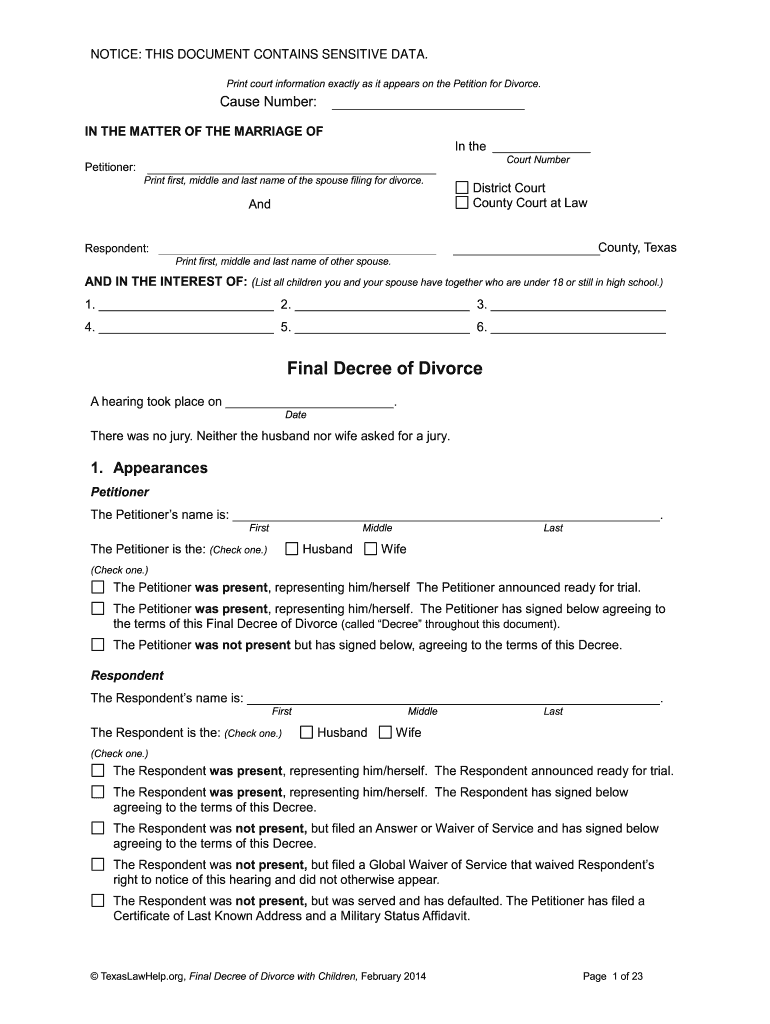
Final Decree of Divorce Texas Online 2014


What is the final decree of divorce Texas online
The final decree of divorce in Texas is a legal document that officially ends a marriage. It outlines the terms and conditions agreed upon by both parties, including the division of property, child custody arrangements, and support obligations. Obtaining this document online streamlines the process, allowing individuals to complete necessary forms without the need for in-person visits. This method is particularly beneficial for those who may have scheduling conflicts or prefer the convenience of digital solutions.
Steps to complete the final decree of divorce Texas online
Completing the final decree of divorce online involves several key steps:
- Gather necessary information, such as personal details, marriage dates, and financial information.
- Access a reliable online platform that provides the Texas final decree of divorce form.
- Fill out the form accurately, ensuring all required fields are completed.
- Review the document for any errors or omissions before submission.
- Sign the document electronically, ensuring compliance with Texas law.
- Submit the completed form as directed by the online platform.
Key elements of the final decree of divorce Texas online
Several essential components must be included in the final decree of divorce in Texas:
- Identification of parties: Full names and addresses of both spouses.
- Date of marriage: The official date when the marriage took place.
- Child custody arrangements: Details regarding the custody and visitation rights of any children involved.
- Division of property: Clear terms outlining how marital assets and debts will be divided.
- Support obligations: Any agreements regarding child support or spousal support.
- Signatures: Required signatures from both parties, affirming their agreement to the terms.
Legal use of the final decree of divorce Texas online
The final decree of divorce serves as a legally binding agreement once it is signed and filed with the court. It is crucial that all information is accurate and complies with Texas law to ensure its enforceability. The online completion of this document provides a modern approach to fulfilling legal requirements while maintaining the integrity of the process. It is advisable to consult with a legal professional if there are any uncertainties regarding the terms outlined in the decree.
Who issues the form
The final decree of divorce in Texas is typically issued by the court that has jurisdiction over the divorce proceedings. After both parties have agreed to the terms and the document is signed, it must be filed with the appropriate court clerk's office. This filing finalizes the divorce and makes the decree an official court order. Online platforms often provide guidance on where and how to submit the completed form to ensure compliance with local court requirements.
Required documents
To complete the final decree of divorce in Texas, certain documents are typically required:
- Petition for divorce: The initial filing that starts the divorce process.
- Final decree of divorce: The document outlining the terms of the divorce.
- Child custody agreement: If applicable, a document detailing custody arrangements.
- Financial disclosures: Information regarding assets, debts, and income.
- Any previous court orders: Relevant documents from prior legal proceedings related to the marriage.
Quick guide on how to complete texas final decree of 2014 2019 form
Complete and submit your Final Decree Of Divorce Texas Online swiftly
Essential tools for digital document exchange and validation are now vital for enhancing processes and the ongoing evolution of your forms. When handling legal documents and endorsing a Final Decree Of Divorce Texas Online, the right signature solution can save you signNow time and resources with every submission.
Locate, fill out, modify, endorse, and distribute your legal documents with airSlate SignNow. This platform provides everything needed to create efficient document submission procedures. Its vast library of legal forms and intuitive navigation can assist you in obtaining your Final Decree Of Divorce Texas Online quickly, and the editor featuring our signature capability will allow you to finalize and validate it instantly.
Sign your Final Decree Of Divorce Texas Online in a few straightforward steps
- Acquire the Final Decree Of Divorce Texas Online you need from our library using search or catalog pages.
- Examine the form details and preview it to ensure it meets your requirements and complies with state regulations.
- Click Get form to access it for modification.
- Fill out the form using the detailed toolbar.
- Verify the information you entered and click the Sign tool to validate your document.
- Choose one of three options to affix your signature.
- Complete the adjustments and save the document in your files, then download it to your device or share it right away.
Enhance each step in your document preparation and validation with airSlate SignNow. Explore a more effective online solution that has thoroughly addressed all aspects of managing your paperwork.
Create this form in 5 minutes or less
Find and fill out the correct texas final decree of 2014 2019 form
FAQs
-
I forgot to fill the final registration form of AIIMS 2019. What should I do?
What Should I do? — Start preparing to appear next year.I don't know how could you forget such an important thing, maybe you had some more important things to take care of but now my friend, we can't do anything.Still if you want to try you can email the concerned authorities and wait for their reply. It's the only thing i can suggest you right now.Please don't repeat such things again in your life .
-
I forgot to fill the final registration form of AIIMS 2019 for UG course. What should I do?
Dear Applicant, It’s your good luck!!!AIIMS has reopened the facility of generation of code and final registration for students who have completed their basic registration. Students are advised to complete registration process for AIIMS MBBS 2019 before due date.AIIMS MBBS Reopening - 19th March 2019AIIMS MBBS Generation of Code & Final Registration last date - 25th March 2019Complete AIIMS Registration 2019 here - AIIMS LoginThanks!
-
Can a final year student of B.Tech fill the form of SSC SI CAPF?
Yes, if your final semester result is declared on or before 1 august 2018.
-
How do I fill out a CLAT 2019 application form?
Hi thereFirst of all, let me tell you some important points:CLAT 2019 has gone OFFLINE this yearBut the application forms for CLAT 2019 have to be filled ONLINEThe payment of the application fees also should be made onlineNow, kindly note the important dates:Note the details regarding the application fees:Here, if you want the Previous Year Question papers, Rs.500 would be added to the application fees.Apart from this, there would be bank transaction charges added to the application fees.The application fees is non-refundable.Note one important point here that before you fill the application form, check for your eligibility.To know the complete details of filling the application form along with other information like the eligibility - in terms of age, educational qualification, list of NLUs participating and the seats offered under each category, CLAT Reservation policies, CLAT exam pattern, marking scheme, syllabus, important documents required to be kept ready before filling the form, kindly go to the link below:How to fill CLAT 2019 Application form? Registration OPEN | All you need to knowTo know how to prepare for one of the very important section of CLAT exam, GK and Current Affairs, kindly go to the link below:How to prepare GK & Current Affairs for CLAT 2019To practice, daily MCQs on Current Affairs, kindly go to the link below:#CLAT2019 | #AILET2019 | #DULLB2019 | GK and Current Affairs Series: 5 in 10 Series: Day 12For any other queries, kindly write to us at mailateasyway@gmail.comThanks & Regards!
-
Which competetive examinations do I need to fill out form for in my final year of engineering?
Now that completely depends on which stream you want to pursue post your graduation. If you want to continue with engineering then I would recommend GRE that would be more beneficial and little less competitive. Else there are many more options like doing MBA or preparing for IAS or alike services. First one needs to streamline the area they want to peruse post grad in coz now after this changing streams is nearly impossible.
Create this form in 5 minutes!
How to create an eSignature for the texas final decree of 2014 2019 form
How to create an eSignature for your Texas Final Decree Of 2014 2019 Form online
How to make an eSignature for the Texas Final Decree Of 2014 2019 Form in Chrome
How to generate an electronic signature for putting it on the Texas Final Decree Of 2014 2019 Form in Gmail
How to make an eSignature for the Texas Final Decree Of 2014 2019 Form from your smartphone
How to generate an eSignature for the Texas Final Decree Of 2014 2019 Form on iOS
How to generate an electronic signature for the Texas Final Decree Of 2014 2019 Form on Android
People also ask
-
What is a Texas divorce final decree?
A Texas divorce final decree is a legal document that officially concludes the divorce process in Texas. It outlines the terms of the divorce, including asset division, child custody, and support obligations. Understanding your Texas divorce final decree is crucial for ensuring all legal requirements are met.
-
How can I obtain my Texas divorce final decree?
You can obtain your Texas divorce final decree by contacting the district court where your divorce was filed. Most courts provide certified copies of divorce decrees for a nominal fee. Additionally, airSlate SignNow simplifies document management by allowing you to store and eSign your Texas divorce final decree conveniently online.
-
What features does airSlate SignNow offer for managing Texas divorce final decrees?
airSlate SignNow offers features such as secure eSigning, customizable templates, and document storage specifically for managing Texas divorce final decrees. With its user-friendly interface, you can easily create, send, and sign documents without hassle. This streamlines the process and ensures legal compliance.
-
Is there a cost associated with using airSlate SignNow for Texas divorce final decrees?
Yes, there is a cost associated with using airSlate SignNow, but it is an affordable solution for managing Texas divorce final decrees. Pricing varies based on the subscription plan you choose, offering various features tailored to individual or business needs. This cost-effectiveness helps you save on legal document management.
-
Can airSlate SignNow integrate with other platforms for Texas divorce final decrees?
Absolutely! airSlate SignNow integrates seamlessly with various platforms such as Google Drive, Dropbox, and more. This integration enables you to access and manage your Texas divorce final decree alongside your existing documents, enhancing efficiency and organization in your workflow.
-
How does airSlate SignNow ensure the security of my Texas divorce final decree?
airSlate SignNow prioritizes the security of your documents, including Texas divorce final decrees, with advanced encryption and secure data storage. Your sensitive information remains protected during the signing process and once the documents are stored. Trust in airSlate SignNow for secure, compliant document management.
-
What benefits can I expect from using airSlate SignNow for my Texas divorce final decree?
Using airSlate SignNow for your Texas divorce final decree allows for quick eSigning, easy document management, and cost savings. The platform accelerates the signing process, ensuring you can finalize your divorce documents efficiently. This flexibility lets you focus on your next steps rather than clerical tasks.
Get more for Final Decree Of Divorce Texas Online
Find out other Final Decree Of Divorce Texas Online
- eSignature Colorado Demand for Payment Letter Secure
- eSign Delaware Shareholder Agreement Template Now
- eSign Wyoming Shareholder Agreement Template Safe
- eSign Kentucky Strategic Alliance Agreement Secure
- Can I eSign Alaska Equipment Rental Agreement Template
- eSign Michigan Equipment Rental Agreement Template Later
- Help Me With eSignature Washington IOU
- eSign Indiana Home Improvement Contract Myself
- eSign North Dakota Architectural Proposal Template Online
- How To eSignature Alabama Mechanic's Lien
- Can I eSign Alabama Car Insurance Quotation Form
- eSign Florida Car Insurance Quotation Form Mobile
- eSign Louisiana Car Insurance Quotation Form Online
- Can I eSign Massachusetts Car Insurance Quotation Form
- eSign Michigan Car Insurance Quotation Form Online
- eSign Michigan Car Insurance Quotation Form Mobile
- eSignature Massachusetts Mechanic's Lien Online
- eSignature Massachusetts Mechanic's Lien Free
- eSign Ohio Car Insurance Quotation Form Mobile
- eSign North Dakota Car Insurance Quotation Form Online