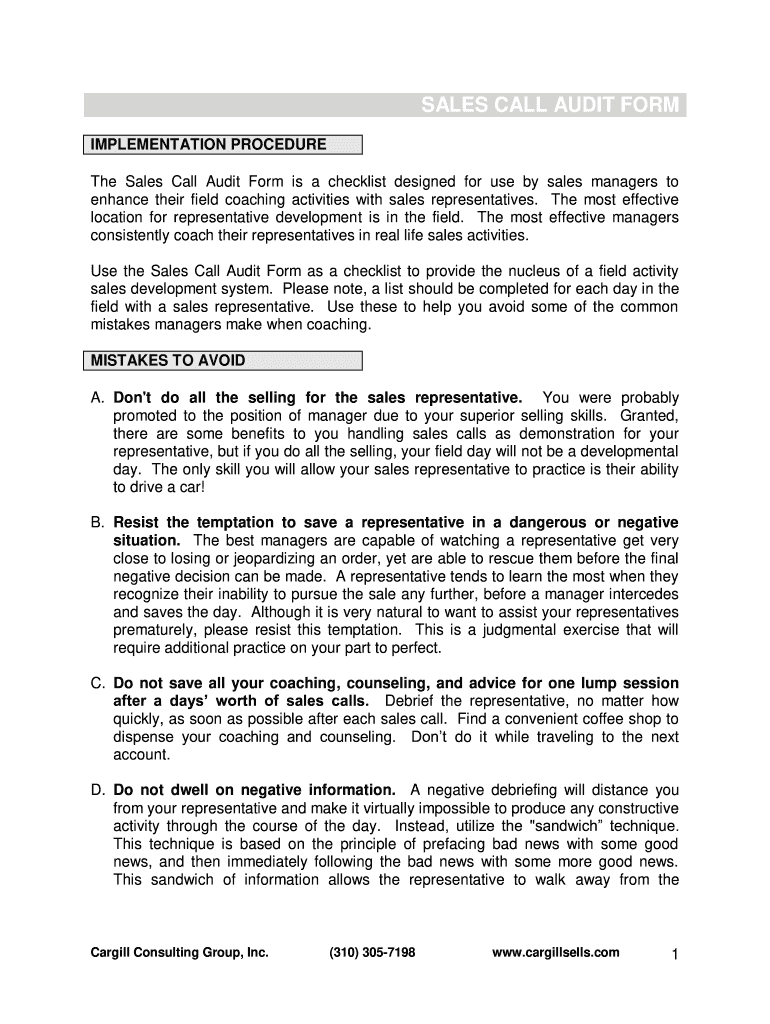
Call Audit Form


What is the Call Audit Form
The call audit form serves as a structured document designed to evaluate and enhance the quality of customer interactions. It is commonly used in various industries, particularly in customer service and sales environments. This form allows organizations to assess the effectiveness of their communication strategies, identify areas for improvement, and ensure compliance with company policies and industry standards. By systematically reviewing calls, businesses can gather valuable insights into customer satisfaction and employee performance.
How to use the Call Audit Form
Using the call audit form involves several straightforward steps. First, ensure that the form is tailored to your specific evaluation criteria, which may include aspects such as clarity, professionalism, and adherence to protocols. Next, listen to recorded calls or observe live interactions, filling out the form as you go. It is essential to provide constructive feedback based on your observations, noting both strengths and areas for improvement. Finally, share the completed audits with relevant team members to foster a culture of continuous improvement and training.
Key elements of the Call Audit Form
A well-structured call audit form typically includes several key elements that facilitate comprehensive evaluations. These may encompass:
- Caller Information: Details about the customer and the representative involved in the call.
- Call Objectives: Clearly defined goals for the interaction, such as resolving an issue or providing information.
- Performance Metrics: Criteria for assessment, including communication skills, product knowledge, and problem-solving abilities.
- Feedback Section: Space for evaluators to provide comments and suggestions for improvement.
- Overall Rating: A scoring system to quantify the performance level of the call.
Steps to complete the Call Audit Form
Completing the call audit form involves a systematic approach to ensure accuracy and thoroughness. Follow these steps:
- Prepare: Gather all necessary materials, including the call recordings and the audit form.
- Listen: Review the call carefully, taking notes on key interactions and responses.
- Fill Out the Form: Enter your observations in the designated sections, ensuring you address all criteria.
- Review: Double-check your entries for completeness and clarity before finalizing the audit.
- Share: Distribute the completed form to relevant stakeholders for further discussion and action.
Legal use of the Call Audit Form
When utilizing the call audit form, it is crucial to adhere to legal guidelines and regulations. In the United States, compliance with laws such as the Telephone Consumer Protection Act (TCPA) and the Federal Communications Commission (FCC) regulations is essential. Organizations must ensure that they have obtained proper consent from customers before recording calls and conducting audits. Additionally, maintaining confidentiality and protecting customer data is vital to avoid legal repercussions.
Examples of using the Call Audit Form
Call audit forms can be applied in various scenarios to enhance service quality. For instance, a customer service department may use the form to evaluate how effectively representatives handle inquiries and complaints. Similarly, sales teams can utilize the form to assess how well they communicate product benefits and close deals. These audits can lead to targeted training sessions, improved sales techniques, and a more customer-centric approach across the organization.
Quick guide on how to complete call audit form
Uncover how to glide through the Call Audit Form completion with this simple guide
Submitting and verifying forms online is becoming more prevalent and is the preferred choice for numerous users. It provides many advantages over conventional paper documents, including convenience, time savings, enhanced precision, and security.
With solutions like airSlate SignNow, you can find, modify, authenticate, enhance, and dispatch your Call Audit Form without getting entangled in endless printing and scanning. Follow this brief guide to begin and complete your document.
Follow these steps to obtain and complete Call Audit Form
- Begin by selecting the Get Form button to access your form in our editor.
- Check the green marker on the left that highlights mandatory fields so you don’t miss them.
- Employ our sophisticated tools to annotate, adjust, sign, secure, and streamline your form.
- Protect your document or convert it into a fillable form using the available features on the right panel.
- Review the form and inspect it for errors or inconsistencies.
- Click DONE to complete the editing process.
- Rename your document or keep it as is.
- Select the storage option where you wish to keep your form, send it via USPS, or click the Download Now button to save your document.
If Call Audit Form isn’t what you were looking for, you can explore our extensive library of pre-uploaded forms that you can fill out with ease. Visit our platform today!
Create this form in 5 minutes or less
FAQs
-
How can we fight against the NRA regarding gun control?
Are you sure that the NRA is the problem?Oh, I know that the media and the talking heads are all making them out to be some 500 lb gorilla and the reason psychos shoot up school yards, but have you ever bothered to look into the matter beyond the headlines?I’ll give you an example. In 2017, the push was for a “Universal Background Check”. The idea was to be sure that people buying guns were not criminals. Believe it or not, the NRA wholly supports this and in fact was involved with creating the current NICS (National Instant Check System) that is used.But the bill that was proposed was not what you heard in the media. First, it would not plug any “Gunshow Loophole” because there is no such thing. The only sales at a gun show that the bill covered was private sales. Of course, private sales can occur anywhere, not just gun shows.But the bill didn’t make the NICS easier for private sales. They just required all private sales to be conducted through a licensed dealer. Had this actually passed, a gun show would be an ideal location for such sales as there would be access to many dealer. In effect, you would greatly increase the number of private sales at a gun show by this law.So, what is involved with a sale through a dealer? Well, the dealer would have to do the following:1) Record the transfer in their bound book. This is a book where all the transactions of a firearm is recorded via that dealer. The book is auditable by the BATF and many dealers have faced fines for poorly kept records, so many dealers go to great pains to keep their book neat and accurate.2) Fill out the federal form 4473. This is required by all dealer sales of both new and used guns. It asks for the buyer’s name, address, the make and model of the gun, serial number, and then asks a bunch of questions. The dealer can get fined if the person fills out the form wrong. For example, answering a question with “Y” or “N” instead of “Yes” or “No” is a BATF violation. So the dealer has to carefully examine the form for errors and have the person fill out another if errors are found.3) The dealer then calls into the NICS. NICS can come back with a “Proceed”, “Denied” or “Delay”. A delay can take up to 3 days. Typically this is a name that appears similar to a Prohibited Person and requires some research. If this happens, the transfer is on hold. The dealer has no idea when the result of the research is likely to finish. If you are at a gun show, the show could be over before the approval is made.4) All this paperwork, verification, etc takes time. Time is money. So dealers charge for this service. It is typical for a dealer to charge $25-$40 per gun, but sometimes multiple guns get a discount because the dealer can process up to 4 on a single form, but when more than one gun is transferred, the dealer has to fill out Form 3310 which is supposed to help with gun trafficking.All of this is well and good if you are buying a gun from someone you don’t know and many people will require sales be conducted at a dealer for the piece of mind such protections provide. But friends and family typically do not bother with the hassle and expense.One thing you need to realize is that to get a gun dealer license is not an easy process. Since the federal government cracked down on so called “kitchen table” dealers back in the 1980’s, you now must show a commercially zoned storefront with posted business hours to qualify. Many communities don’t want gun shops, and use zoning laws to make them difficult or unattractive. For example the city of Boston does not have any dealers. In fact, the nearest dealer is 3 towns away. Many rural areas don’t have the traffic to keep a dealer in business and you’ll find they are typically only open in the evening or on a Saturday as they work another full time job. Keep this in mind as we get into the next issue.But the bill didn’t stop at sales. It stated that ALL transfers had to be done in this manner. No exceptions. So, two friends out on a hunt would need to go through the whole process listed above just to swap guns for the afternoon. Oh, and they would have to do it all again to give the gun back. It is very common on a range to try out other people’s guns - such a thing would also require the full transfer and back process. Demo guns at a national event by manufacturers? Same thing.Basically any time a gun were to swap hands, the law would apply. There are private shooting clubs where guns are treated like library books and members take whatever they want. Families regularly swap guns. Heck, some shooting courses provide guns for students to use. All of these events would have been impacted by these new transfer requirements.The NRA balked at this. Essentially the rule would curtail many of the traditions and practices that are very common and virtually never result in any kind of criminal activity. In essence it would criminalize things that simply are not crimes.Not only would it create criminals where no criminal intent existed, but the cost to manage the volume of temporary transfers, the staffing needed to take the calls and do the checks would have cost millions each year. All money that would not go toward actually dealing with criminals.When the issue was brought up, many members of Congress agreed the requirements were too restrictive and the whole bill failed to pass. The supporters of the bill did not even attempt to listen to the complaints and work out a manageable fix.Did you hear any of that in the media?But what about catching criminals?Well, the bill didn’t change anything in regards to enforcing the rules to make sure the people who should not own guns were properly entered into NICS. In fact, other than maybe getting fired, there is NO PENALTY for failing to report a person. We have laws that will jail a teacher or coach that fail to report bullies. We have laws that put priests in prison who fail to report potential inappropriate behaviors in other clergy. But we do not have any laws that punish law enforcement agents that fail to do their job and make sure that dangerous people are reported to the background system. And this bill made no effort to change that.NICS is not open to anyone but federally licensed gun dealers. The left are so worried that the system might be used to check people for things other than guns that they refuse to create a means to allow people to verify someone they are selling a gun to. It would be easy to create an app that takes a photo of the buyer and seller’s ID (or just their faces and type in some data) and then return a simple “Proceed” or “Deny” with no other details. You’d have plenty of information to audit for illegal use. And if someone didn’t have an ID, they could then use a dealer. Heck, you can’t file taxes on-line without submitting some kind of ID, so this isn’t anything unique.And yet, the bill did nothing to address the issue of accessing the NICS for easier private sales.Here is the thing. We have 20,000 gun laws in this country. On the federal side, a prohibited person touching a gun could see them in prison for a minimum of 5 years. And yet, we still see cities with high violent crime rates that have virtually no federal cases. Why isn’t law enforcement using those stiff federal laws to get the violent people off the streets? Such a program called “Project Exile” worked wonders in Richmond, VA to reduce violent crime dramatically.OK, back to the “Universal Background Check” bill.I spent a lot of words above explaining what the bill would have required of people and why the situation would have been a nightmare. You never saw any of this in the news and the media pretty much ignored the issue.When the bill was defeated, it was never reported that a “terrible bill that would have cost millions and made criminals out of the innocent was defeated”, instead, all you ever heard was“The NRA used its influence to defeat the Universal Background Check bill that would have closed the gunshow loophole”Almost everything about that statement is false.So, be careful what you want to “Fight Against”. I suspect that most of what you think about the NRA is highly biased due to the way the organization is treated in the media. When you look at the actual facts, many times their concerns are quite valid. And, they have a lot of rank and file law enforcement on their side which helps them represent real world situations. I’ve found their positions in many cases very well presented. Most of the arguments you get on TV news are highly edited and taken out of context to promote an agenda, not facilitate a debate.Make sure you know what you are fighting for. You might be surprised.
-
What did you notice during an interview that made you not want the job?
This answer is going to make me sound like a spoiled brat, but here goes…I wasn’t actually looking for a new position, but I was contacted by a company for a position in a company about 5km from my house. The company was in the most beautiful office park, and I often commented that I wished the company I worked for would move there. Close to home and beautiful. There was a lake with ducks and Egyptian geese.So when they asked me to come in and have an interview, I agreed.The first interview turned out not to be an interview at all. They just wanted me to write a test. I suppose they wanted to make sure I could do the job before offering me the position, which is fine but I wanted to make sure the position was something I wanted first anyway.The second interview, was more what I wanted. After answering all of their questions, I got to ask mine.Mel: Do you have flexi-hours?Interviewer: No, but if you travel from very far away, you can start at 7am and leave at 4pm rather than the usual 8am - 5pm.Mel: Can I work from home at all?Interviewer: No. Never.Mel: What makes this a nice company to work for?Interviewer: We have a pool table. Sometimes after work we will play pool. Also the directors are really nice and we aren’t afraid to talk to them.Mel: Is that all?Then I told them about the company where I currently work.We have a pool table and 2 ping-pong tables, and a foosball table, and a dart board. Also Jenga, Chess, Pictionary, Scrabble and various other board games. We play sometimes after work, or during lunch, or when the company decides to host a tournament, or that time when there was a power failure, or when a director has challenged you.We have flexi-hours. I can start work at 6am and leave at 3pm and miss all the heaviest traffic. I also get to work from home 2 days a week.One day a year, we can spend doing work in our community. Some people work at a school, in an impoverished area nearby. Some of us go and work at an animal shelter, in that same area. The company arranges it for us, and our pay gets affected, not at all. And volunteer work is so good for the soul.The company pays a catering company to make lunch for everyone at work, every day. They also provide bread for us to make ourselves breakfast, if we want. With the bread, they also provide margarine, jam, peanut butter and other such things.On Fridays, at 2pm, we can buy beer and cider at cost (actually rounded down) from the company and drink it at our desks.And as far as having directors that aren’t scary, ours sit with us at lunch.I told you, I’m a spoiled brat. No way would I go and work for that company when I’m already working for such a great place.Sure, sometimes I get grumpy about how hard we have to work. Especially since we are geared towards being able to work from home, it means that even when you’re home and relaxing in front of the TV, you could get a call to log on and fix some urgent defect.It’s still worth it. I bet the people at that other place have to work hard too, but they don’t get to sip on a beer while sitting at their desks on a Friday.
-
What was your experience being a bank teller?
What you experience as a teller seems to vary on not only the bank you work for, but the branch you work in. For instance, my experience as a teller is probably very different than those in a lot of other bank branches because I work at a branch that has a lot of higher end clientele. We do a lot more catering and hand-holding than other branches do, and sometimes have to bend the rules a little to get things done.My day starts with me putting up my stuff in a secure area in the break room. If I’m opening, I disarm the alarms and do the morning walk-through with another teller. Then we deal with all the daily duties like getting the work together from earlier that week to send to the main office, putting together the sell for the armored truck, or auditing one of the many machines or vaults we have.I get out my drawer, boot everything up, finish putting the Nightdrops in the system, and then I wait. The morning is usually slow, so we spend a lot of time talking and trying to entertain ourselves… or trying not to fall asleep. Businesses show up a little later in the morning usually or throughout the day. And from there its an array of change orders, trying to sort out the mass of bills and checks sometimes neatly put together and sometimes crammed in a bag with such little care that it could take you 5–10 mins just to sort into some sort of order. But you get through all that and then you wait some more… and you wait some more…. and you wait some more… Given, a lot of branches are actually busy, so there is very little waiting involved, and much more trying not to lose your mind. But this is my branch.There’s a lot of checks being cashed, checks and bills being deposited, and people asking what their balance is. You get the occasional person bringing in their change to cash out. Or you get to let someone into their safe deposit box. That’s all the easy part of being a teller.The hard part is the questions you have to answer and the regulations that you have to follow. Telling people “I’m sorry I can’t do that,” and then having to try and explain why, because they don’t understand. It’s a lot of filling out forms. If I had a dollar for every slip I’ve had to fill out for someone I would’ve nearly doubled my paycheck every month. All of that is monotonous, though. And it can drive you crazy after a while. But the part of my job I really enjoy are those rare instances when I feel like I can actually really help someone. To put in the extra mile and teach someone who’s concerned about counterfeit 20s in her yard sale how to tell the difference between what’s real and what’s fake. To teach someone who doesn’t know English very well how to write out English numbers on his checks so he can pay his employees. It’s painstakingly going through every transaction with someone on their banking statement and showing them the result until they’re satisfied. It’s teaching high school kids how to fill out their first bank deposit form. It’s letting someone know their driver’s license is about to expire. It’s always been the small things that really make the job worth doing to me.But in between all of that, there are the vast arrays of paperwork that have to be done every day. Phone calls for all the check, debit card, and foreign currency orders. Followed by writing out hold logs. Trying to fill private banking’s little tasks. Occasional product phone calls can be assigned, which can take anywhere from one minute to an hour and thirty depending on the number of calls and the type. There’s filling out the occasional credit card application for a customer or a direct deposit request form. Then there’s the federal reporting forms that have to be filled out occasionally depending on the circumstance. In our branch, we also get a large amount of loan work that gets sent our way, so that takes up some time as well—completing their transactions and being essentially front-line secretaries. There are of course sales goals to fill, but at least in my bank, my job doesn’t rely on me signNowing my goal.Even with all that seriousness, some of it can be very funny. Like the truck who ran over lane 4. Or the fact that our ATM is constantly on the fritz and has a taste for eating people’s checks. Or when we’ve accidentally sent two tubes to the same lane. Or that guy who came in wanting to withdrawal $2000 in 1s for a wedding… or someone who chose to deposit an entire tub full of coin. There are days when I go home wanting to scream, and then there are days when I smile from ear to ear, but in the end, I love my job. It may not be an end game for me, but I have very few complaints. I work for a good company, and for now, that’s good enough for me.As for advice… the only thing I can tell you is… try to find joy in the small things. Be kind and people will often be kind to you.
-
What is the height of hypocrisy of Indian celebrities?
Show :Roadies.Synonym :Fake /Chutiya showGang leaders : Neha Dhupia, Nikhil Chinapa, Prince Marika,Raftaar (Dilin Nair),Sandeep Singh.Task master :Ranvijay Singh.Honestly speaking I didn’t know any one of them. I'm seeing them for the first time on this show only. I'm sure many of you too might not be knowing all of them. So, these "so called celebrities" are the gang leaders.Each contestant is asked to fill the form which consists of a set of questions and the gang leaders evaluate you on the basis of that.Let's talk about the hypocrisy hereAudition1:The contestant's name is Preeti Singh.So,after asking the usual stuff like her introduction,fitness regime,passion,the next question was:Ranvijay Singh:"What's the problem with you that u had to beat up all your ex boyfriends?"Raftaar:"Not one or two,but all four."Contestant(smiling proudly):"Sir,not four. Many."Ranvijay Singh :"OK. How many exes do you have till now?"Contestant:"I don't remember."Raftaar :"But you wrote four."Contestant:"That is the number of exes I have slapped."Neha:"What made you slap them?"Contestant :"I'm very close to my family. So,if anyone dares to say anything about them,I can't tolerate it."Task:They asked her to pick up a football and imagine it as her exes and asked her to slap the ball exactly the way she beat up her exes and enact the situationIrony : She was badmouthing the guy's family as she punched the ball.Gang leaders even pointed it out teasingly.Verdict : Selected.Audition 2:The contestant's name is Monu Gurzar.This guy has apparently filled up his firm with shit which I'm not discussing here since it's not relevant to the topic. After a few mints of interaction and calling him all sorts of badwords like bhos****, chu**** ,haram**** etc,Ranvijay (reading the form):"Tell a truth and a lie about yourself. You wrote that you are an alcohol addict,you have slapped a girl and you can jump from the top of the building. So, among these which one is the truth?"Contestant :"Jumping from the building is false. The other two is true."Ranvijay :"So slapping a girl and being an alcohol addict is true. Why did you slap her?"Contestant:"Sir,she was my girlfriend. I trusted her so much and first time…"Prince :"You know a woman is sitting right here (pointing to Neha) and if she wants,she can slap you so hard that next time you won't have gutts to do such a thing "Raftaar:"He wrote,the worst carrier option for a girl is film industry and he is now standing infront of such a gang leader.(looking at Neha) Doesn't he know before coming to roadies?"Ranvijay interrupts and gives a task.Task no:1The first task was to take out a total of 6coins buried deep inside the hot sand— which was kept in a pan— without spilling the sand. He somehow manages to collect all 6coins easily. The gang leaders got disappointed as his hands weren’t burned enough and he completed the task.To overcome their disappointment, Ranvijay Singh gives him another task.Task no:2The guy was asked to do push up in slanting position by keeping both legs on the chair with some heavy sandbags kept on his back and a tumbler full of cow dung was kept under his face so that when he gets tired and losses the grip,his face would touch the cowdung.Result:After crucifying this guy further more and teaching him a lesson,the guy was sent off.Verdict :Made fun of and tortured really bad in the national television.I agree he was very wrong. The things he wrote on his form like how he slapped his girlfriend or film is the worst career choice for a girl or if a girl invites you to her home it's for sex or me too movement is bakwaaz.. His way of thinking about firms was very wrong and it enraged me. But did he deserve this treatment in the national television? Who were these people to punish him? If they didn't like his answers they could have just asked him to buzz off.And the reason why he slapped his gf was because she put some false allegations against him to her father.Whatever the reason maybe,it doesnt justify his actions.But compare this reason with the reason of that girl. Who is more wrong here?Now let's come to the hypocrisy here.1)The audition title :In the girl's audition,they didn't even mention anything about her slapping 4 exes whereas compare it with that of the guy's audition detailing.2)The reaction.This was the reaction of the gang leaders when the girl was proudly telling them that she slapped 4 of her exes.This was the reaction of gangleaders when the guy said he slapped his girlfriend as she made fake allegations against him3) Respecting womanYou talk about respecting woman and then talk cuss words like bhen****, madar**** etc infront of a woman.4)The way of thinkingSo apparently,when a girl bears up a guy,it's something to laugh about whereas when the opposite happens, you can't tolerate.5) The message :A girl who can beat up 4guys and be proud about it qualifies to be in your gang. Whereas the guy who slapped his gf once doesn't.What is the message you are giving out to the world?That its OK to slap a guy and ucou an escape by playing the women card,but never slap a woman no matter how much she screws you.I mean like R-E-A-LL-Y? Is this the message you want to give to the young people out there?Wow. What a logic.This hypocrisy pisses me off.Respect and take stand for everyone who deserve to be despite gender. A mistake is a mistake despite your gender.
-
How can we give an online audition for YG?
For an online audition, especially if it is for YG, you must be careful. Of course no agency wants you to perform a song by one of the companies own artists, I would recommend singing a song in Korean (since it is their native language) than prepare one in English, but sing it your own way, try not to force your voice to match another’s. YG likes cooler music, as we know JYP likes more playful music, YG likes swag, so dance like that as well~ Good Luck! Fighting!
-
Have you ever had to come to the realization that you’re not as smart as you thought you were?
Indeed!!! This story will make you laugh!!!Yeah, one time, I decided to try out for the TV game show “Who Wants to Be a Millionaire.” I filled out the online application form, and took the online quiz, and — Lo and Behold! — I passed! Yes!!!! I passed!!! I was accepted for an audition in New York City!!!Now feeling quite smug about my own superior intelligence, I patted myself on the back and gave myself a hearty “YES!!!” (with thumbs up) every time I sat on my bed, in the middle of the afternoon, watching “Who Wants To Be a Millionaire” with my cat.Ha!!! Ha!!! Yes!!!!!!!!!!!! I guessed the right answer once again! HA! HA! HA!!!!!!!!!!!!!!!!I am brilliant!!! I am GENIUS!!!! AHA!!!!Then came the big day — try outs — in New York City.I had flown there the day before, taken a taxi to my cheap little pathetic (expensive) hotel in the middle of downtown Manhattan, where I was kept awake most of the night from the bright lights and sounds of “the City that never sleeps.” Also, the smell of roach spray in the hallways and in my pathetic little room, with the shared bathroom down at the end of the hallway, did not produce feelings of sleepiness, either.In the morning, I got up early and went to find a beauty salon. I wanted to look my best. I wanted to look like the winning contest during my audition.New York City beauty salons are not cheap, I discovered! The hair cut and style and manicure cost me well over $250, but, hey, when you’re about to become a millionaire, I realized that little expensive was just a drop in the bucket.The next taxi dropped me off at the audition location. I had my audition acceptance letter in hand, as I joined the crowd standing in the long line.The long line soon queued up. There were literally hundreds waiting in the long line.Soon, the doors opened, and we were ushered in, like cattle, and directed to be seated at various tables where we were given name tags. The guy sitting across from me had already been a contestant on Jeopardy. “This will be a piece of cake,” he stated, smugly.There were many pencils on the table that had “Who Wants To Be A Millionaire” engraved on them.Soon, we were given a test sheet. Our sheets were all unique, so no one could cheat off of anyone’s paper. We were instructed to use those “millionaire” pencils to fill in the correct little multiple test circles.When the bell rang, we were given 10 minutes to answer thirty questions. Some of the questions were complicated math word problems, which I could figure out, if given enough time. Other questions were about pop culture, country music, or history, science, etc.I was on about the seventh question when the test administrator announced, “You have five more minutes.”Five minutes???I instantly felt panic-stricken, absolutely panicked! I looked at the Jeopardy guy across from me and noticed that he was already on Question 29!Before time was called, he had already finished, and had turned over his paper, and was now just sitting there, leaning forward with his hands clasped together, with that smug little smile on his face.“One more minute!” the test administrator announced.At this point, with more than half of the questions still unanswered, I just simply decided to hastily mark them all “C.” Right? Didn’t I, the genius, read somewhere that “C” is the best guess?????C, C, C, C, C, C, C, C, C, C . . . .DING! Time’s up!We were instructed to leave all of our test papers face down and to just sit and wait.While we waited to hear the results of who “made” it, and hear which auditioners would be invited for the Next Step (to participate in a mock game), the man across from me smugly bragged about how “easy” the test had been for him.Sure enough, out of a room of about three hundred applicants, about five names were called. Yep! Only five people made it to the next step out of about three hundred applicants.The guy across from me was one of the five.Back in Gainesville, Florida, my friends were eager to know when I would be appearing on Millionaire.“Well, I will not be appearing on Millionaire,” I informed them, “but here’s a pencil from the try outs.” Everyone LOVED their “Who Wants to Be a Millionnaire” pencil.I should have kept one for myself. Those free pencils — that we were invited to take off the tables — had cost me more than $1,000 — between the plane ticket, the new outfits, roach spray smelling dingy hotel room, beauty salon, etc.The following day, I sat on my bed, watching an episode of Millionaire with my cat.Wouldn’t you know it! I got an answer right that the contestant missed!!!Dang!!!
Create this form in 5 minutes!
How to create an eSignature for the call audit form
How to create an electronic signature for the Call Audit Form in the online mode
How to create an eSignature for the Call Audit Form in Google Chrome
How to make an electronic signature for signing the Call Audit Form in Gmail
How to create an electronic signature for the Call Audit Form from your smart phone
How to generate an electronic signature for the Call Audit Form on iOS
How to create an eSignature for the Call Audit Form on Android devices
People also ask
-
What is a call bell audit template, and how can it benefit my business?
A call bell audit template is a structured document designed to facilitate the monitoring and evaluation of call bell systems in various industries. It allows businesses to track usage, identify patterns, and ensure compliance with operational standards. By using a call bell audit template, you can improve service response times and enhance overall customer satisfaction.
-
How much does the call bell audit template cost on airSlate SignNow?
The call bell audit template is included in our affordable subscription plans on airSlate SignNow. We offer various pricing options to accommodate businesses of all sizes. You can access the template as part of our comprehensive eSigning solutions, ensuring you get the best value for your investment.
-
Can I customize the call bell audit template to suit my specific needs?
Yes, the call bell audit template is fully customizable on airSlate SignNow. You can easily modify fields, add your branding, and adjust the layout to align with your business requirements. Customization ensures the template meets your unique auditing needs, maximizing its effectiveness.
-
Is the call bell audit template easy to use for team members without technical expertise?
Absolutely! Our call bell audit template is designed for ease of use, making it accessible to all team members, regardless of their technical skills. The intuitive interface of airSlate SignNow allows users to fill out and manage the template effortlessly, facilitating a smooth audit process.
-
Are there any integrations available with the call bell audit template?
Yes, the call bell audit template integrates seamlessly with various software and platforms used by your business. This capability allows you to automate processes and sync data between systems, improving efficiency and reducing manual errors. Check our integrations page to explore all available options.
-
How does the call bell audit template improve compliance and tracking?
The call bell audit template enhances compliance and tracking by providing a standardized format for recording call bell usage. This structured approach allows businesses to maintain accurate records and easily identify areas needing attention or improvement. Regular audits using the template can also help ensure compliance with industry regulations.
-
Can multiple users collaborate on the call bell audit template simultaneously?
Yes, airSlate SignNow allows multiple users to collaborate on the call bell audit template in real-time. This feature promotes teamwork, ensuring that all relevant stakeholders can contribute to the completion of the audit. Collaboration tools enhance communication and streamline the review process.
Get more for Call Audit Form
- Warning of default on commercial lease hawaii form
- Warning of default on residential lease hawaii form
- Landlord tenant closing statement to reconcile security deposit hawaii form
- Hi name change form
- Name change notification form hawaii
- Commercial building or space lease hawaii form
- Hawaii relative caretaker legal documents package hawaii form
- Hawaii standby temporary guardian legal documents package hawaii form
Find out other Call Audit Form
- How To Integrate Sign in Banking
- How To Use Sign in Banking
- Help Me With Use Sign in Banking
- Can I Use Sign in Banking
- How Do I Install Sign in Banking
- How To Add Sign in Banking
- How Do I Add Sign in Banking
- How Can I Add Sign in Banking
- Can I Add Sign in Banking
- Help Me With Set Up Sign in Government
- How To Integrate eSign in Banking
- How To Use eSign in Banking
- How To Install eSign in Banking
- How To Add eSign in Banking
- How To Set Up eSign in Banking
- How To Save eSign in Banking
- How To Implement eSign in Banking
- How To Set Up eSign in Construction
- How To Integrate eSign in Doctors
- How To Use eSign in Doctors