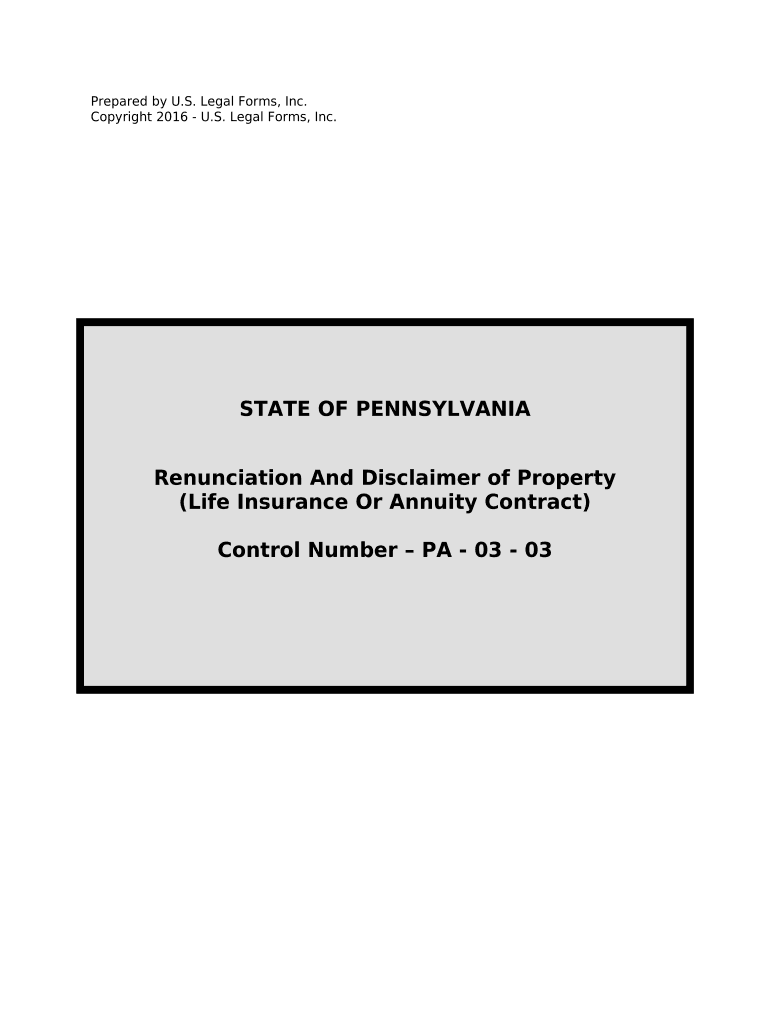
Pa Disclaimer Form


What is the PA Disclaimer
The PA disclaimer is a legal document used primarily in Pennsylvania to outline the limitations of liability for specific actions or decisions. This form is often utilized in various contexts, including real estate transactions, business agreements, and professional services. By signing the PA disclaimer, parties acknowledge the risks involved and agree to hold each other harmless from potential claims or damages that may arise. Understanding the purpose and implications of this form is crucial for anyone engaging in activities that require liability waivers.
How to Use the PA Disclaimer
Using the PA disclaimer involves several key steps to ensure its effectiveness and legal standing. First, identify the specific situation or transaction that requires the disclaimer. Next, fill out the form with accurate information, including the names of all parties involved and the nature of the agreement. It is important to clearly outline the limitations of liability to avoid misunderstandings. Finally, all parties should sign the document, ideally in the presence of a witness or notary, to enhance its validity.
Steps to Complete the PA Disclaimer
Completing the PA disclaimer requires careful attention to detail. Follow these steps for accurate completion:
- Gather all necessary information about the parties involved.
- Clearly define the scope of the disclaimer, specifying what liabilities are being waived.
- Fill out the form, ensuring that all fields are completed accurately.
- Review the document for clarity and completeness.
- Obtain signatures from all parties, ensuring they understand the implications of the disclaimer.
Legal Use of the PA Disclaimer
The legal use of the PA disclaimer hinges on its adherence to state laws and regulations. For the disclaimer to be enforceable, it must be clear, specific, and voluntary. Courts generally uphold disclaimers that are well-drafted and that clearly communicate the risks involved. It is advisable to consult with a legal professional when drafting or using a PA disclaimer to ensure compliance with applicable laws and to avoid potential challenges in court.
Key Elements of the PA Disclaimer
Several key elements must be included in the PA disclaimer to ensure its effectiveness:
- Identification of Parties: Clearly state the names and roles of all parties involved.
- Scope of Liability: Define the specific liabilities being waived.
- Voluntary Agreement: Indicate that all parties are entering the agreement willingly.
- Signatures: Ensure all parties sign the document to validate it.
Examples of Using the PA Disclaimer
There are various scenarios in which the PA disclaimer may be applicable. For instance, a business offering adventure sports may require participants to sign a PA disclaimer to mitigate liability in case of injuries. Similarly, real estate agents may use this form when conducting open houses to protect against claims related to property conditions. Each example illustrates the importance of clearly communicating the risks involved and obtaining informed consent from all parties.
Quick guide on how to complete pa disclaimer
Effortlessly Prepare Pa Disclaimer on Any Device
Digital document management has gained traction among companies and individuals alike. It serves as an ideal sustainable alternative to traditional printed and signed documents, allowing you to access the correct form and securely store it online. airSlate SignNow equips you with every tool necessary to create, edit, and eSign your documents quickly without delays. Handle Pa Disclaimer on any device using the airSlate SignNow Android or iOS applications and simplify your document-related processes today.
The easiest method to modify and eSign Pa Disclaimer effortlessly
- Locate Pa Disclaimer and then select Get Form to begin.
- Utilize the tools we provide to complete your form.
- Emphasize key sections of the documents or redact sensitive information using tools that airSlate SignNow offers specifically for that purpose.
- Create your signature with the Sign tool, which takes seconds and carries the same legal validity as a conventional ink signature.
- Review all details and then click on the Done button to save your changes.
- Select your preferred delivery method for the form—via email, text message (SMS), invite link, or download it to your PC.
Eliminate concerns about lost or misplaced files, tedious form searches, or errors that necessitate printing new document copies. airSlate SignNow fulfills your document management needs in just a few clicks from your chosen device. Edit and eSign Pa Disclaimer while ensuring excellent communication throughout your form preparation journey with airSlate SignNow.
Create this form in 5 minutes or less
Create this form in 5 minutes!
People also ask
-
What is a PA disclaimer, and why is it important?
A PA disclaimer is a legal statement that ensures that documents signed electronically are enforceable and comply with legal standards. This is crucial for businesses as it provides assurance that eSigned documents carry the same weight as traditional paper signatures, thus enhancing legal credibility.
-
How does airSlate SignNow handle PA disclaimers?
AirSlate SignNow incorporates PA disclaimers within its eSigning process, ensuring that all electronically signed documents meet legal compliance. This feature helps businesses avoid potential legal disputes by providing a clear disclaimer that affirms the validity of eSignatures.
-
Are there any additional costs associated with using PA disclaimers on airSlate SignNow?
No, using PA disclaimers is included in the pricing plans of airSlate SignNow. All users have access to the necessary legal features, including PA disclaimers, without incurring extra charges, making it a cost-effective solution for businesses.
-
Can I customize my PA disclaimer in airSlate SignNow?
Yes, airSlate SignNow allows users to customize their PA disclaimers to suit their specific business needs. You can modify the language and format to ensure that the disclaimer accurately reflects your company policies and legal requirements.
-
What are the benefits of using airSlate SignNow for PA disclaimers?
The primary benefits of using airSlate SignNow for PA disclaimers include enhanced efficiency, reduced turnaround time for document signing, and improved legal compliance. By streamlining the eSigning process with reliable PA disclaimers, businesses can save time and ensure their documents meet necessary legal standards.
-
Does airSlate SignNow integrate with other software for handling PA disclaimers?
Yes, airSlate SignNow offers integration with various popular applications, allowing seamless management of documents that require PA disclaimers. This integration ensures that you can efficiently handle your eSigning process alongside your existing workflows and software tools.
-
How secure is the PA disclaimer feature on airSlate SignNow?
AirSlate SignNow prioritizes security, ensuring that the PA disclaimer feature is fortified with industry-standard measures to protect your data. Encryption and access controls are implemented to ensure the integrity of documents and the legitimacy of eSignatures.
Get more for Pa Disclaimer
Find out other Pa Disclaimer
- How To Integrate Sign in Banking
- How To Use Sign in Banking
- Help Me With Use Sign in Banking
- Can I Use Sign in Banking
- How Do I Install Sign in Banking
- How To Add Sign in Banking
- How Do I Add Sign in Banking
- How Can I Add Sign in Banking
- Can I Add Sign in Banking
- Help Me With Set Up Sign in Government
- How To Integrate eSign in Banking
- How To Use eSign in Banking
- How To Install eSign in Banking
- How To Add eSign in Banking
- How To Set Up eSign in Banking
- How To Save eSign in Banking
- How To Implement eSign in Banking
- How To Set Up eSign in Construction
- How To Integrate eSign in Doctors
- How To Use eSign in Doctors