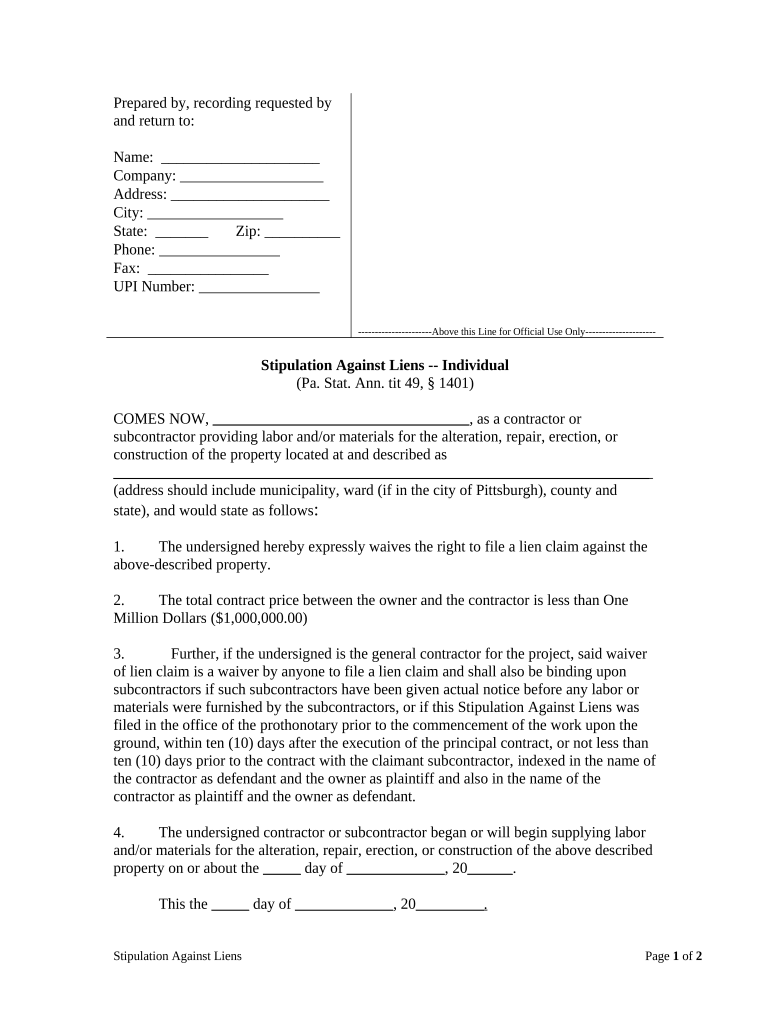
Waiver of Lien by Individual Pennsylvania Form


What is the PA Waiver Lien Form?
The PA waiver lien form is a legal document used in Pennsylvania to relinquish a contractor's or subcontractor's right to file a lien against a property. This form is particularly significant in the construction industry, where it serves to assure property owners and developers that they have paid for services rendered. By signing this form, the individual or entity acknowledges receipt of payment and agrees not to pursue any further claims against the property for the same work. Understanding this form is essential for both contractors and property owners to ensure compliance with state laws and to protect their rights.
Steps to Complete the PA Waiver Lien Form
Completing the PA waiver lien form involves several key steps to ensure its validity and effectiveness. First, gather all necessary information, including the names of the parties involved, the property address, and details of the work performed. Next, accurately fill in the form, ensuring that all fields are completed. It is crucial to sign the document in the presence of a notary public, as notarization adds a layer of legal authenticity. After signing, provide copies to all relevant parties, including the property owner and any involved contractors. Retaining a copy for your records is also advisable.
Legal Use of the PA Waiver Lien Form
The legal use of the PA waiver lien form is governed by Pennsylvania state law. This form must be executed correctly to be enforceable in a court of law. It is essential that the signer has the authority to waive the lien rights and that the waiver is given in exchange for payment. The form must also comply with any additional requirements stipulated by Pennsylvania law, such as being notarized. Failure to adhere to these legal standards may result in the waiver being deemed invalid, which could expose the signer to potential claims against the property.
Key Elements of the PA Waiver Lien Form
Several key elements must be included in the PA waiver lien form to ensure its effectiveness. These elements typically include:
- Identifying Information: Names and addresses of the parties involved, including the contractor and property owner.
- Property Description: A clear description of the property where the work was performed.
- Scope of Work: Details of the services provided or materials supplied.
- Payment Acknowledgment: A statement confirming that payment has been received for the work done.
- Signature and Notarization: Signatures of the parties involved, along with notarization to validate the document.
State-Specific Rules for the PA Waiver Lien Form
In Pennsylvania, specific rules govern the use of the waiver lien form. It is crucial to understand that the form must be executed in accordance with the Pennsylvania Mechanics' Lien Law. This law outlines the rights and responsibilities of contractors and property owners regarding lien waivers. Additionally, the timing of the waiver is important; it should be signed after payment is made to ensure that it is legally binding. Familiarity with these state-specific regulations helps prevent disputes and ensures compliance with local laws.
Examples of Using the PA Waiver Lien Form
There are various scenarios where the PA waiver lien form is applicable. For instance, a subcontractor who has completed work on a construction project may use this form to confirm that they have been paid by the general contractor. Similarly, a material supplier may issue a waiver lien to the property owner after receiving payment for materials delivered. These examples illustrate the form's role in facilitating clear communication and financial transactions within the construction industry, ultimately protecting all parties involved.
Quick guide on how to complete waiver of lien by individual pennsylvania
Complete Waiver Of Lien By Individual Pennsylvania effortlessly on any device
Digital document management has gained popularity among companies and individuals. It serves as an ideal eco-friendly alternative to conventional printed and signed documents, as you can locate the right form and securely store it online. airSlate SignNow equips you with all the necessary tools to create, modify, and eSign your documents swiftly without delays. Handle Waiver Of Lien By Individual Pennsylvania on any device using airSlate SignNow's Android or iOS applications and enhance any document-driven process today.
How to modify and eSign Waiver Of Lien By Individual Pennsylvania with ease
- Obtain Waiver Of Lien By Individual Pennsylvania and then click Get Form to commence.
- Use the tools we provide to complete your document.
- Highlight important sections of your documents or obscure sensitive information with tools specifically offered by airSlate SignNow for that intent.
- Generate your eSignature using the Sign tool, which takes mere seconds and holds the same legal validity as a traditional wet ink signature.
- Review all the information and then click the Done button to save your modifications.
- Select how you wish to share your form, via email, text message (SMS), invitation link, or download it to your computer.
Forget about lost or misplaced files, tedious document searches, or errors that require printing new document copies. airSlate SignNow addresses all your document management needs in just a few clicks from any device of your choosing. Modify and eSign Waiver Of Lien By Individual Pennsylvania to ensure excellent communication at every stage of the document preparation process with airSlate SignNow.
Create this form in 5 minutes or less
Create this form in 5 minutes!
People also ask
-
What is a PA waiver lien form?
A PA waiver lien form is a legal document that waives the right to file a lien against a property. This form is commonly used in Pennsylvania to ensure that contractors and subcontractors are paid for their services. Utilizing airSlate SignNow makes it easy to create, send, and eSign your PA waiver lien form securely.
-
How can airSlate SignNow help me with my PA waiver lien form?
airSlate SignNow provides a user-friendly platform for creating and managing your PA waiver lien form. With features like templates, eSigning, and document tracking, you can ensure that your form is efficiently processed and legally binding. This streamlines the entire process, providing peace of mind when dealing with lien waivers.
-
What are the benefits of using airSlate SignNow for a PA waiver lien form?
Using airSlate SignNow for your PA waiver lien form offers several benefits, including enhanced security, faster processing times, and reduced paperwork. The platform allows for easy collaboration and communication among stakeholders, ensuring everyone is on the same page. Additionally, you can access your documents from anywhere, facilitating a more efficient workflow.
-
Is there a cost to use airSlate SignNow for PA waiver lien forms?
Yes, there is a cost associated with using airSlate SignNow, but it is a cost-effective solution for managing your PA waiver lien form. The pricing plans are designed to accommodate various business needs and budgets. By investing in this service, you can save time and resources while ensuring compliance with legal requirements.
-
Can I integrate airSlate SignNow with other software for managing PA waiver lien forms?
Absolutely! airSlate SignNow offers various integrations with popular software applications to enhance your workflow when handling PA waiver lien forms. Whether you use CRM systems, project management tools, or accounting software, you can seamlessly connect and automate processes to save time and improve efficiency.
-
How secure is the process of managing a PA waiver lien form with airSlate SignNow?
airSlate SignNow prioritizes security, ensuring that your PA waiver lien form and other documents are protected with industry-leading encryption. Document access and signing are controlled to prevent unauthorized access. Compliance with relevant legal standards further assures you that your information stays safe and confidential.
-
What features should I look for in a PA waiver lien form platform?
When choosing a platform for a PA waiver lien form, look for features like customizable templates, eSignature capabilities, document tracking, and secure storage. airSlate SignNow excels in providing these features, making it easier for you to complete and manage your lien waivers efficiently. Additionally, a user-friendly interface can greatly enhance your overall experience.
Get more for Waiver Of Lien By Individual Pennsylvania
Find out other Waiver Of Lien By Individual Pennsylvania
- How To Integrate Sign in Banking
- How To Use Sign in Banking
- Help Me With Use Sign in Banking
- Can I Use Sign in Banking
- How Do I Install Sign in Banking
- How To Add Sign in Banking
- How Do I Add Sign in Banking
- How Can I Add Sign in Banking
- Can I Add Sign in Banking
- Help Me With Set Up Sign in Government
- How To Integrate eSign in Banking
- How To Use eSign in Banking
- How To Install eSign in Banking
- How To Add eSign in Banking
- How To Set Up eSign in Banking
- How To Save eSign in Banking
- How To Implement eSign in Banking
- How To Set Up eSign in Construction
- How To Integrate eSign in Doctors
- How To Use eSign in Doctors