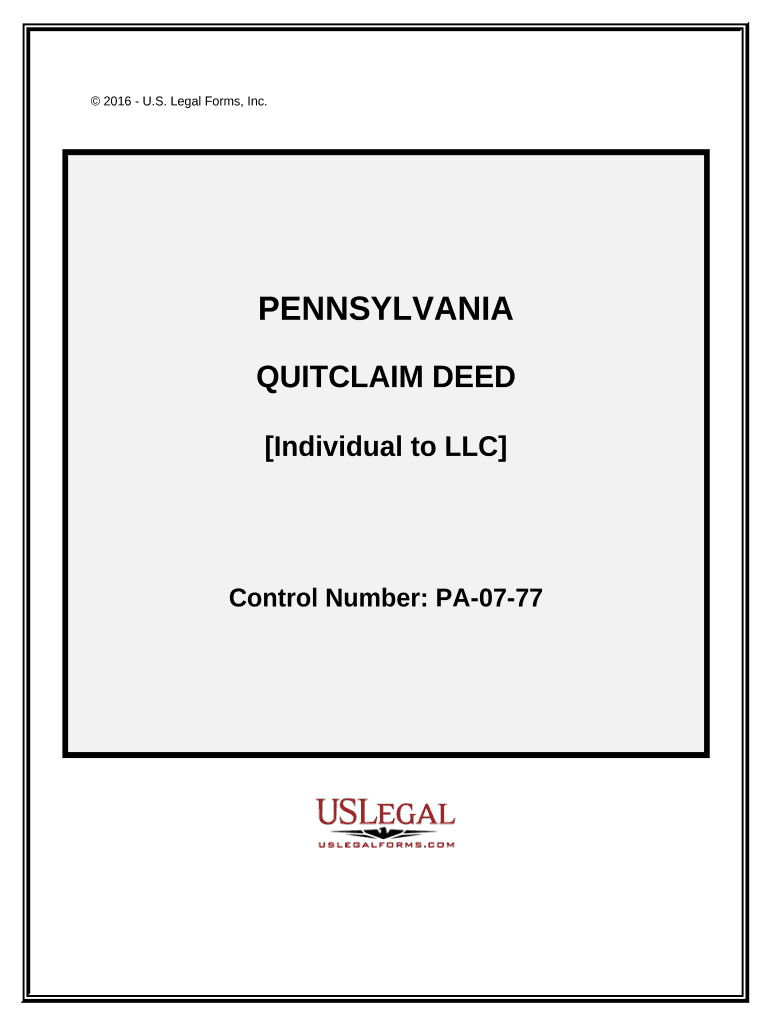
Pa Quitclaim Deed Form


What is the Pa Quitclaim Deed
The Pennsylvania quitclaim deed is a legal document used to transfer ownership of real estate from one party to another without any warranties or guarantees regarding the title. This type of deed is often utilized in situations where the parties know each other, such as family members or friends, and the grantor is willing to relinquish their interest in the property without providing assurances about its title. The quitclaim deed simply conveys whatever interest the grantor has, if any, and is commonly used in property transfers related to divorce, inheritance, or property settlements.
How to Use the Pa Quitclaim Deed
Using a Pennsylvania quitclaim deed involves several steps to ensure the transfer of property is legally recognized. First, the parties involved must complete the deed form, which includes essential information such as the names of the grantor and grantee, the property description, and the date of the transfer. Once the form is filled out, it must be signed by the grantor in the presence of a notary public. After notarization, the deed should be filed with the county recorder of deeds in the county where the property is located. This filing makes the transfer public and protects the interests of the grantee.
Steps to Complete the Pa Quitclaim Deed
Completing a Pennsylvania quitclaim deed involves a series of clear steps:
- Obtain a quitclaim deed form, which can be found online or at legal stationery stores.
- Fill in the required information, including the names of both parties and a detailed description of the property.
- Sign the deed in front of a notary public to ensure it is legally binding.
- File the completed and notarized deed with the county recorder of deeds.
- Pay any applicable filing fees as determined by the county.
Key Elements of the Pa Quitclaim Deed
Several key elements must be included in a Pennsylvania quitclaim deed to ensure its validity:
- Grantor and Grantee Information: Full names and addresses of both the person transferring the property and the person receiving it.
- Property Description: A clear and accurate description of the property being transferred, including the parcel number if applicable.
- Signature of the Grantor: The grantor must sign the deed in the presence of a notary public.
- Notary Acknowledgment: A notary public must acknowledge the grantor's signature to validate the deed.
Legal Use of the Pa Quitclaim Deed
The Pennsylvania quitclaim deed is legally recognized for transferring property ownership, but it is essential to understand its limitations. Unlike warranty deeds, quitclaim deeds do not provide any guarantees about the title's validity. This means that if there are any liens or claims against the property, the grantee may inherit these issues. Therefore, it is advisable for grantees to conduct a title search before accepting a quitclaim deed to ensure they are aware of any potential problems with the property.
State-Specific Rules for the Pa Quitclaim Deed
When using a quitclaim deed in Pennsylvania, specific state rules must be followed to ensure compliance. The deed must be signed by the grantor and notarized, as previously mentioned. Additionally, Pennsylvania law requires that the deed be recorded with the county recorder of deeds to provide public notice of the transfer. Failure to record the deed can lead to complications in establishing ownership, especially if disputes arise in the future. It is also important to check for any local regulations that may apply to property transfers in specific counties.
Quick guide on how to complete pa quitclaim deed 497324483
Effortlessly Prepare Pa Quitclaim Deed on Any Device
Digital document management has gained traction among businesses and individuals alike. It serves as an ideal eco-friendly substitute for traditional printed and signed documents, allowing you to obtain the necessary forms and securely store them online. airSlate SignNow equips you with all the tools required to create, alter, and electronically sign your documents quickly and without interruptions. Handle Pa Quitclaim Deed on any device using airSlate SignNow's Android or iOS applications and simplify any document-related process today.
The Simplest Method to Alter and Electronically Sign Pa Quitclaim Deed with Ease
- Find Pa Quitclaim Deed and click on Get Form to begin.
- Make use of the tools we offer to fill out your document.
- Mark relevant sections of your documents or obscure sensitive information using tools specifically provided by airSlate SignNow for this purpose.
- Create your signature with the Sign feature, which takes moments and carries the same legal validity as a conventional wet ink signature.
- Review all the details and click on the Done button to save your modifications.
- Choose how you want to send your form, either by email, SMS, invitation link, or download it directly to your computer.
Eliminate concerns over lost or misplaced documents, tedious form searches, or errors that necessitate reprinting new copies. airSlate SignNow addresses all your document management needs in just a few clicks from any preferred device. Alter and electronically sign Pa Quitclaim Deed to ensure excellent communication throughout every stage of your form preparation process with airSlate SignNow.
Create this form in 5 minutes or less
Create this form in 5 minutes!
People also ask
-
What is a PA quitclaim deed?
A PA quitclaim deed is a legal document that allows a property owner in Pennsylvania to transfer their interest in a property to another party without guaranteeing the title. This type of deed is often used in situations where the parties know each other well, such as family transfers or during divorce settlements. It's important for both parties to understand what a quitclaim deed entails as it does not protect against any claims or liens on the property.
-
How can airSlate SignNow help with a PA quitclaim deed?
airSlate SignNow provides an efficient platform to create, send, and eSign PA quitclaim deeds electronically. This service simplifies the signing process, ensuring both parties can complete the deed securely from anywhere. By using airSlate SignNow, you can save time, reduce paperwork, and streamline the transfer of property ownership.
-
Is there a cost associated with using airSlate SignNow for PA quitclaim deeds?
Yes, using airSlate SignNow comes with pricing options that cater to various business needs. With plans designed for individuals and businesses, you can execute PA quitclaim deeds without incurring excessive costs. The service is considered cost-effective, especially compared to traditional notarization and mailing methods.
-
What features does airSlate SignNow offer for PA quitclaim deeds?
airSlate SignNow offers several features for PA quitclaim deeds, including customizable templates, secure electronic signatures, and real-time tracking of documents. You can also integrate with various tools and software, enhancing your workflow. These features ensure that managing your quitclaim deed is seamless and secure.
-
Can I use airSlate SignNow on mobile devices for PA quitclaim deeds?
Yes, airSlate SignNow is fully optimized for mobile devices, allowing you to create, sign, and send PA quitclaim deeds on the go. The mobile app provides all the essential features for eSigning and managing documents anytime, anywhere. This flexibility is perfect for busy professionals who need to complete important paperwork swiftly.
-
What are the benefits of using airSlate SignNow for property transfers?
Using airSlate SignNow for property transfers, including PA quitclaim deeds, provides numerous benefits including increased speed and efficiency in completing agreements. You can avoid the hassles of printing, scanning, and physical delivery. Moreover, airSlate SignNow ensures compliance and legality with its secure platform, giving you peace of mind during the transaction.
-
Can airSlate SignNow integrate with other software for managing PA quitclaim deeds?
Absolutely! airSlate SignNow offers integrations with various third-party applications, which can enhance how you manage PA quitclaim deeds. Whether you're using CRM systems, cloud storage services, or productivity software, the integration capabilities allow for a smooth workflow and improved document management.
Get more for Pa Quitclaim Deed
Find out other Pa Quitclaim Deed
- How To Integrate Sign in Banking
- How To Use Sign in Banking
- Help Me With Use Sign in Banking
- Can I Use Sign in Banking
- How Do I Install Sign in Banking
- How To Add Sign in Banking
- How Do I Add Sign in Banking
- How Can I Add Sign in Banking
- Can I Add Sign in Banking
- Help Me With Set Up Sign in Government
- How To Integrate eSign in Banking
- How To Use eSign in Banking
- How To Install eSign in Banking
- How To Add eSign in Banking
- How To Set Up eSign in Banking
- How To Save eSign in Banking
- How To Implement eSign in Banking
- How To Set Up eSign in Construction
- How To Integrate eSign in Doctors
- How To Use eSign in Doctors