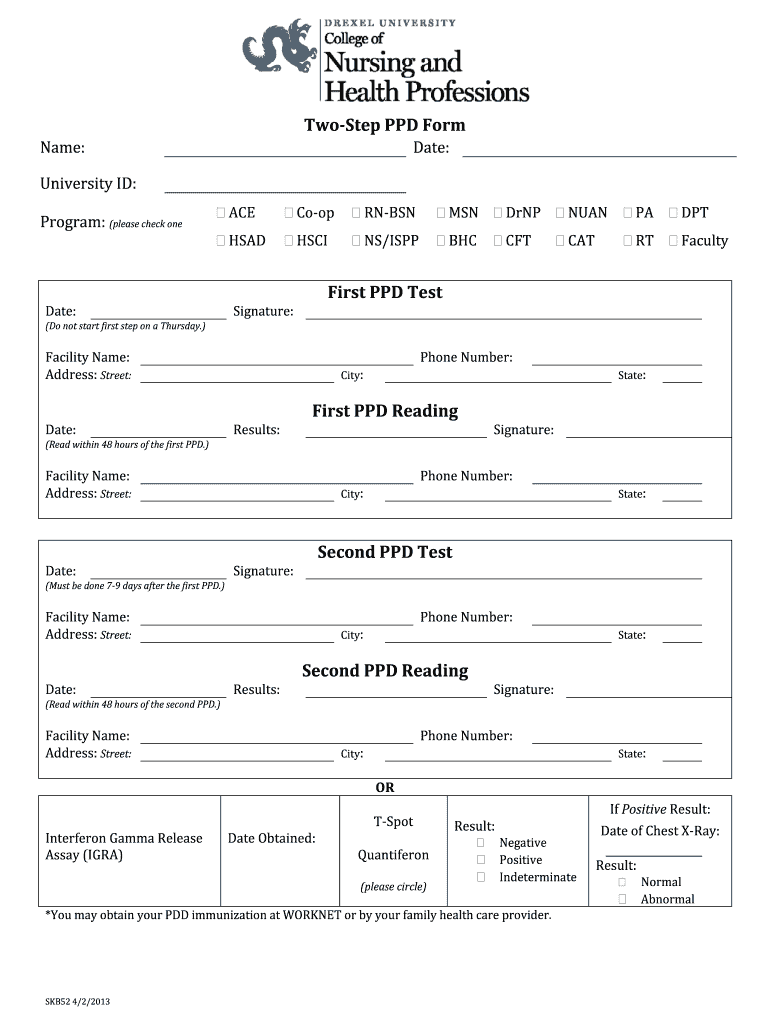
Two Step PPD Form Drexel University Drexel 2013


What is the Two Step PPD Form Drexel University Drexel
The Two Step PPD Form Drexel University Drexel is a crucial document used primarily for tuberculosis (TB) screening among students and staff. This form is designed to ensure that individuals at Drexel University are assessed for TB exposure and infection risk. It typically requires participants to undergo a two-step process, which involves an initial skin test followed by a second test within a specified timeframe. The results help determine whether further evaluation or treatment is necessary, promoting a healthy campus environment.
Steps to Complete the Two Step PPD Form Drexel University Drexel
Completing the Two Step PPD Form involves several key steps:
- Obtain the form from the Drexel University health services or website.
- Fill out personal information, including your name, student or staff ID, and contact details.
- Schedule the first PPD test with a healthcare provider, ensuring you follow any specific instructions provided.
- After receiving the first test, return for the reading of the results within the required timeframe, usually 48 to 72 hours.
- If the first test is negative, schedule the second test, repeating the process above.
- Submit the completed form with all test results to the appropriate university office.
How to Obtain the Two Step PPD Form Drexel University Drexel
The Two Step PPD Form can be obtained through various channels at Drexel University. Students and staff can access the form online via the university's health services webpage. Alternatively, physical copies may be available at campus health offices. It is advisable to check for any updates or specific instructions related to the form's completion and submission.
Legal Use of the Two Step PPD Form Drexel University Drexel
The legal use of the Two Step PPD Form is essential for compliance with public health regulations. By completing this form, individuals demonstrate their commitment to maintaining a safe environment, particularly in educational settings. The information collected is protected under privacy laws, ensuring that personal health data is handled confidentially. It is important to submit the form promptly to avoid any compliance issues with university health policies.
Key Elements of the Two Step PPD Form Drexel University Drexel
Key elements of the Two Step PPD Form include:
- Personal Information: Name, ID number, and contact details.
- Test Dates: Dates for the first and second PPD tests.
- Results: Documentation of the results from both tests.
- Healthcare Provider Information: Details of the provider administering the tests.
- Signature: Acknowledgment of the information provided and consent for testing.
Examples of Using the Two Step PPD Form Drexel University Drexel
Examples of using the Two Step PPD Form include:
- New students enrolling in health-related programs who must meet TB screening requirements.
- Staff members working in healthcare settings on campus needing to comply with occupational health policies.
- Participants in study abroad programs where TB screening is mandated.
Quick guide on how to complete two step ppd form drexel university drexel
The simplest method to obtain and sign Two Step PPD Form Drexel University Drexel
Across the entirety of your organization, ineffective procedures related to paper approvals can consume a signNow amount of work hours. Signing documents like Two Step PPD Form Drexel University Drexel is a standard aspect of operations in any enterprise, which is why the efficacy of every agreement’s lifecycle signNowly impacts the overall productivity of the company. With airSlate SignNow, signing your Two Step PPD Form Drexel University Drexel can be as straightforward and quick as possible. You will discover on this platform the latest version of nearly any document. Even better, you can sign it instantly without needing to install external software on your device or printing anything as physical copies.
Steps to obtain and sign your Two Step PPD Form Drexel University Drexel
- Browse our collection by category or use the search bar to locate the document you require.
- View the document preview by clicking Learn more to confirm it's the correct one.
- Click Get form to start editing immediately.
- Fill out your form and input any necessary information using the toolbar.
- When finished, click the Sign feature to sign your Two Step PPD Form Drexel University Drexel.
- Select the signature method that suits you best: Draw, Create initials, or upload an image of your handwritten signature.
- Click Done to complete the editing and move on to sharing options as needed.
With airSlate SignNow, you have everything required to manage your documents efficiently. You can search for, complete, edit, and even send your Two Step PPD Form Drexel University Drexel all in one window with ease. Optimize your workflows by utilizing a single, intelligent eSignature solution.
Create this form in 5 minutes or less
Find and fill out the correct two step ppd form drexel university drexel
FAQs
-
How do I fill out a convocation form step by step for Shivaji University?
Online application form will be available on university website in exam section/ convocation.http://www.unishivaji.ac.in/exam...For more detail watch following videoThen fill up these form online and then take a print out of sameAttach photo copy of the final mark sheet with fee receipt.Submit the same form at Convocation Section at university office or send it by post.
-
How do I fill out the form for admission to a BA (Honours) in English at Allahabad University?
English is an arts subject,Shruty.As you're applying for Bachelor of Arts programme, it will definitely come under arts. In a central university, every subject is having a separate department and that doesn't mean it will change the subject's credibility.
-
How can I apply to Thapar University if I haven't filled out the form, and the last date for filling it out has passed?
Form filling was the most important thing. So, now you have only one option:- Contact the authorities and if they tell you to visit the campus, then don’t look for any other chance. Just come to campus.
Create this form in 5 minutes!
How to create an eSignature for the two step ppd form drexel university drexel
How to create an eSignature for your Two Step Ppd Form Drexel University Drexel online
How to generate an eSignature for your Two Step Ppd Form Drexel University Drexel in Chrome
How to generate an eSignature for signing the Two Step Ppd Form Drexel University Drexel in Gmail
How to make an eSignature for the Two Step Ppd Form Drexel University Drexel straight from your smartphone
How to generate an electronic signature for the Two Step Ppd Form Drexel University Drexel on iOS devices
How to create an eSignature for the Two Step Ppd Form Drexel University Drexel on Android devices
People also ask
-
What is the Two Step PPD Form Drexel University Drexel?
The Two Step PPD Form Drexel University Drexel is a health declaration form required for students and staff to comply with health regulations. It includes a two-step process of tuberculosis testing to ensure the safety of the campus community.
-
How can I complete the Two Step PPD Form Drexel University Drexel online?
You can complete the Two Step PPD Form Drexel University Drexel online by using the airSlate SignNow platform. The platform allows for easy document signing and submission, ensuring that your form is processed promptly.
-
Is there a fee for submitting the Two Step PPD Form Drexel University Drexel?
Submitting the Two Step PPD Form Drexel University Drexel itself usually does not incur fees; however, if you are charged for health services or testing, those costs may apply. Check with Drexel University's health services for more specific information regarding any associated fees.
-
What are the benefits of using airSlate SignNow for the Two Step PPD Form Drexel University Drexel?
Using airSlate SignNow for the Two Step PPD Form Drexel University Drexel offers several benefits, including faster processing times and ease of access. The platform's intuitive interface enhances user experience, making it easier to fill out and submit necessary documentation.
-
Can I track the status of my Two Step PPD Form Drexel University Drexel submission?
Yes, airSlate SignNow provides tracking features that allow you to monitor the status of your Two Step PPD Form Drexel University Drexel submission. You'll receive notifications as your document progresses through the signing and submission process.
-
Are there integrations available with airSlate SignNow for the Two Step PPD Form Drexel University Drexel?
airSlate SignNow integrates seamlessly with various applications and systems, allowing for effective management of your Two Step PPD Form Drexel University Drexel. This integration capability enhances efficiency and ensures that you can manage your documents in one place.
-
What security measures are in place for the Two Step PPD Form Drexel University Drexel on airSlate SignNow?
airSlate SignNow prioritizes the security of your documents, including the Two Step PPD Form Drexel University Drexel. The platform employs advanced encryption, secure storage, and compliance with regulations to protect your sensitive data.
Get more for Two Step PPD Form Drexel University Drexel
Find out other Two Step PPD Form Drexel University Drexel
- Electronic signature Kansas Plumbing Business Plan Template Secure
- Electronic signature Louisiana Plumbing Purchase Order Template Simple
- Can I Electronic signature Wyoming Legal Limited Power Of Attorney
- How Do I Electronic signature Wyoming Legal POA
- How To Electronic signature Florida Real Estate Contract
- Electronic signature Florida Real Estate NDA Secure
- Can I Electronic signature Florida Real Estate Cease And Desist Letter
- How Can I Electronic signature Hawaii Real Estate LLC Operating Agreement
- Electronic signature Georgia Real Estate Letter Of Intent Myself
- Can I Electronic signature Nevada Plumbing Agreement
- Electronic signature Illinois Real Estate Affidavit Of Heirship Easy
- How To Electronic signature Indiana Real Estate Quitclaim Deed
- Electronic signature North Carolina Plumbing Business Letter Template Easy
- Electronic signature Kansas Real Estate Residential Lease Agreement Simple
- How Can I Electronic signature North Carolina Plumbing Promissory Note Template
- Electronic signature North Dakota Plumbing Emergency Contact Form Mobile
- Electronic signature North Dakota Plumbing Emergency Contact Form Easy
- Electronic signature Rhode Island Plumbing Business Plan Template Later
- Electronic signature Louisiana Real Estate Quitclaim Deed Now
- Electronic signature Louisiana Real Estate Quitclaim Deed Secure