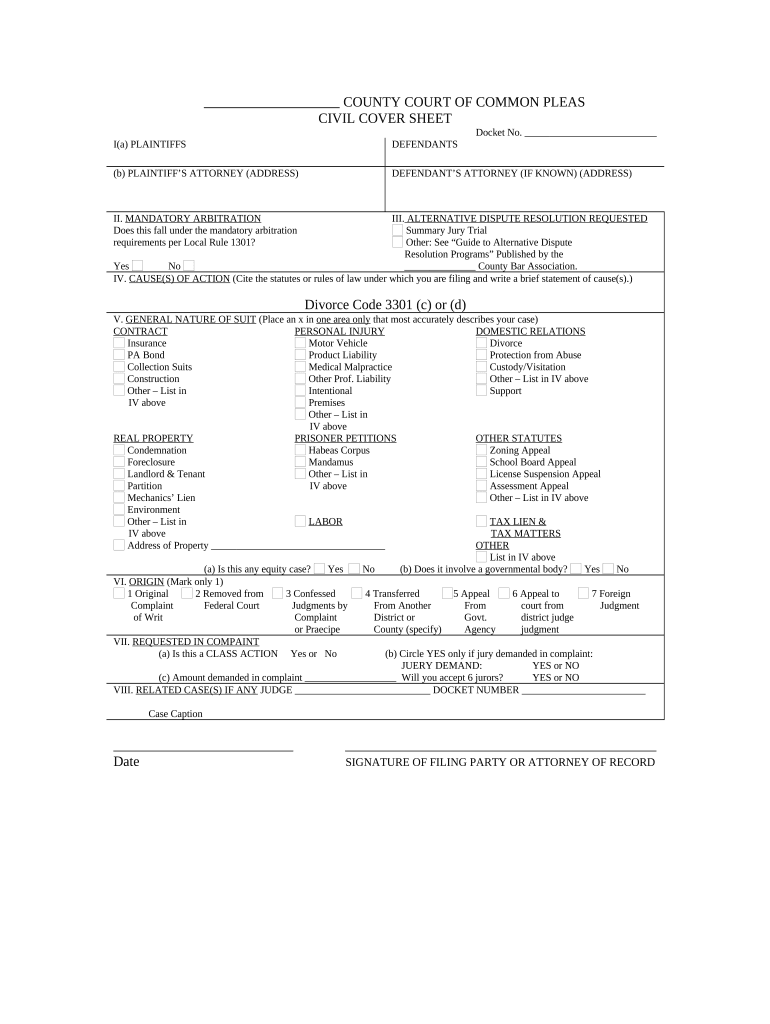
Pennsylvania Civil Form


What is the Pennsylvania Civil Form
The Pennsylvania Civil Form, often referred to as the civil cover sheet pa, is a crucial document used in civil court proceedings within the state of Pennsylvania. This form serves to provide essential information about the case to the court, including the names of the parties involved, the nature of the case, and the relief sought. It helps streamline the court's processing of civil cases by ensuring that all necessary details are readily available. Understanding the purpose and requirements of this form is vital for anyone involved in a civil legal matter in Pennsylvania.
How to Use the Pennsylvania Civil Form
Using the Pennsylvania Civil Form involves several steps to ensure that the information provided is accurate and complete. First, download the form from an official source or obtain a physical copy from the court. Next, fill out the form by providing all required details, such as the case title, docket number, and the names and addresses of all parties involved. It is essential to review the completed form for accuracy before submission. Once finalized, the form can be submitted to the appropriate court either electronically or in person, depending on the court's requirements.
Steps to Complete the Pennsylvania Civil Form
Completing the Pennsylvania Civil Form requires careful attention to detail. Start by gathering all necessary information, including party names, addresses, and the specific nature of the case. Follow these steps:
- Download the civil cover sheet pa from an official source.
- Enter the case title, ensuring it reflects the parties involved.
- Fill in the docket number if applicable.
- Provide a clear description of the case type and the relief sought.
- Review the form for any errors or omissions.
- Submit the completed form to the court as per their guidelines.
Key Elements of the Pennsylvania Civil Form
Several key elements must be included in the Pennsylvania Civil Form to ensure its validity. These elements include:
- Case Title: The names of the parties involved in the case.
- Docket Number: The unique identifier assigned to the case by the court.
- Nature of the Case: A brief description of the legal issue being addressed.
- Relief Sought: A clear statement of what the filing party is requesting from the court.
- Signature: The signature of the attorney or the party filing the form, indicating the accuracy of the information provided.
Legal Use of the Pennsylvania Civil Form
The legal use of the Pennsylvania Civil Form is essential for initiating civil proceedings in the state. This form must be filed with the court to officially start a case. It provides the court with necessary information to manage and schedule hearings effectively. Failure to submit this form can result in delays or dismissal of the case, emphasizing the importance of adhering to legal requirements when using the civil cover sheet pa.
Form Submission Methods
Submitting the Pennsylvania Civil Form can be done through various methods, depending on the court's rules. The common submission methods include:
- Online Submission: Many courts allow electronic filing of documents, making it convenient to submit the civil cover sheet pa online.
- Mail: The form can be mailed to the appropriate court address, ensuring it is sent with sufficient time for processing.
- In-Person Submission: Individuals may also choose to deliver the form directly to the court clerk's office.
Quick guide on how to complete pennsylvania civil form
Prepare Pennsylvania Civil Form effortlessly on any gadget
Online document handling has become popular among businesses and individuals. It offers an ideal eco-friendly alternative to traditional printed and signed documents, allowing you to access the appropriate form and securely store it online. airSlate SignNow provides all the tools you require to create, modify, and electronically sign your documents swiftly without delays. Manage Pennsylvania Civil Form on any gadget using airSlate SignNow's Android or iOS applications and streamline any document-based task today.
How to adjust and electronically sign Pennsylvania Civil Form without difficulty
- Obtain Pennsylvania Civil Form and click Get Form to begin.
- Utilize the tools we provide to complete your form.
- Select pertinent sections of the documents or obscure sensitive information using tools specifically offered by airSlate SignNow for that purpose.
- Create your signature with the Sign feature, which takes seconds and holds the same legal validity as a conventional ink signature.
- Verify the details and click on the Done button to save your changes.
- Choose how you would like to send your form, via email, text message (SMS), or invitation link, or download it to your computer.
Eliminate concerns about lost or misplaced files, tedious form searches, or mistakes that necessitate reprinting document copies. airSlate SignNow meets all your document management needs in just a few clicks from your chosen device. Adjust and electronically sign Pennsylvania Civil Form and ensure excellent communication at every stage of the form preparation process with airSlate SignNow.
Create this form in 5 minutes or less
Create this form in 5 minutes!
People also ask
-
What is a civil cover sheet PA, and why is it important?
A civil cover sheet PA is a document that provides essential information about a civil case filed in Pennsylvania. It helps the court quickly understand the nature of the case, ensuring proper processing and organization. Utilizing a civil cover sheet PA can improve the efficiency of court procedures.
-
How does airSlate SignNow facilitate the completion of a civil cover sheet PA?
airSlate SignNow streamlines the process of filling out a civil cover sheet PA by offering user-friendly templates. Users can easily fill in the required information and eSign the document, making it ready for submission. This eliminates the hassle of paper forms and manual signatures.
-
Can I customize the civil cover sheet PA template in airSlate SignNow?
Yes, airSlate SignNow allows you to customize the civil cover sheet PA template according to your specific needs. You can add fields, adjust formatting, and save your customized version for future use. This flexibility ensures that your document meets all court requirements.
-
Is there a cost associated with using airSlate SignNow for civil cover sheet PA?
airSlate SignNow offers various pricing plans that cater to different needs, including usage for civil cover sheet PA documents. Depending on your plan, you can access advanced features and enhance your document management capabilities at a reasonable price. Check our website for detailed pricing information.
-
What are the benefits of using airSlate SignNow for eSigning a civil cover sheet PA?
Using airSlate SignNow for eSigning a civil cover sheet PA offers numerous benefits, including increased efficiency and reduced turnaround time. The platform ensures secure and legally-binding signatures, minimizing the risk of document rejection. Plus, it enables quick sharing with all necessary parties.
-
Does airSlate SignNow offer integrations with other software for managing civil cover sheet PA?
Yes, airSlate SignNow integrates seamlessly with a variety of software applications, making it easy to manage your civil cover sheet PA alongside other documents and workflows. Whether you use CRM systems or document management tools, you can streamline your processes with these integrations.
-
Can I access my civil cover sheet PA documents from multiple devices?
Absolutely! airSlate SignNow allows you to access your civil cover sheet PA documents from any device with internet connectivity. Whether you’re on a smartphone, tablet, or computer, you can easily manage and eSign your documents anytime, anywhere.
Get more for Pennsylvania Civil Form
- Georgia permit application form
- Ta w68159 form
- Pfinstat 2006 form
- Buniformb irrevocable consent and designation of foreign bentityb
- New york fire life safety form
- Square credit card authorization form
- Personal rights california department of social services form
- Form of bid bond pdf housing authority of the county of santa hasbarco
Find out other Pennsylvania Civil Form
- How Do I eSignature Maine Cease and Desist Letter
- How Can I eSignature Maine Cease and Desist Letter
- eSignature Nevada Cease and Desist Letter Later
- Help Me With eSign Hawaii Event Vendor Contract
- How To eSignature Louisiana End User License Agreement (EULA)
- How To eSign Hawaii Franchise Contract
- eSignature Missouri End User License Agreement (EULA) Free
- eSign Delaware Consulting Agreement Template Now
- eSignature Missouri Hold Harmless (Indemnity) Agreement Later
- eSignature Ohio Hold Harmless (Indemnity) Agreement Mobile
- eSignature California Letter of Intent Free
- Can I eSign Louisiana General Power of Attorney Template
- eSign Mississippi General Power of Attorney Template Free
- How Can I eSignature New Mexico Letter of Intent
- Can I eSign Colorado Startup Business Plan Template
- eSign Massachusetts Startup Business Plan Template Online
- eSign New Hampshire Startup Business Plan Template Online
- How To eSign New Jersey Startup Business Plan Template
- eSign New York Startup Business Plan Template Online
- eSign Colorado Income Statement Quarterly Mobile