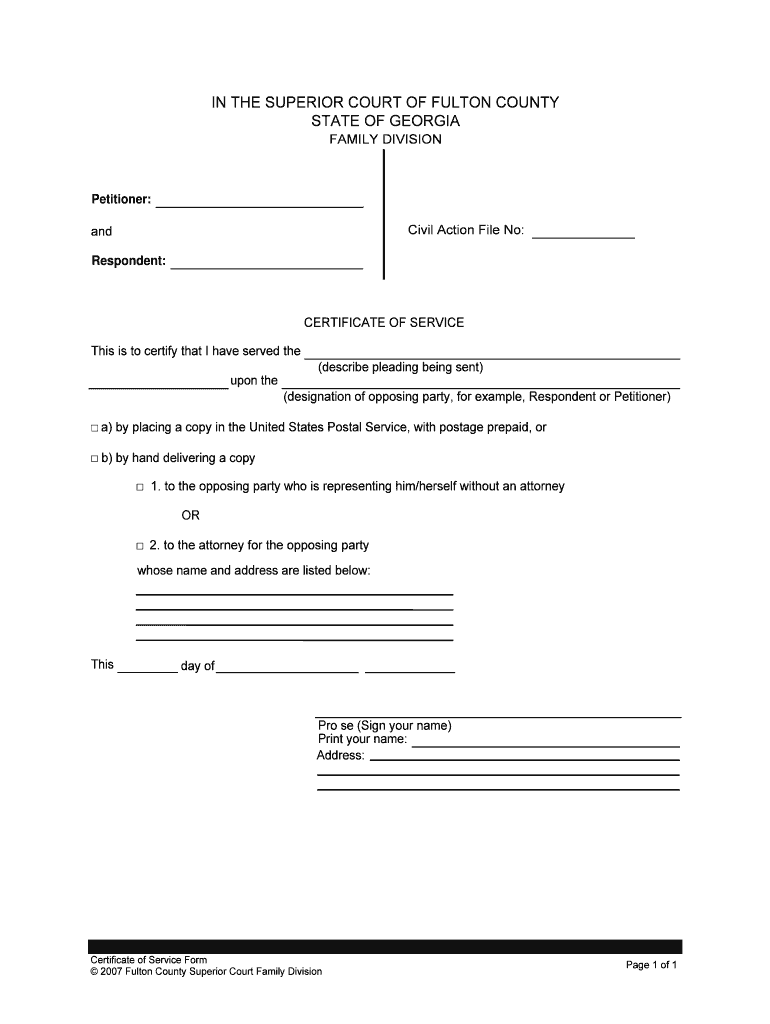
Certificate of Service Form Fulton County Superior Court


What is the Certificate of Service Form Fulton County Superior Court
The Certificate of Service Form is a legal document used in the Fulton County Superior Court to confirm that all parties involved in a legal proceeding have been properly notified of filings or motions. This form is essential in ensuring that the court proceedings are fair and transparent, as it provides proof that all relevant documents have been served to the necessary parties. The form typically includes details such as the names of the parties served, the method of service, and the date of service.
Key Elements of the Certificate of Service Form Fulton County Superior Court
When completing the Certificate of Service Form, it is important to include specific key elements to ensure its validity. These elements typically consist of:
- Case Information: Include the case number and title to identify the legal proceeding.
- Party Details: List the names and addresses of all parties served.
- Method of Service: Specify how the documents were served, such as by mail, personal delivery, or electronic means.
- Date of Service: Indicate the exact date when the documents were served.
- Signature: The person serving the documents must sign the form to validate it.
Steps to Complete the Certificate of Service Form Fulton County Superior Court
Completing the Certificate of Service Form involves several straightforward steps:
- Gather Information: Collect all necessary details about the case, parties involved, and the method of service.
- Fill Out the Form: Accurately complete each section of the Certificate of Service Form, ensuring all information is correct.
- Review for Accuracy: Double-check the form for any errors or omissions before submission.
- Sign the Form: The individual who served the documents must sign and date the form.
- File with the Court: Submit the completed form to the Fulton County Superior Court as part of your case documentation.
Legal Use of the Certificate of Service Form Fulton County Superior Court
The Certificate of Service Form serves a critical legal function in the Fulton County Superior Court system. It acts as proof that all parties have been informed of legal actions, which is vital for maintaining the integrity of the judicial process. Failure to properly serve documents can result in delays or dismissals of cases, making this form an essential component of legal proceedings.
How to Obtain the Certificate of Service Form Fulton County Superior Court
The Certificate of Service Form can be obtained directly from the Fulton County Superior Court's official website or at the courthouse. It is advisable to use the most current version of the form to ensure compliance with any updates or changes in legal requirements. Additionally, court staff can provide assistance in locating the form and answering any questions regarding its completion.
Examples of Using the Certificate of Service Form Fulton County Superior Court
There are various scenarios in which the Certificate of Service Form is utilized within the Fulton County Superior Court. Common examples include:
- Filing a motion for a divorce where both parties must be notified.
- Submitting documents in a child custody case to ensure all parties are informed.
- Notifying involved parties of a change in legal representation.
Quick guide on how to complete certificate of service form fulton county superior court
Manage Certificate Of Service Form Fulton County Superior Court seamlessly on any device
Digital document management has become widely adopted by businesses and individuals alike. It offers an ideal eco-friendly substitute for traditional printed and signed paperwork, allowing you to find the necessary form and securely keep it online. airSlate SignNow provides all the tools you need to create, edit, and electronically sign your documents quickly and efficiently. Handle Certificate Of Service Form Fulton County Superior Court on any device with airSlate SignNow's Android or iOS applications and enhance your document-related tasks today.
How to modify and electronically sign Certificate Of Service Form Fulton County Superior Court with ease
- Find Certificate Of Service Form Fulton County Superior Court and click on Get Form to begin.
- Utilize the tools we provide to complete your document.
- Highlight important sections of your documents or redact sensitive information with tools specifically designed for that purpose by airSlate SignNow.
- Create your signature using the Sign feature, which takes mere seconds and holds the same legal significance as a traditional wet ink signature.
- Review the information and click on the Done button to save your modifications.
- Choose how you would like to send your form, whether by email, SMS, invitation link, or download it to your computer.
Eliminate worries about lost or misplaced documents, time-consuming form searches, or mistakes that require printing new copies. airSlate SignNow meets all your document management needs in just a few clicks from your preferred device. Modify and electronically sign Certificate Of Service Form Fulton County Superior Court and ensure exceptional communication throughout the document preparation process with airSlate SignNow.
Create this form in 5 minutes or less
FAQs
-
How can I fill out Google's intern host matching form to optimize my chances of receiving a match?
I was selected for a summer internship 2016.I tried to be very open while filling the preference form: I choose many products as my favorite products and I said I'm open about the team I want to join.I even was very open in the location and start date to get host matching interviews (I negotiated the start date in the interview until both me and my host were happy.) You could ask your recruiter to review your form (there are very cool and could help you a lot since they have a bigger experience).Do a search on the potential team.Before the interviews, try to find smart question that you are going to ask for the potential host (do a search on the team to find nice and deep questions to impress your host). Prepare well your resume.You are very likely not going to get algorithm/data structure questions like in the first round. It's going to be just some friendly chat if you are lucky. If your potential team is working on something like machine learning, expect that they are going to ask you questions about machine learning, courses related to machine learning you have and relevant experience (projects, internship). Of course you have to study that before the interview. Take as long time as you need if you feel rusty. It takes some time to get ready for the host matching (it's less than the technical interview) but it's worth it of course.
-
I’m being sued and I’m representing myself in court. How do I fill out the form called “answer to complaint”?
You can represent yourself. Each form is different per state or county but generally an answer is simply a written document which presents a synopsis of your story to the court. The answer is not your defense, just written notice to the court that you intend to contest the suit. The blank forms are available at the court clerk’s office and are pretty much self explanatoryThere will be a space calling for the signature of an attorney. You should sign your name on the space and write the words “Pro se” after your signature. This lets the court know you are acting as your own attorney.
-
How do I fill out the form of DU CIC? I couldn't find the link to fill out the form.
Just register on the admission portal and during registration you will get an option for the entrance based course. Just register there. There is no separate form for DU CIC.
-
Is there a service that will allow me to create a fillable form on a webpage, and then email a PDF copy of each form filled out?
You can use Fill which is has a free forever plan.You can use Fill to turn your PDF document into an online document which can be completed, signed and saved as a PDF, online.You will end up with a online fillable PDF like this:w9 || FillWhich can be embedded in your website should you wish.InstructionsStep 1: Open an account at Fill and clickStep 2: Check that all the form fields are mapped correctly, if not drag on the text fields.Step 3: Save it as a templateStep 4: Goto your templates and find the correct form. Then click on the embed settings to grab your form URL.
Create this form in 5 minutes!
How to create an eSignature for the certificate of service form fulton county superior court
How to generate an eSignature for the Certificate Of Service Form Fulton County Superior Court online
How to make an eSignature for your Certificate Of Service Form Fulton County Superior Court in Chrome
How to make an eSignature for putting it on the Certificate Of Service Form Fulton County Superior Court in Gmail
How to make an electronic signature for the Certificate Of Service Form Fulton County Superior Court from your mobile device
How to create an eSignature for the Certificate Of Service Form Fulton County Superior Court on iOS
How to generate an eSignature for the Certificate Of Service Form Fulton County Superior Court on Android OS
People also ask
-
What is a certificate of service example?
A certificate of service example is a document that verifies that legal documents have been properly served to involved parties. This example illustrates the required elements and format, ensuring compliance with legal standards. With airSlate SignNow, you can create, send, and eSign this important document quickly and efficiently.
-
How does airSlate SignNow simplify creating a certificate of service example?
airSlate SignNow provides customizable templates that help streamline the process of generating a certificate of service example. Users can easily input specific details and use electronic signatures to ensure legal validity. This simplifies workflows and saves valuable time for businesses.
-
Is there a cost associated with using airSlate SignNow for a certificate of service example?
Yes, airSlate SignNow offers various pricing plans that cater to different business needs, including options for creating a certificate of service example. Users can choose a plan based on their document volume and feature requirements, ensuring cost-effectiveness. A free trial is also available to explore the features before committing.
-
What features does airSlate SignNow offer for creating a certificate of service example?
airSlate SignNow includes features such as customizable templates, secure cloud storage, and electronic signatures, all of which are essential for creating a certificate of service example. Additionally, users can collaborate with team members in real time and easily track document status, enhancing productivity.
-
Can I integrate airSlate SignNow with other services for my certificate of service example?
Absolutely! airSlate SignNow supports integrations with various third-party applications, allowing you to streamline the process of sending and signing your certificate of service example. This ensures that you can maintain your workflow and connect with tools you already use, like CRM and document management systems.
-
What are the benefits of using airSlate SignNow for a certificate of service example?
Using airSlate SignNow to create a certificate of service example brings numerous benefits, including increased efficiency and reduced paperwork. The platform allows for quick electronic signing and secure document delivery, which can enhance legal compliance. Ultimately, this leads to a more productive and organized workflow.
-
Is it legally binding to eSign a certificate of service example with airSlate SignNow?
Yes, electronic signatures created with airSlate SignNow are legally binding and compliant with the eSign Act. This means that your certificate of service example, when signed electronically, holds the same weight as a traditional handwritten signature. Ensure that all necessary parties sign to maintain legal integrity.
Get more for Certificate Of Service Form Fulton County Superior Court
- Letter from landlord to tenant returning security deposit less deductions iowa form
- Letter from tenant to landlord containing notice of failure to return security deposit and demand for return iowa form
- Letter from tenant to landlord containing notice of wrongful deductions from security deposit and demand for return iowa form
- Letter from tenant to landlord containing request for permission to sublease iowa form
- Ia damages form
- Letter from landlord to tenant that sublease granted rent paid by subtenant old tenant released from liability for rent iowa form
- Letter from tenant to landlord about landlords refusal to allow sublease is unreasonable iowa form
- Letter from landlord to tenant with 30 day notice of expiration of lease and nonrenewal by landlord vacate by expiration iowa form
Find out other Certificate Of Service Form Fulton County Superior Court
- How To Integrate Sign in Banking
- How To Use Sign in Banking
- Help Me With Use Sign in Banking
- Can I Use Sign in Banking
- How Do I Install Sign in Banking
- How To Add Sign in Banking
- How Do I Add Sign in Banking
- How Can I Add Sign in Banking
- Can I Add Sign in Banking
- Help Me With Set Up Sign in Government
- How To Integrate eSign in Banking
- How To Use eSign in Banking
- How To Install eSign in Banking
- How To Add eSign in Banking
- How To Set Up eSign in Banking
- How To Save eSign in Banking
- How To Implement eSign in Banking
- How To Set Up eSign in Construction
- How To Integrate eSign in Doctors
- How To Use eSign in Doctors